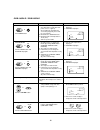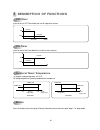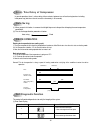- DL manuals
- Daewoo
- Air Conditioner
- DWB-180RH-R
- Service Manual
Daewoo DWB-180RH-R Service Manual
Summary of DWB-180RH-R
Page 1
Service manual window type room air conditioner model: dwb-180rh-r dwb-186rh-r dwb-240rh-r dwb-246rh-r daewoo electronics corp..
Page 2: Contents
Contents 1. Specifications ................................................................................................2 2. Operation .....................................................................................................3 3. Wiring diagram.............................................
Page 3: 1. Specifications
2 1. Specifications item model dwb-180rh-r dwb-186rh-r dwb-240rh-r dwb-246rh-r power source v/ph/hz ac 220-240v / 1 / 50hz capacity btu/h 18,000 24,000 (cooling & heating) kcal/h 4,530 6,048 dehumidification l /h 2.10 power cooling 2,240 2,750 input(w) heating 1,880 2,350 running cooling 10.40 13.10...
Page 4: Parts of Name and Function
3 1 parts of name and function • dwb-180rh-r/dwb-240rh-r 2. Operation no part name 1 air filter 2 grill front 3 cabinet 4 blade vertical no part name 5 panel control 6 remote controller 7 blade horizental 8 air vent 6 3 1 2 7 4 8 5.
Page 5
4 • dwb-186rh-r / dwb-246rh-r 6 5 3 4 8 2 7 1 9 no part name 1 air filter 2 inlet grille 3 cabinet 4 blade vertical 5 panel control no part name 6 remote controller 7 blade horizental 8 air vent 9 grille front.
Page 6: Remote Controller
5 2 remote controller remocon signal transmitter timer/cancel • everytime you push this button, timer is set as follow. (1hr → 2hr → 3hr → 4hr → 5hr → 6hr → 8hr → 10hr → 12hr → 16hr → 20hr → 24hr → cancel). After the unit is timed, if this button is pushed, timer is canceled. Sleep • sleep mode is s...
Page 7: Remote Controller Display
6 3 remote controller display room air-conditioner fan heating cooling temp timer sensor mode power fan speed auto swing temp./timer display • it displays the temperature and the timer. Mode display • it displays the operating mode. Remocon signal receiver temperature set • it is the button to set t...
Page 8
7 caution: when you turn off the unit with cooling mode, the fan still work for about 10 seconds. • dwb-186rh-r / dwb-246rh-r room air-conditioner fan heating cooling timer mode power fan speed auto swing temp sensor temp./timer display • it displays the temperature and the timer. Mode display • it ...
Page 9: Replacing Batteries
Replacing batteries 8 remove the cover from the back of the remote controller. • slide the cover according to the arrow direction insert two battaries. • be sure that the (+) and (–) directions are correct • be sure that both batteries are new re-attach the cover. • slide it back into position • do ...
Page 10: Operation Instruction
4 operation instruction function power on push power button cooling mode push the ‘mode’ button until ‘cooling’ lamp lights. Heating mode push the ‘mode’ button until ‘heating’ lamp lights. Fan delay in heating mode change desired room temperature push the ‘temp ▲▼ ’ button. Change ‘fan speed’ push ...
Page 11
10 function fan mode push the ‘mode’ button until ‘fan’ lamp lights. On/off auto swing push the ‘auto swing’ button. Off timer push the ‘timer/cancel’ button when unit is working. (remocon only) operation 1. The fan works only. 2. In this mode, the unit circulate room air. 3. Fan speed can be change...
Page 12
Function on timer push the ‘timer/cancel’ button when unit is off. (remocon only) sleep mode push the ‘sleep’ button in ‘cooling’ mode and heating mode. (remocon only) defrost the heat-exchanger of the outside (in heating mode) operation 1. Timer is changed to as follows by pushing “timer/cancel” bu...
Page 13
12 function power on push power button cooling mode push the ‘mode’ button until ‘cooling’ lamp lights. Heating mode push the ‘mode’ button until ‘heating’ lamp lights. Fan delay in heating mode change desired room temperature push the ‘temp ▲▼ ’ button. Change ‘fan speed’ push the ‘fan speed’ butto...
Page 14
13 function fan mode push the ‘mode’ button until ‘fan’ lamp lights. On/off auto swing push the ‘auto swing’ button. Off timer push the ‘timer/cancel’ button when unit is working. (remocon only) operation 1. The fan works only. 2. In this mode, the unit circulate room air. 3. Fan speed can be change...
Page 15
14 function on timer push the ‘timer/cancel’ button when unit is off. (remocon only) sleep mode push the ‘sleep’ button in ‘cooling’ mode and heating mode. (remocon only) defrost the heat-exchanger of the outside (in heating mode) operation 1. Timer is changed to as follows by pushing “timer/cancel”...
Page 16: Off-Timer
15 if you set time in off-timer mode, the unit will stop at the set time. If you set time in on-timer mode, the unit will run at the set time. (1) range of setting temperature: 16~32°c (2) setting temperature: operating temperature of compressor if the unit display receive the signal of remote contr...
Page 17: Sleep Mode
16 (1) when you are going to sleep, select sleep button in remocon and the unit controls the room to the desired temperature. (the unit will not operate after 4 hour) (2) for changing the temperature. • l1 mode (cooling) • l1 mode (heating) • the unit will not operate after 4 hour. • the unit will n...
Page 18: Auto Swing
17 auto swing (1) when you push this button, in remocon the left/right flap move to the position of keeping the room temperature comiortable. (2) the air discharge direction procedure is below. Auto swing fixed de-ice operation self-diagnostic function the control will contain diagnostic test to ver...
Page 19: 3. Wiring Diagram
18 3. Wiring diagram.
Page 20: 4. Refrigerant Cycle
19 4. Refrigerant cycle evaporator blower fan motor reversing valve accumulator propeller fan condenser refrigerant flow(cooling) refrigerant flow(heating) capillary tube m compressor.
Page 21: 5. Control Block Diagram
20 5. Control block diagram.
Page 22: 6. Circuit Diagram
21 6. Circuit diagram.
Page 23: Part List
22 no part name spec part code q’ty remark 1 buzzer dp-2520ba 3105698200 1 bz1 2 c-cera 104m 50vdc ccxe1h104m 1 cc1 3 c-cera 104m 50vdc ccxe1h104m 1 cc2 4 c-cera 104m 50vdc ccxe1h104m 1 cc3 5 c-cera 104m 50vdc ccxe1h104m 1 cc4 6 c-cera 104m 50vdc ccxe1h104m 1 cc5 7 c-cera 103m 50vdc ccxe1h103m 1 cc6...
Page 24
23 loc code part name spec qty remark 1 ccxe1h103m c-cera 103m 50vdc 1 cc1 2 3108806600 wafer smaw250-15,white 1 cn1 3 dzn4148ftb diode 1n4148 auto 26mm 1 d1 4 dzn4148ftb diode 1n4148 auto 26mm 1 d2 5 dzn4148ftb diode 1n4148 auto 26mm 1 d3 6 ddlg5031d- led dlg-5031d(grn) 1 l1 7 ddlg5031d- led dlg-50...
Page 25: 7. Trouble Shooting Guide
24 7. Trouble shooting guide trouble situation analysis cause remedy fan motor and compressor do not run compressor does not run 1. Power failure 2. Power is supplied, but the equipment does not run 1. Not operating at all 2. Compressor 3. Frequent start and stop 1) power plug 2) circuit breaker 1) ...
Page 26
25 trouble situation analysis cause remedy the compressor runs but the motor doesn’t run both fan motor and compressor are running but cooling or heating is bad vibration & noise water leakage into room electric shock (leakage of current) not cooling at all not heating at all insufficient cooling or...
Page 27: Self-Diagnostic Function
26 1) error code e1 or e2 1 check the connector of room air thermistor. (or connecting wire) 2 check soldering of connecting on control p.C.B. (error of soldering or short) 3 check the resistance of room air thermistor. “press the temperature keys (up & down), error code is displayed.” self-diagnost...
Page 28: Only Compressor Do Not Run
27 - check the following at cooling mode check the voltage between “cn ” and “rl1 (comp)” of main p.C.B 1 check the compressor wiring check the relay(rl1) check the wiring of outdoor unit check the compressor (check the winding resistance) check the compressor capacitor check the connecting wire bet...
Page 29: Pcb Driving Description
Pcb driving description.
Page 30: 2. Reset Operation Circuit
29 2. Reset operation circuit micom ic4 is operated by ic5 and its signal. Generally, dc5v is checked at port 27 of ic4. R5 and ce5 : parts for determine reset signal timing when the power is on and off. 1. Power supply circuit dc 12v and dc 5v power source circuit. Diode d4~d7 : rectifier diodes co...
Page 31
30 3. Sensor signal input circuit and option port 4 of ic4 is terminal of a/d converter input. Room temperature is sensing by change of temperature resistance. The input voltage is determined by ratio between r8 (10.0 k Ω ) and room sensor value. Relation between temperature and input voltage is as ...
Page 32
31 4. Display drive and key input circuit display operation is dynamic scan drive type. It has 1/3 duty cycle. Scan signal output : port 21, port 22, port 23 tr1~tr6 : scan signal drive circuit r1~r7 : led current limit resistance .(for 6 high current output port 12,13,15,16,17,18) port 19, port 24 ...
Page 33
32 5. Relay and buzzer drive circuit port 6,7,9 of ic4 : relay on and off drive signal output. Ic3 : relay on and off drive device. Fan motor on/off and speed control : rl2, rl3, rl4 compressor on/off control : rl1. Swing motor on/off control : rl5 buzzer is operated by port 26 of ic4. Operative fre...
Page 34: (1) Ic4 (Tmp87C809N) Micom
33 (1) ic4 (tmp87c809n) micom (2) ic2 (tny264) smps switch ic 8. Key components of electric circuit.
Page 35
34 (3) u2(td62004ap) darlington arrays (4) u7 (7805ct): voltage regulator (5vdc) in1 1 16 out 1 in2 2 15 out 2 in3 3 14 out 3 in4 4 13 out 4 in5 5 12 out 5 in6 6 11 out 6 in7 7 10 out 7 gnd 8 9 common free wheeling diodes com 10.5k 7.2k 3k (top view) (equivalent circuit) 100k 500 100 100 0.3 10k 6k ...
Page 36: 9. Disassembly Instructions
35 9. Disassembly instructions 1 before service of 1. Stop the unit, remove the power cord from the receptacles. Any part. 2. Move the unit to the safe location for the suitable work. 2 ass’y fan motor 1. Remove front grille - fan motor - remove filter pre. - propeller fan - remove screw(2 point) in...
Page 37
1 before service of 1. Stop the unit, remove the power cord from the receptacles. Any part. 2. Move the unit to the safe location for the suitable work. 2 ass’y fan motor - fan motor - propeller fan - blower fan 3 ass’y control box 1. Same as the procedure 1 to 5 in the item 2. - panel control - mai...
Page 38
37 10. Exploded diagram and parts list. ■ dwb-180rh-r/dwb-240rh-r parts list no. Code components q’ty specification remark 1 3100066221 ass'y pan base 1 dwb-180ch-r h/p 2 3106002200 comp bolt 3 m8*l41.6(od 10) 3 3100002900 ass'y seal cap drain 1 seal c/drain assy 4 3106600910 scroll lower 1 eps h/p ...
Page 39
38 no. Code components q’ty specification remark 36 3108505501 seal cabinet side( r ) 1 f-us+130*t10*370 37 3108505401 seal cabinet side(l) 1 f-us+200*t10*370 38 3108505600 seal cond top 1 f-us+70*t5*560 39 3100066310 ass'y condenser 1 dwb-180ch-r 3r-2c h/p 2.0 40 3100070811 as pipe cond in 1 dwb-18...
Page 40
39 ■ dwb-186rh-r/dwb-246rh-r parts list no. Code components q’ty specification remark 1 3100066221 ass'y pan base 1 dwb-180ch-r h/p 2 3106002200 comp bolt 3 m8*l41.6(od 10) 3 3100002900 ass'y seal cap drain 1 seal c/drain assy 4 3106600910 scroll lower 1 eps h/p 5 3106700400 cam 1 pom 6 3104600110 r...
Page 41
40 no. Code components q’ty specification remark 39 3100066310 ass'y condenser 1 dwb-180ch-r 3r-2c h/p 2.0 40 3100070811 as pipe cond in 1 dwb-180ch-r h/p 41 3100070911 as pipe cond out 1 dwb-180ch-r h/p 42 3104431300 pipe 4-way eva 1 c1220t-0l od 12.7*t0.7 43 3100074601 as pipe discharge 1 dwb-180c...
Page 42
41 ■ dwb-180rh-r / dwb-240rh-r.
Page 43
42 ■ dwb-186rh-r / dwb-246rh-r.
Page 44
S/m no.: dwb180rhr02 daewoo electronics corp. 686, ahyeon-dong mapo-gu seoul, korea c.P.O. Box 8003 seoul, korea telex: dwelec k28177-8 cable: “daewooelec” fax: 02) 590-6291 tel: 02) 360-7114/590-6151~5 http://www.Dwe.Co.Kr printed date: jan.2004.