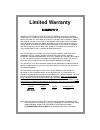Daewoo DWC-064R Use & Care Manual
1
Please observe the following instructions.
1. Operate the Selector Switch to run or stop the unit.
- Do not use Main Power Switch or Auxiliary Power Switch to operate unit.
2. Do not stick anything into the air outlet or inlet.
- It is dangerous and it can cause injury or damage.
3. Avoid exposing your body directly to a continuous cool air - flow for long periods.
- It is not good for your health.
4. Do not pour water on the unit to clean it.
- It is dangerous and it can cause injury or damage.
Never use solvents or harsh chemicals when cleaning the unit.
When the air inlet grill and cabinet are dirty, wipe with luke - warm water (below 104°F or 40°C)
5. Avoid placing any obstacles near the inlet or outlet.
- If the inlet or outlet is blocked with any obstacle, it may cause damage to the unit.
6. Do not run or stop the unit frequently.
- If you run or stop the unit more then 4-5 times an hour, it can cause damage to the unit.
7. Wait at least 3 minutes before restarting the unit or in the case of power failure.
- If you turn on the unit within 3 minutes after power off, this can cause damage to the unit.
8. If the air conditioner is operated without an air filter, dust is not removed from the air, and resultant
accumulation in the unit may lead to a failure.
- Do not forget to install the air filter.
9. The air filter should be cleaned at least once every two weeks.
10. When the unit is cleaned, set the Selector Switch at off position.
- And then unplug the power plug.
11. Never store gasoline or other flammable liquid near the air conditioner.
- It is very dangerous.
12. Do not force the controls on the front panel too much.
- It can cause damage the controls and the unit.
13. Set a comfortable temperature.
- Very low temperature setting considerably increase power consumption.
14. Be careful to keep room temperature comfortable.
- Avoid continuous direct air flow on you or a sick person while sleeping.
15. Do not remove the plug by pulling the power cord.
- Damage to the cord and may cause shock hazard.
PRECAUTIONS FOR PROPER USE OF AIR CONDITIONER