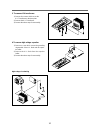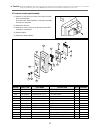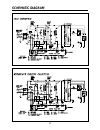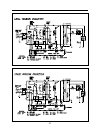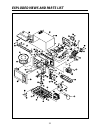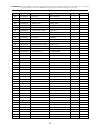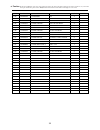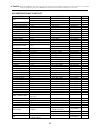- DL manuals
- Daewoo
- Microwave Oven
- KOC-984T2S13
- Service Manual
Daewoo KOC-984T2S13 Service Manual
Service Manual
Microwave Oven
Model: KOC-984T2S13
DAEWOO ELECTRONICS CO., LTD.
http://svc.dwe.co.kr
S/M NO. : C984T2S132
✔
Caution
: In this Manual, some parts can be changed for improving, their
performance without notice in the parts list. So, if you need the
latest parts information,please refer to PPL(Parts Price List) in
Service Information Center (http://svc.dwe.co.kr).
Summary of KOC-984T2S13
Page 1
Service manual microwave oven model: koc-984t2s13 daewoo electronics co., ltd. Http://svc.Dwe.Co.Kr s/m no. : c984t2s132 ✔ caution : in this manual, some parts can be changed for improving, their performance without notice in the parts list. So, if you need the latest parts information,please refer ...
Page 2
1 precautions to be observed before and during servicing to avoid possible exposure to excessive microwave energy (a) do not operate or allow the oven to be operated with the door open. (b) make the following safety checks on all ovens to be serviced before activating the magnetron or other micro- w...
Page 3: Safety and Precautions
2 safety and precautions 1. For safe operation damage that allows the microwave energy (that cooks or heats the food) to escape will result in poor cooking and may cause serious bodily injury to the operator. If any of the following conditions exist, operator must not use the appliance. (only a trai...
Page 4: Specifications
3 model koc-984t2s13 power supply 240v-50hz microwave 1450 w grill 1200w power consumption convection 1550w program cook 1850w combination 1550w (sequential) microwave energy output 1000w (iec705) microwave frequency 2450mhz outside dimensions (w x h x d) 526 x 345 x 496 mm (20.7 x 13.6 x 19.5 inch)...
Page 5: External View
4 external view 1. Outer dimension 350 320 345 526 234 496.
Page 6
5 1 door seal—door seal maintains the microwave ener- gy within the oven cavity and prevents microwave leak- age. 2 door hook—when the door is closed, it will automati- cally shut. If the door is opened while the oven is oper- ating, the magnetron will immediately stop operating. 3 door viewing scre...
Page 7: Installation
6 1. Steady, flat location this microwave oven should be set on a steady, flat surface. This microwave oven is designed for counter top use only. 2. Leave space behind and side all air vents should be kept a clearance. If all vents are covered during operation, the oven may overheat and, eventually,...
Page 8: Control Panel
7 control panel 4. Fish fillet speedy cook stop/clear start/clock _ 5. Vegetable + program cook 2. Roast pork 1. Roast beef 3. Roast chicken defrost grill m/w program cook pie mw grilll combi temp pie kg temp cook weight - time combi defrost when blinking, the oven is operating in “combi” cook- ing ...
Page 9: Disassembly and Assembly
8 disassembly and assembly cautions to be observed when trouble shooting. Unlike many other appliances, the microwave oven is high-voltage, high-current equipment. It is completely safety during normal operation. However, carelessness in servicing the oven can result in an electric shock or possible...
Page 10
9 1. To remove cabinet 1) remove four screws on cabinet back. 2) push the cabinet backward. 2. To remove guide wind assembly 1) remove two screws for earthing and for fixing to rear-plate. 2) remove the noise filter from the guide wind. 3) pull the fan from the motor shaft. 4) remove two screws whic...
Page 11
10 3. To remove h.V. Transformer 1) remove four screws which secure the h.V. Transformer to the base plate. 2) remove the h.V. Transformer. 3) reverse the above steps for reassembly. 4. To remove high voltage capacitor 1) remove a screw which secure the grounding ring terminal of the h.V. Diode and ...
Page 12
11 5. To remove magnetron 1) remove three screws which secure the magnetron. 2) remove the magnetron. 3) reverse the above steps for reassembly. Caution : never install the magnetron without the metallic gasket plate which is packed with each magnetron to prevent microwave leakage. Whenever repair w...
Page 13
12 6. To remove control panel assembly (1) remove a screw which secure the control panel assembly to the oven front plate. At the same time, draw forward the control panel assembly from the oven front plate. (2) remove the dial knob. (3) remove ten screws which secure the main and sub pcb assembly t...
Page 14
13 7. To remove door assembly 1) remove two screws which secure the stopper hinge top. 2) remove the door assembly from top plate of cavity. 3) reverse the above steps for reassembly. 8. To remove door parts 1) remove the gasket door. 2) remove two screws holding the handle. 3) remove the handle fro...
Page 15
14 9. Method to reduce the gap between the door seal and the oven front surface. (1) to reduce gap located on part ‘a’ • loosen two screws on stopper hinge top, and then push the door to contact the door seal to oven front surface. • tighten two screws. (2) to reduce gap located on part ‘b’ • loosen...
Page 16
15 10. To remove motor syncro and under heater: 1) cut the syncro motor cover parts from the base plate. 2) remove two screws which secure the motor syncro and supporter to bracket syncro motor. 3) remove two screws and under heater assembly in cavity. 11. To remove grill heater assembly 1) remove t...
Page 17
16 12. To remove convection part assembly 1) remove cover *b and cover insulator *b protecting convection part assembly. - release two lances of cover insulator *b. 2) remove four screws which secure the convection part assembly to the cavity rear plate. 3) remove a nut holding the convection fan an...
Page 18
17 the door lock mechanism is a device which has been specially designed to completely eliminate microwave radiation when the door is opened during operation, and thus to perfectly prevent the danger resulting from the leakage of microwave. 1. Primary interlock switch when the door is closed, the ho...
Page 19: Trouble Shooting Guide
18 (trouble 1) oven does not operate at all ; any inputs can not be accepted. Trouble shooting guide condition check result cause remedy fuse blows check continuity of inter- lock monitor switch with door closed (com nc) check continuity of both primary and secondary interlock switch with door close...
Page 20
19 (trouble 3) grill heater (top heater) is heated; food will not become hot. Condition check result cause remedy replace outlet has proper voltage. Fuse does not blow. Check continuity of magnetron no continuity defective magnetron replace check continuity of noise filter board no continuity defect...
Page 21
20 (trouble 3) no microwave oscillation even though fan motor rotates. Condition no microwave oscillation check result cause remedy check continuity of high voltage fuse replace check continuity of high voltage capacitor terminals with wires removed continuity defective high voltage transformer repl...
Page 22
21 (trouble 4) display shows all figures selected, but oven does not start cooking, even though desired program and time are set and start pad is tapped. Adjust or replace fan motor, turn table motor and oven lamp do not turn on check continuity of primary interlock switch no continuity malfunction ...
Page 23
22 malfunction of button keyboard replace the button keyboard (trouble 4) the following visual conditions indicate a probable defective touch control circuit or button p.C.B. Assembly. 1. Incomplete segments (1) segments missing (2) partial segments missing (3) digit flickering other than normal flu...
Page 24
23 button keyboard check procedure 1. Type of button names key matrix and circuit diagram the tact switch keyboard consists of 10 keys which configurations are described above. 2. Key check procedure to determine if the tact switch keyboard is defective or not, check the continuity of each button(ke...
Page 25: Measurement and Test
24 measurement and test 1. Measurement of the microwave power output microwave output power can be checked by indirectly measuring the temperature rise of a certain amount of water exposed to the microwave as directed below. Procedure 1. Microwave power output measurement is made with the microwave ...
Page 26
25 2. Electrical continuity check of interlock switch procedure 1. Primary interlock switch 1) disconnect two connectors from primary interlock switch. 2) connect the ohm-meter leads between the terminals of the primary interlock switch. 2. Read the value of resistance between the terminals of the s...
Page 27
26 3. Microwave radiation test procedures 1. Prepare microwave energy survey meter, 600cc glass beaker, and glass thermometer 100˚c(212˚f). 2. Pour 275cc±15cc of tap water initially at 20±5˚c(68±9˚f) in the 600cc glass beaker with an inside diameter of approx. 95mm(3.5in.). 3. Place it at the center...
Page 28
27 4. Component test procedure • high voltage is present at the high voltage terminal of the high voltage transformer during any cooking cycle. • it is neither necessary nor advisable to attempt measurement of the high voltage. • before touching any oven components or wiring, always unplug the oven ...
Page 29: Wiring Diagram
28 wiring diagram.
Page 30: Schematic Diagram
29 schematic diagram.
Page 31
30
Page 32
31.
Page 33
32 exploded views and parts list.
Page 34
33 ref no part code part name description q'ty remark a00 3511712900 door as koc-984t1s13 1 b00 pkcpswyb10 control-panel as koc-984t(sequential) 1 f01 3516107950 cavity weld as koc-980t1s 1 f02 3518904400 thermostat 120/60, #187 1 f03 7121400611 screw tapping t2s pan 4*6 mfzn 1 f04 7112401011 screw ...
Page 35
34 ref no part code part name description q'ty remark f43 3512515300 guide wind pp 1 f44 3963513010 motor shaded pole 230v 25w mw15ca-b01 1 f45 7121403011 screw tapping t2s pan 4*30 mfzn 2 f46 7122401211 screw tapping t2s pan 4*12 mfzn 1 f47 3518605500 noise-filter dwlf-mo7 1 f48 4415d67620 fuse 12a...
Page 36: Printed Wiring Board
35 1. Circuit check procedure 1. Low voltage transformer check • the low voltage transformer is located on the p.C.B. • measuring condition(input voltage) : 230vac/50hz secondary side voltage of the low voltage transformer changes in proportion to fluctuation of power source voltage. The allowable t...
Page 37
36 3. Display problems • the display trouble shooting data no cause measurement result remedy 1 poor contact between p.C.B. Check the voltage of display 2.6 vac fix the pin 1&25 and display filament pin 1&25 on the p.C.B. 2 the display has some trouble refer to the display trouble replace p.C.B. In ...
Page 38
37 4. Case of no microwave oscillation (1) situation : when touching m/w button, oven lamp turns on, fan motor and turntable motor rotate and cook indicator in the display comes on. • cause : relay 1 (ry1) does not operate. • check method (2) situation : when touching m/w button, oven lamp does not ...
Page 39
38 • check method 5. Case of no heating of upper heater when touching temp cook & combi button, oven lamp turns on, fan motor and turntable motor rotate and cook indicator in the display comes on. • cause : relay 2 (ry2) does not operate. • check method 6. Case of no heating of lower heater when tou...
Page 40
39 7. Case of no stopping of the count down timer when the door is opened during operation, the count down timer does not stop. • check method 8. Case of appearring err6 on the display • check method stage door opened door closed point a open closed point b +5 vdc gnd 1 2 com no cn2 yw396-02v r28 4....
Page 41: P.C.B Circuit Diagram
40 p.C.B circuit diagram.
Page 42
41 name symbol specification part code q'ty pcb m218 93x213 3514314980 1 m219 91.5x163 3514314990 1 buzzer bz1 bm-20k 3515600100 1 connector wafer cn1 35312-0310 30166m5030 1 connector wafer cn2 35313-0210 30166m7020 1 connector wafer cn3 hlem15s-1 4cw215sbd0 1 connector wafer cn4 35328-0610 4cw3061...
Page 43
S/m no. : c984t2s132 daewoo electronics co., ltd. 686, ahyeon-dong mapo-gu seoul, korea c.P.O. Box 8003 seoul, korea telex: dwelec k28177-8 cable: “daewooelec” printed date: aug. 2002.