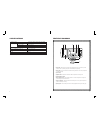Power defrost + 1min. Auto cook 1. Beverage 2. Soup 3. Casserole 4. Vegetable 5. Fish fillets stop start clear speedy more less clock 1 2 stage quantity weight defrost time lock auto cook lb watt oz operating instructions before operating this oven, please read these instructions completely. Microwa...
1 table of contents precautions to avoid possible exposure to excessive microwave energy · · · · · · · · · · · · · · · · · · · · · · · · · · · · · · · · · · · · · · · · · · · · · · · · · · · · · · · · · · · · · · · 1 table of contents· · · · · · · · · · · · · · · · · · · · · · · · · · · · · · · · · ...
3 4 federal communications commission radio frequency interference statement (u.S.A only) warning: this equipment generates and uses ism frequency energy and if not installed and used properly, that is in strict accordance with the manufacturer's instructions, may cause interference to radio and tel...
5 6 1 door latch - when the door is closed it will automatically lock shut. If the door is opened while the oven is operating, magnetron will immediately stop operating. 2 door seal - door seal maintains the microwave energy within the oven cavity and prevents microwave leakage. 3 oven cavity. 4 spa...
7 8 when blinking, the oven is in autocook quantity input mode. When blinking, the oven is operating in microwave mode. When blinking, the oven is operating in child safety lock mode. When blinking, the oven is operating in auto cook. Function buttons-used to select desired oven operation. :microwav...
9 10 setting the control the time defrost indicator light will light up. 20:00 will show in the display. The time defrost indicator light will start blinking to show the oven is in time defrost mode. The display will show present time, and the colon starts blinking. This digital clock allows you to ...
11 12 setting the control the stage1 indicator light will light the watt indicator light start blinking. 10:00 will show in the display. The stage1 indicator light will starts blinking to show the oven is in the microwave mode 1. Press power button by repeatedly pressing this button, you can also se...
13 14 when you touch start, both stage1 & 2 indicator lights come on. Stage1 indicator light blinking to show you that the oven is cooking in the first of two cook stages. The oven will cook at the power you selected for stage 1. At the end of stage 1, the oven will beep and start the second stage 2...
15 16 the oven will now start auto cook for menu 2. The indicator light starts blinking. 7. Press button. This example don't set more or less function. 6. If you want to select other, turn the dial knob until display you desired. 8. Buzzer will sound at the end of the cooking time. The indicator lig...
17 18 to stop the oven while it is operating 1. Press (stop/clear) button. -touch once more to erase all instruction except clock. -you can restart the oven by touching (start) button. 2. Open the door -you can restart the oven by closing the door and touching button. Erasing instructions • touch (s...
19 20 cooking utensils microwave energy is produced by high frquency radio waves. They are reflected from metal, but will pass through most cooking utensils without heating them. As the waves come into contact with the food, they are converted into heat energy. Listed below are the suggested cooking...
21 22 questions and answers q: i accidentally ran my microwave oven without any food in it. Is it damaged? A: we do not recommend to operating the microwave oven without any food. However, running the oven empty for a short time will not damage the oven. Q: can i open the door when the oven is opera...