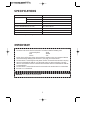- DL manuals
- Daewoo
- Microwave Oven
- KOR-618Q
- Operating Instructions Manual
Daewoo KOR-618Q Operating Instructions Manual
MICROWAVE OVEN
OPERATING INSTRUCTIONS
Model No.:
KOR-619Q
Stop/Clear
Start
Muffin
Dinner
Plate
Feeding
Bottle
1
2
WEIGHT
TIME
START
STAGE
DEFROST
AUTO
LOCK
NO
CUPS
g
Popcorn
Baked
Potato
Soup
Frozen
Pizza
Beverage
Fresh
Vegetable
+
Speedy cook
Auto Def.
Power
1
2
3
6
7
9
0
Clock/A.Start
5
4
8
Before operating this oven, please read these instructions completely.
Summary of KOR-618Q
Page 1
Microwave oven operating instructions model no.: kor-619q stop/clear start muffin dinner plate feeding bottle 1 2 weight time start stage defrost auto lock no cups g popcorn baked potato soup frozen pizza beverage fresh vegetable + speedy cook auto def. Power 1 2 3 6 7 9 0 clock/a.Start 5 4 8 before...
Page 2: Energy
1 precautions to avoide possible exposure to excessive microwave energy a) do not attempt to operate this oven with the door open since open-door operation can result in harmful exposure to microwave energy. It is important not to defeat or tamper with the safety interlocks. (b) do not place any obj...
Page 3: Installation
Installation steady, flat location this oven should be set on a steady, flat surface. This oven is designed for counter top use only. Leave space behind and side all air vents should be kept a clearance. If all vents are covered during operation, the oven may overheat and, eventually, oven failure. ...
Page 4: Specifications
3 * specifications subject to change without notice. Specifications important the wires in this mains lead are coloured in accordance with the following code. Green-and-yellow : earth blue : neutral brown : live as the colours of the wires in the mains lead of this appliance may not correspond with ...
Page 5
4 safety instructions for general use l isted below are, as with all appliances, certain rules to follow and safeguards to assure top performance from this oven: 1. Do not use the oven for any reason other than food preparation, such as for drying clothes, paper, or any other nonfood items or for st...
Page 6: Features Diagram
5 1 door latch-when the door is closed it will automatically lock shut. If the door is opened while the oven is operating. The magnetron will automatically shut off. 2 door seal-the door seal maintains the microwave within the oven cavity and prevents microwave leakage. 3 oven cavity. 4 spatter shie...
Page 7: Operation Procedure
6 operation procedure this section includes useful information about oven operation. 1. Plug power supply cord into a 230v 50hz power outlet. 2. After placing the food in a suitable container, open the oven door and put it on the glass tray. The glass tray must always be in place during cooking. 3. ...
Page 8: Controls
7 controls setting the clock when the oven is first plugged in, the display will flash ":0" and a tone will sound. If the ac power ever goes off, the display will flash ":0" when the power comes back on. Do this... This happens... 1. Touch clock/ a.Start pad. This is a 12 hour clock system. This is ...
Page 9
8 weight defrosting weight defrost lets you easily defrost food by eliminating guesswork in determining defrosting time. The minimum weight for weight defrost is 200 grams. The maximum weight for weight defrost is 3000 grams. Follow the steps below for easy defrosting. Do this... This happens... 1. ...
Page 10
9 time defrosting when time defrost is selected, the automatic cycle divides the defrosting time into periods of alternating defrost and stand times by cycling on and off. Do this... This happens... 1. Touch auto defrost pad. The weight defrost indicator lights and "0" is displayed. And the g indica...
Page 11
10 cooking in one stage do this... This happens... 1. Touch power pad. The stage 1 indicator lights and "p- " is displayed. The display will show what you touched. This example shows power level 3. The display will show the numbers you pressed in the order you touched. When you touch start pad, the ...
Page 12
11 cooking in two stages for best results, some recipes call for one power level for a certain length of time and another power level for a different length of time. Your microwave oven can be set to change from one to another. Do this... This happens... 1. Touch number pads for the cooking time you...
Page 13
Weight defrosting and cooking in two stages some recipes require frozen foods to be thawed before cooking. This oven can be programmed to automatically defrost foods before cooking. Do this... This happens... 1. Touch auto defrost pad. The weight defrost indicator lights and "0" is displayed. And th...
Page 14
13 do this... This happens... 6. Touch power pad. The stage2 indicator lights and "p-" is displayed. The display will show what you touched. The display will show the numbers you pressed in the order you touched. This example shows 4 minutes 20 seconds at power level 8. When you touch start pad, the...
Page 15
14 auto start allows you to program cooking to start at a time you select. The food will automatically start cooking at the desired time. Program is able up to 2 stages (not acceptable defrost) do this... This happens... The auto start indicator lights and " :0" is displayed. The display will show t...
Page 16
15 to check auto start time once you have correctly programmed the oven for auto start, the present time will appear on the display. Do this... This happens... 1. Touch clock/ a.Start pad. The programmed auto start time will appear on the display for 3 seconds. Clock/ a.Start speedy cook speedy cook...
Page 17
16 note: 1. Use prepackaged room-temperature microwave popcorn. 2. Place bag in oven according to manufacturer's directions. 3. Pop only one bag at a time. 4. After popping, open bag carefully, popcorn and steam are extremely hot. 5. Do not reheat unpopped kernels or reuse bag. 6. Do not leave oven ...
Page 18
17 note: 1. Use only one frozen pizza at a time. 2. Use only frozen pizza for microwave oven. 3. If the cheese of frozen pizza does not melt sufficiently, cook a few seconds longer. 4. Some brands of frozen pizza may require more or less cooking time. * frozen pizza * • 200g: touch frozen pizza once...
Page 19
18 note: for best results, consuit the cookbook. Do this... This happens... 1. Touch dinner plate pad. When you touch dinner plate pad, "300" is displayed. After the 1.5 seconds, the display changed into cooking time of quantity and the oven starts cooking. Dinner plate auto start defrost weight tim...
Page 20
19 note: for best results, consult the cookbook. Do this... This happens... 1. Touch fresh vegetable pad. When you touch fresh vegetable pad, "200" is displayed. After the 1.5 seconds, the display changed into cooking time of quantity and the oven starts cooking. Fresh vegetable auto start defrost w...
Page 21
20 feeding bottle this is the key of sterilizing feeding bottle function. At first, detach the nipple from the bottle and pour the 50cc water into each bottle, arrange the bottle symmetrically on the glass tray and operate. More, less more pad: adds 10 seconds to 20 seconds. Less pad: removes 10 sec...
Page 22: Cooking Utensils
21 cooking utensils microwave energy is produced by high frquency radio waves. They are reflected from metal, but will pass through most cooking utensils without heating them. As the waves come into contact with the food, they are converted into heat energy. Listed below are the suggested cooking ut...
Page 23: Before You Call For Service
22 before you call for service refer to following checklist, you may prevent an unnecessary service call. * the oven doesn't work; 1. Check that the power cord is securely plugged in. 2. Check that the door firmly closed. 3. Check that the cooking time is set. 4. Check for a blown circuit fuse or tr...