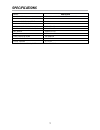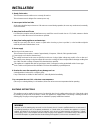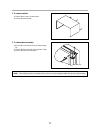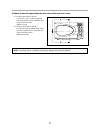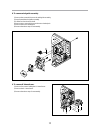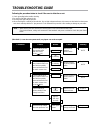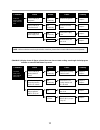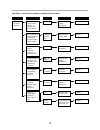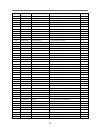- DL manuals
- Daewoo
- Microwave Oven
- KOR-6QAB5S
- Service Manual
Daewoo KOR-6QAB5S Service Manual
Service Manual
Microwave Oven
Model: KOR-6QAB5S
DAEWOO ELECTRONICS CORP.
S/M No. : OR6QAB5001
Mar. 2005
✔
Caution
: In this Manual, some parts can be changed for improving,
their performance without notice in the parts list. So, if you
need the latest parts information, please refer to PPL(Parts
Price List) in Service Information Center
Summary of KOR-6QAB5S
Page 1
Service manual microwave oven model: kor-6qab5s daewoo electronics corp. S/m no. : or6qab5001 mar. 2005 ✔ caution : in this manual, some parts can be changed for improving, their performance without notice in the parts list. So, if you need the latest parts information, please refer to ppl(parts pri...
Page 2
1 precautions to be observed before and during servicing to avoid possible exposure to excessive microwave energy (a) do not operate or allow the oven to be operated with the door open. (b) make the following safety checks on all ovens to be serviced before activating the magnetron or other micro- w...
Page 3: Safety and Precautions
2 safety and precautions 1. For safe operation damage that allows the microwave energy (that cooks or heats the food) to escape will result in poor cooking and may cause serious bodily injury to the operator. If any of the following conditions exist, operator must not use the appliance. (only a trai...
Page 4: Specifications
3 model kor-6qab5s power supply 230v~50hz, single phase with grounding power consumption microwave 1,200 w microwave energy output 800w microwave frequency 2450mhz outside dimensions (w x h x d) 465 x 279 x 342 mm cavity dimensions (w x h x d) 301 x 230 x 293 mm net weight approx. 11.5 kg timer 59 m...
Page 5: External View
4 external view 1. Outer dimension.
Page 6
5 2 1 4 6 7 8 0 3 5 q 9 1 1 door seal - door seal maintains the microwave within the oven cavity and prevents microwave leakage. 2 2 door hook - when the door is closed, it will automatically lock shut. If door is opened while oven is operating, magnetron tube will immediately stop operating. 3 3 do...
Page 7
6 1 2 5 6 7 8 9 q 0 4 3 3. Control panel 1 display-cooking time, power level, indicators and the current time are displayed. 2 auto cook-used to cook or reheat many of favorite food. 3 one touch cook-used to cook or reheat specific quantities of food. 4 up-used to add time to cooking. 5 down-used to...
Page 8: Installation
7 1. Steady, flat location this microwave oven should be set on a steady, flat surface. This microwave oven is designed for counter top use only. 2. Leave space behind and side all air vents should be kept a clearance. If all vents are covered during operation, the oven may overheat and, eventually,...
Page 9: Operations and Functions
8 make sure the oven is properly installed and plugged into the electrical. Operations and functions 1. Connect the main lead to an electrical outlet. 2. After placing the food in a suitable container, open the oven door and put it on the glass tray. The glass tray must always be in place during coo...
Page 10: Disassembly and Assembly
9 disassembly and assembly cautions to be observed when troubleshooting. Unlike many other appliances, the microwave oven is high-voltage, high-current equipment. It is completely safety during normal operation. However, carelessness in servicing the oven can result in an electric shock or possible ...
Page 11
10 1. To remove cabinet 1) remove three screws on cabinet back. 2) pull the cabinet backward. 2. To remove door assembly 1) remove the screw which secure the stopper hinge top. 2) remove the door assembly from top plate of cavity. 3) reverse the above for reassembly. Note : after replacing the door ...
Page 12
11 3. To remove door parts. (1) remove the gasket door from door weld as. (2) remove the barrier screen inner from door weld as. (3) remove the door frame from door weld as. (4) remove the stopper hinge top from door weld as. (5) remove the spring and the hook. (6) remove the barrier screen outer fr...
Page 13
12 4. Method to reduce the gap between the door seal and the oven front surface. (1) to reduce gap located on part a loosen the screw on stopper hinge top, and then push the door to contact the door seal to oven front surface. Tighten a screw. (2) to reduce gap located on part b loosen two screws on...
Page 14
13 5. To remove control panel parts. (1) remove the screw which secure the control panel, push up two snap fits and draw forward the control panel assembly. (2) remove three screws which secure the pcb assembly to control panel. (3) disconnect membrane tail from the connector of the pcb assembly. (4...
Page 15
14 6. To remove high voltage capacitor. 1) remove the screw which secure the grounding ring terminal of the h.V. Diode and the capacitor holder. 2) remove the h.V. Diode from the capacitor holder. 3) reverse the above steps for reassembly. High voltage circuit wiring 7. To remove magnetron. 1) remov...
Page 16
15 8. To remove wind guide assembly. 1) remove the screw which secure the wind guide assembly. 2) draw forward the wind guide assembly. 3) pull the fan from the motor shaft. 4) remove two screws which secure the motor shaded pole. 5) remove the motor shaded pole. 6) reverse the above steps for reass...
Page 17
16 interlock mechanism and adjustment the door lock mechanism is a device which has been specially designed to completely eliminate microwave radiation when the door is opened during operation, and thus to perfectly prevent the danger resulting from the leakage of microwave. (1) primary interlock sw...
Page 18: Troubleshooting Guide
17 (trouble 1) oven does not operate at all ; any inputs can not be accepted. Troubleshooting guide condition check result cause remedy fuse blows check continuity of inter- lock monitor switch with door closed (com nc) check continuity of pri- mary interlock switch con- tact with door partially ope...
Page 19
18 condition check result cause remedy replace outlet has proper voltage. Fuse does not blow. Check continuity of magnetron no continuity defective magnetron replace defective line filter board replace check continuity of noise filter board replace defective touch con- trol circuit check continuity ...
Page 20
19 (trouble 3) no microwave oscillation even though fan motor rotates. Condition no microwave oscillation check result cause remedy replace check continuity of high voltage capacitor terminals with wires removed continuity defective high voltage transformer replace check continuity of high voltage d...
Page 21
20 malfunction of the p.C.B sub-assembly replace the p.C.B sub-assembly (trouble 4) the following visual conditions indicate a probable defective touch control circuit assembly. 1. Incomplete segments (1) segments missing (2) partial segments missing (3) digit flickering other than normal display sl...
Page 22: Measurement and Test
21 measurement and test 1. Measurement of the microwave power output microwave output power can be checked by indirectly measuring the temperature rise of a certain amount of water exposed to the microwave as directed below. Procedure 1. Microwave power output measurement is made with the microwave ...
Page 23
22 2. Microwave radiation test procedures 1. Prepare microwave energy survey meter, 600cc glass beaker, and glass thermometer 100 c(212 f). 2. Pour 275cc 15cc of tap water initially at 20 5 c(68 9 f) in the 600cc glass beaker with an inside diameter of approx. 95mm(3.5in.). 3. Place it at the center...
Page 24
23 3. Component test procedure • high voltage is present at the high voltage terminal of the high voltage transformer during any cooking cycle. • it is neither necessary nor advisable to attempt measurement of the high voltage. • before touching any oven components or wiring, always unplug the oven ...
Page 25: Wiring Diagram
24 wiring diagram.
Page 26: Printed Circuit Board
25 1. Circuit check procedure 1. Low voltage transformer check the low voltage transformer is located on the p.C.B. Measuring condition: input voltage : 230v/frequency : 50hz 2. Voltage check key check point check method printed circuit board no check point remark 1 ic 1 pin 5 5 vdc 2 ic 1 pin 8 3 i...
Page 27
26 measure point mp1 mp2 gnd.
Page 28
27 3. When there is no microwave oscillation 1) when touching the start pad, oven lamp does not turn on. Fan motor does not rotate, but cook indicator in display comes on. - check method 2) when touching the start pad, oven lamp turns on. Fan motor and turntable rotate and cook indicator in display ...
Page 29
28 hms87c1708b 51 1/4w vl1 4,5 v2:+12v v1:+5v 3 yw396-05av cn3 2 1 7 lvt1 1 6 3 1k r16 r17 10k r19 a1266y 3.3v zd1 r12 1k q6 200 r11 kn4004a 1n4148 d9 kn4004a d14 d13 ec2 25v 1000uf r20 10k 1n4148 d11 c7 104 mc7805p r14 cr1 4.0m 1m 10k r13 104z c3 c6 104z 5.1v zd2 ec1 16v 10uf c4 c5 102 104 cn1 yw39...
Page 30
29 no name symbol specification part code q’ty 1 buzzer bz1 bm-20k 3515600100 1 2 c array ca1 7p(6) 1000pf m 50v cn6xb-102m 1 3 capacitor elec ec1 50v rs 10uf cexe1h100a 1 4 capacitor elec ec2 25v rss 1000mf cexf1e102v 1 5 connector wafer cn1 yw396-02v 3519150520 1 6 connector wafer cn2 fcz 254-11 4...
Page 31: Exploded View and Parts List
30 1. Door assembly refer to disassembly and assembly. 2. Control panel assembly refer to disassembly and assembly. 3. Total assembly exploded view and parts list.
Page 32
30 31 no part code part name description q'ty a00 3511725310 door as kor-6qab5s 1 b00 pkcpswf400 control-panel as kor-6qab5s 1 f01 3510808400 cabinet as kor-6nm51a 1 f02 7112401011 screw tapping t1 trs 4*10 mfzn 3 f03 3516117400 cavity as kor-6nm51a 1 f04 7122401211 screw tapping t2s trs 4x12 mfzn 1...
Page 33
S/m no. : or6qab5001 daewoo electronics corp. 686, ahyeon-dong mapo-gu seoul, korea c.P.O. Box 8003 seoul, korea telex: dwelec k28177-8 cable: “daewooelec” printed date: mar. 2005.