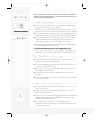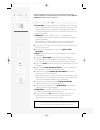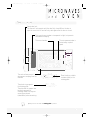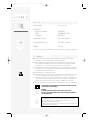Summary of KOR-866T
Page 1
Microwave oven instruction manual kor-866t kor-866t(eng.) 02.1.14 05:25 pm page 17.
Page 2: Should Know!
Using a microwave oven safely the right place for your microwave oven connecting up your microwave oven should know! T h i n g s y o u when you unpack your microwave oven from its box, please check it immediately for damage. If the door is damaged or bent, if there are dents inside the oven etc., ge...
Page 3: S H O U L D
Contents s h o u l d t h i n g s y o u before using the oven please read these instructions carefully, they contain safety notes and useful tips. ◆ we recommend the use of a good quality plug. ◆ the pages of this instruction manual show pictures of the various control buttons referred to in the text...
Page 4: O V E N
Cooking safely with microwaves a n d o v e n microwaves when preparing ready-to-serve food (like tv dinners) always carefully follow the instructions provided by the food manufacturer on the package and also the tips and guidelines contained at the end of this manual. ◆ microwaves are high frequency...
Page 5: A N D
The microwave oven a n d o v e n m i c r o w av e s ◆ only use the oven with the rotating plate in position. Safety door lock the oven will only operate with the door fully closed. When the door is open the oven turns off and will only start again after the door is closed. The seal surfaces prevent ...
Page 6
The controls o v e n u s i n g t h e 4 your daewoo microwave oven always keeps you well informed: the display tells you which buttons can be pressed next or which settings are required (user guide). Display (flashes to tell you what the oven is doing): buttons: m/w cooking with microwaves easy cook ...
Page 7: U S I N G T H E
Setting the clock child lock o v e n u s i n g t h e when not in use the display shows the time. When first connected to the mains, the display looks like this (also after power disconnection). Press the button twice for 24 hour clock (once for 12 hour clock). Turn the dial to adjust hours and then ...
Page 8: Microwaves
Saving the energy easy cooking c o o k i n g w i t h microwaves press the button a number of times to set a cooking time between 30 seconds and 5 minutes. The oven starts automatically operation at high power level. To set, press stop/clear button for 5 seconds and the display turns off with a beep ...
Page 9: M I C R O W Av E S
Cooking with power level m i c r o w av e s c o o k i n g w i t h cookery books and recipes provide details of power settings and times. Some more complicated recipes include different cooking intervals with different power levels and cooking times. ◆ when the operation is finished the oven beeps th...
Page 10: Defrosting and
Defrosting by time defrosting by weight c o o k i n g p r o g r a m s . . . Defrosting and set the dial knob on time-def. Mode. "▲" appears below "time" in the display. ◆ when the operation is finished the oven beeps three times, the clock appears in the display, the rotating plate stops turning and...
Page 11: Cooking Programs ...
Defrost chart cooking programs ... Defrosting and 9 you need set neither power nor time. Beef ground beef beef hamburger patties beef cubes, boneless beef short ribs pork pork cubes pork loin roast, boneless bulk pork sausage pork chops poultry whole chicken whole chicken, cut-up or chicken pieces, ...
Page 12: Defrosting and
C o o k i n g p r o g r a m s . . . Defrosting and 10 programmed cooking start the operation. "▼" flashes above "auto cook" in the display and the cooking time is also displayed. Select one of the five menu programs. Select by pressing the button 1 - 5 times. Turn the dial to set the amount you wish...
Page 13: Cooking Programs ...
Recipe for programmed cooking cooking programs ... Defrosting and 11 ◆ you can also extend the cooking time of the current operation by 10 seconds to 3 minutes by turning the dial knob. ◆ when the operation is finished the oven beeps three times, the clock appears in the display, the rotating plate ...
Page 14: A P P E N D I X
Guidelines and tips a p p e n d i x cooking with microwaves differs in some aspects from normal cooking. The guidelines and tips below will help you get better results using a microwave oven. Wait time microwaves do not usually completely penetrate the food on the rotary plate. The wait times allow ...
Page 15: A P P E N D I X
A p p e n d i x skins, peels, shells ... Some foods have a skin or peel or a shell (eggs, potatoes, apples, liver, sausages). Puncture the skin or peel with for example a fork to allow steam to escape and the food to expand - this releases pressure and prevents the food from bursting. Water cooking ...
Page 16: A P P E N D I X
◆ for more information read the first chapter and the appendix. This should answer most of your questions. ◆ if you cannot solve your problem, ask a qualified service technician. Before calling technical service a p p e n d i x no components of this microwave oven are user-serviceable. Any repairs o...
Page 17: A P P E N D I X
Microwave suitable dishes and utensils a p p e n d i x 15 care and maintenance microwave suitable dishes are transparent to microwaves (i.E. Made of such materials as plastic, glass and ceramics), especially when also fireproof. Suitable dishes only become slightly warm after one minute microwave co...
Page 18: A P P E N D I X
Technical data a p p e n d i x power supply 230 v~, 50 hz microwave power consumption 1350 watt power 950 watt (iec 705) frequency 2450 mhz dimensions (w-h-d) 495 x 294 x 403 mm oven chamber (w-h-d) 320 x 244 x 338 mm weight 15,5 kg the right to make technical improvements is reserved. Errors and om...