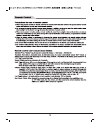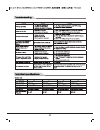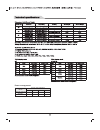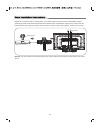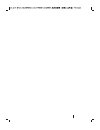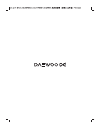Summary of L32R630 series
Page 1
,source.
Page 2
Features… … … … … … … … … … … … … … … … … …1 safety warning and notice… … … … … … … … … …1 mounting and connecting… … … … … … … … … … 3 packing list… … … … … … … … … … … … … … … …3 mounting the tv set … … … … … … … … … … … …4 connecting peripheral equipment… … … … … … 4 panel control keys(l43r630)… ...
Page 3
,source.
Page 4
,source.
Page 5
,source.
Page 6
Vga cable vga input connection mobile phone or other equipments with mhl function mhl function connection mhl signal cable when connecting outdoor antenna to signal port of the tv set, please turn off the main power switch of the tv set first. Do not approach the outdoor antenna to high voltage main...
Page 7
Connect to the av device with hdmi interface hdmi input connection h d m i s ig n a l c a b le h d m i s ig n a l c a b le h d m i s ig n a l c a b le connect t ypbpr/ycbcr output interface o the device with ypbpr/ycbcr input connection r w y p b p r/ y c b c r c a b le a u d io c a b le a u d io c ...
Page 8
Mobile phone or other equipments with mhl function mhl function connection vga cable vga input connection h d m i s ig n a l c a b le connect to the audio devices with arc function arc function connection m h l s ig n a l c a b le antenna connection r f when connecting outdoor antenna to signal port...
Page 9
Connect to the av device with hdmi interface hdmi input connection h d m i s ig n a l c a b le h d m i s ig n a l c a b le h d m i s ig n a l c a b le connect t ypbpr/ycbcr output interface o the device with ypbpr/ycbcr input connection r w ypbpr/ycbcr cable a u d io c a b le audio cable video cable...
Page 10
Mobile phone or other equipments with mhl function mhl function connection vga cable vga input connection h d m i s ig n a l c a b le connect to the audio devices with arc function arc function connection m h l s ig n a l c a b le antenna connection r f when connecting outdoor antenna to signal port...
Page 11
1) power led indicator and remote receiving window. 2) 3) menu( ): press this key to enter main menu. 4) vol-, vol+ ( ): press these two keys to add or reduce volume. In osd menu, press the two keys to adjust the analog value of selected item, which have the same functions as t /u key on the remote ...
Page 12
Index zoom reveal ttx hold list language radio ,source.
Page 13
,source.
Page 14
Part of signal source is optional, please refer to the actual condition.) ,source.
Page 15
,source.
Page 16
,source.
Page 17
,source.
Page 18
,source.
Page 19
,source.
Page 20
,source.
Page 21
Photo music movie text usb 2.0 fig.18 ,source.
Page 22
,source.
Page 23
,source.
Page 24
Power management mode normal working standby 32" ≤55w ≤0.5w power consumption 40" ≤55w ≤0.5w 43" ≤75w ≤0.5w 49" ≤110w ≤0.5w ,source.
Page 25
,source.
Page 26
Base support the base screws method 3: put machine flat on working table. Insert base support to support holes of base (base support positioning raised stand should be aligned with positioning slot of inside base support hole). Align the screw holes between base support and base, and then fasten scr...
Page 27
,source.
Page 28
,source.