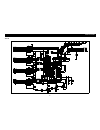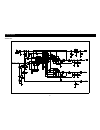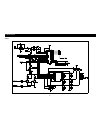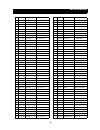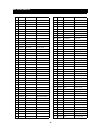Summary of L500B
Page 1
Service manual tft lcd monitor model : l500b daewoo electronics co., ltd overseas service dept..
Page 2: Table of Contents
1 table of contents safety precautions ................................................................................................. 2 general safety information.................................................................................. 3 servicing precautions ...............................
Page 3: Safety Precautions
2 caution no modifications of any circuit should be attempted. Service work should only be performed after you are thoroughly familiar with all of the following safety check and servicing guidelines. U fire & shock hazard w in servicing, pay attention to original lead dress especially in the high vo...
Page 4: General Safety Information
3 general safety information u terms in the manual caution statements identify conditions or practices that could result in damage to the equipment or other property. Warning statements identify conditions or practices that could result in personal injury or loss of life. U terms as marked on equipm...
Page 5: Servicing Precautions
4 servicing precautions caution before servicing instruments covered by this service manual, its supplements and addendum, read and follow the safety precautions of this manual. Note if unforeseen circumstances create conflict between the following servicing precautions and any of the safety precaut...
Page 6
5 servicing precautions u electrostatically sensitive (es) devices some semiconductor (solid state) devices can be damaged easily by static electricity. Such components commonly are called electrostatically sensitive (es) devices. The examples of typical es devices are integrated circuits, some fiel...
Page 7
6 servicing precautions figure1. Use soldering iron to pry leads u ic removal / replacement some utilized chassis circuit boards have slotted (oblong) holes through which the ic leads are inserted and then bent flat against the circuit foil. When holes are slotted, the following technique should be ...
Page 8: Utechnical Information
7 servicing precautions u power ic, transistor or devices removal / replacement 1. Heat and remove all solders from the device leads. 2. Remove the heatsink mounting screw (if applicable). 3. Carefully remove the device from the circuit board. 4. Insert new device in circuit board. 5. Solder each de...
Page 9: General Information
8 general information this tft lcd monitor automatically scans all horizontal frequencies from 30khz to 62khz, and all verti- cal frequencies from 50hz to 85hz. This tft lcd monitor supports ibm pc, pc/xt, pc/at, personal system/2 (ps/2), apple macintosh, and compatible users crisp text and vivid co...
Page 10: Pin Connector
9 pin connector ucaution for adjustment and repair w the white balance adjustment has been done by a color analyzer in factroy. The adjustment proce- dure, described in the service manual is made by a visual check. W allow 20 minutes warm-up time for the display before checking or adjusting only ele...
Page 11: Operation & Adjustment
10 operation & adjustment u control panel w move cursor to the right window on the osd window. W increase the value of any selected function. W move cursor to the left window on the osd window. W decrease the value of any selected function. W launch osd(on-screen display) menu window. W move cursor ...
Page 12
11 operation & adjustment u key process w when you choose the icon on the osd window, you can exit the osd screen. U hot key r g b start.
Page 13
12 operation & adjustment u adjustment procedure is the mode 1024x768? Is the h.Size proper? Is the noise displayed on the screen? Is the noise displayed on the screen? Is the noise displayed on the screen yet? End adjust the fit screen. Perform the adjust the until the screen is cleared. Auto track...
Page 14
13 operation & adjustment u osd functions icon control functions language select language for osd (5 languages). Clock adjust the width (horizontal size) of the screen image. Clock fine sharpen the focus by aligning the illuminated pixels and adjust until the screen image looks focused, crisp and sh...
Page 15: Alignment Procedure
14 alignment procedure u standard check point 1. Power source : 100-240vac 50/60hz 2. Aging: take at least 20 minutes warm up time. 3. Signal video input :analog 0.7vpp 75 Ω terminal positive polarity synchronizing : acceptable negative or positive at ttl level resolution horizontal : 1024 max. Vert...
Page 16: Trouble Shooting Hints
15 trouble shooting hints 1. Abnormal mode detect yes abnormal mode detect trouble video input circuit. Check input h. Sync of tda8752. No yes trouble in the tda8752. Check waveforms of #84 pin of tda8752 correct? Yes trouble in the mx88281. No.
Page 17
16 troubleshooting hints 2. Trouble in power on trouble in power on. Refer to no video or no raster. Power led. On off trouble in adapter. Check output voltage of adapter. Yes is the 5vs line normal? No trouble in sq8 and its ambient circuit. No yes yes is the pulse of pin9 of the ic1? Trouble in q7...
Page 18
17 troubleshooting hints 3. No raster no raster. Trouble in the q10 or mx88281 (if it's trouble in the mx88282, change the main b'd) check the output of the q10 or #3 pin of cn1. > 2.5v check the 12v of the main power. Cn1 #1 pin 12v check. Yes check the dc/ac output. No trouble in dc/ac inverter. N...
Page 19
18 troubleshooting hints 4. One color is missing yes one color is missing. Check the output signal of the mx88281 and 74act573. Is osd color normal? No yes replace the main b'd. Are the r, g, b digital (8 bit) output of the u17 (tda8752)? Yes check video signal cable or video card. Is input signal n...
Page 20
19 troubleshooting hints 5. Pre check pre check check reset signal (#9 pin of micom) and its ambient circuit. Check output voltage (5v/3.3v/12v). No trouble in the q9 and its ambient circuit. No yes trouble each trouble item. Check on/off signal of micom. Yes check output of q9. Yes trouble in the s...
Page 21
20 troubleshooting hints 6. Abnormal video abnormal video check the output of mx88281. Is the osd normal? No yes yes check the control and data signal of sdram. Is lclk output the l1 waveform normal? Check connection of 41 pin cable. No.
Page 22
21 troubleshooting hints 7. No video no video ok check the lcd panel or 41 pin cable white trouble connection. No yes out1 41 pin cable connection check. No trouble connection. No yes u8 #2 pin output 12v check? Yes yes lvcc 3.3v check no raster no yes is osd normal? Change the contrast control valu...
Page 23: Block Diagram
22 block diagram d im m in g c o n tr o l r ed g re en b lu e b lu e 6 6 6 d w o s d 0 5 h ,v s y n c & p ix el c lo ck v . Sy n c o n -o ff c o n tr o l 3 g re en 8 8 8 d o t cl o ck 1 0 c o n tr o l li n e d at a li n e a d d re ss l in e 1 0 1 6 h . Sy n c 7 4 a c t 1 4 c lo ck t im in g & p h a ...
Page 24
25 schematic diagram u main88281a.
Page 25
26 schematic diagram u top circuit.
Page 26
27 schematic diagram u buffer.
Page 27
28 schematic diagram u power dc/dc.
Page 28
29 schematic diagram u memory.
Page 29
30 schematic diagram u micom.
Page 30
31 schematic diagram u rgb/sync.
Page 31
32 schematic diagram u tda8752a.
Page 32
33 exploded view & mechanical parts list.
Page 33
34 information of part description important safety notice components identified with the international symbol have special characteristics important for safety. When replacing any components, use only manufacturer’s specified parts. Abbreviation of description resistor description example capacitor...
Page 34: Electrical Parts List
35 electrical parts list loc part-code part-name part-desc i ad1 9979720013 adapter power isa50-1 ad1a w3414m731- cord power kkp-419c/kks-15a 1.8m(bk) c044 hcfk104zca c chip cera 50v y5v 0.1mf z 2012 c045 hcfk104zca c chip cera 50v y5v 0.1mf z 2012 c046 hcfk103zca c chip cera 50v y5v 0.01mf z 2012 c...
Page 35
36 c120 hcfk474zca c chip cera y5v 50v 0.47mf z 2012 c121 hcfk104zca c chip cera 50v y5v 0.1mf z 2012 c122 hcfk104zca c chip cera 50v y5v 0.1mf z 2012 c123 hctbf100mb c chip tantal 16v 10mf m 3528 ts c124 hcff105zea c chip cera 16v y5v 1mf z 3216 c125 hcqk121jca c chip cera 50v ch 120pf j 2012 c126 ...
Page 36
37 dsub1 9979200209 d-sub 15p angle 15p ddc blue w/in screw ef1 5pf1bh471m filter lc cfi-06-b-1h-471m ic1 1dwm300--- ic micom w78e58-24 ic1a 9979300500 socket ic wsdif-40t ic2 174hct4538 ic 74hct4538d i inv1 dba11501-- lcd inverter bai1501 j001 85801052gy wire copper 1/0.52 tin coating j002 85801052...
Page 37
38 r801 hrft750jca r chip 1/10 75 ohm j 2012 r811 hrft750jca r chip 1/10 75 ohm j 2012 r821 hrft750jca r chip 1/10 75 ohm j 2012 r9 hrft102jca r chip 1/10 1k ohm j 2012 r92 hrft302jca r chip 1/10 3k ohm j 2012 rp1 hffh4h300e coil chip bead hb-4h3216-300jt rp10 hffh4m121e coil chip bead hb-4m3216-121...