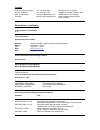Summary of DN-95601
Page 1
Metering pdu manual dn-95601 • dn-95602.
Page 2
Safety advice the device must be installed only by qualified personnel according to the following installation and operating instructions. The manufacturer does not accept responsibility in case of improper use of the device and particularly any use of equipment that may cause personal injury or mat...
Page 3: Hardware
Hardware content of delivery the delivery includes: digitus ® metering pdu dn-95601 firmware and manual are available at www.Assmann.Com installation 1. Insert the plug of the ac power cord into an outlet. The device reboots and is ready after a few moments. The display and the status led should be ...
Page 4
Display views by pressing the "select" button various informations and statistics are available on the display. Each time you press the button a new page is shown on the lcd display: 227v 0.0a 0w 0.000kwh this is the usual energy view. On the top line is printed voltage, current and power. The botto...
Page 5: Configuration
Configuration dhcp after turning on, the unit looks for a dhcp server on the ethernet and requests an available ip address. Check in the settings of the dhcp server which ip address was assigned, and if necessary set, that the same ip address will be used each time. To disable dhcp, you can use the ...
Page 6
Configuration via webinterface enter the ip address of the device into the address line of your internet browser: http://”ip address of unit”/ andpresslogin. To enter the configuration menu, click on „configuration“ tab. Configuration - ip address hostname enter the hostname of the device. The hostn...
Page 7
Netmask here you can change the netmask. For the changes to get valid a restart of the firmware is required. Gateway here you can change the standard gateway. For the changes to get valid a restart of the firmware is required. Use dhcp here you can set, if the unit shall get its tcp/ip settings dire...
Page 8
Configuration - http http port here you can enter the http port number, if necessary. Possible numbers are 1 ... 65534 (standard: 80). To get access, you have to enter the port number after the ip address of the device, e.G.: http://192.168.0.2:1720 for the changes to get valid a restart of the firm...
Page 9
Configuration - sensors 5 generate messages here you can configure if and at which min-/max-values the device shall send alerts via snmp-traps, syslog or email. Peak measurement period here, you can enter the time over which the peak values of the sensors shall be displayed: 30 minutes up to 24 hour...
Page 10
Configuration - snmp snmp to get detailed status information of the device snmp can be used. Snmp communicates via udp (port 161): supported snmp commands: - snmpget: request status information - snmpgetnext: request the next status information - snmpset: request change of status you will need a net...
Page 11
Community public here you can enter the snmp public community. Enable snmp-set here you can activate snmp-set protocol of . Use snmp only if your network is fitted for. Community private here you can enter the snmp private community. Download snmp mib here you can download the mib. Configuration - s...
Page 12
Configuration - e-mail enable e-mail here you can activate the e-mail function of the device. E-mail server enter the e-mail server, e.G. Mail@gmx.Net sender address enter the address, the device should use, when sending e-mails. Recipient address enter the e-mail address of the recipient. Enable au...
Page 13: Features
Features bootloader mode to activate the boot loader mode, hold the "select" button down and plug the unit into a power grid. To ensure that the device is in bootloader mode, you can see in the gbl_conf.Exe program window the word "boot ldr" after the device's name, and the device status led is slow...
Page 14
Contact assmann electronic gmbh auf dem schüffel 3 58513 lüdenscheid germany fon: +49-2351-554 0 fax: +49-2351-554 0 e-mail: info@assmann.Com internet: www.Assmann.Com registration court: iserlohn registration number: hrb-nr. 4043 weee-number: de 71839861 sales tax identfication number: de 811193993...