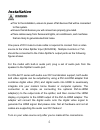Digitus DS41211 User Manual - Introduction
1
Introduction
Overview
The Video (+Audio) Splitters series broadcast the same video (+Audio)
signals from one video (+Audio) signal source to 2 / 4 / 8 DVI or HDMI
compatible outputs or monitors respectively, and the broadcast can be
expanded significantly when several splitters are cascaded together.
Depending on the length and cable quality, this fully HDCP compliant
splitter supports DVI / HDMI display resolutions of up to Full HD (1920 x
1080) / WUXGA (1920 x 1200) / UXGA (1600 x 1200), and is also Blu-ray
ready. There is no need for software or interface card installation. Just
connect the cables, power up the system and you are ready to have
duplicated video images for multiple monitors with excellent clarity.
Moreover, 4 / 8-ports monitors series come with mountable size and can be
easily mounted on the rack for space saving and working efficiently.
This
flexible solution that accommodates multiple digital video displays is
especially suitable for applications of public broadcasting such as:
◆
Presentations
◆
Exhibits
◆
Demonstrations
◆
Trade shows
◆
Monitor testing and burn-in
◆
Business meetings
◆
News
◆
stock tickers
◆
airline/train/bus schedule
◆
Retail stores