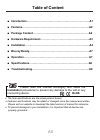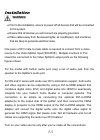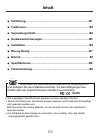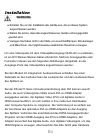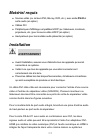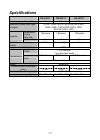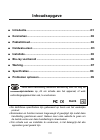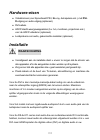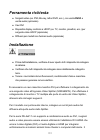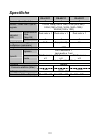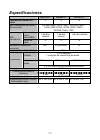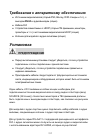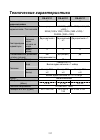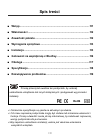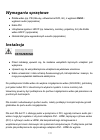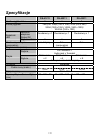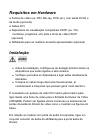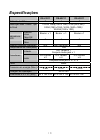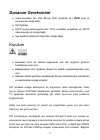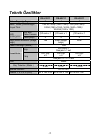- DL manuals
- Digitus
- Cables and connectors
- DS41211
- User Manual
Digitus DS41211 User Manual - Troubleshooting
A
9
Troubleshooting
Symptom
Possible Cause
Solution
Video does not display
on some ports
DVI specification of
the source devices
doesn’t match the DVI
specification of DVI
cable and/or the DVI
display device
There are three DVI standards: DVI-
I, DVI-D, and DVI-A. Make sure
that DVI specifications of the
source devices, cables, and
monitors all match.
NOTE: Some monitors are able to
support multiple DVI signals.
Check if the splitter unit has been
connected to the source computer
before the computer powered on
Erratic. behavior
Splitter may not
receive enough power
Please check the power adapter
attached to the splitter if it matches
the system specifications, and if it
is functioning properly.
Not receiving picture
or sound
Wrong installation
process
The video splitter requires at least
one monitor connection before
powering on the source device.
The signal source
may require the
display device that is
HDCP compliant.
Check if the display monitor is HDCP
compliant.
HDCP prevents the transfer of
digital content to unauthorized
HDMI devices.
The display monitor is
added to the unit by
hot-plug, but the
video source may not
support hot-plug.
Check if the video source supports
hot-plug.
If it doesn’t, shut down the source
device and reboot it again.
The attached devices
are not well
connected.
Check if you have connected your
components correctly
Summary of DS41211
Page 1
Dvi / video splitter easy and affordable way to duplicate one dvi video input to multiple dvi or hdmi outputs/monitors user´s manual.
Page 2: Index
Index ႑ ʳ english…………………………………......A0~a10 ႑ ʳ german…………………………………….B0~b11 ႑ ʳ french……………………………………...C0~c10 ႑ ʳ dutch……………………………………….D0~d10 ႑ ʳ italian……………………………………….E0~e10 ႑ ʳ spanish……………………………………..F0~f10 ႑ ʳ russian……………………………………..G0~g10 ႑ ʳ polish………………………………………..H0~h10 ႑ ʳ portuguese………………………...
Page 3: Table Of Content
Table of content ■ introduction………………………………………………….………..... A 1 ■ features……………………………………………………………….... A 2 ■ package content .…………………………………….……….……… a 2 ■ hardware requirement……………………………………................ A 3 ■ installation…………………………………………………….……....... A 4 ■ blu-ray ready.……………..……………………………….…………....
Page 4: Introduction
A 1 introduction overview the video (+audio) splitters series broadcast the same video (+audio) signals from one video (+audio) signal source to 2 / 4 / 8 dvi or hdmi compatible outputs or monitors respectively, and the broadcast can be expanded significantly when several splitters are cascaded toge...
Page 5: Features
A 2 features easy and affordable way to duplicate one video input to multiple dvi or hdmi outputs/monitors. Automatic power-save when signal input is lost. Cascaded operation for increased signal outputs. Crisp clear video images support edid, hdcp, and is blu-ray ready for high definition display s...
Page 6: Hardware Requirement
A 3 optional dvi-to-hdmi adapter dvi-to-hdmi adapter (dk-408004) hardware requirement video sources (ex. Ps3, blu-ray, dvd players, etc.), with dvi-d output, and audio output (optional) dvi cables hdcp complaint display devices (ex. Tvs, monitors, projectors, etc.) for the hdcp video source (optiona...
Page 7: Installation
A 4 installation warning ● prior to the installation, ensure to power off all devices that will be connected to this system. ● ensure that all devices you will connect are properly grounded. ● place cables away from fluorescent lights, air conditioners, and machines that are likely to generate elect...
Page 8
A 5 ds-41211 connection ds-42211 connection ds-43211 connection.
Page 9: Splitter Unit
A 6 note: at least one monitor connection to the splitter unit is required when powering on the source device. Note: the splitter unit is required to connect to the computer before the computer powered on. Note: the splitter unit is hdcp compliant and requires using a hdcp- compliant display when it...
Page 10: Blu-Ray Ready
A 7 blu-ray ready the splitter unit is able to support high definition video such as dvd or blu- ray and multi-channel audio, and carry the best signal from source to displays; the high bandwidth allows for the transmission of large amounts of information at a very high rate of speed. Blu-ray uses a...
Page 11: Specifications
A 8 led display note: please connect at least one display device to the splitter before you powering on the source unit. Specifications ds-41211 ds-42211 ds-43211 number of video output 2 4 8 max. Video resolution / signal type full hd 1080p (1920 x 1080) / vga (640 x 480) / sxga (1280 x 1024) / uxg...
Page 12: Troubleshooting
A 9 troubleshooting symptom possible cause solution video does not display on some ports dvi specification of the source devices doesn’t match the dvi specification of dvi cable and/or the dvi display device there are three dvi standards: dvi- i, dvi-d, and dvi-a. Make sure that dvi specifications o...
Page 13: Limited Warranty
A 10 limited warranty in no event shall the direct vendor's liability for direct or indirect, special, incidential or consequential damages, loss of profit, loss of business, or financial loss which may be caused by the use of the product exceeds the price paid for the product. The direct vendor mak...
Page 14: Inhalt
Inhalt ■ einführung……………….………………………………….………..... B 1 ■ funktionen…………………………………………………………….... B 2 ■ verpackungsinhalt…………………………………….……….……… b 2 ■ hardwareanforderungen.…………………………………................ B 3 ■ installation…………………………………………………….……....... B 4 ■ blu-ray ready……….……..……………………………….………….. B 7 ■ b...
Page 15: Einleitung
B 1 einleitung Übersicht die videosplitterserie (+ audio) überträgt die gleichen video (+ audio)- signale von einer video (+ audio)-signalquelle auf 2/4/8 dvi-oder hdmi- ausgänge bzw. Kompatible anzeigegeräte und die Übertragungslänge kann deutlich erweitert werden, wenn mehrere splitter kaskadiert ...
Page 16: Funktionen
B 2 funktionen einfache und kostengünstige möglichkeit, einen videoeingang auf mehrere dvi- oder hdmi-ausgänge/anzeigegeräte zu verteilen. Automatisches ausschalten, wenn das signal verloren wurde. Kaskadierter betrieb für eine vervielfachung der signalausgänge. Gestochen scharfe videobilder. Unters...
Page 17: Hardwareanforderungen
B 3 optional dvi-zu-hdmi-adapter dvi-zu-hdmi-adapter (dk-408004) hardwareanforderungen videoquellen (z. B. Ps3-, blu-ray-, dvd-player usw.) mit dvi-d- und audio- ausgang (optional) dvi-kabel hdcp kompatible anzeigegeräte (z. B. Fernseher, monitore, projektoren usw.) für hdcp-videoquelle (optional) l...
Page 18: Installation
B 4 installation warnung ● schalten sie vor der installation alle geräte aus, die an dieses system angeschlossen werden. ● stellen sie sicher, dass alle angeschlossenen geräte ordnungsgemäß geerdet sind. ● verlegen sie kabel nicht in der nähe von leuchtstofflampen, klimaanlagen und maschinen, die mö...
Page 19
B 5 und nicht alle kabel unterstützen die audio-über-dvi-funktion! Schalten sie ihre videoquelle nur ein, nachdem sie alle verbindungen hergestellt haben. Ds-41211 anschlussschema ds-42211 anschlussschema ds-43211 anschlussschema.
Page 20: Splitter
B 6 hinweis: mindestens ein anzeigegerät muss beim einschalten des quellgeräts an den splitter angeschlossen sein. Hinweis: der splitter muss vor dem einschalten des computers an diesen angeschlossen sein. Hinweis: der splitter ist mit hdcp kompatibel und benötigt ein hdcp- kompatibles anzeigegerät,...
Page 21
B 7 dieses beispiel eines gemischten anschlussschemas sollte wegen der möglichen störungen nicht angewendet werden..
Page 22: Blu-Ray Ready:
B 8 blu-ray ready: der splitter unterstützt high-definition video wie dvd oder blu-ray und mehrkanal-audio und überträgt ein unverfälschtes signal von der quelle bis zu den anzeigegeräten. Die hohe bandbreite ermöglicht die Übertragung großer datenmengen mit einer sehr hohen geschwindigkeit. Blu-ray...
Page 23: Spezifikationen
B 9 led-anzeige hinweis: bitte schließen sie mindestens ein displaygerät an den splitter an, bevor sie das quellgerät einschalten. Spezifikationen ds-41211 ds-42211 ds-43211 anzahl videoausgänge 2 4 8 max. Videoauflösung / signaltyp full hd 1080p (1920 x 1080) / vga (640 x 480) / sxga (1280 x 1024) ...
Page 24: Störungserkennung
B 10 störungserkennung symptom mögliche ursache lösung keine videoanzeige an einigen ports. Die dvi-spezifikation der quellgeräte entspricht nicht der dvi-spezifikation des dvi-kabels und/oder dem dvi-anzeigegerät. Es gibt es drei dvi-standards: dvi-i, dvi-d und dvi-a. Achten sie darauf, dass alle d...
Page 25: Eingeschränkte Garantie
B 11 eingeschränkte garantie unter keinen umstÄnden haftet der anbieter fÜr direkte oder indirekte, besondere, zufÄllige oder folgeschÄden, verlust von gewinn, geschÄftsverluste oder finanzielle verluste, die sich aus der benutzung des produkts ergeben haben, welche den kaufpreis dieses produkts Übe...
Page 26: Table Des Matières
Table des matières ■ introduction .................................................................................... C 1 ■ caractéristiques ............................................................................ C 2 ■ contenu de l'emballage .......................................................
Page 27: Introduction
C 1 introduction vue d'ensemble la série de séparateurs vidéo (+ audio) diffuse les mêmes signaux vidéo (+ audio) d'une source de signal vidéo (+ audio) vers 2/4/8 sorties dvi ou hdmi ou moniteurs compatibles, respectivement, et la diffusion peut être étendue de façon significative lorsque plusieurs...
Page 28: Caractéristiques
C 2 caractéristiques ● un moyen facile et abordable pour dupliquer une entrée vidéo vers plusieurs sorties dvi ou hdmi ou moniteurs. ● Économie d'énergie automatique lorsque le signal d'entrée est perdu. ● utilisation en cascade pour augmenter le nombre de sorties du signal. ● images vidéo claires ●...
Page 29: Matériel Requis
C3 matériel requis ● sources vidéo (ex. Lecteurs ps3, blu-ray, dvd, etc.), avec sortie dvi-d et sortie audio (en option) ● câbles dvi ● périphériques d'affichage compatibles hdcp (ex. Téléviseurs, moniteurs, projecteurs, etc.) pour la source vidéo hdcp (en option) ● haut-parleurs pour les modèles au...
Page 30
C4 informatiques modernes. La connexion est aussi simple que de connecter les adaptateurs dvi-hdmi en option à la sortie du séparateur, puis de connecter un écran hdmi ou un projecteur à la sortie hdmi de l'adaptateur dvi-hdmi. L'adaptateur convertira le signal audio numérique en signal vidéo numéri...
Page 31
C5 connexion du ds-43211 remarque : au moins un moniteur doit être connecté au séparateur lors de la mise sous tension du dispositif source. Remarque : le séparateur doit être connecté à l'ordinateur avant de démarrer l'ordinateur. Remarque : le séparateur est compatible hdcp et nécessite un écran c...
Page 32: Blu-Ray Ready
C6 le modèle de la méthode de connexion mixte ne doit pas être utilisé à cause de perturbations possibles. Blu-ray ready le séparateur est capable de supporter une vidéo haute définition telle que dvd ou blu-ray et audio multi-canaux, et acheminer le meilleur signal de la source vers les écrans, le ...
Page 33: Fonctionnement
C7 fonctionnement la qualité du signal de la sortie dépend largement de la qualité de la source vidéo, du câble et du dispositif d'affichage utilisé. Les câbles de mauvaise qualité dégradent le signal de sortie et produisent des niveaux élevés de bruit. Utilisez des câbles appropriés et assurez-vous...
Page 34: Spécifications
C8 spécifications ds-41211 ds-42211 ds-43211 nombre de sorties vidéo 2 4 8 résolution vidéo max./type de signal full hd 1080p (1920 x 1080)/vga (640 x 480)/ sxga (1280 x 1024)/uxga (1600 x 1200)/ wuxga (1920 x 1200) voyants alimentation activée vidéo ok 1 bicolore 1 bicolore 1 bicolore sortie vidéo ...
Page 35: Dépannage
C9 dépannage symptôme cause possible solution la vidéo ne s'affiche pas sur certains ports les spécifications dvi des dispositifs source ne correspondent pas aux spécifications dvi du câble dvi et/ou du dispositif d'affichage dvi il existe trois normes dvi : dvi-i, dvi-d et dvi-a. Assurez-vous que l...
Page 36: Garantie Limitée
C10 garantie limitée en aucun cas le vendeur ne saura tenu pour responsable des dommages directs ou indirects, accessoires ou secondaires, perte de bÉnÉfices, perte commerciale, ou des pertes financieres qui peuvent etre causees par l'utilisation du produit depassant le prix paye pour le produit. Le...
Page 37: Inhoudsopgave
D0 inhoudsopgave ■ introductie ....................................................................................... D1 ■ kenmerken ...................................................................................... D2 ■ pakketinhoud ................................................................
Page 38: Introductie
D1 introductie overzicht de video (+ audio)-splitter series zenden dezelfde video (+ audio)-signalen uit vanuit respectievelijk één video (+ audio)-signaalbron tot 2/4/8 dvi- (digitale video) of hdmi-gelijkwaardige uitgangen of monitoren. Het uitzenden kan aanzienlijk uitgebreid worden wanneer meerd...
Page 39: Kenmerken
D2 kenmerken ● een eenvoudig en betaalbare manier om één video-ingang naar meerdere dvi- of hdmi-uitgangen/monitoren te vermeerderen. ● automatische energiebesparing wanneer het ingangssignaal verloren gaat. ● cascadefunctionering voor grotere signaaluitgangen. ● heldere videobeelden. ● edid-onderst...
Page 40: Hardware-Eisen
D3 hardware-eisen ● videobronnen (voor bijvoorbeeld ps3, blu-ray, dvd-spelers enz.), met dvi- d -uitgang en audio-uitgang (optioneel). ● dvi-kabels. ● hdcp-klacht weergaveapparaten (b.V. Tv’s, monitoren, projectoren enz.) voor de hdcp-videobron (optioneel). ● luidsprekers voor audio, gekenmerkte mod...
Page 41
D4 moderne thuisbioscoop of computersystemen combineert om de hdmi-naar- dvi naadloos te integreren. De verbinding naar de uitgang van de splitter is net zo eenvoudig aan te sluiten als de optionele dvi-naar-hdmi-oplader(s) en vervolgens kan het hdmi-beeldscherm of projector op de dhmi-uitgang van d...
Page 42
D5 ds-43211-verbinding opmerking: tenminste één monitoraansluiting naar de splitter-eenheid is vereist bij het inschakelen van het bronapparaat. Opmerking: de splitter-eenheid is nodig om de computer aan te sluiten voordat u deze weer aanzet. Opmerking: de splitter-eenheid is hdcp en vereist het geb...
Page 43: Blu-Ray Voorbereid
D6 het voorbeeld van gemengde verbindingspatronen mogen niet gebruikt worden vanwege mogelijke storingen. Blu-ray voorbereid de splittereenheid is in staat om hoge definitie video’s, zoals dvd of blu-ray en meerdere audiokanalen te ondersteunen en dragen het beste signaal van de bron naar de weergav...
Page 44: Werking
D7 werking de kwaliteit van het uitgangssignaal zal grotendeels afhangen van de kwaliteit van de videobron, kabel en weergave-apparaat dat gebruikt wordt. Kabels van lage kwaliteit kunnen het uitgangssignaal verlagen zodat er een verhoogde verbastering van het geluid ontstaat. Maakt u gebruik van de...
Page 45: Specificaties
D8 specificaties ds-41211 ds-42211 ds-43211 aantal video-uitgangen 2 4 8 maximale videoresolutie/signaaltype volledige hd 1080p (1920x1080) / vga (640x480) / sxga (1280x1024) / uxga (1600x1200) / wuxga (1920x1200) led-wijzers voeding actief video ok dubbele kleur 1x dubbele kleur 1x dubbele kleur 1x...
Page 46: Problemen Oplossen
D9 problemen oplossen probleem mogelijke oorzaak oplossing video wordt op een aantal poorten niet weergegeven. Dvi-specificatie van de bron- apparaten komen niet overeen met de dvi- specificatie van de dvi-kabel en/of het weergave- apparaat. Er bestaan drie dvi-standaarden: dvi- i, dvi-d en dvi-a. Z...
Page 47: Beperkte Garantie
D10 beperkte garantie in geen geval kan de directe verkoper aansprakelijk gesteld worden voor directe of indirecte, speciale, incidentele of gevolgschade, verlies van winst, verlies van zakelijke of financiËle schade die kan worden veroorzaakt door het gebruik van het product. Het bedrag kan nooit h...
Page 48: Indice
Indice ■ introduzione ................................................................................... E 1 ■ caratteristiche ............................................................................... E 2 ■ contenuto della confezione .......................................................... ...
Page 49: Introduzione
E 1 introduzione presentazione le serie video splitter (+audio) trasmettono i medesimi segnali video (+audio) da una sorgente di segnale video (+audio) rispettivamente a 2 / 4 / 8 uscite o monitor compatibili dvi o hdmi, mentre la trasmissione può essere considerevolmente espansa laddove vengano col...
Page 50: Caratteristiche
E 2 caratteristiche ● un modo economico e facile per duplicare un ingresso video su uscite/monitor multipli dvi o hdmi. ● funzione automatica di risparmio energetico una volta perso il segnale in ingresso. ● funzionamento a cascata per una maggiore produzione di segnale. ● immagini video chiare e ni...
Page 51: Ferramenta Richiesta
E 3 ferramenta richiesta ● sorgenti video (es. Ps3, blu-ray, lettori dvd, ecc.), con uscita dvi-d e uscita audio (opzionale) ● cavi dvi ● dispositivi display conformi a hdcp (es. Tv, monitor, proiettori, ecc.) per sorgente video hdcp (opzionale) ● diffusori per modelli con funzioni audio (opzionale)...
Page 52
E 4 collegamento è semplice come il collegamento di adattatori opzionali dvi- hdmi sul lato di uscita dello splitter; collegare quindi il display hdmi o il proiettore all’uscita hdmi dell’adattatore dvi-hdmi. L’adattatore convertirà l’audio digitale in segnale video digitale per generare il segnale ...
Page 53
E 5 collegamento ds-43211 attenzione: quando si accende il dispositivo sorgente, è necessario almeno un collegamento del monitor all’unità splitter. Attenzione: È necessario collegare l’unità splitter al computer prima di accendere il computer. Attenzione: l’unità splitter è compatibile con hdcp e r...
Page 54: Predisposizione Per Blu-Ray
E 6 l’esempio della modalità a collegamento misto non deve essere utilizzato, per evitare possibili disturbi. Predisposizione per blu-ray l’unità splitter è in grado di supportare video ad alta definizione, quali dvd o blu-ray e audio multi-canale, e trasportare il miglior segnale possibile dalla so...
Page 55: Funzionamento
E 7 funzionamento la qualità del segnale di uscita dipende principalmente dalla qualità della sorgente video, dal cavo e dal dispositivo di visualizzazione utilizzato. I cavi di bassa qualità distorcono il segnale di uscita causando livelli di rumore elevati. Impiegare cavi idonei, verificando che i...
Page 56: Specifiche
E 8 specifiche ds-41211 ds-42211 ds-43211 numero di uscite video 2 4 8 risoluz. Video max./tipo di segnale full hd 1080p (1920 x 1080) / vga (640 x 480) / sxga (1280 x 1024) / uxga (1600 x 1200) / wuxga (1920 x 1200) indicatori led alimentazione attiva video ok dual color x 1 dual color x 1 dual col...
Page 57: Risoluzione Problemi
E 9 risoluzione problemi sintomo causa possibile risoluzione il video non viene visualizzato su alcune porte le specifiche dvi dei dispositivi sorgente non corrispondono alle specifiche dvi del cavo dvi e/o al dispositivo di visualizzazione dvi sono presenti tre standard dvi: dvi-i, dvi-d, dvi-a. Ve...
Page 58: Garanzia Limitata
E 10 garanzia limitata la responsabilitÀ diretta del fornitore per danni diretti, indiretti, speciali, accidentali o conseguenti, perdite di profitto, perdite economiche o finanziarie che possano essere causate dall’impiego del prodotto, non potrÀ in alcun caso superare il prezzo pagato per tale pro...
Page 59: Índice
Índice ■ introducción ................................................................................... F 1 ■ características ............................................................................... F 2 ■ contenido del embalaje ..................................................................
Page 60: Introducción
F 1 introducción generalidades la serie de repartidores de video (+ audio) transmiten las mismas señales de video (+ audio) procedentes de una fuente de señales de video (+ audio) hacia 2, 4 u 8 salidas compatibles o monitores dvi o hdmi, respectivamente, pudiéndose expandir de manera significativa ...
Page 61: Características
F 2 características ● forma fácil y asequible de duplicar una entrada de video dvi hacia múltiples monitores o salidas dvi o hdmi. ● ahorro de energía automático cuando se pierde la señal de entrada. ● operación en cascada para mayor cantidad de salidas de señales. ● imágenes de video claras de alta...
Page 62: Requerimientos De Hardware
F 3 requerimientos de hardware ● fuentes de vídeo (por ejemplo, ps3, blu-ray, reproductores de dvd, etc.) con salida dvi-d y salida de audio (opcional) ● cables dvi ● dispositivos de visualización conformes con hdcp (por ejemplo, televisores, monitores, proyectores, etc.) para la fuente de video hdc...
Page 63
F 4 moderno o de computadora. La conexión es tan simple como conectar los adaptadores dvi a hdmi opcionales al lado de salida del repartidor y después conectar el visualizador o proyector hdmi a la salida hdmi del adaptador dvi a hdmi. El adaptador convertirá el audio digital sobre la señal de video...
Page 64
F 5 conexión del ds-43211 nota: se requiere que haya al menos una conexión del monitor a la unidad repartidora cuando se enciende el dispositivo fuente. Nota: la unidad repartidora tiene que conectarse a la computadora antes de encender esta. Nota: la unidad repartidora cumple con el hdcp y requiere...
Page 65: Preparada Para Blu-Ray
F 6 el ejemplo de patrones de conexión mezclados no debe usarse, dadas las posibles perturbaciones. Preparada para blu-ray la unidad repartidora puede soportar video de alta definición tales como dvd o blu-ray, así como audio multicanal y transportar la mejor señal desde la fuente hasta los visualiz...
Page 66: Operación
F 7 operación la calidad de la señal de salida dependerá grandemente de la calidad de la fuente de video, del cable y del dispositivo de visualización utilizados. Los cables de baja calidad degradan la señal de salida provocando elevados niveles de ruido. Use el cable apropiado y asegúrese de que el...
Page 67: Especificaciones
F 8 especificaciones ds-41211 ds-42211 ds-43211 cantidad de salidas de video 2 4 8 máx. Resolución de video / tipo de señal hd total 1080p (1920 x 1080) / vga (640 x 480) / sxga (1280 x 1024) / uxga (1600 x 1200) / wuxga (1920 x 1200) led indicadores alimentación activa video bien 1 de dos colores 1...
Page 68: Solución De Problemas
F 9 solución de problemas síntoma causa posible solución no se muestra el video en algún puerto la especificación dvi de los dispositivos de fuente no coinciden con la especificación dvi del cable y/o del dispositivo de visualización hay tres normas dvi: dvi-i, dvi-d y dvi-a. Asegúrese de que las es...
Page 69
F 10 garantía limitada en ningÚn caso la responsabilidad directa del vendedor por daÑos directos, indirectos, especiales, incidentales o resultantes, pÉrdida de ganancias, pÉrdida de negocios o pÉrdidas financieras provocados por el uso del producto excederÁ el precio pagado por el producto. El vend...
Page 70: Оглавление
Оглавление ■ Введение ....................................................................................... G 1 ■ Функции ......................................................................................... G 2 ■ Содержимое комплекта поставки ............................................. G 2 ...
Page 71: Введение
G 1 Введение Обзор Серия видео (+ аудио ) сплиттеров транслирует те же самые видео (+ аудио ) сигналы от одного источника видео (+ аудио ) сигнала на 2 / 4 / 8 dvi или hdmi совместимых выхода или монитора соответственно , кроме этого количество подключаемых устройств может быть существенно расширено...
Page 72: Функции
G 2 Функции ● Самый простой и приемлемый путь дублирования одного входного сигнала для подачи на несколько выходов / мониторов , поддерживающих интерфейсы dvi или hdmi ● Автоматический переход в режим ожидания при потере сигнала на входе . ● Возможность подключения каскадом для получения большего ко...
Page 73: Требования
G 3 Требования к аппаратному обеспечению ● Источники видеосигналов ( старый ps3, blu-ray, dvd плееры и т . п .), с выходом dvi-d и аудио / выходом ( опция ) ● Кабели dvi ● Устройства совместимые с hdcp ( старые ТВ приемники , мониторы , проекторы и т . п .) с источниками видеосигналов hdcp ( опция )...
Page 74
G 4 комбинирование видео (dvi) и цифрового аудио сигнала в hdmi формат , что позволяет напрямую подключить этот сигнал к Вашему современному домашнему кинотеатру или компьютерной системе . Подключение также просто , как подключение адаптера ( ов ) dvi-hdmi, которые предлагаются в качестве опции , к ...
Page 75
G 5 Подключение ds-42211 Подключение ds-43211 ПРИМЕЧАНИЕ : По меньшей мере , одно устройство с дисплеем должно быть подключено к сплиттеру при включении напряжения питания источника . ПРИМЕЧАНИЕ : Сплиттер необходимо подключать к компьютеру до того , как компьютер будет включен в сеть . ПРИМЕЧАНИЕ :...
Page 76: Возможность
G 6 Приведенная в примере схема смешанных подключений не должна использоваться с целью устранения возможных помех . Возможность использования технологии blu-ray Сплиттер в состоянии поддерживать видео высокого разрешения , как например , dvd или blu-ray вместе с поддержкой многоканальных аудио сигна...
Page 77: Эксплуатация
G 7 Эксплуатация Качество выходного сигнала в значительной степени зависит от качества сигнала видео источника , кабеля и используемого дисплея . Низкое качество кабелей ухудшает качество выходного сигнала , создавая повышенные уровни шумов . Пожалуйста , используйте качественный кабель и проверяйте...
Page 78: Технические
G 8 Технические характеристики ds-41211 ds-42211 ds-43211 Количество видеосигналов 2 4 8 Макс . разрешение видеосигнала / Тип сигнала Полное разрешение hd 1080p (1920 x 1080) / vga (640 x 480) / sxga (1280 x 1024) / uxga (1600 x 1200) / wuxga (1920 x 1200) Светодиодные индикаторы Включен Наличие вид...
Page 79: Возможные
G 9 Возможные неисправности и методы их устранения Признак неисправности Возможная причина Решение Воспроизведение видео сигнала через некоторые порты отсутствует Технические характеристики dvi устройств , которые являются источниками сигнала , не соответствуют техническим условиям кабеля dvi и / ил...
Page 80
G 10 Ограниченная гарантия НИ ПРИ КАКИХ ОБСТОЯТЕЛЬСТВАХ ОТВЕТСТВЕННОСТЬ ПРЯМОГО ПОСТАВЩИКА НЕ РАСПРОСТРАНЯЕТСЯ НА ПРЯМЫЕ ИЛИ НЕПРЯМЫЕ , СПЕЦИАЛЬНЫЕ , СЛУЧАЙНЫЕ ИЛИ КОСВЕННЫЕ ПОВРЕЖДЕНИЯ , УБЫТКИ ИЛИ НА НЕДОПОЛУЧЕНИЕ ПРИБЫЛИ , А ТАКЖЕ ПОТЕРИ В БИЗНЕСЕ ИЛИ ФИНАНСОВЫЕ ПОТЕРИ , КОТОРЫЕ МОГУТ БЫТЬ ВЫЗВАН...
Page 81: Spis Tre
Spis tre ś ci ■ wst ę p .............................................................................................. H 1 ■ w ł a ś ciwo ś ci ................................................................................... H 2 ■ zawarto ść pakietu ...................................................
Page 82: Wst
H 1 wst ę p przegl ą d seria rozga łę ziaczy wideo (+audio) transmituje sygna ł y jednego, tego samego, wideo (+audio) z jednego ź ród ł a do wyj ść 2 / 4 / 8 zgodnych z dvi lub hdmi, lub do monitorów a transmisja mo ż e by ć jeszcze bardziej rozszerzona przy kaskadowym po łą czeniu kilku rozga łę z...
Page 83: Ciwo
H 2 w ł a ś ciwo ś ci ● Ł atwa i tania metoda rozdzielenia jednego wideo na wej ś ciu na liczne wyj ś cia / monitory dvi lub hdmi. ● automatyczne wy łą czenie przy braku sygna ł u wej ś ciowego. ● mo ż liwo ść pracy kaskadowej dla powi ę kszenia liczby wyj ść . ● wyraziste obrazy wideo ● obs ł uga e...
Page 84: Wymagania Sprz
H 3 wymagania sprz ę towe ● Ź ród ł a wideo (np. Ps3, blu-ray, odtwarzacze dvd, itd.), z wyj ś ciem dvi-d i wyj ś ciem audio (opcjonalnie) ● kable dvi ● urz ą dzenia zgodne z hdcp (np. Telewizory, monitory, projektory, itd.) dla ź ród ł a wideo hdcp (opcjonalnie) ● g ł o ś niki dla typów wyposa ż on...
Page 85
H 4 rozga łę ziacza a nast ę pnie pod łą czenie do wy ś wietlacza hdmi lub projektora do wyj ś cia hdmi w adapterze dvi - hdmi. Adapter przetworzy sygna ł cyfrowy audio wraz z cyfrowym wideo, tworz ą c sygna ł hdmi. Ale prosz ę pami ę ta ć : nie ka ż dy sprz ę t i nie wszystkie kable obs ł uguj ą au...
Page 86
H 5 pod łą czenie ds-43211 uwaga: przy zasilaniu urz ą dzenia ź ród ł a wymagane jest pod łą czenie przynajmniej jednego monitora. Uwaga: rozga łę ziacz musi by ć pod łą czony do komputera przez w łą czeniem komputera. Uwaga: rozga łę ziacz jest zgodny z hdcp i wymaga wy ś wietlacza zgodnego z hdcp,...
Page 87: Gotowo
H 6 z uwagi na mo ż liwe zak ł ócenie po łą cze ń mieszanych stosowa ć nie nale ż y. Gotowo ść na wspó ł prac ę z blu-ray rozga łę ziacz mo ż e obs ł ugiwa ć wideo wysokiej rozdzielczo ś ci takie jak dvd lub blu-ray i audio wielokana ł owe, oraz najlepiej transmitowa ć sygna ł od ź ród ł a do wy ś w...
Page 88: Obs
H 7 obs ł uga jako ść sygna ł u wyj ś ciowego zale ż y g ł ównie od jako ś ci ź ród ł a sygna ł u wideo, kabla i u ż ywanego urz ą dzenia wy ś wietlania. Kable niskiej jako ś ci pogarszaj ą sygna ł wyj ś ciowy, powoduj ą c podwy ż szony poziom szumu. Prosz ę stosowa ć w ł a ś ciwy kabel i upewni ć s...
Page 89: Specyfikacje
H 8 specyfikacje ds-41211 ds-42211 ds-43211 liczba wyj ść wideo 2 4 8 rodzaj sygna ł u pe ł ny hd 1080p (1920 x 1080) / vga (640 x 480) / sxga (1280 x 1024) / uxga (1600 x 1200) / wuxga (1920 x 1200) wska ź niki led zasilanie w łą czone wideo ok dwubarwny x 1 dwubarwny x 1 dwubarwny x 1 wyj ś cie wi...
Page 90: Rozwi
H 9 rozwi ą zywanie problemów objaw mo ż liwa przyczyna rozwi ą zanie brak wideo na niektórych portach specyfikacja dvi ź ród ł a nie odpowiada specyfikacji dvi kabla i / albo wy ś wietlacza istniej ą trzy standardy dvi: dvi-i, dvi-d i dvi-a. Upewni ć si ę , ż e specyfikacja dvi urz ą dzenia ź ród ł...
Page 91
H 10 ograniczona gwarancja bezpo Ś redni sprzedawca w Ż adnym przypadku nie ponosi odpowiedzialno Ś ci bezpo Ś redniej ani po Ś redniej, szczegÓlnej lub wypadkowej, za wynik Ł e szkody, utrat Ę zysku, straty handlowe, lub finansowe, spowodowane u Ż yciem produktu w wysoko Ś ci przekraczaj Ą cej cen ...
Page 92: Índice De Matérias
Índice de matérias ■ introdução ...................................................................................... I 1 ■ características ............................................................................... I 2 ■ conteúdo da embalagem ......................................................
Page 93: Introdução
I 1 introdução visão global as séries de divisores vídeo (+ Áudio) transmitem os mesmos sinais vídeo (+ Áudio), de uma fonte de sinal vídeo (+ Áudio), respectivamente para saídas compatíveis hdmi ou dvi 2 / 4 / 8 ou monitores, e a transmissão pode ser expandida de forma significativa quando vários d...
Page 94: Características
I 2 características ● modo fácil e acessível para duplicar uma entrada de vídeo dvi e saídas hdmi/monitores. ● economia de energia automática quando a entrada do sinal é perdida. ● operação em cascata para as saídas de sinal aumentado. ● nitidez das imagens de vídeo. ● suporta edid, hdcp, e está pro...
Page 95: Requisitos Em Hardware
I 3 requisitos em hardware ● fontes de vídeo (ex. Ps3, blu-ray, dvd, etc), com saída dvi-d e de áudio (opcional) ● cabos dvi ● dispositivos de visualização compatíveis hdcp (ex. Tvs, monitores, projetores, etc) para a fonte de vídeo hdcp (opcional) ● altifalantes para os modelos de áudio apresentado...
Page 96
I 4 para a série ds-4x211 com áudio em apoio de combinação dvi, ambos os sinais áudio e vídeo podem ser emitidos através de um adaptador dvi-para-hdmi, que combina o vídeo digital (dvi) e áudio digital no hdmi para integrar no seu modem doméstico ou sistemas computadorizados. A ligação é tão simples...
Page 97
I 5 ligação ds-42211 ligação ds-43211 nota: quando ligar o dispositivo de origem, é necessária pelo menos, uma ligação entre o monitor e a unidade de divisão . Nota: É necessário que o divisor esteja ligado ao computador antes de ligar o computador . Nota: o divisor é compatível com o hdcp e exige a...
Page 98: Blu-Ray Pronto
I 6 o exemplo do padrão de ligação mista não deve ser utilizado, devido a possíveis distúrbios . Blu-ray pronto a unidade divisória é capaz de suportar vídeo de alta definição como o dvd ou blu-ray e áudio de múltiplos canais, e realizar o melhor sinal desde a fonte até à visualização, a banda larga...
Page 99: Operação
I 7 operação a qualidade do sinal de saída depende em grande parte da qualidade da fonte de vídeo, cabo e dispositivo de visualização utilizado. Os cabos de baixa qualidade degradam o sinal de saída causando níveis de ruído elevados. Por favor, use o cabo adequado e certifique-se que o dispositivo d...
Page 100: Especificações
I 8 especificações ds-41211 ds-42211 ds-43211 nº saída do video 2 4 8 resolução max. Video / tipo de sinal full hd 1080p (1920 x 1080) / vga (640 x 480) / sxga (1280 x 1024) / uxga (1600 x 1200) / wuxga (1920 x 1200) indicadores led potência activa video ok bicolor x 1 bicolor x 1 bicolor x 1 saída ...
Page 101: Resolução De Problemas
I 9 resolução de problemas sintoma causa possível solução o vídeo não é exibido em algumas portas a especificação dvi dos dispositivos de origem não corresponde à especificação dvi do cabo dvi e/ou dispositivo de visualização do dvi existem três padrões de dvi: dvi-i, dvi-d e dvi-a. Certifique-se qu...
Page 102
I 10 garantia limitada em nenhum caso assumirÁ o fornecedor a responsabilidade por quaisquer danos directos ou indirectos, especiais, acidentais ou consequÊnciais, perda de lucros, perda de negÓcio, ou perdas financeiras que possam ser causadas pelo uso do produto superior ao preÇo pago pelo produto...
Page 103: Çindekiler
İ çindekiler ■ giri ş ................................................................................................ J 1 ■ Özellikler ......................................................................................... J 2 ■ paket İ çindekiler ....................................................
Page 104: Giri
J 1 giri ş genel bak ı ş video (+ses) ay ı r ı c ı lar serisi ayn ı video (+ses) sinyallerini bir video (+ses) sinyali kayna ğ ı ndan s ı ras ı yla 2 / 4 / 8 dvi veya hdmi uyumlu ç ı k ı ş a veya monitöre yay ı n yapar ve birkaç ay ı r ı c ı bir arada ard arda tutuldu ğ unda, yay ı n önemli oranda g...
Page 105: Özellikler
J 2 Özellikler ● bir video giri ş ini birden fazla dvi veya hdmi ç ı k ı ş ı na/monitörüne ço ğ altman ı n kolay ve uygun fiyatl ı yoludur ● sinyal giri ş i kayboldu ğ unda otomatik güç tasarrufu ● artan sinyal ç ı k ı ş ı için kademeli çal ı ş t ı rma. ● canl ı ve net video görüntüleri ● yüksek çöz...
Page 106: Donan
J 3 donan ı m gereksinimi ● video kaynaklar ı (örn. Ps3, blu-ray, dvd oynat ı c ı lar vb.), dvi-d ç ı k ı ş ı ve ses ç ı k ı ş ı ile (iste ğ e ba ğ l ı ) ● dvi kablolar ı ● hdcp uyumlu ekran ayg ı tlar ı (örn. Tv’ler, monitörler, projektörler vb.) hdcp video kayna ğ ı için (iste ğ e ba ğ l ı ) ● ses...
Page 107
J 4 iste ğ e ba ğ l ı dvi’dan hdmi’a adaptör(lerini) ay ı r ı c ı n ı n ç ı k ı ş taraf ı na ba ğ lamak ve ard ı ndan hdmi ekran ı n ı veya projektörü dvi’dan hdmi’a adaptörün hdmi ç ı k ı ş ı na ba ğ lamak kadar basittir. Adaptör, hdmi sinyali üretmek için dijital video sinyalini dijital video siny...
Page 108
J 5 ds-43211 ba ğ lant ı s ı not: kaynak ayg ı t ı n ı açt ı ğ ı n ı zda ay ı r ı c ı ünitesine en az bir monitör ba ğ lant ı s ı n ı n yap ı lmas ı gereklidir. Not: bilgisayar aç ı lmadan önce bilgisayara ba ğ lamak için ay ı r ı c ı ünitesi gereklidir. Not: ay ı r ı c ı ünitesi hdcp uyumludur ve h...
Page 109: Blu-Ray Ready
J 6 muhtemel etkile ş imlerden dolay ı karma ba ğ lant ı modeli örne ğ i kullan ı lmayacakt ı r. Blu-ray ready ay ı r ı c ı Ünitesi, dvd veya blu-ray ve çok kanall ı ses gibi yüksek çözünürlükte video deste ğ i verir ve kaynaktan ekranlara kadar en iyi sinyali ta ş ı r; yüksek bant geni ş li ğ i çok...
Page 110: Çal
J 7 Çal ı ş ma Ç ı k ı ş sinyalinin kalitesi ço ğ unlukla video kayna ğ ı n ı n, kablonun ve kullan ı lan görüntüleme ayg ı t ı n ı n kalitesine ba ğ l ı d ı r. Dü ş ük kalitedeki kablolar ç ı k ı ş sinyallerini zay ı flatarak gürültü seviyelerinin yükselmesine sebep olurlar. Lütfen do ğ ru kablo ku...
Page 111: Teknik Özellikler
J 8 teknik Özellikler ds-41211 ds-42211 ds-43211 video kayna ğ ı say ı s ı 2 4 8 maks. Video Çözünürlü ğ ü / sinyal türü tam hd 1080p (1920 x 1080) / vga (640 x 480) / sxga (1280 x 1024) / uxga (1600 x 1200) / wuxga (1920 x 1200) led göstergeleri güç aktif video tamam Çift renk x 1 Çift renk x 1 Çif...
Page 112: Za Giderme
J 9 ar ı za giderme bulgu olas ı sebep Çözüm video baz ı portlarda görüntülenmemektedir kaynak ayg ı tlar ı n dvi teknik özelli ğ i dvi kablosunun ve/veya dvi görüntüleme ayg ı t ı n ı n dvi teknik özelli ğ i ile e ş le ş memektedir Üç dvi standard ı vard ı r: dvi-i, dvi-d ve dvi-a. Kaynak ayg ı tla...
Page 113
J 10 s ı n ı rl ı garanti h İ Çb İ r durumda ÜrÜnÜn kullanilmasi İ le do Ğ rudan veya dolayli olarak, Özel olarak, İ stemeden ya da sonuÇta olu Ş an hasarlardan, kar kayiplarindan ya da f İ nansal kayiplardan dolayi saticinin yÜkÜmlÜlÜ Ğ Ü ÜrÜne Ödenen m İ ktari geÇemez. Sat ı c ı , bu belgelerin ku...