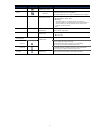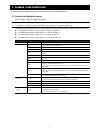- DL manuals
- Digitus
- Security Camera
- network bullet camera
- User Manual
Digitus network bullet camera User Manual
Summary of network bullet camera
Page 1
Network bullet camera user manual please read instructions thoroughly before operation and retain it for future reference..
Page 2
Important safeguard all lead-free products offered by the company comply with the requirements of the european law on the restriction of hazardous substances (rohs) directive, which means our manufacture processes and products are strictly “lead-free” and without the hazardous substances cited in th...
Page 3
Mpeg4 licensing this product is licensed under the mpeg4 visual patent portfolio license for the personal and non-commercial use of a consumer for (i) encoding video in compliance with the mpeg4 visual standard (“mpeg-4 video”) and/or (ii) decoding mpeg4 video that was encoded by a consumer engaged ...
Page 4
Table of contents 1. Overview ......................................................................................................................................... 1 1.1 product features ................................................................................................................
Page 5
1 1. Overview 1.1 product features easy network setup with your iphone / ipad onvif standard supported to simplify system integration 35 ir leds built-in for night surveillance remote surveillance -- fully compatibility on iphone & ipad , and internet explorer® on windows® operating system 1.2 packa...
Page 6
2 2. Camera access with internet explorer this network camera can be accessed via microsoft® internet explorer® and iphone / ipad / android mobile devices with our self-developed program “eagleeyes” installed depending on different using situations. Note: for details about accessing network cameras ...
Page 7
3 function icon user level description live supervisor / power user / normal user / guest switch to the live view page. Config. Supervisor switch to the system configuration page, and the functions available for “supervisor” and “power user” are different. For details, please refer to “3.1 system co...
Page 8
4 3. Camera configurations users can further configure this network camera by accessing via internet explorer. 3.1 system configuration menu click “config.” to enter the configuration page. Note: you need to be “supervisor” to enter the system configuration page. If you’re not a “supervisor”, please...
Page 9
5 3.2 network 3.2.1 network you can set the network configuration of the network camera depending on your network type. For details, please refer to “advanced network setup” from www.Surveillance-download.Com/user/n257.Swf . 3.2.2 qos qos, quality of service, is the ability to control the data flow ...
Page 10
6 3.2.4 sntp sntp (simple network time protocol) is used to synchronize your camera time with the networked computer systems. Function description gmt once users choose the time zone, the network camera will adjust the local area time of the system automatically. Ntp server simply use the default sn...
Page 11
7 function description verify password some mail servers are required to verify the password. Please enter the “user name” and “password”. E-mail address list add the e-mail address(s) of the assigned recipient(s). Test when all information is entered, click “test mail” to try if the receipt. 3.2.7 ...
Page 12
8 3.2.8 filter choose to permit or block the ip address(es) which can access this camera, and click “save” to confirm. Function description filter configuration error count set the maximum count for login failure. When the maximum count is reached, the ip address trying to access the network camera ...
Page 13
9 double-click it to quickly open the web browser for camera access. Port mapping (available only in upnp) this function can eliminate the need to additionally access the router for port forwarding. For details, please refer to “advanced network setup” from www.Surveillance-download.Com/user/n257.Sw...
Page 14
10 function description port range the port range used by rtp is limited, and preserving 100 ports between the start port and end port is necessary. Start port the range of the start port is 1024 ~ 65434. End port the range of the end port is 1124 ~ 65534. Multicast address and port for h264 / mpeg4...
Page 15
11 3.3.3 color adjust the color performance from brightness, contract and saturation. Click and drag the slider to preview the color change on the right side of ths page and adjust the image color. To restore the default values, click “back to default”. 3.3.4 advance adjust the camera parameters if ...
Page 16
12 detect item description motion enable or disable motion detection. Motion detection is not supported when the stream format is motion jpeg. When “enable” is selected, click “detection” to enter the motion detection area setting page as follows: sensitivity: set the detection sensitivity from the ...
Page 17
13 3.5.2 time set daylight saving time and the current time, and click “save” to confirm. Function description time configuration date set the current date. Time set the current time. Daylight saving time configuration daylight saving time specify whether to use daylight saving time (enable / disabl...
Page 18
14 3.5.4 online you can check the current online user(s) with respective online information. To refresh the list, click “reload”. To allow anonymous login, select “enable” in “anonymous viewer login”. To disable image code verification at login, select “no” in “login with captcha image”. 3.5.5 accou...
Page 19
15 how to modify or delete an existing account step1: select the account you want to modify or delete. Step2: to modify the account, click “edit” to change the settings, and click “save”. To remove the account, click “delete”. Note: it’s not allowed to remove an account when there’s only one account...
Page 20
16 3.5.7 maintenance firmware upgrade this function is used when users need to upgrade the camera for function scalability. Note: before using this function, make sure you have the correct upgrade files provided by your installer or distributor. Note: the event videos saved in the camera will be rem...
Page 21
17 appendix 1 product specifications avn257 ▓ network network compression h.264 / mpeg4 / mjpeg multiple video streaming (encode modes, ips, resolution) 3 (h.264, mjpeg, mpeg4) lan port yes lan speed 10/100 based-t ethernet supported protocols ddns, pppoe, dhcp, ntp, sntp, tcp/ip, icmp, smtp, ftp, h...
Page 22
18 appendix 2 bit rate table for reference the data below is for reference only. The bit rates listed here may vary depending on the resolution, image quality & frame rate you choose, the complexity of your monitoring area, and how often the moving objects show in your monitoring area. Testing envir...
Page 23
19 appendix 3 api id application for sms messaging to allow the camera automatically sending a text message when an event happens, you need to apply an api id from clickatell, one mobile messaging company, first. Note: the sms messaging is not totally free. You will be charged starting from the 11 t...
Page 24
20 click the link in the email to complete account activation, and enter the login page as follows. Enter the password you set, and click “login”. Step3: enter the mobile phone number (including your country code) you want the text message to be sent, and click “send activation code”. The system wil...
Page 25
21 appendix 4 q&a for more details about q&a, please visit our official website: www.Eagleeyescctv.Com/supp_qna.Aspx . Question answer i can connect to this camera in my house or office where it’s installed with wireless network. But when i leave my house or office, i can’t connect to it from my mob...