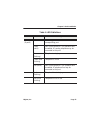- DL manuals
- Digium
- PBX
- Asterisk Appliance 50
- Administrator's Manual
Digium Asterisk Appliance 50 Administrator's Manual
Summary of Asterisk Appliance 50
Page 1
Asterisk appliance™ 50 (aa50) administrator manual 601-00005 rev. C.
Page 2
Digium, inc. Page 2 © digium, inc. 2009 all rights reserved. No part of this publication may be copied, distributed, transmitted, transcribed, stored in a retrieval system, or translated into any human or computer language without the prior written permission of digium, inc. Digium, inc. Has made ev...
Page 3
Digium, inc. Page 3 safety certification and agency approvals safety: us/csa 60950 iec 60950 en 60950 as/nz 60950 other: ce mark (european union) 2002/95/ec restrictions on hazardous substances (rohs), 2005/747/ec lead free exemption (annex c) telecom: fcc part 68, tia-968 tbr-21 1998 industry canad...
Page 4
Digium, inc. Page 4 federal communications commission part 68 (usa) this equipment complies with part 68 of the fcc rules and the requirements adopted by the acta. On the back of the asterisk appliance 50 enclosure is a label that contains, among other information, a product identifier in the format...
Page 5
Digium, inc. Page 5 fcc part 15 this device complies with part 15 of fcc rules. Operation is subject to the following two conditions: (1) this device may not cause harmful interference, and (2) this device must accept any interference received, including interference that may cause undesired operati...
Page 6
Digium, inc. Page 6 introduction to asterisk appliance 50 documentation this manual contains product information for the asterisk appliance 50. Be sure to refer to any supplementary documents or release notes that were shipped with your equipment. The manual is organized in the following manner: cha...
Page 7
Digium, inc. Page 7 symbol definitions caution statements indicate a condition where damage to the unit or its configuration could occur if operational procedures are not followed. To reduce the risk of damage or injury, follow all steps or procedures as instructed. The esd symbol indicates electros...
Page 8
Digium, inc. Page 8 important safety instructions save these instructions for future reference. Servicing. Do not attempt to service this unit unless specifically instructed to do so. Do not attempt to remove the unit from your equipment while power is present. Refer servicing to qualified service p...
Page 9: Able
Digium, inc. Page 9 t able o f c ontents introduction to asterisk appliance 50 documentation . . . . . . . . . . .6 chapter 1 overview . . . . . . . . . . . . . . . . . . . . . . . . . . . . . . . . . . . . . . . . . . . . . . . 15 features: . . . . . . . . . . . . . . . . . . . . . . . . . . . . . ...
Page 10
Digium, inc. Page 10 table of contents user extensions . . . . . . . . . . . . . . . . . . . . . . . . . . . . . . . . . . . . . . . 61 ring groups . . . . . . . . . . . . . . . . . . . . . . . . . . . . . . . . . . . . . . . . . .68 music on hold . . . . . . . . . . . . . . . . . . . . . . . . . . ...
Page 11
Digium, inc. Page 11 table of contents pin assignments . . . . . . . . . . . . . . . . . . . . . . . . . . . . . . . . . . . . . . . . 141 appendix b specifications . . . . . . . . . . . . . . . . . . . . . . . . . . . . . . . . . . . . . . . . . . 145 appendix c asterisk appliance 50 (aa50) license...
Page 12
Digium, inc. Page 12 list of figures figure 1: the asterisk appliance 50 (aa50) . . . . . . . . . . . . . . 17 figure 2: example asterisk appliance 50 port identification . . 22 figure 3: asterisk appliance 50 back view . . . . . . . . . . . . . . . 24 figure 4: mounting instructions . . . . . . . ....
Page 13
Digium, inc. Page 13 list of figures figure 29: incoming calling rules . . . . . . . . . . . . . . . . . . . . . . . 90 figure 30: voicemail . . . . . . . . . . . . . . . . . . . . . . . . . . . . . . . . . 93 figure 31: paging/intercom . . . . . . . . . . . . . . . . . . . . . . . . . . . . 97 figu...
Page 14
Digium, inc. Page 14 list of tables table a-1: craft port pinout . . . . . . . . . . . . . . . . . . . . . . . . . 142 table a-2: rj11 analog port connector . . . . . . . . . . . . . . . . . . 143 table a-3: lan & wan ethernet port pinouts . . . . . . . . . . . . . 144 table b-4: maximum 12v power c...
Page 15
Digium, inc. Page 15 chapter 1 overview the digium ® asterisk appliance 50 (aa50) is a stand alone pbx which runs embedded asterisk business edition™. It is suitable for the desktop, or mounting in a typical network closet or restricted access location. The asterisk appliance 50 is ideal for small o...
Page 16
Digium, inc. Page 16 chapter 1: overview features: embedded asterisk business edition™ asteriskgui™ four port 10/100baset ethernet switch with auto-mdi/mdi-x capa- bility for the four 10/100baset lan ports and one 10/100baset wan port (both 802.3/802.3u) up to eight analog ports supporting either fx...
Page 17
Digium, inc. Page 17 chapter 2 unit installation this chapter provides the following information: unpacking the unit on page 18 inspecting your shipment on page 18 identifying communication ports on page 19 understanding the leds on page 19 using the configuration reset switch on page 23 installing ...
Page 18
Digium, inc. Page 18 chapter 2: unit installation unpacking the unit when you unpack your unit, carefully inspect it for any damage that may have occurred during shipment. If damage is suspected, file a claim with the carrier and contact your reseller from which the unit was purchased or digium tech...
Page 19
Digium, inc. Page 19 chapter 2: unit installation identifying communication ports the asterisk appliance 50 unit consists of up to eight rj11 analog ports which are configured as fxo or fxs ports depending on the asterisk appliance 50 model. These ports provide 32ms (hardware revisions b) or 128ms (...
Page 20
Digium, inc. Page 20 chapter 2: unit installation table 1: led definitions led color description power blue (pulsing) on when the unit boots up, after the bootload process has completed. The led pulses at a rate which is proportional to the processor load. Compact flash blue (flashing) flashes each ...
Page 21
Digium, inc. Page 21 chapter 2: unit installation analog (8 ports) off no analog port is installed in the corresponding port. Green (solid) port is configured for fxs operation and is enabled. An analog telephone may be connected to this port. Green (flashing) telephone is ringing. Green (slow blink...
Page 22
Digium, inc. Page 22 chapter 2: unit installation figure 2: example asterisk appliance 50 port identification.
Page 23
Digium, inc. Page 23 chapter 2: unit installation using the configuration reset switch the configuration reset (cfg rst) switch (rear panel) will reset the current asterisk appliance 50 configuration to the factory defaults when pressed. The switch must be pressed and held during the boot process. T...
Page 24
Digium, inc. Page 24 chapter 2: unit installation figure 3: asterisk appliance 50 back view installing the asterisk appliance 50 1. Remove the compact flash cover plate and insert the compact flash card before connecting the power supply. Caution. The compact flash is not hot swappable. The compact ...
Page 25
Digium, inc. Page 25 chapter 2: unit installation 2. Connect one end of an ethernet cable to an asterisk appliance 50 lan port, and one end to an ethernet connection on a computer configured to obtain an ip address automatically (dhcp). This step will connect your asterisk appliance 50 to your compu...
Page 26
Digium, inc. Page 26 chapter 2: unit installation 9. Connect telephones to the analog ports that are configured as fxs ports and connect phone lines to the analog ports that are configured as fxo ports. 10. Using an asterisk appliance 50 supported web browser, open a browser window and enter the ip ...
Page 27
Digium, inc. Page 27 chapter 2: unit installation mounting the asterisk appliance 50 figure 4 below illustrates the proper mounting installation options: figure 4: mounting instructions warning. Do not place anything (including paper) on top of the asterisk appliance 50. To allow proper cooling, the...
Page 28
Digium, inc. Page 28 chapter 2: unit installation table 2: wall mounting step instructions for wall mounting 1 select the area to mount the asterisk appliance 50 unit (refer to figure 4 on page 27). The unit should be mounted at or below eye level to properly view the leds. 2 install two #8 pan head...
Page 29
Digium, inc. Page 29 chapter 3 telephone system configuration this chapter provides information on how to initially set up your telephone system via the asteriskgui™. The following topics are covered: log on to the asterisk appliance 50 on page 31 the asterisk appliance 50 interface on page 32 analo...
Page 30
Digium, inc. Page 30 chapter 3: telephone system configuration directory on page 110 call features on page 112 voicemail groups on page 122 system info on page 123 networking on page 124 g.729 codec on page 127 backup on page 130 update on page 131 options on page 134 the asterisk appliance 50 comes...
Page 31
Digium, inc. Page 31 chapter 3: telephone system configuration log on to the asterisk appliance 50 your asterisk appliance 50 should already be connected to an internet or network connection, as described in installing the asterisk appliance 50 on page 24. In the address field of an asterisk applian...
Page 32
Digium, inc. Page 32 chapter 3: telephone system configuration the asterisk appliance 50 interface the asteriskgui gives you the ability to configure the basic hardware and dial plan elements you need when initially setting up your system. You must create trunks, system users, conferencing, voice ma...
Page 33
Digium, inc. Page 33 chapter 3: telephone system configuration the asteriskgui supports the following browsers: firefox 1.5 through 3.0 ie 7 safari 3.X opera 9.X every page of the gui has two columns. The left column identifies all the elements for which you can program the asterisk appliance 50. Th...
Page 34
Digium, inc. Page 34 chapter 3: telephone system configuration changes you have made on a page so that you can utilize the changes. Click logout on any page to exit the asterisk appliance 50 gui..
Page 35
Digium, inc. Page 35 chapter 3: telephone system configuration analog hardware configuration you must configure your analog hardware according to the needs of your system as part of your initial asterisk appliance 50 configuration. The configure hardware page gives you the ability to configure both ...
Page 36
Digium, inc. Page 36 chapter 3: telephone system configuration fxs and fxo ports provide the ability to receive and send calls through the traditional telephone network, or pots (plain old telephone system). Fxs modules provide both dial tone and ringing voltage to an analog phone. Fxo modules accep...
Page 37
Digium, inc. Page 37 chapter 3: telephone system configuration advanced analog options there are also some advanced settings which are applied to your analog hardware. Specify them as needed, or accept the default values. Opermode - setting operation mode, or opermode, sets the on hook speed, ringer...
Page 38
Digium, inc. Page 38 chapter 3: telephone system configuration mwi mode - this option allows the user to specify the type of mes- sage waiting indicator detection to be done on trunk (fxo) interfaces. The options are none, which performs no detection, fsk which per- forms frequency shift key detecti...
Page 39
Digium, inc. Page 39 chapter 3: telephone system configuration suppression option. For users in loud environments, suppression nlp may be the best option. This is the default setting for the echo cancellation nlp type option. Echo cancellation nlp threshold - this option allows you to spec- ify the ...
Page 40
Digium, inc. Page 40 chapter 3: telephone system configuration trunk configuration now that you have configured your analog hardware (assuming your unit had any) you are ready to set up your trunk lines. Trunks are outbound lines used to make calls. Trunks can be either analog or voip. Click trunks ...
Page 41
Digium, inc. Page 41 chapter 3: telephone system configuration analog trunks select the analog trunks tab to access the manage analog trunks page. Here you can create an analog trunk definition for each analog port on your asterisk appliance 50. Click new analog trunk to open the new analog trunk de...
Page 42
Digium, inc. Page 42 chapter 3: telephone system configuration use the following field definitions as a guide in creating your new analog trunk definition. Channels - select one or more analog channel (port) to be associated with this trunk. Trunk name - specify a unique name to help you identify th...
Page 43
Digium, inc. Page 43 chapter 3: telephone system configuration hangup on polarity switch - in some countries, a polarity reversal is used to signal the disconnect (or hang up) on a phone line. If the hangup on polarity switch option is enabled, the call will be consid- ered “hung up” on a polarity r...
Page 44
Digium, inc. Page 44 chapter 3: telephone system configuration – v23 - used in the uk – v23_jp - used in japan – dtmf - used in denmark, sweden, and holland mailbox - this setting allows any message waiting indicator received across the associated trunk to be forwarded to a local user, such as a sip...
Page 45
Digium, inc. Page 45 chapter 3: telephone system configuration figure 10: edit analog trunk definition the audio tuning section will allow you to calibrate your analog ports for optimum performance. Please ensure that your analog lines are.
Page 46
Digium, inc. Page 46 chapter 3: telephone system configuration plugged in before clicking the easy calibrate button. Your asterisk appliance 50 must not have any active calls in order for the calibration process to complete successfully on all analog ports. If you wish to reset the calibration, clic...
Page 47
Digium, inc. Page 47 chapter 3: telephone system configuration adding service providers you must configure a voip service provider in order to connect to the public switched telephone network (pstn) via a voip connection. Access to the pstn gives you the ability to place calls to telephone numbers n...
Page 48
Digium, inc. Page 48 chapter 3: telephone system configuration figure 12: edit voip service provider the edit service provider page gives you the ability to change your caller id, as well as select a range of codecs. Username/password - you will need to provide your log on creden- tials in order to ...
Page 49
Digium, inc. Page 49 chapter 3: telephone system configuration click update when you have completed your changes, or cancel to discard your changes..
Page 50
Digium, inc. Page 50 chapter 3: telephone system configuration adding voip trunks if you do not have a subscription with one of the voip providers listed above, or you have a special voip setup, you can add a custom voip trunk. Click the voip trunks tab to add a voip (sip or iax) service provider. T...
Page 51
Digium, inc. Page 51 chapter 3: telephone system configuration – iax - identifies that the turnk sends and receives calls using the voip protocol iax. Provider name - enter a unique name to help you identify this trunk for use in calling rules, etc. Hostname - the hostname or ip address assigned to ...
Page 52
Digium, inc. Page 52 chapter 3: telephone system configuration figure 14: edit voip trunk the following options will be available: provider name - enter a unique name to help you identify this trunk for use in calling rules, etc. Hostname - the hostname or ip address assigned to the voip provider or...
Page 53
Digium, inc. Page 53 chapter 3: telephone system configuration choose. You can select the order in which the codecs are used. The codecs commonly available are u-law, a-law, gsm, g.726, g.722, and g.729a. A registered g.729a license is required in order to use the g.729a codec. Caller id - this is t...
Page 54
Digium, inc. Page 54 chapter 3: telephone system configuration – very - specify this value if you do not want to require authentication upon an initial invite. – no - specify this value if you do not want to allow an insecure con- nection. Enable remote mwi - when you select this option, you enable ...
Page 55
Digium, inc. Page 55 chapter 3: telephone system configuration outgoing calling rules an outgoing calling rule pairs an extension pattern with a trunk used to dial the pattern. This allows different patterns to be dialed through different trunks (e.G. "local" 7-digit dials through an analog line but...
Page 56
Digium, inc. Page 56 chapter 3: telephone system configuration add a calling rule to define a new calling rule. The following dialog will be displayed. Figure 16: new calling rule a calling rule is comprised of the following items: calling rule name - choose a name that describes the type of rule yo...
Page 57
Digium, inc. Page 57 chapter 3: telephone system configuration bly doesn’t require a long distance charge. Instead of adding a rule for every extension or phone number you call, specify the pattern in this rule similar to the example. All patterns begin with the underscore “_” character. There are s...
Page 58
Digium, inc. Page 58 chapter 3: telephone system configuration prepend these digits - this option gives you the opportunity to add digits to the front of the call string before the call is dialed and placed through the fail over trunk. For example, a 3 digit area code could be prepended to a 7 digit...
Page 59
Digium, inc. Page 59 chapter 3: telephone system configuration dial plans a dial plan is a collection of outgoing calling rules. Dial plans are assigned to user extensions to specify the dialing permissions associated with that extension. For example, you might have one dial plan for local calling t...
Page 60
Digium, inc. Page 60 chapter 3: telephone system configuration upper right corner of the page to make your changes immediately available. Click edit next to a dial plan on the list list to edit a previously defined plan, or delete to delete a dial plan..
Page 61
Digium, inc. Page 61 chapter 3: telephone system configuration user extensions the user extensions page is used to create individual user accounts on the system. Each user definition includes an extension, name, password, etc. User extension definitions are the basic components of your phone system....
Page 62
Digium, inc. Page 62 chapter 3: telephone system configuration figure 19: create new user extension - the numbered extension, e.G. 6000, assigned to the defined user. The extension must be a number within the range speci- fied in extension preferences on the options page. Name - the first and last n...
Page 63
Digium, inc. Page 63 chapter 3: telephone system configuration dial plan - this option references the dial plans option on the left tool bar. Based on the calling rules you’ve created, you can restrict the outbound dialing of this extension to local calls, emergency calls, and standard long-distance...
Page 64
Digium, inc. Page 64 chapter 3: telephone system configuration rxflash - receive flash time defines the duration, in milliseconds, that asterisk requires in order to consider a flash operation that it receives to be valid. Codec preference - codecs provide the ability for your voice to be converted ...
Page 65
Digium, inc. Page 65 chapter 3: telephone system configuration says you configure a single polycom phone with two users. User 6000 with line number set to 1 and line key set to 2 will display user 6000 on line keys 1 and 2 on the phone. User 6001 with the same mac, line number set to 2, and line key...
Page 66
Digium, inc. Page 66 chapter 3: telephone system configuration – port - enter this value to match against only an ip address. This set- ting is useful if you have multiple endpoints behind a nat device. – invite - enter this value to match against both the ip address and port number provided in the ...
Page 67
Digium, inc. Page 67 chapter 3: telephone system configuration immediately available. Click edit next to a user extension on the list to edit a previously defined extension, or delete to delete the user definition. Editing multiple user definitions you can edit multiple user definitions by selecting...
Page 68
Digium, inc. Page 68 chapter 3: telephone system configuration ring groups ring groups allow a group of phones, or devices, to ring simultaneously or in sequence (ring order). This provides the opportunity for multiple people to answer a call (ring all) or one person can answer a call from any phone...
Page 69
Digium, inc. Page 69 chapter 3: telephone system configuration to create a ring group, use the following procedure. 1. Define the name of the group. The name can be any mnemonic such as sales or technical support. 2. Specify an extension to associate with the ring group. This is the extension that c...
Page 70
Digium, inc. Page 70 chapter 3: telephone system configuration music on hold music on hold is the music played to individuals on hold or during conference calls while conference members are waiting for the call to begin. The asterisk appliance 50 comes with a default group, or class, of sound files ...
Page 71
Digium, inc. Page 71 chapter 3: telephone system configuration click new moh class to create a new label for a new group of music on hold files. Select the newly created class from the music on hold list, and then use the upload form to upload new music on hold files to the list. Once you have uploa...
Page 72
Digium, inc. Page 72 chapter 3: telephone system configuration call queues a call queue lines up callers and allows them to wait to speak to any group of employees taking a high volume of calls. The feature allows you to speak to more people rather than send callers back to voice mail to leave a mes...
Page 73
Digium, inc. Page 73 chapter 3: telephone system configuration the call queues page, with the queues tab selected, lists the existing queues. None will be listed if you have not yet created a queue. To create a new queue, click create new queue. Use the following steps to create a queue. Keep in min...
Page 74
Digium, inc. Page 74 chapter 3: telephone system configuration – fewest calls - the agent who has handled the fewest calls receives the next incoming call. – random - goes by the luck of the draw; any agent can receive the next incoming call. – rrmemory - this option is round robin with memory. It’s...
Page 75
Digium, inc. Page 75 chapter 3: telephone system configuration – no - callers can not join a queue with no agents. This is the default option. – strict - callers can not join a queue with no agents or if all agents are unavailable. Leave when empty - this option mirrors the join empty, but it rep- r...
Page 76
Digium, inc. Page 76 chapter 3: telephone system configuration – strict - callers are forced out of a queue with no agents logged in, or if all agents logged in are unavailable. This is the default option. Timeout - the default for this option is 15, representing 15 seconds that an agent’s phone wil...
Page 77
Digium, inc. Page 77 chapter 3: telephone system configuration agent login settings the agent login settings tab, accessible from the manage queues page, lets you specify the extensions for agents to log into their queue, as well as callback login. Agent login extension - use this field to specify t...
Page 78
Digium, inc. Page 78 chapter 3: telephone system configuration voice menus a valuable feature of asterisk is the ability to create interactive voice response (ivr) or voice menus. Voice menus are designed to allow for more efficient call routing. The menus provide a caller with specific instructions...
Page 79
Digium, inc. Page 79 chapter 3: telephone system configuration shown in the above illustration. The welcome menu consists of the following steps: answer the call wait ‘1’ sec play ‘thank-you-for-calling & listen for keypress play ‘if-u-know-ext-dial’ & listen for keypress play ‘otherwise’ & listen f...
Page 80
Digium, inc. Page 80 chapter 3: telephone system configuration background - this step is used to play an audio file in the background while waiting for the caller to enter an extension or number. Playback is terminated once the user begins to enter an extension. To select a file to play, click and h...
Page 81
Digium, inc. Page 81 chapter 3: telephone system configuration response timeout - if a caller does not enter a response with the time specified in this field, the call will terminate. This step could be put at the end of a series of menu choices. Playback - the playback option is similar to the back...
Page 82
Digium, inc. Page 82 chapter 3: telephone system configuration example, voice prompts will begin in english, but if a user is given a choice, and presses 2 for spanish, all further voice menu prompts will be in spanish (provided that language module is loaded). Goto directory - the goto directory op...
Page 83
Digium, inc. Page 83 chapter 3: telephone system configuration creating a voice menu use the following procedure as a guide to creating a voice menu. 1. On the voice menu page, click new to create a new voice menu. 2. Specify a name and an extension. The extension will be the direct dial to the voic...
Page 84
Digium, inc. Page 84 chapter 3: telephone system configuration – operator - this option will send the caller to the designated opera- tor. – hangup - pressing a key with this option will terminate the call. – congestion - pressing a key with this option will play a busy signal. – both the t key and ...
Page 85
Digium, inc. Page 85 chapter 3: telephone system configuration record a voice menu in the event that one wants to record custom menu prompts for asterisk which can be used in a voice menu, the voice menu prompts tab may be used. Figure 24: custom voice menu prompts page a list of previously recorded...
Page 86
Digium, inc. Page 86 chapter 3: telephone system configuration click record a new voice menu prompt to record a custom voice menu prompt. The following options will be available: file name - this text entry box specifies the saved name of the file that is to be recorded. Format - select whether the ...
Page 87
Digium, inc. Page 87 chapter 3: telephone system configuration time intervals time intervals are definitions of a period of time during a day, week, month, etc. Which are used to route calls. Time interval definitions are utilized in the incoming calling rules section. To define a time interval, sel...
Page 88
Digium, inc. Page 88 chapter 3: telephone system configuration time interval name - specify a unique name to help you identify this time interval when it is referred to in the creation of calling rules. A name can be anything such as businesshours, offhours, or holiday. By day of week - select this ...
Page 89
Digium, inc. Page 89 chapter 3: telephone system configuration incoming calling rules incoming calling rules give you the ability to use basic pattern matching to route incoming calls based on time intervals for each analog or voip trunk with which you receive inbound calls. Click incoming calling r...
Page 90
Digium, inc. Page 90 chapter 3: telephone system configuration figure 29: incoming calling rules there are only a few options you will need to define to create a new rule. Trunk - select the trunk which the incoming rule should apply to from the drop-down list. The trunk can be either an analog or v...
Page 91
Digium, inc. Page 91 chapter 3: telephone system configuration – z - any digit from 1-9 – n - any digit from 2-9 – [1,2,3,6-9] - any digit within the brackets, in this instance 1, 2, 3, 6, 7, 8, 9. – . - the period is the wildcard which will match anything remaining. For example, _9011. Matches anyt...
Page 92
Digium, inc. Page 92 chapter 3: telephone system configuration case, you should also create a calling rule which utilizes the time interval and uses a catch all pattern to route any calls that don’t fit the other rules you’ve created. This will insure that you don’t miss any calls. Once you have com...
Page 93
Digium, inc. Page 93 chapter 3: telephone system configuration voicemail voicemail is an option available for every extension. The relationship between the extension and voicemail is established in users. In that section you can specify whether voicemail is enabled for an extension, as well as the p...
Page 94
Digium, inc. Page 94 chapter 3: telephone system configuration general settings the general settings page is the primary page used to configure asterisk appliance 50 voicemail. Standard configuration information is present, allowing you to confirm the extension used to check messages, as well as gen...
Page 95
Digium, inc. Page 95 chapter 3: telephone system configuration there are also several message playback options which can be specified. Say message caller-id - the say message caller id option reads the caller id before the voice mail message is played. Say message duration - if this option is enable...
Page 96
Digium, inc. Page 96 chapter 3: telephone system configuration smtp settings the smtp settings page is used to enable sending voicemail alerts through e-mail. Smtp sever - the ip address or a hostname of an smtp server which the asterisk appliance 50 can connect to, without authentica- tion, to send...
Page 97
Digium, inc. Page 97 chapter 3: telephone system configuration paging/intercom the paging/intercom tab allows you to set up 1-way paging or 2-way intercom for calling an individual or a group of extensions. This can be used to make an announcement over the speakerphone of a group of phones. Phones w...
Page 98
Digium, inc. Page 98 chapter 3: telephone system configuration click new page/intercom group to define which available users will be part of a page/intercom group. Figure 32: new page/intercom group the following options are available when defining a new page/intercom group: extension for this page/...
Page 99
Digium, inc. Page 99 chapter 3: telephone system configuration – 1-way page - only the person initiating the call will be able to speak during the call. All members of the paging group will be muted. Play a beep - if this option is checked, a beep sound will be played when the intercom call is conne...
Page 100
Digium, inc. Page 100 chapter 3: telephone system configuration the following settings are available: prefix for paging an extension - specify the key sequence used to prefix a page call to a specific extension. For example, setting this value to ** would allow you to initiate a page call to extensi...
Page 101
Digium, inc. Page 101 chapter 3: telephone system configuration conferencing every company reaches the point of needing more people on a phone call than it can effectively include through three-way calling. Conference bridges allow you to include more people as well as project a professional image. ...
Page 102
Digium, inc. Page 102 chapter 3: telephone system configuration now that you have established the conference bridge extension and password codes, you can set your conference room options. Marked/admin user extension - this option works in conjunction with the wait for marked user feature. If the con...
Page 103
Digium, inc. Page 103 chapter 3: telephone system configuration wait for marked user - this is a feature that keeps all participants in quiet mode until a special participant, using a unique extension, arrives. Only after the marked user arrives is the audio activated so that all of the participants...
Page 104
Digium, inc. Page 104 chapter 3: telephone system configuration follow me follow me is a very useful feature which allows a caller to reach you wherever you may be by forwarding your calls to a list of predefined numbers until you are reached. If you cannot be reached, follow me will transfer the ca...
Page 105
Digium, inc. Page 105 chapter 3: telephone system configuration 6. Then chuck’s mobile phone and home phone begin to ring simultaneously. 7. Chuck’s android at home answers the phone and hears, "incoming call from”. Then it hears derrick state his name. Then it hears, “press 1 to accept this call, o...
Page 106
Digium, inc. Page 106 chapter 3: telephone system configuration 10. Chuck presses 1 to accept the call. 11. Lastly, chuck begins speaking with derrick. Note: if no one had answered and accepted the call, derrick would have been transferred to chuck’s voicemail box. Figure 37: new follow me definitio...
Page 107
Digium, inc. Page 107 chapter 3: telephone system configuration 3. Select the ‘music on hold’ class which you would like for the caller to hear while follow me attempts to reach you. 4. Select the dialplan that should be used for dialing the follow me numbers. The dial plan associated with the user ...
Page 108
Digium, inc. Page 108 chapter 3: telephone system configuration – selecting ring after trying previous extension/number will cause the defined follow me number to be called after the last entry listed in the destinations box. Note: you must select ring after trying previous extension/ number if no o...
Page 109
Digium, inc. Page 109 chapter 3: telephone system configuration the following self-explanatory options can be enabled or disabled: playback the incoming status message prior to starting the follow-me step(s). Record the caller’s name so it can be announced to the callee on each step. Playback the un...
Page 110
Digium, inc. Page 110 chapter 3: telephone system configuration directory the directory settings page gives you the ability to set your preferences for the dial by names directory. Dialing the directory extension gives callers the opportunity to search the telephone directory by first or last name. ...
Page 111
Digium, inc. Page 111 chapter 3: telephone system configuration system telephone directory, edit the in directory field of user’s extension accessible from the users page..
Page 112
Digium, inc. Page 112 chapter 3: telephone system configuration call features the call features tab gives you the ability to configure feature codes, call parking, application maps, and dial options. These are explained in the following sections. Feature codes the feature codes tab gives you the abi...
Page 113
Digium, inc. Page 113 chapter 3: telephone system configuration the checkbox must be selected for any feature for which you wish to define a custom key sequence. The feature code options are described below. Note: take care when specifying the key sequence for each feature code. The key sequence det...
Page 114
Digium, inc. Page 114 chapter 3: telephone system configuration disconnect feature code specify the key sequence to initiate the disconnect feature during an active call. The default key sequence is ‘*’. When initiated, this feature will disconnect the active call. Note: the h option and/or h option...
Page 115
Digium, inc. Page 115 chapter 3: telephone system configuration party’s caller id will not be preserved when the call is transferred to the destination extension. Note: the t option and/or t option must be enabled under the dial options tab in order for this to function. Call parking feature code sp...
Page 116
Digium, inc. Page 116 chapter 3: telephone system configuration call parking call parking is an asterisk feature which allows a user to place a call on hold so that it can be taken off hold from another extension. Click the call parking tab from the call features page to configure this feature. The ...
Page 117
Digium, inc. Page 117 chapter 3: telephone system configuration parking a call you can park a call using either an analog or voip phone. To use an analog phone, hit the flash button, or quickly press the hook switch, wait for a dial tone, then dial the extension (700). With a voip phone, initiate th...
Page 118
Digium, inc. Page 118 chapter 3: telephone system configuration figure 42: application map the options associated with an application map are described below. Enabled - select whether or not this application map is enabled. Feature name - specify a unique name to be associated with this application ...
Page 119
Digium, inc. Page 119 chapter 3: telephone system configuration – self / callee - run the application on the same channel that activated this feature. This feature will be accessible by the callee only. – peer / callee - run the application on the opposite channel from the one that has activated thi...
Page 120
Digium, inc. Page 120 chapter 3: telephone system configuration dial options the dial options tab gives you the ability to configure feature code permissions for the called party and the calling party. Either party can be allowed or restricted access to the transfer, hang up, and call parking featur...
Page 121
Digium, inc. Page 121 chapter 3: telephone system configuration these permission options are explained below. T option - allows the called party to transfer the calling party by send- ing the dtmf sequence defined on the feature codes page. T option - allows the calling party to transfer the called ...
Page 122
Digium, inc. Page 122 chapter 3: telephone system configuration voicemail groups a voicemail group gives you the ability to create a voicemail box that can be shared by any of the users on an asterisk appliance 50 system. A group message can thus be sent by dialing one extension and leaving a messag...
Page 123
Digium, inc. Page 123 chapter 3: telephone system configuration system info the general system information of the asterisk appliance 50 is displayed from this tab, as well as tabs for your network interfaces, disk usage, memory usage, and dhcp leases allocated on the lan side by the asterisk applian...
Page 124
Digium, inc. Page 124 chapter 3: telephone system configuration networking the networking page is used to configure your general network settings, as well as your wide area network (wan) settings, local area network (lan) settings, and timezone settings. Figure 46: networking the general tab, which ...
Page 125
Digium, inc. Page 125 chapter 3: telephone system configuration ssh - select the ssh checkbox to activate the ssh server on the asterisk appliance 50. The default root password is digium. Enabling this option will cause your unit to provide ssh access on both wan and lan interfaces, which can pose a...
Page 126
Digium, inc. Page 126 chapter 3: telephone system configuration the lan tab is used to specify the settings for your local network. A local network is usually a smaller network which is part of a wan. The information specified here is used to access your asterisk appliance 50. The default ip address...
Page 127
Digium, inc. Page 127 chapter 3: telephone system configuration g.729 codec the g.729 codec page allows you to register and manage your g.729 codec license keys. The g.729 codec is an industry standard algorithm that compresses and decompresses a digital audio stream. Applied to voice over ip (voip)...
Page 128
Digium, inc. Page 128 chapter 3: telephone system configuration figure 48: g.729 codec license information complete the g.729 codec license information form in full. The g.729 license key field should begin with “g729-”. Then click register. Your registration information will be securely sent to dig...
Page 129
Digium, inc. Page 129 chapter 3: telephone system configuration then click reboot now to reboot your appliance. Rebooting your asterisk appliance 50 will terminate any active calls. If the registration process fails, please confirm that you have entered the g.729 license key correctly, and that a fi...
Page 130
Digium, inc. Page 130 chapter 3: telephone system configuration backup this is a housekeeping tab which allows you to back up your asterisk appliance 50 configuration to preserve your changes. To create a backup, click create new backup, specify a file name (e.G. The backup date), and select whether...
Page 131
Digium, inc. Page 131 chapter 3: telephone system configuration update the updates tab provides an interface for downloading or uploading newer asterisk appliance 50 firmware images, and for downloading newer polycom firmware and bootrom images to the asterisk appliance 50. Customers with an active ...
Page 132
Digium, inc. Page 132 chapter 3: telephone system configuration uploading software updates. Here, the user may click browse, select a local copy of the new software, and click upload. Figure 51: polycom update click update polycom firmware to update the polycom firmware or bootrom images on the aste...
Page 133
Digium, inc. Page 133 chapter 3: telephone system configuration click options on the left menu, select the reboot tab, and then click reboot now to reboot your appliance. Rebooting your asterisk appliance 50 will terminate any active calls. Note: the next reboot cycle will be increased by approximat...
Page 134
Digium, inc. Page 134 chapter 3: telephone system configuration options the options tab provides several options which allow you to change the password for your asteriskgui logon, modify local extension and agent settings, as well as reboot the asterisk appliance 50. The advanced tab allows you to e...
Page 135
Digium, inc. Page 135 chapter 3: telephone system configuration general preferences the general preferences tab gives you several useful global settings for your asterisk appliance 50. Global outbound cid - this setting specifies the default global cal- lerid that is used for all outgoing calls when...
Page 136
Digium, inc. Page 136 chapter 3: telephone system configuration – +011xxx.T - calls beginning with the + character, followed by 011 digits, and then at least three more digits before any arbitrary num- ber is matched, are dialed after the digit timeout is reached. – 0[2-9]xxxxxxxxx - calls beginning...
Page 137
Digium, inc. Page 137 chapter 3: telephone system configuration the soundpack will be downloaded from the digium website. English, spanish, and french prompts are loaded by default. Change password the change password tab gives you the ability to change your administrator password..
Page 138
Digium, inc. Page 138 chapter 3: telephone system configuration factory reset the factory reset tab gives you the ability to reset your asterisk appliance 50 to the factory defaults. Warning: if you reset your asterisk appliance 50 to factory defaults, you will lose all configuration changes. Be sur...
Page 139
Digium, inc. Page 139 chapter 3: telephone system configuration the following is a list of the advanced menu items which will be made accessible from the left hand sidebar after selecting show advanced options: active channels - this page displays the active channels on the pbx, along with options t...
Page 140
Digium, inc. Page 140 chapter 4 troubleshooting where can i find answers to additional questions? There are several places to inquire for more information: 1. Digium technical support (+1.256.428.6161), or toll free in the u.S. (1.877.344.4861), is available 7am-8pm central time (gmt -6), monday - f...
Page 141
Digium, inc. Page 141 appendix a pin assignments this appendix provides pin assignments for the asterisk appliance 50 unit. Figure a-1: back panel ports all eight analog ports on the asterisk appliance 50 are 8-pin rj11 ports. The pin assignments are identified in table a-2. Craft port wan port anal...
Page 142
Digium, inc. Page 142 appendix a: pin assignments the craft port serial parameters are 57600 8n1 (57600 bits per second, 8 data bits, no parity, 1 stop bit), with hardware flow control = no, software flow control = yes. Table a-1: craft port pinout diagram pin description 1 ground (connect to db9 pi...
Page 143
Digium, inc. Page 143 appendix a: pin assignments table a-2: rj11 analog port connector diagram pin description 1 unused 2 unused 3 tip 4 ring 5 unused 6 unused pin 6 pin 1.
Page 144
Digium, inc. Page 144 appendix a: pin assignments table a-3: lan & wan ethernet port pinouts diagram pin description 1 rx receive negative 2 rx receive positive 3 tx transmit negative 4 unused 5 unused 6 tx transmit positive 7 unused 8 unused pin 8 pin 1.
Page 145
Digium, inc. Page 145 appendix b specifications this appendix provides specifications, required environmental conditions, and maximum power consumption for the asterisk appliance 50 unit. Physical. Size: 11.7” × 7.5” × 1.72” (29.72 x 19.05 x 4.37 cm) weight: full assembly 1.4 lbs (635g) interfaces. ...
Page 146
Digium, inc. Page 146 appendix b: specifications note: power consumption is determined by the number of analog phones connected to the fxs ports and the ren rating of the phones. Table b-4: maximum 12v power consumption item power total each fxs port in use with 3ren load 36 watts 1.5 watts.
Page 147
Digium, inc. Page 147 appendix c asterisk appliance 50 (aa50) license agreement digium end-user purchase and license agreement for the asterisk appliance 50 december, 2008 important – please read carefully 1. This digium end-user purchase and license agreement (the "agreement") is a legal agreement ...
Page 148
Digium, inc. Page 148 appendix c: asterisk appliance 50 (aa50) license agreement any upgrades, updates, bug fixes or modified versions (“upgrades”) or backup copies of the software supplied to you by digium or an authorized reseller, provided you hold a valid license to the original software and hav...
Page 149
Digium, inc. Page 149 appendix c: asterisk appliance 50 (aa50) license agreement transferred to any third party without prior written permission from digium. 4. Emergency calls. You understand and acknowledge that the products may be used to implement, supplement, or replace telephone systems and te...
Page 150
Digium, inc. Page 150 appendix c: asterisk appliance 50 (aa50) license agreement including testing the operation with emergency services; notifying and training all users of any system on which the products are installed how to use the system for emergency calls; and notifying such users of any and ...
Page 151
Digium, inc. Page 151 appendix c: asterisk appliance 50 (aa50) license agreement conditions of this agreement. If digium determines in its sole discretion that a material non-conformance cannot be corrected, or that it is not practical to replace the nonconforming software, the price paid by the ori...
Page 152
Digium, inc. Page 152 appendix c: asterisk appliance 50 (aa50) license agreement deliver the subscription agreement entitlements for the products in accordance with the policies, terms and conditions set forth on the digium web site for the products you purchase. You may elect to renew your support ...
Page 153
Digium, inc. Page 153 appendix c: asterisk appliance 50 (aa50) license agreement shipment due to act of god, failures due to power surge, and cosmetic damage; (vii) any hardware, software, firmware or other materials or services provided by anyone other than digium; or (viii) repair by anyone other ...
Page 154
Digium, inc. Page 154 appendix c: asterisk appliance 50 (aa50) license agreement are lost in transit to digium. Digium will not be obligated to accept physical return of any software. 7. Limitation of liability. To the maximum extent permitted by law, digium is not liable under any contract, neglige...
Page 155
Digium, inc. Page 155 appendix c: asterisk appliance 50 (aa50) license agreement 8.2 you will not, without digium written consent, use the name, trademarks, trade names or logos of digium, or the name of any product or service of digium, in any manner. If digium grants you a right to use the aforeme...
Page 156
Digium, inc. Page 156 appendix c: asterisk appliance 50 (aa50) license agreement u.S. And foreign governments. 11. Transfer and assignment. This agreement and the rights and obligations under it are not assignable by you without the prior written approval of digium, voluntarily or by operation of la...
Page 157
Digium, inc. Page 157 appendix c: asterisk appliance 50 (aa50) license agreement matter hereof and supersede all prior writings, negotiations or understandings with respect thereto. The provisions of this agreement shall take precedence over any conflicting terms in any subsequent purchase order, do...
Page 158
Digium, inc. Page 158 appendix c: asterisk appliance 50 (aa50) license agreement exhibit b – open source components 1. Open source licenses. Digium acknowledges that the components of software listed in this exhibit are licensed for distribution under so-called “open source” distribution licenses, a...
Page 159
Digium, inc. Page 159 appendix c: asterisk appliance 50 (aa50) license agreement 2. Gnu general public license version 2 components. The following components are licensed under version 2 of the gnu general public license (included as exhibit b.1). Linux is a registered trademark of linus torvalds. 3...
Page 160
Digium, inc. Page 160 appendix c: asterisk appliance 50 (aa50) license agreement 4. Other open source licenses. The following components are licensed under various licenses, included in the listed exhibits. Uclibc gettext libiconv gmime glib ncurses exhibit b.2 dropbear exhibit b.3 openssl exhibit b...
Page 161
Digium, inc. Page 161 appendix c: asterisk appliance 50 (aa50) license agreement exhibit b.1 - gnu general public license version 2 gnu general public license version 2, june 1991 copyright (c) 1989, 1991 free software foundation, inc. 59 temple place, suite 330, boston, ma 02111-1307 usa everyone i...
Page 162
Digium, inc. Page 162 appendix c: asterisk appliance 50 (aa50) license agreement restrictions translate to certain responsibilities for you if you distribute copies of the software, or if you modify it. For example, if you distribute copies of such a program, whethergratis or for a fee, you must giv...
Page 163
Digium, inc. Page 163 appendix c: asterisk appliance 50 (aa50) license agreement terms and conditions for copying, distribution and modification 0. This license applies to any program or other work which contains a notice placed by the copyright holder saying it may be distributed under the terms of...
Page 164
Digium, inc. Page 164 appendix c: asterisk appliance 50 (aa50) license agreement you may charge a fee for the physical act of transferring a copy, and you may at your option offer warranty protection in exchange for a fee. 2. You may modify your copy or copies of the program or any portion of it, th...
Page 165
Digium, inc. Page 165 appendix c: asterisk appliance 50 (aa50) license agreement distribute them as separate works. But when you distribute the same sections as part of a whole which is a work based on the program, the distribution of the whole must be on the terms of this license, whose permissions...
Page 166
Digium, inc. Page 166 appendix c: asterisk appliance 50 (aa50) license agreement c) accompany it with the information you received as to the offer to distribute corresponding source code. (this alternative is allowed only for noncommercial distribution and only if you received the program in object ...
Page 167
Digium, inc. Page 167 appendix c: asterisk appliance 50 (aa50) license agreement parties remain in full compliance. 5. You are not required to accept this license, since you have not signed it. However, nothing else grants you permission to modify or distribute the program or its derivative works. T...
Page 168
Digium, inc. Page 168 appendix c: asterisk appliance 50 (aa50) license agreement only way you could satisfy both it and this license would be to refrain entirely from distribution of the program. If any portion of this section is held invalid or unenforceable under any particular circumstance, the b...
Page 169
Digium, inc. Page 169 appendix c: asterisk appliance 50 (aa50) license agreement versions will be similar in spirit to the present version, but may differ in detail to address new problems or concerns. Each version is given a distinguishing version number. If the program specifies a version number o...
Page 170
Digium, inc. Page 170 appendix c: asterisk appliance 50 (aa50) license agreement purpose. The entire risk as to the quality and performance of the program is with you. Should the program prove defective, you assume the cost of all necessary servicing, repair or correction. 12. In no event unless req...
Page 171
Digium, inc. Page 171 appendix c: asterisk appliance 50 (aa50) license agreement line and a pointer to where the full notice is found. Copyright (c) 19yy this program is free software; you can redistribute it and/or modify it under the terms of the gnu general public license as published by the free...
Page 172
Digium, inc. Page 172 appendix c: asterisk appliance 50 (aa50) license agreement the hypothetical commands `show w' and `show c' should show the appropriate parts of the general public license. Of course, the commands you use may be called something other than `show w' and `show c'; they could even ...
Page 173
Digium, inc. Page 173 appendix c: asterisk appliance 50 (aa50) license agreement exhibit b.2 - ncurses licenses top-level license: ----------------------------------------------------------------------------- -- -- copyright (c) 1998-2004,2006 free software foundation, inc. -- -- -- -- permission is...
Page 174
Digium, inc. Page 174 appendix c: asterisk appliance 50 (aa50) license agreement libmenu and libform: /**************************************************************************** * copyright (c) 1998-2003,2004 free software foundation, inc. * * * * permission is hereby granted, free of charge, to a...
Page 175
Digium, inc. Page 175 appendix c: asterisk appliance 50 (aa50) license agreement libpanel: /**************************************************************************** * copyright (c) 1998-2004,2005 free software foundation, inc. * * * * permission is hereby granted, free of charge, to any person o...
Page 176
Digium, inc. Page 176 appendix c: asterisk appliance 50 (aa50) license agreement exhibit b.3 - dropbear license dropbear contains a number of components from different sources, hence there are a few licenses and authors involved. All licenses are fairly non- restrictive. The majority of code is writ...
Page 177
Digium, inc. Page 177 appendix c: asterisk appliance 50 (aa50) license agreement copyright holders be liable for any claim, damages or other liability, whether in an action of contract, tort or otherwise, arising from, out of or in connection with the software or the use or other dealings in the sof...
Page 178
Digium, inc. Page 178 appendix c: asterisk appliance 50 (aa50) license agreement under the 2 point bsd license. Loginrec is written primarily by andre lucas, atomicio.C by theo de raadt. Strlcat() is (c) todd c. Miller ===== import code in keyimport.C is modified from putty's import.C, licensed as f...
Page 179
Digium, inc. Page 179 appendix c: asterisk appliance 50 (aa50) license agreement the software is provided "as is", without warranty of any kind, express or implied, including but not limited to the warranties of merchantability, fitness for a particular purpose and noninfringement. In no event shall...
Page 180
Digium, inc. Page 180 appendix c: asterisk appliance 50 (aa50) license agreement exhibit b.4 - openssl license the openssl toolkit stays under a dual license, i.E. Both the conditions of the openssl license and the original ssleay license apply to the toolkit. See below for the actual license texts....
Page 181
Digium, inc. Page 181 appendix c: asterisk appliance 50 (aa50) license agreement * "this product includes software developed by the openssl project * for use in the openssl toolkit (http://www.Openssl.Org/)" * * this software is provided by the openssl project ``as is'' and any * expressed or implie...
Page 182
Digium, inc. Page 182 appendix c: asterisk appliance 50 (aa50) license agreement * in documentation (online or textual) provided with the package. * * redistribution and use in source and binary forms, with or without * modification, are permitted provided that the following conditions * are met: * ...
Page 183
Digium, inc. Page 183 appendix c: asterisk appliance 50 (aa50) license agreement exhibit b.5 - ftp license /* * copyright (c) 1985, 1989 regents of the university of california. * all rights reserved. * * redistribution and use in source and binary forms, with or without * modification, are permitte...
Page 184
Digium, inc. Page 184 appendix c: asterisk appliance 50 (aa50) license agreement exhibit b.6 - ntp and ntpdate license *********************************************************************** * * * copyright (c) david l. Mills 1992-2001 * * * * permission to use, copy, modify, and distribute this sof...
Page 185
Digium, inc. Page 185 appendix c: asterisk appliance 50 (aa50) license agreement exhibit b.7 - zlib license copyright (c) 1995-2002 jean-loup gailly and mark adler this software is provided 'as-is', without any express or implied warranty. In no event will the authors be held liable for any damages ...
Page 186
Digium, inc. Page 186 appendix c: asterisk appliance 50 (aa50) license agreement exhibit b.8 - ss and et license /* * copyright 1987, 1988, 1989 massachusetts institute of technology * (student information processing board) * * permission to use, copy, modify, and distribute this software and * its ...
Page 187
Digium, inc. Page 187 appendix c: asterisk appliance 50 (aa50) license agreement exhibit b.9 – gnu lesser general public license version 2 gnu lesser general public license version 2.1, february 1999 copyright (c) 1991, 1999 free software foundation, inc. 51 franklin st, fifth floor, boston, ma 0211...
Page 188
Digium, inc. Page 188 appendix c: asterisk appliance 50 (aa50) license agreement when we speak of free software, we are referring to freedom of use, not price. Our general public licenses are designed to make sure that you have the freedom to distribute copies of free software (and charge for this s...
Page 189
Digium, inc. Page 189 appendix c: asterisk appliance 50 (aa50) license agreement finally, software patents pose a constant threat to the existence of any free program. We wish to make sure that a company cannot effectively restrict the users of a free program by obtaining a restrictive license from ...
Page 190
Digium, inc. Page 190 appendix c: asterisk appliance 50 (aa50) license agreement for example, on rare occasions, there may be a special need to encourage the widest possible use of a certain library, so that it becomes a de-facto standard. To achieve this, non-free programs must be allowed to use th...
Page 191
Digium, inc. Page 191 appendix c: asterisk appliance 50 (aa50) license agreement gnu lesser general public license terms and conditions for copying, distribution and modification 0. This license agreement applies to any software library or other program which contains a notice placed by the copyrigh...
Page 192
Digium, inc. Page 192 appendix c: asterisk appliance 50 (aa50) license agreement activities other than copying, distribution and modification are not covered by this license; they are outside its scope. The act of running a program using the library is not restricted, and output from such a program ...
Page 193
Digium, inc. Page 193 appendix c: asterisk appliance 50 (aa50) license agreement c) you must cause the whole of the work to be licensed at no charge to all third parties under the terms of this license. D) if a facility in the modified library refers to a function or a table of data to be supplied b...
Page 194
Digium, inc. Page 194 appendix c: asterisk appliance 50 (aa50) license agreement the library. In addition, mere aggregation of another work not based on the library with the library (or with a work based on the library) on a volume of a storage or distribution medium does not bring the other work un...
Page 195
Digium, inc. Page 195 appendix c: asterisk appliance 50 (aa50) license agreement if distribution of object code is made by offering access to copy from a designated place, then offering equivalent access to copy the source code from the same place satisfies the requirement to distribute the source c...
Page 196
Digium, inc. Page 196 appendix c: asterisk appliance 50 (aa50) license agreement section 6.) otherwise, if the work is a derivative of the library, you may distribute the object code for the work under the terms of section 6. Any executables containing that work also fall under section 6, whether or...
Page 197
Digium, inc. Page 197 appendix c: asterisk appliance 50 (aa50) license agreement use the modified definitions.) b) use a suitable shared library mechanism for linking with the library. A suitable mechanism is one that (1) uses at run time a copy of the library already present on the user's computer ...
Page 198
Digium, inc. Page 198 appendix c: asterisk appliance 50 (aa50) license agreement it may happen that this requirement contradicts the license restrictions of other proprietary libraries that do not normally accompany the operating system. Such a contradiction means you cannot use both them and the li...
Page 199
Digium, inc. Page 199 appendix c: asterisk appliance 50 (aa50) license agreement 9. You are not required to accept this license, since you have not signed it. However, nothing else grants you permission to modify or distribute the library or its derivative works. These actions are prohibited by law ...
Page 200
Digium, inc. Page 200 appendix c: asterisk appliance 50 (aa50) license agreement if any portion of this section is held invalid or unenforceable under any particular circumstance, the balance of the section is intended to apply, and the section as a whole is intended to apply in other circumstances....
Page 201
Digium, inc. Page 201 appendix c: asterisk appliance 50 (aa50) license agreement each version is given a distinguishing version number. If the library specifies a version number of this license which applies to it and "any later version", you have the option of following the terms and conditions eit...
Page 202
Digium, inc. Page 202 appendix c: asterisk appliance 50 (aa50) license agreement servicing, repair or correction. 16. In no event unless required by applicable law or agreed to in writing will any copyright holder, or any other party who may modify and/or redistribute the library as permitted above,...
Page 203
Digium, inc. Page 203 appendix c: asterisk appliance 50 (aa50) license agreement "copyright" line and a pointer to where the full notice is found. Copyright (c) this library is free software; you can redistribute it and/or modify it under the terms of the gnu lesser general public license as publish...
Page 204
Digium, inc. Page 204 appendix c: asterisk appliance 50 (aa50) license agreement ty coon, president of vice that's all there is to it!.
Page 205
Digium, inc. Page 205 appendix c: asterisk appliance 50 (aa50) license agreement exhibit b.10 – libpcap license copyright (c) 1993, 1994, 1995, 1996, 1997, 1998 the regents of the university of california. All rights reserved. Redistribution and use in source and binary forms, with or without modifi...
Page 206
Digium, inc. Page 206 appendix c: asterisk appliance 50 (aa50) license agreement this software is provided by the regents and contributors ``as is'' and any express or implied warranties, including, but not limited to, the implied warranties of merchantability and fitness for a particular purpose ar...
Page 207
Digium, inc. Page 207 appendix c: asterisk appliance 50 (aa50) license agreement exhibit b.11 – tcpdump license license: bsd redistribution and use in source and binary forms, with or without modification, are permitted provided that the following conditions are met: 1. Redistributions of source cod...
Page 208
Digium, inc. Page 208 appendix d glossary and acronyms ansi american national standards institute an organization which proposes and establishes standards for international communications. Asynchronous not synchronized; not timed to an outside clock source. Transmission is controlled by start bits a...
Page 209
Digium, inc. Page 209 appendix d: glossary and acronyms broadband broadband transmission shares the bandwidth of a particular medium (copper or fiber optic) to integrate multiple signals. The channels take up different frequencies on the cable, integrating voice, data, and video over one line. Chann...
Page 210
Digium, inc. Page 210 appendix d: glossary and acronyms co central office the co houses local switching equipment. All local access lines in a particular geographic area terminate at this facility (which is usually owned and operated by an ilec). Cpe customer premises equipment terminal equipment wh...
Page 211
Digium, inc. Page 211 appendix d: glossary and acronyms e1 the european equivalent of north american t1, transmits data at 2.048 mbps, up to 32 voice channels (ds0s). E3 the european equivalent of north american t3, transmits data at 34.368 mbps, up to 512 voice channels (ds0s). Equivalent to 16 e1 ...
Page 212
Digium, inc. Page 212 appendix d: glossary and acronyms g.723.1 a recommendation by the telecommunication standardization sector (itu-t) for an algorithm designed to transmit and receive audio over telephone lines at 6.3 kbps or 5.3 kbps. G.729a a recommendation by the telecommunication standardizat...
Page 213
Digium, inc. Page 213 appendix d: glossary and acronyms interface a point of contact between two systems, networks, or devices. Iso international standards organization led light-emitting diode linux a robust, feature-packed open source operating system based on unix that remains freely available on...
Page 214
Digium, inc. Page 214 appendix d: glossary and acronyms pbx private branch exchange a smaller version of a phone company’s large central switching office. Example: asterisk. Pci peripheral component interconnect a standard bus used in most computers to connect peripheral devices. Pop point of presen...
Page 215
Digium, inc. Page 215 appendix d: glossary and acronyms digital, and now includes mobile as well as fixed telephones. Qos quality of service a measure of telephone service, as specified by the public service commission. Rj11 a six-pin jack typically used for connecting telephones, modems, and fax ma...
Page 216
Digium, inc. Page 216 appendix d: glossary and acronyms tdm time division multiplexer a device that supports simultaneous transmission of multiple data streams into a single high-speed data stream. Tdm separates signals by interleaving bits one after the other. Telco a generic name which refers to t...