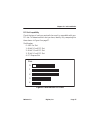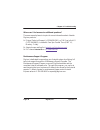- DL manuals
- Digium
- Motherboard
- TE405P
- User manual
Digium TE405P User manual
Summary of TE405P
Page 1
Te400 series te420b/te420/412p/410p/407p/405p user manual release 1.0
Page 2
Release 1.0 digium, inc. Page 2 © digium, inc. 2007 all rights reserved. No part of this publication may be copied, distributed, transmitted, transcribed, stored in a retrieval system, or translated into any human or computer language without the prior written permission of digium, inc. Digium, inc....
Page 3
Release 1.0 digium, inc. Page 3 safety certification and agency approvals safety: ul 60950-1:2003, first edition csa c22.2 no. 60950-1-03 1st ed. April 1, 2003 iec 60950-1:2001 first edition en 60950 as/nzs 60950 note: finland, norway and sweden require that equipment using this product must be loca...
Page 4
Release 1.0 digium, inc. Page 4 immunity: en55024 ite, en61000 federal communications commission part 68 this equipment complies with part 68 of the fcc rules and the requirements adopted by the acta. On the back of the te 400 series printed circuit board is a label that contains, among other inform...
Page 5
Release 1.0 digium, inc. Page 5 company may request that you disconnect the equipment until the problem is resolved. Fcc part 15 this device complies with part 15 of fcc rules. Operation is subject to the following two conditions: (1) this device may not cause harmful interference, and (2) this devi...
Page 6
Release 1.0 digium, inc. Page 6 introduction to te 400 series documentation this manual is a user guide for digium’s te 400 series cards. The digium te 400 series cards are a t1/e1 capable card series created for voice and data. The cards in this series are as follows: table 1: te400 series cards mo...
Page 7
Release 1.0 digium, inc. Page 7 document organization the te400 series user’s guide is organized in the following manner: chapter/ appendix title description 1 overview identifies the features of the card you received. This chapter covers applications and uses of the te 400 series cards in the real ...
Page 8
Release 1.0 digium, inc. Page 8 symbol definitions caution statements indicate a condition where damage to the unit or its configuration could occur if operational procedures are not followed. To reduce the risk of damage or injury, follow all steps or procedures as instructed. The esd symbol indica...
Page 9
Release 1.0 digium, inc. Page 9 important safety instructions save these instructions for future reference. User cautions servicing. Do not attempt to service this card unless specifically instructed to do so. Do not attempt to remove the card from your equipment while power is present. Refer servic...
Page 10: Able
Release 1.0 digium, inc. Page 10 t able o f c ontents chapter 1 overview . . . . . . . . . . . . . . . . . . . . . . . . . . . . . . . . . . . . . . . . . . . . . . . 14 what is asterisk? . . . . . . . . . . . . . . . . . . . . . . . . . . . . . . . . . . . . . . .19 chapter 2 card installation . . ...
Page 11
Release 1.0 digium, inc. Page 11 table of contents appendix b specifications . . . . . . . . . . . . . . . . . . . . . . . . . . . . . . . . . . . . . . . . . . . 50 appendix c glossary and acronyms . . . . . . . . . . . . . . . . . . . . . . . . . . . . . . . . . . . 52.
Page 12
Release 1.0 digium, inc. Page 12 list of figures figure 1: sample legacy phone application . . . . . . . . . . . . . .16 figure 2: sample channel bank application . . . . . . . . . . . . . .17 figure 3: sample ip phone application . . . . . . . . . . . . . . . . . . 18 figure 4: te405p card . . . . ...
Page 13
Release 1.0 digium, inc. Page 13 list of tables table 1: te400 series cards . . . . . . . . . . . . . . . . . . . . . . . 6 table a-1: rj45 telco port connector . . . . . . . . . . . . . . . . . . . .49 table b-2: maximum power consumption . . . . . . . . . . . . . . . . .51.
Page 14
Release 1.0 digium, inc. Page 14 chapter 1 overview the digium te 400 series cards are a t1/e1 capable card series created for voice and data. They support industry standard protocols, including robbed bit signaling, e&m, primary rate isdn (pri), and several data modes (ppp, hdlc, cisco hdlc and fra...
Page 15
Release 1.0 digium, inc. Page 15 chapter 1: overview voice modes: pri cpe and pri net – ni1 – ni2 – euroisdn – 4ess (at&t) – 5ess (lucent) – dms100 e&m – wink – feature group b – feature group d fxo and fxs – ground start – loop start – loop start with disconnect detect the te 400 series cards can b...
Page 16
Release 1.0 digium, inc. Page 16 chapter 1: overview figure 1: sample legacy phone application te4xx clec t1 pri t1 t1 asterisk server channel bank analog phones legacy pbx legacy pbx legacy phones.
Page 17
Release 1.0 digium, inc. Page 17 chapter 1: overview figure 2: sample channel bank application clec asterisk server te4xx analog phones pri t1 t1 t1 channel bank channel bank channel bank.
Page 18
Release 1.0 digium, inc. Page 18 chapter 1: overview figure 3: sample ip phone application clec asterisk server te4xx switch eth lan ip phones pri t1 pri t1.
Page 19
Release 1.0 digium, inc. Page 19 chapter 1: overview what is asterisk? Asterisk is the first open-source telephony platform. Since it runs on linux, it inherits all of the power and stability of that operating system. The name asterisk is derived from the all-inclusive “wildcard” symbol in unix. It ...
Page 20
Release 1.0 digium, inc. Page 20 chapter 2 card installation this chapter provides the following information: unpacking the card on page 21 identifying communication ports on page 22 t1/e1 selection on page 24 identifying multiple cards on page 24 connecting timing cables on page 25 pci slot compati...
Page 21
Release 1.0 digium, inc. Page 21 chapter 2: card installation unpacking the card when you unpack your card, carefully inspect it for any damage that may have occurred in shipment. If damage is suspected, file a claim with the carrier and contact your reseller from which the card was purchased, or di...
Page 22
Release 1.0 digium, inc. Page 22 chapter 2: card installation identifying communication ports the te400 series cards consists of four rj45 ports and four status leds. The ports are used for connecting t1, e1, or j1 cables. Refer to figure 4 on page 22 or figure 5 on page 23 to locate the ports and l...
Page 23
Release 1.0 digium, inc. Page 23 chapter 2: card installation figure 5: te420 card ports 1 2 3 4 status leds jumpers ident wheel pci express connector timing port.
Page 24
Release 1.0 digium, inc. Page 24 chapter 2: card installation t1/e1 selection the card includes a row of jumpers to select either t1 or e1 mode for the spans. An example of the jumpers from the te 405 card is shown in figure 6. The t1/e1 mode, in most cases, is set at the distributor before shipment...
Page 25
Release 1.0 digium, inc. Page 25 chapter 2: card installation figure 7: ident wheel connecting timing cables the timing port allows up to four te400 series cards to share the same sync (timing) source from the t1 line provider, or provide a consistent sync source across multiple cards. This is a use...
Page 26
Release 1.0 digium, inc. Page 26 chapter 2: card installation figure 8: timing ports caution. Only qualified service personnel should continue with hardware installation and configuration of the te400 series card. Users should not attempt to perform these functions themselves..
Page 27
Release 1.0 digium, inc. Page 27 chapter 2: card installation pci slot compatibility check the type of card you received to be sure it is compatible with your pci slot. To determine which slot you have, identify it by comparing it to those shown in figure 9 on page 27. Slot number: 0: agp pro slot 1...
Page 28
Release 1.0 digium, inc. Page 28 chapter 2: card installation the te405p/407p card is a 32-bit 33mhz card keyed for 5.0 volt operation and works in any pci 2.2 (or higher) compliant slot which supports 5.0 volts. This means that in the motherboard shown in figure 9, the te405p/407p card will fit int...
Page 29
Release 1.0 digium, inc. Page 29 chapter 2: card installation hardware installation 1. Now that you are acquainted with the cards, power down your computer and unplug it from its power source. 2. Attach a static strap to your wrist and open the case. 3. Check the jumper setting to ensure it matches ...
Page 30
Release 1.0 digium, inc. Page 30 chapter 2: card installation software installation the card is only supported under linux. Digium, inc. Recommends debian, fedora, and red hat, however, all other distributions are supported by digium technical support. Digium hardware requires drivers and libraries ...
Page 31
Release 1.0 digium, inc. Page 31 chapter 2: card installation 1. Check your lspci pci device listing. Boot the computer into linux. After the machine has loaded, log in and execute the following: # lspci -n confirm your lspci pci device listing by scanning for the following information in the output...
Page 32
Release 1.0 digium, inc. Page 32 chapter 2: card installation 2. Download the latest zaptel drivers (1.2.17 or later) to your /usr/src directory. The zaptel drivers can be downloaded using either ftp or http. They are accessible via ftp from ftp://ftp.Digum.Com/pub/zaptel . They are accessible via h...
Page 33
Release 1.0 digium, inc. Page 33 chapter 2: card installation 4. Download the latest released version of asterisk (1.2.18 or later). Asterisk can be downloaded using ftp or http. It is accessible via ftp from ftp://ftp.Digum.Com/pub/asterisk . It is also accessible via http from http://ftp.Digium.Co...
Page 34
Release 1.0 digium, inc. Page 34 chapter 3 configuration the te400 series cards have a variety of configuration options. This chapter provides configurations for pri, channel bank, e&m wink, and finally, data mode. These sample configurations are provided to assist you in familiarizing yourself with...
Page 35
Release 1.0 digium, inc. Page 35 chapter 3: configuration timing: determines whether the card provides timing (0), takes timing (1), takes backup span timing (2), provides backup span timing (3), and so on. Only one span can be defined to take timing and it defines timing for the rest of the card sp...
Page 36
Release 1.0 digium, inc. Page 36 chapter 3: configuration the following is a typical setup for a telco in the us: span => 1,1,0,esf,b8zs in europe: span=>1,1,0,ccs,hdb3 first example: channel bank the channel bank in this example has 24 fxs ports. In this configuration, the zaptel.Conf is set for th...
Page 37
Release 1.0 digium, inc. Page 37 chapter 3: configuration second example: e&m line in the e&m line configuration, the zaptel.Conf is set for the card to take timing from the telco on e&m with wink while zapata.Conf mirrors the configuration. However, feat_d is a type of e&m with wink that accepts di...
Page 38
Release 1.0 digium, inc. Page 38 chapter 3: configuration pri t1 /etc/zaptel.Conf: span=1,1,0,esf,b8zs bchan=1-23 dchan=24 /etc/asterisk/zapata.Conf group=1 signalling=pri_cpe switchtype=national context=incoming channel=1-23 pri e1 /etc/zaptel.Conf: span=1,1,0,ccs,hdb bchan=1-15,17-31 dchan=16 /etc...
Page 39
Release 1.0 digium, inc. Page 39 chapter 3: configuration fourth example: data mode data mode is a little different than the other options. The zaptel.Conf is configured as follows: /etc/zaptel.Conf span=1,0,0,esf,b8zs nethdlc=1-24 1. Instructions for cisco hdlc: compile kernel with hdlc support: no...
Page 40
Release 1.0 digium, inc. Page 40 chapter 3: configuration rebuild zaptel including the creation of the sethdlc utility: make sethdlc-new;use "make sethdlc" for ;kernels 2.4.19 and prior make install 4. Load and configure your driver: modprobe wct4xxp ztcfg 5. Use sethdlc to bring up the interface: s...
Page 41
Release 1.0 digium, inc. Page 41 chapter 3: configuration testing your configuration. 1. Load zaptel drivers into the kernel using the program modprobe . The appropriate driver for the te400 series cards is wct4xxp . Users in all countries except australia should use the following modprobe command: ...
Page 42
Release 1.0 digium, inc. Page 42 chapter 3: configuration 2. Run zttool from the command line and see if the span turns green for each span you have connected. Zttool 3. Execute the following asterisk command to see if the span came up successfully. Asterisk asterisk -vvvr.
Page 43
Release 1.0 digium, inc. Page 43 chapter 4 troubleshooting this chapter provides frequently asked questions as identified from digium technical support and possible resolutions. Multiple resources are available to obtain more information about asterisk and digium products. These resources are listed...
Page 44
Page 44 digium, inc. Release 1.0 chapter 4: troubleshooting table 2: card identifiers a digium te400 series (te420/412p/410p/407p/405p) isdn controller should be identified. If a controller is not identified, then your machine is not pci 2.2 (or higher) or pci express compatible and the card is not ...
Page 45
Release 1.0 digium, inc. Page 45 chapter 4: troubleshooting my d channel seems to go up and down. Check to be sure you have set your timing parameters correctly. Also check the common causes of problems for a t1. See the common fixes for all cards, page 47. I have trouble dialing out. It seems that ...
Page 46
Page 46 digium, inc. Release 1.0 chapter 4: troubleshooting i am still having problems and the telco tells me it is my equipment. The first thing to do in this situation is to test your equipment. 1. Plug in a loopback cable. (a loopback cable is a cable that has pin 1 going to pin 4 and pin 2 going...
Page 47
Release 1.0 digium, inc. Page 47 chapter 4: troubleshooting this runs a pattern looptest for 60 seconds. If you receive any failures, it is possible you have a bad card and will need to call digium technical support (+1.256.428.6161) common fixes for all cards 1. Check to see if x windows is running...
Page 48
Page 48 digium, inc. Release 1.0 chapter 4: troubleshooting where can i find answers to additional questions? There are several places to inquire for more information about asterisk digium products: 1. Digium technical support (+1.256.428.6161), or toll free in the u.S. (1.877.546.8963), is availabl...
Page 49
Release 1.0 digium, inc. Page 49 appendix a pin assignments all four ports on the te400 series card bracket are 8-pin rj45 ports. The pin assignments are identified in table a-1. Table a-1: rj45 telco port connector pin description 1 rx 2 rx 3 not used 4 tx 5 tx 6 not used 7 not used 8 not used pin ...
Page 50
Release 1.0 digium, inc. Page 50 appendix b specifications this appendix provides specifications, required environmental conditions, and maximum power consumption for the asterisk appliance card. Physical (all cards). Size: 5” × 3.75” × 0.63” (12.7 x 9.53 x 1.6 cm) pcb size, does not include the pci...
Page 51
Release 1.0 digium, inc. Page 51 appendix b: specifications hardware and software requirements. 800-mhz pentium iii or better 64mb ram available pci (te405/41) or pci-e (te420) slot table b-2: maximum power consumption model power te420b 3.3v 5 watts te420 3.3v 2.5 watts te412 3.3v 5v 3.0 watts 0.5 ...
Page 52
Release 1.0 digium, inc. Page 52 appendix c glossary and acronyms ansi american national standards institute an organization which proposes and establishes standards for international communications. Asynchronous not synchronized; not timed to an outside clock source. Transmission is controlled by s...
Page 53
Release 1.0 digium, inc. Page 53 appendix c glossary and acronyms broadband broadband transmission shares the bandwidth of a particular medium (copper or fiber optic) to integrate multiple signals. The channels take up different frequencies on the cable, integrating voice, data, and video over one l...
Page 54
Release 1.0 digium, inc. Page 54 appendix c glossary and acronyms co central office the co houses local switching equipment. All local access lines in a particular geographic area terminate at this facility (which is usually owned and operated by an ilec). Cpe customer premises equipment terminal eq...
Page 55
Release 1.0 digium, inc. Page 55 appendix c glossary and acronyms e1 the european equivalent of north american t1, transmits data at 2.048 mbps, up to 32 voice channels (ds0s). E3 the european equivalent of north american t3, transmits data at 34.368 mbps, up to 512 voice channels (ds0s). Equivalent...
Page 56
Release 1.0 digium, inc. Page 56 appendix c glossary and acronyms g.729 an international telecommunications union standard for voice algorithm. H.323 an international telecommunications union standard for multimedia communications over packet-based networks. Iax inter-asterisk exchange a voip protoc...
Page 57
Release 1.0 digium, inc. Page 57 appendix c glossary and acronyms iso international standards organization led light-emitting diode linux a robust, feature-packed open source operating system based on unix that remains freely available on the internet. It boasts dependability and offers a wide range...
Page 58
Release 1.0 digium, inc. Page 58 appendix c glossary and acronyms pbx private branch exchange a smaller version of a phone company’s large central switching office. Example: asterisk. Pci peripheral component interconnect a standard bus used in most computers to connect peripheral devices. Pop point...
Page 59
Release 1.0 digium, inc. Page 59 appendix c glossary and acronyms rj11 a six-pin jack typically used for connecting telephones, modems, and fax machines in residential and business settings to pbx or the local telephone co. Sip session initiation protocol an ietf standard for setting up sessions bet...
Page 60
Release 1.0 digium, inc. Page 60 appendix c glossary and acronyms tip and ring the standard termination on the two conductors of a telephone circuit; named after the physical appearance of the contact areas on the jack plug. Twisted pair two copper wires commonly used for telephony and data communic...