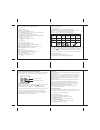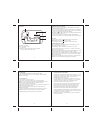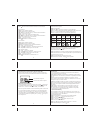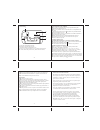Digiview RC304EL User manual
Digiview
Multi-Band Atomic
Travel Clock with
Temperature
USER MANUAL
( RC304EL )
Introduction
Thank you for selecting the Digiview Multi-Band Travel Atomic Clock.
This device includes precise time keeping, temperature monitoring and
other neat features that you can use from the comfort of your home or
on the road while traveling.
The travel clock is capable of setting its time and date to the precise
atomic time in any of the three world regions – North America, Europe
and Japan.
In this package you will find:
• One Mult-Band Atomic Travel Clock
• One User Manual
Please keep this manual handy as you use your new item. It contains
practical step - by - step instructions, as well as technical specifications
and precautions you should know.
About Hideki Electronics
Visit our website (www.digiviewtime.com) to learn more about wide
range of Hideki Electronics products suck as precise projection time
pieces, environmental products and weather monitoring devices. The
website also includes important information about an extended
warranty program and other useful facts.
Initial Setup
When powered on, the clock will sound a beep as acknowledgement and
show full house display, you can press any button to stop the beep.
The default settings of the clock are as follows:
Feature/parameter
Time display
Date display
Reception mode
Reception status
DST
Alarm 1
Alarm 2
Date reminder
Zone
Stopwatch
Temperature display
Default setting
local time (24 hours format)
local date (dd/mm)
DCF (Germany)
automatic synchronisation
Auto (off)
7:00 am Off
8:00 am Off
3 August
01h (GMT)
00:00:00:00
ºC
A. Digital display
B. MODE button
C. SET button
D. SNOOZE / LIGHT button
E. or button
Front View
Front View
A
C
E
D
B
DIGIVIEW RC304EL MANUAL (ENG)
SIZE: W75 X H80 (mm)
BY SHAN WONG 08/04/05
FILM: 08/04/05
2
3
4