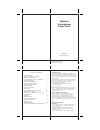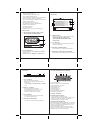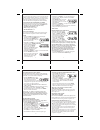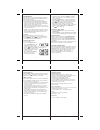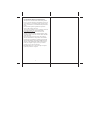Digiview RC305EL User Manual
DIGIVIEW RC305EL MANUAL (English)
SIZE: W65 X H105 (mm)
BY EMILY TSOI 25/08/05
3
2
(RC305EL)
USER'S MANUAL
INTRODUCTION
Thank you for selecting the Digiview International
Travel Clock. This device includes precise time keeping,
temperature monitoring and other neat features that you
can use from the comfort of your home or on the road
while traveling.
The travel clock is capable of setting its time and date
to the precise atomic time in any of the three world
regions – North America, Europe and Japan.
In this package you will find:
• One Multi-Band Atomic Time Travel Clock
• One Travel Pouch
• One User Manual
Please keep this manual handy as you use your new
item. It contains practical step-by-step instructions,
as well as technical specifications and precautions
you should know.
ABOUT HIDEKI ELECTRONICS
Visit our website (www.digiviewtime.com) to learn
more about a wide range of Hideki Electronics
products such as precise projection time pieces,
environmental products and weather monitoring
devices. The website also includes important information
about an extended warranty program and other useful
facts.
PRODUCT OVERVIEW
FEATURES
* Precise time and date set via RF signals from any
of three different world’s regions – North America,
Europe and Japan
* Ability to receive the atomic time signal from
WWVB, DCF, MSF, HBG, JJY40 and JJY60
frequency bands
* Auto scan of the Atomic Time frequency bands
Digiview
International
Travel Clock
TABLE OF CONTENTS
INTRODUCTION
3
ABOUT HIDEKI ELECTRONICS
3
PRODUCT OVERVIEW
3
ALL SEGMENTS DISPLAY OVERVIEW
7
GETTING STARTED
7
BATTERY INSTALLATION
7
ATOMIC TIME RECEPTION
7
CALENDAR AND CLOCK
8
DISPLAY MODES
MANUAL SETTINGS
8
TIME ZONE
9
DST (Daylight Savings Time) MODE
10
RF RECEPTION MODE
10
RADIO SIGNAL RECEPTION ICON ( )
11
INTERFERENCE
12
ALARMS
12
SNOOZE/LIGHT
13
INDOOR TEMPERATURE
13
LOCK KEY SWITCH
14
PRECAUTIONS
14
SPECIFICATIONS
15
STANDARD WARRANTY INFORMATION
16