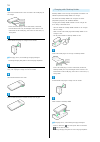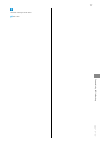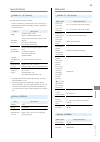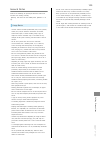- DL manuals
- Digno
- Cell Phone
- Keitai
- User Manual
Digno Keitai User Manual
Summary of Keitai
Page 1
Digno ® ケータイ user guide.
Page 3
1 digno ® ケータイ digno ® ケータイ user guide contents introduction about the user guide........................................................ 3 getting started package contents............................................................... 6 parts & functions................................................
Page 4
2 data broadcast (japanese).............................................. 63 camera/image editing capturing photos/recording videos............................... 66 music/videos music files.........................................................................70 viewing videos.......................
Page 5
3 introduction digno ® ケータイ introduction about the user guide thank-you for purchasing this product. Before you begin read "safety precautions" thoroughly beforehand for proper usage. Accessible services may be limited by contract conditions. Guide usage notes in the user guide, most operation descr...
Page 6
4.
Page 7
Getting started package contents............................................................... 6 parts & functions.............................................................. 6 usim card installation....................................................... 9 handset memory/sd card.....................
Page 8
6 package contents package contents ・handset (digno ® ケータイ(keitai)) ・battery (kybah1) ・クイックスタート (japanese) ・お願いとご注意 (japanese) ・warranty (japanese) parts & functions handset parts name description earpiece hear other party's voice through this. Display screens appear here. Brightness sensor detects ...
Page 9
7 getting started digno ® ケータイ name description incoming/ charging led illuminates while charging or for notifications (missed calls, new messages, etc.). Sub-display clock and notification indicators for new calls, mail, etc. Appear. External device port connect ac charger, etc. Charging terminals ...
Page 10
8 handset keys key (name) description (multi selector (up)) show item selection cursor in standby. (multi selector (left)) show incoming call history. (mail key) open mail menu. Long press to open s! Mail composition window. (tv/ character key) activate tv. Long press to turn on flashlight. (multi s...
Page 11
9 getting started digno ® ケータイ usim card installation usim card is an ic card containing customer and authentication information, including handset number. Inserting usim card always power off beforehand. Remove back cover ・gently lift back cover by notch in direction shown with finger. Remove batte...
Page 12
10 removing usim card always power off beforehand. Remove back cover ・gently lift back cover by notch in direction shown with finger. Remove battery ・gently lift battery by bottom in direction shown. Unlock usim card slot cover ・slide usim card slot cover with pad of finger in direction shown until ...
Page 13
11 getting started digno ® ケータイ handset memory/sd card handset supports sd card up to 32 gb. Some sd cards may not operate properly. Handset memory is available for saving system data, applications, captured photos and movies, and other data. Handset memory/sd card cautions content saved to handset ...
Page 14
12 insert battery ・slide battery in direction onto metal terminals in handset, and press into handset in direction . Fit back cover on handset, and press back cover in directions shown work way around back cover in directions holding down in direction to install completely removing sd card always po...
Page 15
13 getting started digno ® ケータイ lock sd card slot cover ・lower sd card slot cover in direction , and slide with pad of finger in direction until it clicks locked. Insert battery ・slide battery in direction onto metal terminals in handset, and press into handset in direction . Fit back cover on hands...
Page 16
14 erase everything all sd card files are deleted. ・if lock screen is "pin" or "password", a screen appears for entering the pin/password. Inserting/removing battery inserting remove back cover ・gently lift back cover by notch in direction shown with finger. Insert battery ・slide battery in directio...
Page 17
15 getting started digno ® ケータイ removing always power off beforehand. Remove back cover ・gently lift back cover by notch in direction shown with finger. Remove battery ・gently lift battery by bottom in direction shown. Fit back cover on handset, and press back cover in directions shown work way arou...
Page 18
16 open external device port cover and insert micro usb plug on ac charger ・insert micro usb plug in correct orientation; otherwise, external device port may be damaged. Check contours and orientation of micro usb plug, then insert it with tabs (○) facing down. Extend blades and plug ac charger into...
Page 19
17 getting started digno ® ケータイ after charging, remove handset from desktop holder, and then unplug ac charger and retract blades remove ac charger from desktop holder power on/off power on long press until softbank logo appears handset powers on, and standby appears after a while. ・if confirmation ...
Page 20
18 importing data from other mobile phones receiving data by infrared align infrared ports on handset and sending device. ・operation may differ depending on type of data being received. Tool infrared infrared window opens. Align infrared ports on handset and sending device receive ready screen appea...
Page 21
19 getting started digno ® ケータイ receiving data by bluetooth ® handset receives a data receive request when data is sent from a paired device. To receive data: notifications window opens. Select notification yes file is received. After files are received, in standby, select notification select file f...
Page 22
20 display standby standby appears as follows. Add widgets and applications with standby settings. Status bar date/time widgets/applications 1 1 add with standby settings. Information window information for missed calls, new mail, etc. Appears at bottom of standby when handset is opened. ・type of in...
Page 23
21 getting started digno ® ケータイ notification indicators notification indicators appear on the left. Indicator description urgent news call arriving/calling/in progress/call on hold missed call new answer memo new voicemail new s! Mail/sms new pc mail alarm ringing calendar notification reserved tv v...
Page 24
22 checking handset status & notifications (notifications/ settings window) open notifications and check handset status. Using notifications window notifications window opens. To select notification details appear. ・follow onscreen prompts. ・press / / to close notifications window. Using settings wi...
Page 25
23 getting started digno ® ケータイ sub-display view signal, battery, and time as well as missed calls, and new mail. Information appears for missed voice calls, new mail, etc. Using sub-display press (side key) when handset is closed to light sub- display. ・when 24-hour format is off in date & time , a...
Page 26
24 security codes code types the following codes are required for handset use. Operation password can be user-set and changed on handset. Code description operation password code for applications and functions requiring a security setting. By default, not set. Pin/password code for unlocking screen....
Page 27
25 getting started digno ® ケータイ resetting operation password settings all reset reset phone password reset ok follow onscreen prompts ・my softbank authentication is required to reset operation password. Set my softbank authentication from my softbank homepage. Usim pin usim pin and usim card lock wh...
Page 28
26 enabling usim pin when pin (a code for usim card) is enabled, pin entry is required for handset use each time handset is powered on with usim card installed. Settings lock/security security pin certification screen for entering pin appears. Lock sim card enter pin (ok) ( ) pin is enabled and usim...
Page 29
Basic operations basic operations with this handset...............................28 key operation................................................................... 28 how to use touch pointer.............................................. 29 main menu...................................................
Page 30
28 basic operations with this handset handset keys almost all operations can be performed by pressing the keys. Touch pointer operation operate touch area to use the onscreen pointer. Key operation cursor operation with keys operate cursor in screen with . Softkeys function/operation labels appear a...
Page 31
29 basic operations digno ® ケータイ how to use touch pointer operate line, browser, and officesuite with touch area using your fingers. Turn touch pointer on in a touch pointer-capable application to use the onscreen (pointer). Using touch pointer touch pointer may not respond to the following types of...
Page 32
30 pinch/spread spread two fingers apart or pinch them together on touch area without pressing keys. ・enlarge/shrink image, etc. In browser. Main menu using main menu use the following applications and services. Item description mail exchange s! Mail, sms, and pc mail. Browser access the internet. B...
Page 33
31 basic operations digno ® ケータイ select item function activates/opens. ・menu items are assigned to dial keys ( - , , ). Press keys to activate/access applications and functions. ・press to go back one screen. Accessing applications access applications in one of several ways. Use as convenient. Custom...
Page 34
32 key long press long press keys to access the following pre-saved applications and functions. ・functions may not be available depending on handset usage when accessed. Operation description in standby, (long press) create new s! Mail in standby, (long press) lock/unlock operation (key lock) of (si...
Page 35
33 basic operations digno ® ケータイ using manner mode mute ringtones and other handset sounds to avoid disturbing others around you. Activating manner mode ・ringtones, operation tones, etc. Do not sound in manner mode. Place handset in silent mode/drive mode to also stop handset from vibrating for new ...
Page 36
34 setting auto manner mode set manner mode to change automatically at a set time. Screen for selecting a manner mode appears. (automode) auto manner mode screen opens. Select time to set ( ) settings are enabled. ・to disable auto manner mode, select the set time ( ). Using airplane mode leaving pow...
Page 37
35 basic operations digno ® ケータイ other basic operations checking your phone number handset phone number appears in profile window. Capturing screenshots long press and at the same time to capture a screenshot of the current screen. ・available for all but some applications. ・view captured screenshots...
Page 38
36.
Page 39
Operations in common customizing fonts............................................................ 38 changing handset response to calls/mail......................38 text entry.........................................................................39 phone book.........................................
Page 40
38 customizing fonts changing text size change the size of text in menus, when entering text, etc. Settings wallpaper/display font size font settings open. Small / normal / large / huge text size changes. Changing handset response to calls/mail set ringtone, vibration, incoming led etc. For each fun...
Page 41
39 operations in common digno ® ケータイ making settings for new mail settings sound/notification notification sound off / preset / data folder follow onscreen prompts setting is complete. ・if setting notification sound from preset , select sound (confirm) to check notification sound. Text entry use key...
Page 42
40 using wildcard input in a text entry window, enter hiragana select conversion candidate ・available when wildcard input is set. ・replace end of a text string with "○" (wildcard) to narrow down prediction conversion candidates. ・the number of "○"s specifies the length of the word. Add "○"s with . C...
Page 43
41 operations in common digno ® ケータイ phone book save phone numbers and email addresses. In addition, save birthdays and other information. Set ringtones for incoming calls/messages for each contact. Phone book caution contacts may be altered/lost if handset is left uncharged or without a battery, or...
Page 44
42.
Page 45
Phone calling................................................................................ 44 placing international calls...............................................45 optional services..............................................................46 global services................................
Page 46
44 calling how to place calls, answer calls, and options available when a call is arriving or in progress are described. Placing calls dial number number is shown (dial window). ・include area code for landline numbers. ・to correct number, press to delete digit(s), then enter correct number. ・in dial...
Page 47
45 phone digno ® ケータイ using volte volte (voice over lte) is an lte-based voice call system. Compared to voice calls with conventional 3g networks, higher-quality sound and shorter time until ringback tones sound are benefits (requires separate volte subscription). ・handset must be in a softbank 4g l...
Page 48
46 handset dials number. To end call call ends. Entering country code directly to call (long press) (+) enter country code enter number (exclude first "0") ・to call a landline phone in italy, enter the first "0." optional services optional services use these softbank optional services: ・call forward...
Page 49
47 phone digno ® ケータイ call barring restrict outgoing/incoming calls and sms messages. ・when attempting to place/send a call/sms while calling is restricted, a message appears. Message may take time to appear in some areas. Restriction description all outgoing calls restrict all outgoing calls. Outgo...
Page 50
48 voicemail phone call settings call service settings voicemail/call forwarding voicemail/call forwarding window opens. Always forward / when busy / when unanswered / when unreachable settings for each service open. In settings for each service, always forward / when busy / when unanswered / when u...
Page 51
49 phone digno ® ケータイ call forwarding phone call settings call service settings voicemail/call forwarding voicemail/call forwarding window opens. Always forward / when busy / when unanswered / when unreachable settings for each service open. In settings for each service, always forward / when busy /...
Page 52
50 group calling requires separate subscription. During a call, enter number of another party when call answered, (menu) conference call group calling starts. Global services handset is global roaming service eligible. Use the same handset number outside japan. Calling japan ・print out roaming area/...
Page 53
51 phone digno ® ケータイ handset dials number. ・alternatively, call . ・to dial other countries, select other party's country instead of japan(jpn) to end call, call ends. Calling while outside japan operation depends on wireless signal and current mobile phone settings, and call connections with all co...
Page 54
52.
Page 55
Messaging messaging.......................................................................... 54 customizing handset address......................................... 54 sending s! Mail................................................................. 55 sending sms.......................................
Page 56
54 messaging s! Mail exchange long text messages with s! Mail-compatible softbank handsets, other mobile providers' terminals, computers/other email-compatible devices. Attach media files for multimedia messaging. Sms exchange short text messages (up to 140 single-byte characters) using handset phon...
Page 57
55 messaging digno ® ケータイ sending s! Mail sending s! Mail (long press) window for creating s! Mail opens. Select recipient field address book / receive history / send history / profile / direct input ・select address book / receive history / send history to select a recipient from phone book or recei...
Page 58
56 sending sms sending sms create new sms window for creating sms opens. Select recipient field address book / receive history / send history / profile / direct input ・select address book / receive history / send history to select a recipient from phone book or receive and send histories. ・select pr...
Page 59
57 messaging digno ® ケータイ using pc mail creating an account confirm your pc mail user name (user id), password, server name, etc. Beforehand. Mail pc mail ・if no account is set, a setup window opens. ・if confirmation appears, follow onscreen instructions. Follow onscreen instructions to set up accou...
Page 60
58.
Page 61
Internet services browser..............................................................................60
Page 62
60 browser enter search words or a url to use the internet. Browser is a touch pointer-capable application. Ssl & tls secure sockets layer (ssl) and transport layer security (tls) are encryption protocols that secure internet transmissions of important/sensitive information such as credit card numbe...
Page 63
Tv tv.......................................................................................62 watching tv......................................................................63 data broadcast (japanese).............................................. 63.
Page 64
62 tv view one seg service for mobiles (only in japan). Viewing environments viewing may not be possible where signal reception is poor, such as indoors, underground, and in tunnels. Viewing may be interrupted when moving to where signal reception is poor. Signal reception depends on where handset i...
Page 65
63 tv digno ® ケータイ watching tv watching tv viewing is described for handset after channels have been set. Tv screen (vertical) appears. Press to , , to select channel screen for selected channel appears. ・press to switch channels. Ending tv viewing in tv screen, yes data broadcast (japanese) data br...
Page 66
64.
Page 67
Camera/image editing capturing photos/recording videos............................... 66.
Page 68
66 capturing photos/recording videos capture photos and videos in portrait or landscape views. Unless described otherwise, capture in portrait view is described for photos, and in landscape view for videos. Camera cautions when using camera mind etiquette when using camera. Before capturing an impor...
Page 69
67 camera/image editing digno ® ケータイ recording videos video viewfinder opens. Aim camera at subject (record) tone sounds and recording starts. ・press to zoom in or out. ・press (shoot)/ during video recording to capture a photo. ・press to view guide. (stop) tone sounds and recording stops; video is s...
Page 70
68.
Page 71
Music/videos music files.........................................................................70 viewing videos..................................................................70
Page 72
70 music files play back music files and create playlists of favorite songs. Playing music selecting and playing back a music file in data folder is described as an example. (long press) music folder list opens. Select folder select music file music playback window opens and playback starts. Viewing...
Page 73
Data folder handling data (data folder)............................................72.
Page 74
72 handling data (data folder) handset files are managed in data folder. Files created with apps or received with mail or from the internet are automatically saved to the appropriate folder. Data folder the following folder types appear in data folder. Folder type files contained photos photos captu...
Page 75
73 data folder digno ® ケータイ using file manager (long press) data folder opens. File manager file manager opens. Select folder file/folder list opens. Select file file opens. ・if confirmation appears, follow onscreen instructions..
Page 76
74.
Page 77
Connectivity & file backup using infrared transmission............................................76.
Page 78
76 using infrared transmission exchange data (profile, phone book entries, notepad entries, photos, videos, music, etc.) with mobile phones and other devices. Infrared transmission version handset infrared transmission conforms to irmc version 1.1. Troubleshooting q. Cannot exchange files a. Are the...
Page 79
77 connectivity & file backup digno ® ケータイ commence receiving on other device file is sent..
Page 80
78.
Page 81
Settings in common wallpaper & display settings..........................................80 sound/notification settings............................................80 lock & security settings.................................................81 network settings.............................................
Page 82
80 wallpaper & display settings wallpaper & display settings set wallpaper, display brightness, etc. Settable items are the following. Item description idle screen set wallpaper, clock, calendar, etc. For standby. Brightness level set display brightness. Backlight time set period of inactivity after...
Page 83
81 settings in common digno ® ケータイ set each item setting is complete. Lock & security settings lock & security settings make security settings including screen lock and security codes. Settable items are the following. Item description operation password setting set operation password for using appl...
Page 84
82 network settings network settings set network functions such as airplane mode. Settable items are the following. Item description airplane mode leaving power on, suspend signal- transmitting functions. Cellular networks make settings such as access point and network. Data usage make settings for ...
Page 85
83 settings in common digno ® ケータイ data usage window layout cellular data enabled/disabled set cellular data limit shown when cellular data enabled. Data usage cycle show cycle for checking data usage/set cycle reset date 1 data communication limit line data communication alert line data usage 1 dat...
Page 86
84 restricting data communication for individual applications limit the data communication possible per application. Settings network network window opens. Restrict data data transmission restriction window opens. Select application ( ) data communication is restricted for the application. Releasing...
Page 87
85 settings in common digno ® ケータイ switching eco mode settings according to battery level enable eco mode automatically when battery level falls below a certain level. Settings eco/battery eco mode eco mode settings open. (menu) battery level setting enter battery level at which handset enters eco m...
Page 88
86 enter the time zone (done) (set) yes setting is complete, and eco mode is set to autoon (timezone) . Checking battery use check eco mode settings and battery use. Settings eco/battery battery battery window opens. Select item battery use details open..
Page 89
87 settings in common digno ® ケータイ reset settings resetting handset (reset all) erase all files on handset. Settings all reset all reset window opens. Reset phone ・select erase sd card ( ) to also erase data on an installed sd card. Enter operation password erase everything handset reboots. Device i...
Page 90
88 more settings more settings make settings for other functions. Settable items are the following. Item description bluetooth make bluetooth ® settings. Custom key set action when or are long pressed. Touch pointer set touch pointer activation indicator on/ off and view usage guide. Storage check h...
Page 91
89 settings in common digno ® ケータイ storage settings check handset and sd card memory space, mount or unmount sd card, erase sd card files, and use other options. Settable items are the following. Item description total space check total handset memory/sd card space. Available check free handset memo...
Page 92
90 location information settings enable location information. Item description location set usage of location information. Mode set the mode for obtaining location information. Recent location requests lists applications that have requested location information. Settings more settings more settings ...
Page 93
91 settings in common digno ® ケータイ date & time settings make settings for date and time. Settable items are the following. Item description automatic date & time set whether to use the time provided by the network. Automatic time zone set whether to use time zone provided by network. Set date set da...
Page 94
92.
Page 95
Appendix updating software........................................................... 94 specifications....................................................................95 materials............................................................................95 customer service.........................
Page 96
94 updating software software updates at specified time, handset automatically checks for and downloads firmware updates as required. ・software update cannot be performed if other applications are in use. ・alternatively, update software manually. Software update cautions applications new application...
Page 97
95 appendix digno ® ケータイ specifications digno ® ケータイ(keitai) handset specifications are as follows. ・times in the table vary with location, status, settings, etc. ・display employs precision technology; however, some pixels may remain on/off. Item description weight handset: approx. 105 g battery ins...
Page 98
96 customer service for softbank handset or service information, call general information. For repairs, call customer assistance. Softbank customer support general information from a softbank handset, dial toll free at 157 from a landline/ip phone, dial toll free at 0800-919-0157 customer assistance...
Page 99
Safety precautions safety precautions........................................................... 98 general notes................................................................. 109 water/dust/shock resistance.......................................114.
Page 100
98 safety precautions for proper handset use, carefully read safety precautions beforehand. Keep this guide for future reference. Observe these safety precautions to prevent injury or damage to property. Labels risks of injury or damage from improper use are categorized by levels. Mark descriptions ...
Page 101
99 safety precautions digno ® ケータイ do not charge while handset or related hardware are wet with water, etc. May cause fire, burns, injury, electric shock, etc. For details on water resistance, see " water/dust/shock resistance ." do not use optional accessories other than as specified by softbank co...
Page 102
100 do not charge when handset is wetted. May cause electric shock or short circuit leading to malfunction or fire. Malfunction due to charging while wetted is not covered under warranty. Your handset is waterproof. However, discontinue use if water or other liquid enters handset (back cover, extern...
Page 103
101 safety precautions digno ® ケータイ do not leave in presence of corrosive chemicals or gases. May cause malfunction, resulting in loss of internal data. Do not use in high humidity. Humidity when worn on body may cause malfunction. Malfunction determined to be due to water entering handset or humidi...
Page 104
102 before boarding an aircraft, power off handset or place handset in airplane mode. Restrictions are in place for use aboard aircraft; follow airline instructions. May affect aircraft instrumentation. Prohibited use aboard an aircraft may be punishable by law. Follow instructions of each medical i...
Page 105
103 safety precautions digno ® ケータイ normally use handset with back cover/external device port cover installed. Using handset with back cover/external device port cover uninstalled can allow dust, water, etc. To enter, causing electric shock or malfunction due to short-circuiting. Do not swing handse...
Page 106
104 handset speaker uses magnetic components; check that metal objects (cutter blades, staples, etc.) are not attached to it. Attached objects may cause injury, etc. When viewing display, view in a sufficiently bright place with display at an adequate distance. Viewing in a dark place too closely ma...
Page 107
105 safety precautions digno ® ケータイ do not insert battery in handset with (+) and (-) reversed. May cause battery to rupture, ignite, or overheat. If there is trouble inserting battery, do not force battery and check connection points. Never handle with wet hands. May cause overheating, electric sho...
Page 108
106 ac charger (sold separately), desktop holder (sold separately) do not use ac charger if cord is damaged. May cause fire, burns, electric shock, etc. Do not use ac charger or desktop holder in a bathroom or other humid place. May cause fire, burns, electric shock, etc. If thunder is audible, do n...
Page 109
107 safety precautions digno ® ケータイ if charging terminals are bent or otherwise deformed, immediately discontinue use. Do not try to return to original shape and resume use. Short-circuiting of charging terminals may cause fire, burns, injury, electric shock, etc. If not using ac charger, unplug fro...
Page 110
108 usim card when handling usim card, be careful not to scratch fingers, etc. On cut surfaces. May cause injury, etc. Do not bend usim card or place a heavy object on it. May cause malfunction. Do not carelessly touch or short-circuit ic (metal) portion of usim card. May cause loss of data or malfu...
Page 111
109 safety precautions digno ® ケータイ general notes observe the following for optimal performance. Please use handset after reading carefully. 【501kc】 here refers to this mobile phone 【digno ® ケータ イ】. Usage basics ・content saved on handset (phone book, mail, music, photos, videos, etc.) may be altered...
Page 112
110 precautions ・excess weight on handset may damage display or internal parts, resulting in malfunction. Do not sit with handset in pocket or place at bottom of bag with other heavy objects. Even without exterior damage, it will not be covered under warranty. ・do not use the following items in extr...
Page 113
111 safety precautions digno ® ケータイ music/video/tv functions ・do not listen to music or watch videos/tv while driving a vehicle or riding a motorcycle or bicycle. Such use of a mobile phone is prohibited by law (use while riding a bicycle may also be punishable). Also be alert while walking; if surr...
Page 114
112 ce declaration of conformity kyocera corporation hereby declares that 501kc is in compliance with the essential requirements and other relevant provisions of directive 1999/5/ec. A copy of the original declaration of conformity for each model can be found at the following internet address: http:...
Page 115
113 safety precautions digno ® ケータイ european rf exposure information your mobile device is a radio transmitter and receiver. It is designed not to exceed the limits for exposure to radio waves recommended by international guidelines. These guidelines were developed by the independent scientific orga...
Page 116
114 fcc notice this device complies with part 15 of the fcc rules. Operation is subject to the following two conditions: (1) this device may not cause harmful interference, and (2) this device must accept any interference received, including interference that may cause undesired operation. Note: thi...
Page 117
115 safety precautions digno ® ケータイ in various environments ・rain ・do not use in heavy rain (20 mm or more per hour). ・do not open/close back cover/external device port cover while exposed to rain or if hands are wet. May cause malfunction, etc. ・bath room ・do not immerse or drop in bathtub. Do not ...
Page 118
116 if pressed forcefully, and does not indicate a problem with functionality or performance. ・handset will not float. ・do not immerse in hot water, use in a sauna, or subject to hot air from a hair dryer, etc. ・use handset in temperatures between 5˚c – 35˚c and humidity within 35% – 90% (limited us...
Page 119
117 safety precautions digno ® ケータイ when charging accessories are not waterproof. Check the following before and after charging. ・check that handset is not wet. If wet, drain water and then wipe with a lint-free dry, clean cloth before opening external device port cover, etc. ・if charging after beco...
Page 120
118.
Page 121
119 digno ® ケータイ digno ® ケータイ user guide index A about the user guide........................................................ 3 accessing applications..................................................... 31 B basic operations with this handset............................... 28 browser..................
Page 122
120 L lock & security settings.................................................81 M main menu......................................................................... 30 materials............................................................................95 messaging....................................
Page 124
Digno ® ケータイ user guide april 2016, first edition softbank corp. Visit softbank shop for assistance model : digno ® ケータイ manufacturer : kyocera corporation.