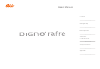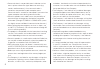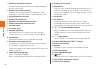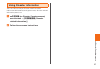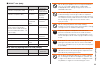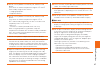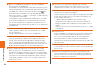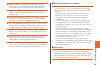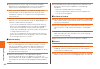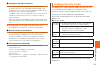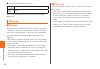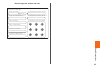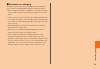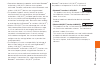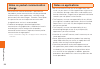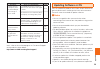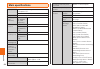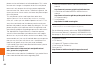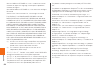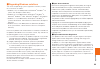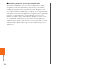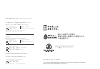- DL manuals
- Digno
- Cell Phone
- rafre
- Basic Manual
Digno rafre Basic Manual
Contents
Basic Manual
Safety Precautions
Getting Ready
Basic Operation
au Disaster
Countermeasure
Appendix
濡れた状態での充電は、
異常な発熱・焼損などの原因となり
大変危険です。
In case above numbers are not available,
Business hours 9:00 – 21:00 (7 days a week)
0077-7-111
157
0077-7-113
113
For inquiries, call:
Customer Service Center
For general, charge, operations
(toll free)
Business hours 9:00~20:00 (7 days a week)
Keitai Guarantee Service Center
For service canceling procedure in case of loss or theft
(toll free)
Business hours 24-hour (7 days a week)
From fixed-line phones:
0120-925-919
For loss, theft or damage
(toll free)
From fixed-line phones/au cell phones,
PRESSING ZERO WILL CONNECT YOU TO AN OPERATOR
AFTER CALLING 157 ON YOUR au CELL PHONE
From au cell phones:
From fixed-line phones:
From au cell phones:
Cell phone and PHS operators collect and recycle unused
telephones, batteries and battery chargers at stores
bearing the logo regardless of brand and manufacturer
to protect the environment and reuse valuable resources.
area code not required
area code not required
(except Okinawa)
(Okinawa)
0120-977-033
0120-977-699
November 2015, 1st Edition
Sales: KDDI CORPORATION •OKINAWA CELLULAR TELEPHONE COMPANY
Manufactured by: KYOCERA Corporation
Summary of rafre
Page 1
Contents basic manual safety precautions getting ready basic operation au disaster countermeasure appendix 濡れた状態での充電は、 異常な発熱・焼損などの原因となり 大変危険です。 in case above numbers are not available, business hours 9:00 – 21:00 (7 days a week) 0077-7-111 157 0077-7-113 113 for inquiries, call: customer service cen...
Page 2: Preface
Ii preface thank you for buying the digno ® rafre (simply called "the product" or "main unit" from here on). Before using the product, be sure to read the "basic manual" (this manual) to ensure correct use. After you have finished reading this pdf and the printed manuals, be sure to store them in sa...
Page 3: About Operating Instructions
1 about operating instructions ■"basic manual" (this manual)/"setting guide" handles only basic operations for main features. For detailed descriptions on various functions, refer to the "basic manual app" installed on the product or "取扱説明書詳 細版 (full instruction manual)" (japanese) available on the ...
Page 4
2 • communication is not possible even inside the service area in places where the signal does not reach (e.G. Tunnels and basements). Also, communication is sometimes not possible in poor reception areas. Communication is sometimes interrupted if you move into a poor reception areas during communic...
Page 5: Cell Phone Etiquette
3 • note that content data (both charged or free content) saved on the product cannot be returned to the customer when the product is replaced for repair of a fault, for example. • the product uses liquid crystal for its display. The display response speed may become slow when the ambient temperatur...
Page 6: Document
4 ■ consider people around you • to prevent ringtone from bothering other people, not only refrain from making a call but also power off or use silent mode at a movie theater, theater, museum, library, etc. • in a city area, use in a place where you do not bother people walking. • it is extremely da...
Page 7
5 ■ description of operations for selecting item/icon/button etc. Notations used for operation procedures in this manual are as follows. Tapping is to select a button or icon displayed on the screen by lightly tapping it with your finger. Description explanation home screen→ [phone]→ [1] [4] [1]→[ca...
Page 8: Contents
66 cont ents contents contents preface.............................................................................Ii list of packaged items ....................................................Ii about operating instructions ......................................... 1 when using the product ...........
Page 9: Getting Ready
7 get ting r ead y getting ready names and functions of parts ① ④ ③ ② ⑦ ⑤ ⑥ ⑩ ⑨ ⑪ ⑧ ⑫ ⑬ ⑭ ⑮ ⑰ ⑯ ⑱ ⑲ ⑳ ㉒ ㉓ ㉑ ㉕ ㉖ ㉔ getting ready insert a fingernail a small way into one of the corners marked and pull open the cover. Be careful not to insert your fingernail all the way. Doing so may damage the gasket...
Page 10
8 get ting r ead y ① earphone microphone terminal used for connecting commercially available earphones or other accessories. ② external connection terminal used for connecting common ac adapter 05 (sold separately), microusb cable 01 (sold separately), etc. ③ microsd memory card slot ④ au nano ic ca...
Page 11
9 get ting r ead y * do not cover antennas with your hand or put stickers etc. Doing so may affect call/communication quality. ◎ the back cover of the product is not removal. Removing the back cover with force may cause damage or malfunction. ◎ the battery is built into the product and it is not use...
Page 12: Card 04
10 get ting r ead y attaching/removing au nano ic card 04 • before installing or removing your au nano ic card 04, be sure to turn the product off. Also, make sure that the microusb plug of the specified ac adapter or other accessory is disconnected from the product. Ic (metal) part au nano ic card ...
Page 13
11 get ting r ead y 3 place the au nano ic card 04 on the tray, making sure that the notch is oriented properly, then insert the tray straight into the au nano ic card 04 slot (upper side) after the tray is inserted, hook the ic card tray ejecting tool for kyv36 (sample) on the edge of the tray and ...
Page 14: Attaching/removing Microsd
12 get ting r ead y 3 remove the au nano ic card 04, then insert the tray straight into the au nano ic card 04 slot (upper side) 4 close the card slot cover attaching/removing microsd memory card attaching microsd memory card 1 open the card slot cover of the product notch au nano ic card 04 slot (u...
Page 15
13 get ting r ead y removing microsd memory card 1 home screen → [apps] → [settings] → [storage] → [unmount sd card] → [ok] 2 open the card slot cover of the product 3 slowly push the microsd memory card toward the slot until it clicks when a click sound is heard, pull back the microsd memory card w...
Page 16: Charging
14 get ting r ead y charging when you purchase your product, the internal battery is not fully charged. Make sure to charge the product before use. When the charging light in red turns off, charging is complete. ◎ the product may become warm while charging, but this is not abnormal. ◎ charging while...
Page 17: Turning The Power On/off
15 get ting r ead y 3 connect the power plug of common ac adapter 05 to an outlet (100v - 240v ac) check that the charging light on the product lights in red. When the battery power turns on, " " appears on the status bar. When charging ends, the charging light turns off. Common ac adapter 05 (sold ...
Page 18: And Restart
16 get ting r ead y ◎ when logos are displayed after the phone is turned on, it configures initial settings for the touch panel. Do not touch the screen during this process. Doing so may prevent the touch panel from working properly. ◎ while screen backlight is turned on, press f (power button) or l...
Page 19: Basic Operation
17 basic oper ation basic operation using home screen when you purchase the product, home app on home screen is set to "standard home". Also, home app can be switched (▶p. 18). The home screen of standard home consists of multiple screens. Slide/flick right or left to switch them. ① status bar ② wea...
Page 20: Switching The Home App
Basic oper ation 18 switching the home app switch the home app of the product. 1 home screen → [change home] change home screen appears. • alternatively, to switch home app, from apps list → [settings] → [change home] → select home apps to switch → [ok]. 2 standard home ▶p. 17 "using home screen" en...
Page 21: Using Au Basic Home
19 basic oper ation using au basic home the home app is displaying the frequently-used apps to use a smartphone more simply. 1 change home screen → [au basic home] → [ok] au basic home screen appears. 《au basic home screen》 ◎ to restore the home screen from au basic home to "standard home", from au ...
Page 22
Basic oper ation 20 icon description sending/uploading data receiving/downloading data installation completed update available vpn is connected new os update or software update usb tethering wi-fi ® tethering bluetooth ® tethering wi-fi ® tethering or bluetooth ® tethering is used with usb tethering...
Page 23: Setting Silent Mode
21 basic oper ation notification panel you can check details of notification icons or start corresponding applications. In addition, on/off setting icons are displayed. Set on/off of the frequent-used functions readily. 1 slide down the status bar the notification panel is displayed. ◎ slide up the ...
Page 24: Making A Call
Basic oper ation 22 making a call 1 home screen → [phone] dialpad screen is displayed. • if the call history screen appears, tap "dialpad" tab. 2 enter a phone number when calling to a fixed-line phone, enter the phone number starting with the area code even if you are in the same area. 3 [call] → c...
Page 25: Au Disaster Countermeasure
23 au disast er count er measur e au disaster countermeasure au災害対策 (au disaster countermeasure) is an application with which you can use 災害用伝言板 (disaster message board), 緊急速報メール (emergency rapid mail) (緊急地震 速報 (earthquake early warning), 災害・避難情報 (disaster and evacuation information), 津波警報(tsunami w...
Page 26: Using Emergency Rapid Mail
Au disast er count er measur e 24 using emergency rapid mail emergency rapid mail is a service that distributes earthquake early warning or tsunami warning delivered from the meteorological bureau or disaster and evacuation information delivered from the government or local public organization to al...
Page 27: Service
25 au disast er count er measur e ◎ the service is available only in japan (it cannot be used overseas). ◎ no information fee or communication charge is required for receiving emergency rapid mail. ◎ kddi is not liable for damages suffered by customers resulting from the service's information, lack ...
Page 28
Au disast er count er measur e 26 6 [完了 (done)] → [送信 (send)]/[再生 (play)]/[保 存 (save)] • to check a recorded voice message, tap "再生 (play)". • to save a recorded voice message without sending, tap "保存 (save)". ■ receiving voice (receiving) receiving voice messages is notified on a pop-up screen or s...
Page 29: Using Disaster Information
27 au disast er count er measur e using disaster information you can check history of disaster and evacuation information delivered by local government, disaster related information portal, etc. 1 au災害対策 (au disaster countermeasure) menu screen → [災害関連情報 (disaster related information)] 2 follow the ...
Page 30: Safety Precautions
Saf ety p recautions 28 safety precautions safety precautions (observe strictly) ■ before using this product, thoroughly read these safety precautions for proper use. After reading, store the precautions in a safe place. ● these "safety precautions" describe instructions that should be observed to p...
Page 31: Danger
29 saf ety p recautions ■ precautions common to the main unit, internal battery, charging equipment, au nano ic card 04, and peripheral devices danger be sure to read the following hazards before use. Be sure to use only the specified peripheral devices. Use of other devices might cause overheating,...
Page 32: Caution
Saf ety p recautions 30 do not allow conductive foreign objects (metal fragments, pencil leads, etc.) to come into contact with or get inside the connection terminal, earphone microphone terminal, etc. To avoid the connection terminal, earphone microphone terminal, etc. From short- circuit. Doing so...
Page 33: Danger
31 saf ety p recautions do not place the product on rocky or tilting surfaces, or do not charge the product in unstable places. Dropping the product may cause injury or damage. Pay careful attention while vibrator is set. Also, pay sufficient attention to impact, etc. Doing so might cause fault or i...
Page 34: Warning
Saf ety p recautions 32 warning be sure to read the following warnings before use. Turn off the product or put it in airplane mode before boarding an airplane. Use of cell phones on board is restricted. Follow the instructions of each airline. Failure to do so may adversely affect on-board electroni...
Page 35
33 saf ety p recautions ■ digno ® rafre (body) part material surface treatment exterior case (display side) pa resin acrylic uv hard coating exterior case (back side) pc resin thermoset urethane coating display chemical hardened glass antifouling treatment earphone microphone terminal cover, externa...
Page 36: Danger
Saf ety p recautions 34 ■ internal battery (the internal battery of the product is a lithium-ion battery.) the internal battery is not fully charged at the time of purchase. Charge the battery before using the product. Charge the battery if you have not used the product for a long time. Danger be su...
Page 37: Caution
35 saf ety p recautions wipe off dust on the power plug. Failure to do so might cause fire, burns or electric shock. When the specified charging equipment is not to be used for a long time, disconnect the power plug from the power outlet. Doing so might cause fire or a fault. Do not use in places su...
Page 38: Warning
Saf ety p recautions 36 ■ handling near electronic medical device or inside medical institutions warning be sure to read the following warnings before use. When using the product near an implanted pacemaker, implanted cardioverter-defibrillator or other electronic medical device, radio waves might a...
Page 39
37 saf ety p recautions ● do not use the product in extremely hot, cold or humid places. (use within an ambient temperature range of 5℃ to 35℃ and humidity range of 35% to 85%.) - charging equipment - peripheral devices ● do not use the product in extremely hot, cold or humid places. (use within an ...
Page 40
Saf ety p recautions 38 ● never use modified au cell phones. Use of a modified device violates the radio law. The product has acquired the certification of conformity with technical regulations for the specified radio station based on the radio law, and the "technical conformity mark " can be confir...
Page 41
39 saf ety p recautions ● note that applying unnecessary force with the external connection terminal or the earphone microphone terminal connected to the external device might cause damage. ● do not exert excessive force when attaching/removing a microsd memory card. Doing so may cause injury to you...
Page 42
Saf ety p recautions 40 ● putting stickers or sheets (e.G. Commercially available protective films, peep prevention sheets) on the display might cause incorrect operation of the touch panel. ● when carrying the product in your pocket or bag, take care not to put the touch panel close to metals or ot...
Page 43
41 saf ety p recautions ■ copyrights and rights of portrait ● you are not allowed to copy, distribute, publish, modify or edit the data you shot, recorded or downloaded using the product without consent of the copyright holder, except for personal use, under the copyright law. In addition, do not us...
Page 44
Saf ety p recautions 42 ● lock no ("nfc/osaifu-keitai lock") example of usage to use the "nfc/osaifu-keitai lock" initial value 1234 make sure to change the initial value to your own code before use. Pin code ■ pin code to prevent unauthorized use of the au nano ic card 04 by a third party, you can ...
Page 45
43 saf ety p recautions @gmail.Com google account id google account password au id account id security (start screen) lock: pattern au id account password security (start screen) lock: lock no. Security (start screen) lock: password 【password entry field】 facebook account id facebook account passwor...
Page 46: And Dustproof, And Washing
Saf ety p recautions 44 notes on mil-std-810g, waterproof and dustproof, and washing this product has a waterproof property equivalent to ipx5 *1 and ipx8 *2 , as well as a dustproof property equivalent to ip5x *3 on the condition that the earphone microphone terminal cover, external connection term...
Page 47
45 saf ety p recautions important items to remember before use make sure that the earphone microphone terminal cover, external connection terminal cover, and card slot cover are firmly closed. • waterproofness is only effective when the covers are securely closed. • even small foreign matter on the ...
Page 48
Saf ety p recautions 46 to wash the product, only use the household hand soaps used in our testing. Do not use any other hand soap (including industrial ones), bar soaps, detergents, bath powders, shampoos, rinses, body soaps, facial cleansers, makeup removers, or toothpastes. If any of these materi...
Page 49
47 saf ety p recautions • do not use the product in a bathroom for an extended period of time. The product is not moistureproof. Keep the bathroom at or below a temperature of 40℃ and a humidity of 99%. Also, avoid using the product continuously for more than an hour in the bathroom. After getting o...
Page 50
Saf ety p recautions 48 after the product gets wet after the product gets wet, drain water, and wipe the main unit with a clean dry cloth. In cold climates, water on the product may turn to frost. Using the product with frost may cause a fault. Do not leave the product with water droplets on it. (th...
Page 51
49 saf ety p recautions washing the product ● remove any commercially available accessories, such as a phone cover, case, and strap. For information about handling the accessories, read the instructions that come with them. ● to wash the product, only use the household hand soaps (▶p. 44) used in ou...
Page 52
Saf ety p recautions 50 3 rinse the front and back, keys, and tv antenna until the lather completely disappears. (pull out the antenna when washing it.) * while holding the product about 5 cm below a faucet or shower head, rinse the front and back, keys, and tv antenna with tap water (about 30℃ luke...
Page 53
51 saf ety p recautions 4 remove water by referring to "draining the product" (▶p. 51). 5 dry the product well and check that no water droplets are left. Draining the product as some parts of the product are not watertight, if you use the product after it gets wet, water remaining in those parts mig...
Page 54
Saf ety p recautions 52 facing the speaker down: 20 times or more pat against dry and clean cloth etc. Facing the microphone down: 10 times or more pat against dry and clean cloth etc. Facing the strap hole down: 10 times or more pat against dry and clean cloth etc. ② wipe drained water. * the strap...
Page 55
53 saf ety p recautions ■ precautions on charging the optional accessories are not waterproof or dustproof. Be sure to check the following points before and after charging. • never charge the battery if the product is wet. Doing so might cause electric shock or short circuit resulting in fire, a fau...
Page 56: Notes On Using Bluetooth
Saf ety p recautions 54 notes on using bluetooth ® / wireless lan (wi-fi ® ) function • the bluetooth ® function of the product conforms to domestic standards of japan, fcc standards and ec directive, and has been certified. • the wireless lan (wi-fi ® ) function of the product conforms to domestic ...
Page 57
55 saf ety p recautions • connections between the product and all other bluetooth ® and wireless lan (wi-fi ® ) devices have not been confirmed. Therefore, connections with all bluetooth ® and wireless lan (wi-fi ® ) devices are not guaranteed. • this product supports security features for wireless ...
Page 58: Charge
Saf ety p recautions 56 notes on packet communication charge • since constant internet connection is possible with the product, packet communication may be performed automatically by some applications, resulting in high packet communication charges. Therefore, subscription to a packet flat-rate serv...
Page 59: Appendix
57 appendix appendix introduction of related accessories ■ common ac adapter 05 (0501pwa) (sold separately) common ac adapter 03 (0301pqa) (sold separately) common ac adapter 03 navy (0301pba) (sold separately) common ac adapter 03 green (0301pga) (sold separately) common ac adapter 03 pink (0301ppa...
Page 60: Troubleshooting
Appendix 58 troubleshooting before you assume that the product is malfunctioning, check the following: symptom what you should check page cannot turn on power. Is the internal battery charged? P. 14 is f (power button) pressed and held until the incoming light turns on? P. 15 cannot charge the produ...
Page 61: Updating Software Or Os
59 appendix symptom what you should check page cannot connect to the party and the phone beeps even though a call is made. Is the product out of the service area or in an area where the signal is weak? P. 20 the wireless line is extremely busy or the party is calling. Retry later. - display is dark....
Page 62: Product to Update
Appendix 60 to operate the product. If this happens, bring it to an au shop or pipit (not accepted by some shops). Downloading software into the product to update update files can be downloaded from the internet web site into the product directly. 1 apps list → [settings] → [about phone] → [software...
Page 63
61 appendix ■ performance parts for repair the company retains performance parts for repair of the product main unit and its peripherals for 4 years after discontinuation of production. "performance parts for repair" refers to parts required for maintaining the functions of the product. ■ warranty c...
Page 64
Appendix 62 ■ after-sales service if you are unsure about anything regarding after-sales service, contact the following service contact. Customer service center (for service canceling procedure in case of loss or theft) from a land-line phone, 0077-7-113 (toll free) from an au cell phone, 113 withou...
Page 65
63 appendix service keitai guarantee service plus lte members others holding over and repair spontaneous failure 1st year free of charge free of charge 2nd year or later free of charge (three-year warranty) actual cost partially damage customer charge upper limit: 5,000 yen water soak, irreparable d...
Page 66: Main Specifications
Appendix 64 main specifications display approx. 5.0 inches, approx. 16,770,000 colors, transparent tft 720×1,280 dots (hd) weight approx. 155 g charging times (estimate) common ac adapter 05 (sold separately) approx. 160 minutes continuous call time in japan approx. 1,300 minutes overseas (gsm/umts/...
Page 67: Phone
65 appendix bluetooth ® function supported bluetooth profile *4 dun (dial-up networking profile) *5 frequency bands 2.4 ghz band continuous 1seg watching time approx. 12 hours 30 minutes *1 since the storage is shared by data and applications, storage space may be reduced depending on the usage of a...
Page 68
Appendix 66 phone can be well below that indicated above. This is due to automatic changes in the power level of the cell phone to ensure it only outputs the minimum power required to communicate with a base station. Therefore in general, the closer you are to a base station, the lower the power out...
Page 69: Intellectual Property Rights
67 appendix intellectual property rights ■ trademarks company names and product names referred to in this manual are trademarks or registered trademarks of respective companies. Google and google logo, android and android logo, google play and google play logo, play music, play music logo, play movi...
Page 70
Appendix 68 iwnn of omron software co., ltd. Is used for conversion methods for japanese language, and for phrase prediction methods for english. Iwnn ime©omron software co., ltd. 2009-2015 all rights reserved. ©2014 comic communication co., ltd. All rights reserved. This product is licensed under t...
Page 71
69 appendix ■ regarding windows notations the names of operating systems (japanese versions) used in this manual are as follows. • windows 10 is the abbreviation for microsoft ® windows ® 10 (home, pro, enterprise, education). • windows 8 is the abbreviation for microsoft ® windows ® 8, microsoft ® ...
Page 72
Appendix 70 ■ recording diagnosis and usage condition data kyocera corporation asks for users' cooperation in order to improve the quality of products and services. Kyocera corporation records and saves data of failure diagnosis and the usage conditions (application usage by users, log related to er...
Page 73
Contents basic manual safety precautions getting ready basic operation au disaster countermeasure appendix 濡れた状態での充電は、 異常な発熱・焼損などの原因となり 大変危険です。 in case above numbers are not available, business hours 9:00 – 21:00 (7 days a week) 0077-7-111 157 0077-7-113 113 for inquiries, call: customer service cen...