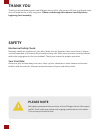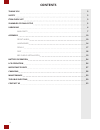- DL manuals
- Dillenger
- Scooter
- Hunter BBS 2015
- User Manual
Dillenger Hunter BBS 2015 User Manual
Summary of Hunter BBS 2015
Page 1
Hunter user manual this manual describes how to safely complete final assembly and includes tips for use and maintenance english dillenger hunter bbs 2016 dillenger hunter hub drive dillenger hunter bbs 2015 this manual covers the assembly of:.
Page 2: Safety
2 safety please note mechanical safety check: routinely check the condition of your bike. Make sure no fasteners have come loose. Perform a visual inspection of the whole bicycle before every ride. Make sure tyres are correctly inflated within the range given on the tyre sidewall. Check your brakes ...
Page 3: Item Check List
3 item check list each electric bike is assembled under the most strict quality control standards. Upon completion, each electric bike is test ridden by a technician inside the assembly factory to check that every function and adjustment on the bike is perfect. Item check list: • electric bike with ...
Page 4: Contents
4 contents thank you 2 safety 2 item check list 3 summary of final setup 5 unboxing 6 main parts 7 assembly 10 front wheel 10 handlebars 14 pedals 17 seat 18 bbs shield installation 19 battery operation 24 lcd operation 26 important points 27 charging 28 maintenance 29 trouble shooting 30 contact us...
Page 5: Summary of Final Setup
5 your dillenger bike is fully assembled in our factory and tested to our high standards. To fit into an appropriately sized shipping carton to comply with the various courier networks, some basic parts of the bike are temporarily removed. This is so that the bike can fit into the shipping carton sa...
Page 6: Unboxing
6 unboxing your dillenger will be very exciting, but it’s important to take care when unboxing the bike as it’s possible to accidentally damage the bike or misplace crucial parts. It’s also much easier to unbox the bike with someone to help you. Remove the protective packaging from the bike carefull...
Page 7: Main Parts
7 main parts after you’ve taken your dillenger out of it’s shipping carton, you should have these parts: 1. The complete bike 2. Front wheel.
Page 8
8 5. Pedals (these can be in the same box as the charger, or fastened to the bike separately) 3. Handlebars (attached by the wiring) 4. Charger 6. Bbs shield and fixings please note your keys will be securely fastened to the frame or handlebars of your bike. Make sure you do not lose these as they a...
Page 9
9 5. Pedals (these can be in the same box as the charger, or fastened to the bike separately) 6. Bbs shield and fixings please note your keys will be securely fastened to the frame or handlebars of your bike. Make sure you do not lose these as they are coded and a replacement set can only be fitted ...
Page 10: Front Wheel
10 front wheel start by loosening the 4 bolts at the bottom of the fork in order to remove the through axle. You will have to remove this axle to mount the front wheel and then the axle can be inserted and fastened. Prior to assembling the front wheel, we suggest removing the front brake caliper. It...
Page 11
11 this stage shows the through axle almost in position: once in place, tighten the through axle with the specialized nut provided:.
Page 12
12 secure the through axle in place by tightening the 4 bolts that were loosened to remove the through axle: remove the packing shim/spacer from the caliper and re-attached as shown. If you tighten the caliper almost 100%, then engage the front brake lever, this will align the caliper and then you c...
Page 13
13 remove the packing shim/spacer from the caliper and re-attached as shown. If you tighten the caliper almost 100%, then engage the front brake lever, this will align the caliper and then you can tighten completely..
Page 14: Handlebars
14 handlebars the handlebars will be connected by the cables and wires, all that’s required for final setup is to mount the handlebar stem onto the head tube as shown here: you can remove a number of the black spacer rings on the head tube, leaving 2. These 2 can be placed in any arrangement. In the...
Page 15
15 stem and handlebars are now in position on the headtube..
Page 16
16 fasten the stem onto the headtube. Tighten each side evenly. This is the final step in fastening the handlebars correctly. All bicycles (electric bikes included) have left and right side pedals. Make sure you identify each one. This image shows how to identify each pedal. You can see the ‘r’ writ...
Page 17: Pedals
17 pedals all bicycles (electric bikes included) have left and right side pedals. Make sure you identify each one. This image shows how to identify each pedal. You can see the ‘r’ written on this pedal, denoting this is the right side pedal, to be used on the right side of the bike (if you were sitt...
Page 18: Seat
New for 2016, we have designed a shield for the bbs motor to help protect the motor from the elements. Follow these steps to properly assemble and install the shield. If you have a hunter with hub drive you can skip this step. First you must remove the bolt from the bbs motor as shown in the photos ...
Page 19: Bbs Shield Installation
Bbs shield installation new for 2016, we have designed a shield for the bbs motor to help protect the motor from the elements. Follow these steps to properly assemble and install the shield. If you have a hunter with hub drive you can skip this step. First you must remove the bolt from the bbs motor...
Page 20
Bbs shield installation continued... Now you should insert the bbs shield in between the two big washers as shown the the photos below. After this you must position the assembly so that it will mount to your bike easily. Make sure the nut is tightened at the end of the cutout of the mounting plate a...
Page 21
Bbs shield installation continued... Next, you can put two washers on the smaller bolt shown in the first photo below. Insert this bolt into the angled part of the mounting plate as shown in the second photo below. Two more washers should now be added to the bolt as shown in the third photo below. N...
Page 22
Bbs shield installation continued... The spacer arrangement on the small bolt is shown here. The bbs shield can now be put in place, shown in photo 1 below, make sure not to drop any of the bolts or washers we just set in place. Before tightening this bolt, move any cables out of the way so that the...
Page 23
That completes the bbs shield installation! Your hunter is now ready to ride! Bbs shield installation continued... 23.
Page 24: Battery Operation
24 battery operation the battery for your dillenger is the most expensive single component and the most crucial. The battery can be removed following these steps. Use the key provided to unlock the battery: you must remove the battery to charge. For transport by car, we recommend taking the battery ...
Page 25
25 you must remove the battery to charge. For transport by car, we recommend taking the battery out of the bike and storing inside the car, in a safe place. When mounting the battery back into the frame, insert it in the same fashion that it was removed. The base of the battery should be inserted fi...
Page 26: Lcd Operation
26 lcd operation we have an lcd manual on the product page online, or follow this link: dillenger c955 manual (click here to download) please consider these important points for best use: 1. The keys for your bike are zip tied to your handlebars. You will have 2 keys so please keep one as a spare se...
Page 27: Important Points
27 important points please consider these important points for best use: 1. The keys for your bike are zip tied to your handlebars. You will have 2 keys so please keep one as a spare separately. 2. The battery light indicator on the battery is not an indication of battery charge. The only approximat...
Page 28: Charging
28 charging 1. Plug the charger into the wall socket/ outlet, just like a laptop of mobile phone charger. 2. Check that one of the charger indicator lights glows green. 3. Plug the charger, (battery end) into the battery carefully, making sure it is all the way in. Do not force it if there is an obs...
Page 29: Maintenance
29 maintenance please note any modifications to any dillenger product that isn’t approved by dillenger will void your warranty. Keep your bike clean! There’s nothing worse than having to work on a dirty bike... Also keep in mind the usual bike maintenance like tyre pressures, brake pads, etc... The ...
Page 30: Trouble Shooting
30 trouble shooting fault solution display turns on, but motor does not activate check the motor plug from the controller. This is a very stiff connection and will not work unless the plug is all the way in to the indicator line. The twisting of the handlebars can sometimes cause the plug to pull ou...
Page 31
31 fault solution error message on the display please refer to display manual for error code definition and if needed, report the error code to dillenger in a service ticket. My kit looses power over bumps check all connections to make sure all the plugs are all the way connected. Check that the bat...
Page 32
32 range extension if you’re not getting the approximate quoted range out of your e-bike system, take the following steps: 1. Battery indicator lights – full charge. The led and lcd battery level displays are a basic indication of battery charge, but they are based on voltage which is variable and n...
Page 33: Contact Us
33 contact us dillenger head office 3/13 olympic circuit southport qld 4215 australia tel.: +617 5532 9235 dillenger.Zendesk.Com www.Dillengerelectricbikes.Com © dillenger 2016.