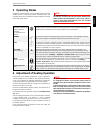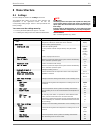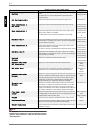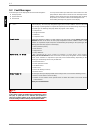- DL manuals
- Dimplex
- Control Panel
- WPM 2008 R
- Operating Instructions Manual
Dimplex WPM 2008 R Operating Instructions Manual
Bedienungsanleitung
für den Benutzer
Deutsch
English
Français
Manuel d’utilisation
à l‘usage de l‘utilisateur
Operating instructions
for users
Wärmepumpen-
Manager
für Nieder-, Mittel- und
Hochtemperatur–Wärme-
pumpen zum Heizen und
Kühlen
WPM 2008 R
Heat pump
manager
for low, medium and high
temperature heat pumps
for heating and cooling
Gestionnaire de
pompe à chaleur
pour pompes à chaleur
à température basse,
moyenne ou haute
pour le chauff age et
le rafraîchissement
Bestell-Nr. / Order no. / N
o
de commande : 452114.66.53
FD 8801
Summary of WPM 2008 R
Page 1
Bedienungsanleitung für den benutzer deutsch english français manuel d’utilisation à l‘usage de l‘utilisateur operating instructions for users wärmepumpen- manager für nieder-, mittel- und hochtemperatur–wärme- pumpen zum heizen und kühlen wpm 2008 r heat pump manager for low, medium and high temper...
Page 2
Einstellung der sprache menue-taste für einige sekunden gedrückt halten auswahl des menüpunktes 1 einstellungen mit den pfeiltasten ( ⇑ und ⇓) und bestätigen durch drücken der enter-taste (↵) auswahl des untermenüpunktes sprache mit den pfeiltasten ( ⇑ und ⇓) und bestätigen durch drücken der enter-t...
Page 3: Table of Contents
E-1 englis h table of contents table of contents 1 general information........................................................................................................................................ E-2 2 heat pump manager ........................................................................
Page 4: 1 General Information
E-2 english 1 1 general information for installation, operation and maintenance refer to the installation and operating instructions. This unit should only be installed and repaired by an experienced technician. Poorly carried out repairs can endanger the safety of the user. According to current reg...
Page 5
E-3 englis h quick reference instructions 3.3 3 quick reference instructions 3.1 selection of the operating mode 3.2 changing the settings hold the menu button depressed for several seconds select the desired menu item with the arrow buttons ( ⇑ and ⇓) confirm by pressing the enter button ( ↵) selec...
Page 6: 4 Operation
E-4 english 4 4 operation the heat pump manager is operated using 6 keys: esc, modus, menu, ⇓, ⇑, ↵ . Different functions are assigned to these buttons according to the current display (standard or menu). The operating status of the heat pump and the heating system is indicated in plain text on a 4 ...
Page 7: 5 Operating Modes
E-5 englis h operating modes 6 5 operating modes 6 different operating modes can be selected using the button (modus). There is a time delay between switching modes. The operating mode can be changed each time the button is pressed in the order shown below. Note heat pump operation block the heat pu...
Page 8: 7 Dhw Heating
E-6 english 7 7 dhw heating the heat pump manager automatically calculates the maximum possible hot water temperature in heat pump operation. The desired domestic hot water temperature can be set in the menu “settings – domestic hot water – hot water set temp”. Hot water temperature - hp maximum to ...
Page 9: 8 Menu Structure
E-7 englis h menu structure 8.1 8 menu structure 8.1 settings all user settings are made in the “settings” menu item. The following table shows not only the menu structure and explanations in the right-hand column, but also the corresponding setting ranges. Values in bold print indicate the factory ...
Page 10
E-8 english 8.1 for each day of the week, it is possible to select whether time1, time2, no time or both times are to be active when the temperature is raised. Operations to raise the temperature that exceed a week day are activated or deactivated at the end of each day accordingly. N t1 t2 y settin...
Page 11
E-9 englis h menu structure 8.1 sets the time programs for hot water blocks sets the times in which dhw preparation is blocked 00:00 to 23:59 for each day of the week, it is possible to select whether time1, time2, no time or both times are to be active when the temperature is lowered. Operations to...
Page 12
E-10 english 8.1 sets the time programs for swimming pool blocks sets the times in which swimming pool water preparation is blocked 00:00 to 23:59 for each day of the week, it is possible to select whether time1, time2, no time or both times are to be active when the temperature is lowered. Operatio...
Page 13
E-11 englis h menu structure 8.2 8.2 operating data all current operating statuses are displayed in the “operating data” menu item. You can access the operating data menu by: pressing the button (menu) for approx. 5 seconds selecting the operating data menu item with the arrow buttons and confirming...
Page 14
E-12 english 8.2 note heating request a heating request is pending if the “return set temperature” minus the “hysteresis return temperature” is higher than the current measured “return temperature”. Displays the temperature measured on the “antifreeze cool” sensor. This temperature is used to safegu...
Page 15
E-13 englis h menu structure 8.3 the hot water temperature display shows which heat generators are used to process a hot water request. Fig. 8.1: hot water temperature display 8.3 history the “history“” menu can be used to query the runtimes of the compressor(s), circulating pumps and further compon...
Page 16: 9 Displays
E-14 english 9 9 displays the current operating status of the heat pump system can be read from the lc display. 9.1 normal operating statuses the display shows both normal operating statuses and those that are required by utility companies or due to safety functions of the heat pump. Only informatio...
Page 17
E-15 englis h displays 9.1 the heat pump is switched off because the operating mode, 2nd heat generator (hg2), was selected. Heat generation is provided by the 2nd heat generator. Flow rate monitoring of the heating water takes place before the evaporator is defrosted. This applies to air-to-water h...
Page 18
E-16 english 9.2 9.2 fault messages fault messages on the display fall into three broad categories: heat pump fault system fault and sensor fault you only need to inform your after-sales service if there is a heat pump fault (hp fault). Make a note of the error message and the software version displ...
Page 19
Garantiebedingungen und kundendienstadresse siehe montage- und gebrauchsanweisung wärmepumpe. For the terms of the guarantee and after-sales service addresses, please refer to the installation and operating instructions for heat pumps. Pour les conditions de garantie et les adresses sav, se référer ...