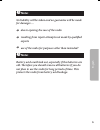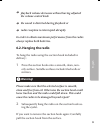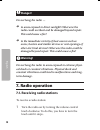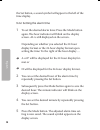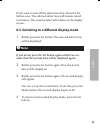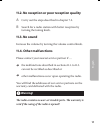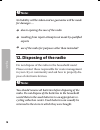Instructions for use kh 2245 ib kh2245 a6 en.Indb 1 29.10.2004 11:06:00 uhr.
Kompernaß handelsgesellschaft mbh burgstraße 21 d–44867 bochum deutschland/germany — www.Kompernass.Com 10-29-2004 v.1.1 kh 2245 en ib kh2245 a6 en.Indb 2 29.10.2004 11:06:01 uhr.
English 3 index 1. Safety instructions .....................................................4 2. Scope of delivery ........................................................6 3. Usage ..........................................................................6 4. Technical data ...........................
English 4 1. Safety instructions † danger! Do not hang the radio … Ú in areas exposed to direct sunlight! Otherwise the radio could overheat and be damaged beyond repair. This could cause a fire! Ú in the immediate vicinity of heat sources such as ovens, heaters and similar devices or vent openings o...
English 5 ô note: no liability will be taken and no guarantee will be made for damages … Ú due to opening the case of the radio Ú resulting from repair attempts not made by qualified experts Ú use of the radio for purposes other than intended! ô note: battery acid could leak out, especially if the ba...
English 6 2. Scope of delivery ' radio ' suction cup for wall mounting ' these instructions for use 3. Usage the radio is exclusively intended … Ú as an entertainment device Ú as a receiver for medium wave (am) and frequency modulation (fm) radio stations. Ú for private non-commercial use. 4. Techni...
English 7 5. Operating controls q eyelet to hang on suction hook w tuning control with frequency range scale e volume control knob / on/off switch r battery compartment t loudspeakers y frequency range selection switch u light button i display o frequency range display (am/fm) a set button s mode but...
English 8 6. Preparing the radio for use carefully remove the radio from the packaging. Do not drop the radio! Otherwise it could be damaged beyond repair. 6.1. Inserting the batteries 1 if the radio is turned on: turn the volume knob counterclockwise until it stops. 2 take the cover off the battery ...
English 9 Ú playback volume decreases without having adjusted the volume control knob Ú the sound is distorted during playback or Ú radio reception is interrupted abruptly. In order to obtain maximum performance from the radio: always replace both batteries. 6.2. Hanging the radio to hang the radio ...
English 10 † danger! Do not hang the radio … Ú in areas exposed to direct sunlight! Otherwise the radio could overheat and be damaged beyond repair. This could cause a fire! Ú in the immediate vicinity of heat sources such as ovens, heaters and similar devices or vent openings of other electrical dev...
English 11 2 switch the frequency range selection switch to the frequency range fm (frequency modulation) or am (medium wave) as desired. 3 search for a radio station with good reception by turning the tuning knob. 4 set the desired volume using the volume control knob. 7.2. Improving radio station ...
English 12 to set up the date: 1 press the mode button four times. The currently se- lected month appears on the display screen. 2 you can set the desired month by repeatedly pressing the set button. 3 once you have selected the right month, press the mode button. 4 the currently selected day will a...
English 13 if an h is displayed on the right side, then the 24- hour display format, as common in most european and asian countries, is currently active. 2 you can set the desired hour by repeatedly pressing the set button. 3 once you have selected the right hour, press the mode button. 4 the curren...
English 14 the set button, a sound symbol will appear to the left of the time display. 9.2.2. Setting the alarm time 1 to set the desired alarm time: press the mode button again. The hour indicator will blink on the display screen. Al is still displayed on the screen. Depending on whether you select...
English 15 if you want to turn off the alarm function: press the set button once. The selected alarm time will remain stored in memory. The sound symbol will remain on the display screen. 9.3. Switching to a different display mode 1 briefly press the set button: the selected alarm time will be displaye...
English 16 9.4. Using the illumination function you can illuminate the display by pressing the light but- ton. The light will go off as soon as you release the light button again. 10. Cleaning the radio clean the radio casing only using a slightly damp cloth. To remove persistent dirt, add a few drop...
English 17 11.2. No reception or poor reception quality a carry out the steps described in chapter 7.2. B search for a radio station with better reception by turning the tuning knob. 11.3. No sound increase the volume by turning the volume control knob. 11.4. Other malfunctions please contact your n...
English 18 ô note: no liability will be taken and no guarantee will be made for damages … Ú due to opening the case of the radio Ú resulting from repair attempts not made by qualified experts Ú use of the radio for purposes other than intended! 12. Disposing of the radio do not dispose of the radio i...
Ib kh2245 a6 en.Indb 19 29.10.2004 11:06:04 uhr.
Ib kh2245 a6 en.Indb 20 29.10.2004 11:06:04 uhr.