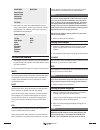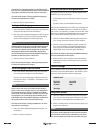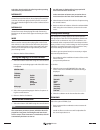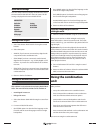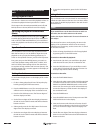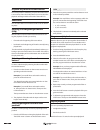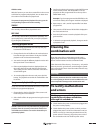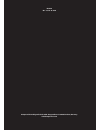- DL manuals
- E-Bench
- DVD Player
- KH 2370
- Operating Instructions Manual
E-Bench KH 2370 Operating Instructions Manual
Summary of KH 2370
Page 1
Kh 2370 dvd surround sound combination unit operating instructions en.
Page 2
3 kh 2370 the ebench kh 2370 dvd surround sound combination unit contains a technology with copyright protection, which is protected by the method claims of certain us patents or other intellectual property rights of macrovi- sion corporation and other copyright owners. The use of this technology fo...
Page 3
3 kh 2370 index technical data 7 combination unit/main unit........................................................................................................................................... 7 radio section ........................................................................................
Page 4
4 kh 2370 5 kh 2370 switching on/off disc navigation menu ..........................................................................................................................................................16 general settings .......................................................................
Page 5
4 kh 2370 5 kh 2370 slow motion playback forwards/backwards (slow).....................................................................................................................................25 frame by frame advance (step) .......................................................................
Page 6
6 kh 2370 7 kh 2370 cleaning the combination unit 33 to rectify malfunctions and errors 33 nothing appears on the display/combination unit shows no function, although it is switched on ........................................33 display shows no disc, although a disc has been inserted ..................
Page 7
6 kh 2370 7 kh 2370 technical data combination unit/main unit power supply: .............................Ac 230 v ~ 50 hz output (per channel): ..............7 watt rms at 4 ohm power consumption:................60 watt radio section am band: ......................................522 - 1620 khz fm b...
Page 8
8 kh 2370 9 kh 2370 • headphones with 3.5 mm jack plug connection • external (analog and digital) audio components attention! No liability/guarantee will be assumed for damages, which are caused by the inappropriate use of the equip- ment! Setting up the combination unit / safety information 1 take ...
Page 9
8 kh 2370 9 kh 2370 control elements, displays and connections ... On the unit 1. Power button 2. Display 3. Cd/dvd button 4. Tuner/band button 5. Aux button 6. Repeat/mem dn button 7. Pause/mem up button 8. Play/enter button 9. Volume control volume +/- 10. Open/close button 11. Preset eq button 12...
Page 10
10 kh 2370 11 kh 2370 ... On the back of the surround loudspeakers each with +/- terminal ... On the remote control 1. Power button 2. Sleep button 3. Timer button 4. Open/close button 5. Setup button 6. Clear button 7. Vol + button 8. Vol – button 9. Mute button 10. Pre-eq button 11. Aux button 12....
Page 11
10 kh 2370 11 kh 2370 preparing the combination unit for operation remote control 1 open the battery compartment on the back of the re- mote control and remove the cover of the battery comparment. 2 now put in two batteries type aaa/lr 03 (round cells, not included in the scope of supply) into the b...
Page 12
12 kh 2370 13 kh 2370 connecting to a television by means of s-video note: for this connection variant, the television must have an s-video input and two unassigned cinch jacks. If you are not sure whether • the television can use s-video, then consult the operat- ing instructions of the television ...
Page 13
12 kh 2370 13 kh 2370 a coaxial cable which can be bought in specialised audio equipment shops. 1 plug in the coaxial cable into the coaxial jack of the combination unit. 2 plug in the other end of the coaxial cables into the cor- responding jack on the dolby digital/dts amplifier. Connect the surro...
Page 14
14 kh 2370 15 kh 2370 (abbr. Osd menu). The osd menu appears on the televi- sion screen. It is very easy to operate the osd menu: • select the individual settings with the up, down, right and left control buttons. • confirm the corresponding selection with the enter button. To be able to carry out t...
Page 15
14 kh 2370 15 kh 2370 setup menu main page general setup speaker setup audio setup preferences exit setup 2 select the main menu item preferences with the down control button. Confirm your selection with the enter button. The subitems of the main menu item preferences are displayed: preferences page...
Page 16
16 kh 2370 17 kh 2370 played back in a language which is on the dvd/vcd/s- vcd. You can mostly find information on which playback language is available on the dvd-/vcd-/s-vcd cover. Also look at the chapter “changing playback language” for more information on this subject. 3 return to the list of th...
Page 17
16 kh 2370 17 kh 2370 television, then check this by referring to the operating instructions of your television. Normal/ps picture format 4:3 pan & scan; when playing films with for- mat 16:9, the left and right part of the picture are cut off. This means that the height of the screen is utilized as...
Page 18
18 kh 2370 19 kh 2370 • have connected a digital audio component by means of the stereo output (using the cinch cable to the cinch jacks aux in r and l) to the combination unit. The sound reproduction then only comes from two chan- nels (stereo). This is called stereo downmix. Otherwise you will not...
Page 19
18 kh 2370 19 kh 2370 other audio settings press the “setup” button to display the osd menu. Select the menu item audio setup in the main menu. The fol- lowing is displayed in the menu audio setup: audio setup audio out analog op mode spdif/raw dual mono spdif/pcm dynamic lpcm output main page setti...
Page 20
20 kh 2370 21 kh 2370 general functions of the combination unit setting playback volume press the vol + button to increase the playback volume. To decrease the playback volume press the vol – button. The change in the volume between min (sound off) and max (maximum volume) will be shown in the displ...
Page 21
20 kh 2370 21 kh 2370 8 press the clk adj button again. The last two digits of the time display now flash. 9 set the last two digits of the time display to between 00 and 59. Use the skip forwards and the skip back- wards buttons to do this. 10 to save the input time press the clk adj button again. ...
Page 22
22 kh 2370 23 kh 2370 pg- no dvds/vcds/s-vcds with a movie rating below 13 years old can be played back. Pg-r no dvds/vcds/s-vcds with a movie rating below 17 years old can be played back, apart from those which are stipu- lated for parental guidance. Nc- no dvds/vcds/s-vcds with a movie rating ...
Page 23
22 kh 2370 23 kh 2370 of all stop the playback by pressing the stop button twice. 2 press the setup button to display the osd menu on the television screen. 3 select the main menu item preferences using the control buttons. Then press the enter button. 4 select defaults in the list of the subitems. ...
Page 24
24 kh 2370 25 kh 2370 dvd/vcd/s-vcd mode playing back dvds, vcds or s-vcds to play back a dvd/vcd/s-vcd with the combination unit: 1 ensure that you • have connected the combination unit properly to the television and • all necessary settings have been carried out in the osd menu of the combination ...
Page 25
24 kh 2370 25 kh 2370 calling up disc menu (menu) if a disc menu exists on the inserted dvd/vcd/s-vcd: press the menu button during playback to call up the disc menu. Select the individual menu items using the con- trol buttons. Press the enter button to select the chosen menu item. Rapid search for...
Page 26
26 kh 2370 27 kh 2370 change the angle of the camera (angle) some dvds/vcds/s-vcds contain scenes which can be recorded at the same time from different camera angles. You can look at such scenes with the angle function from different perspectives. To do this, press the angle button during playback. ...
Page 27
26 kh 2370 27 kh 2370 3 press the enter button. Playback will be continued at the beginning of the selected chapter. Select passages of chapters according to time positions to select a passage of a chapter by entering its time posi- tion on the dvd/vcd/s-vcd: 1 during playback, press the goto button...
Page 28
28 kh 2370 29 kh 2370 playback stop without resume function the saved position is deleted if you press the stop button a second time. Press the play button once more, then the playback will begin with the first title of the audio cd. Select titles you can select titles on an inserted audio cd in the...
Page 29
28 kh 2370 29 kh 2370 1 press the repeat button during playback. Rep-one is displayed on the television screen. The title currently being played back is now repeatedly played back, until the repeat playback is switched off. 2 press the repeat button a second time. Rep-all is dis- played on the telev...
Page 30
30 kh 2370 31 kh 2370 if folders exist: in this case you can only skip throughout the sub-file cur- rently selected • forwards to the beginning of the next file or • backwards to the beginning of the file currently being played back selecting files with number buttons to select a file directly by en...
Page 31
30 kh 2370 31 kh 2370 if no folders exist: smart navi root root 0 abc 1 1 abc 2 2 play mode folder • on the left hand side, the main folder (“root”) on the inserted cd-r/cd-rw • on the right hand side, all files on the inserted cd-r/ cd-rw (called abc 1 and abc here) • below the mode selection bar p...
Page 32
32 kh 2370 33 kh 2370 folder if no folders exist: all files on the cd-r/cd-rw are played back one after the other. The playback finishes with the last file on the cd-r/ cd-rw. If folders exist: all files in the current sub-folder are played back one after the other. The playback finishes with the la...
Page 33
32 kh 2370 33 kh 2370 if folders exist: with this function you can select certain files in the current sub-folder for programmed playback. You can determine the order in which the files are played back. To operate the programmed playback function, go to the corresponding chapter and continue reading...
Page 34
34 kh 2370 35 kh 2370 c switch off the combination unit by pressing the pow- er button and then wait ten seconds. Then switch the combination unit back on, by pressing the power but- ton again. Display shows no disc, although a disc has been inserted a the disc is dirty, scratched or damaged. B the ...
Page 35
34 kh 2370 35 kh 2370 switched on, are display by the symbol appearing on the television screen. No button on the unit or on the remote control works/other malfunctions a switch off the combination unit with the power but- ton. Wait ten seconds and the press the power button once more to switch on t...
Page 36
36 kh 2370 decoder the sound on dvds with home cinema surround sound is stored in a coded form on the dvd. There are different coding formats for different purposes, e. G. Ac-3 to play dolby digital surround sound. To be able to play coded sound, the playback unit (e. G. The combination unit) must h...
Page 37
36 kh 2370
Page 38
Kompernaß handelsgesellschaft mbh • burgstraße • d- bochum, germany www.Kompernass.Com kh ib v. ./ . . .