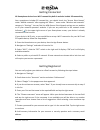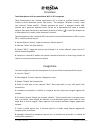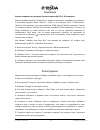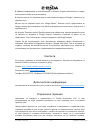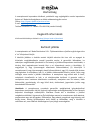Table of contents english ............................................................................................................... 3 important security measures ............................................................................................................. 4 getting started .......
Bulgarian .......................................................................................................... 27 Важни мерки за защита .................................................................................................................. 28 Включване .................................
Smartphone eclipse g400m quick start guide eclipse g400m 3 www.E-boda.Ro.
Important security measures do not open cover to prevent risk of electric shock. Not included parts that can be repaired by the user. For service consult qualified personnel. Symbol with lightning flash with arrowhead, within an equilateral triangle is intended to alert the user to the presence of u...
All leadless product offered by our company are in conformity with the european law directive about the restriction of hazardous substances (rohs), meaning that our production processes and products are strictly „leadless” and withour the hazardous substances mentioned in the directive. The cut sign...
Getting started the battery in your phone hasn’t been charged yet. Please use the supplied power adapter to do a full charge before you start using you phone. Also, please don’t try to take your phone apart. (if you do, it may invalidate your warranty.) 1. Charge your smartphone by plugging in the p...
Inserting sim cards 1. Insert the minisim card in the first slot with the gold contacts facing down and the cut off corner to the right. 2. Insert the second minisim card in the last slot with the gold contacts facing down and the cut off corner facing right. 3. Insert the microsd card in the middle...
Getting around no.Item info 1 display the screen of your device 2 microphone for phone calls and recording sound 3 front speaker used in calls 4 camera front camera 5 options options menu button 6 home button displays the home screen 7 back retraces your steps 8 app drawer opens the “all application...
Getting connected all smartphone devices have wi-fi connectivity built-in and also include 3g connectivity. Your smartphone includes 3g connectivity, you should check the “access point names” under “mobile networks” after tapping the “more…” menu under “wireless and networks” category in “settings”....
9. You will be prompted to join google+, a socialization network. You can skip this step and join at a later time, since it is not mandatory to set up an account. 10. You will be prompted to set up google wallet and add your credit card information. You can skip this step since it is not mandatory t...
Limited warranty this warranty for the smartphone device is provided by e-boda distribution s.R.L. The provider of this warranty is sometimes referred to herein as in “we”. We warrant the device against the defects in materials and workmanship under ordinary consumer use for two years from the date ...
Declaraţie de conformitate ce noi, societatea e-boda distribution s.R.L, cu sediul în comuna cernica, str. Oxigenului nr.2b, jud. Ilfov, cui 16021123, înregistrată la onrc cu nr. J23/1641/2013, având marcă înregistrată la osim cu nr. 049358/2002, declarăm pe propria noastră răspundere că produsul: t...
Eclipse g400m 13 www.E-boda.Ro.
Ce marking is a mandatory conformity mark for products placed on the market in the european economic area. Ce marking on a product ensures that the product complies with the essential requirements of the applicable ec directives. This product is marked with distinctive selective sorting electronic w...
Smartphone eclipse g400m ghid de pornire rapida eclipse g400m 15 www.E-boda.Ro.
Masuri importante de protectie simbolul cu fulger cu vârf de săgeată, încadrat într-un triunghi echilateral, are scopul de a alerta utilizatorul cu privire la prezența unei tensiuni periculoase neizolate în interiorul produsului care pot fi de o valoare suficientă pentru a constitui un risc de elect...
Toate produsele fără plumb oferite de companie sunt în conformitate cu cerințele din directiva legii europene privind restricția substanțelor periculoase (rohs), ceea ce înseamnă că procesele noastre de producție și produsele sunt strict ”fără plumb” și fără substanțele periculoase menționate în dir...
Pornire bateria din telefonul dvs. Nu a fost inca incarcata. Folositi alimentatorul din pachet pentru a efectua o incarcare completa a telefonului inainte de utilizare. De asemenea, va rugam sa nu incercati sa demontati telefonul. (facand asta puteti pierde garantia.) 1. Incarcati smartphone-ul prin...
Inserarea cartelelor sim 1. Inserati cartela minisim in fanta din stanga cu contactele aurite in jos si coltul taiat in dreapta jos. 2. Inserati cartela minisim in slotul din dreapta cu contactele aurite in jos si coltul taiat in dreapta jos. 3. Inserati cardul microsd cu contactele aurite in jos in...
Familiarizare nr. Item info 1 display ecranul smartphone-ului 2 senzori senzori de lumina si proximitate 3 difuzor frontal utilizat in apeluri 4 camera camera frontal 5 optiuni deschide meniu optiuni 6 home pagina personala 7 inapoi revenire la ecranul anterior 8 aplicatii afiseaza toate aplicatiile...
Conectare toate smartphone-urile au conectivitate wi-fi si 3g incorporate daca smartphone-ul dvs. Include conectivitate 3g, ar trebui sa verificati setarile retelei mobile: in setari deschideti meniul “mai multe...” din categoria “wireless si retele”, dupa care selectati “retele mobile”, “numele pun...
9. Daca nu ati conectat deja contul la reteaua de socializare “google+” il puteti conecta acum. 10. Daca nu ati conectat un card la “google wallet”, un serviciu bancar oferit de google o puteti face acum. Puteti sari peste acest pas din moment ce nu este obligatoriu. 11. In meniul de “copie de rezer...
Garantie limitata garantia smartphone-ului este oferita de e-boda distribution s.R.L. In acest ghid se va face uneori referinta la furnizorul acestei garantii folosind forumula “noi”. Oferim garantie acestui aparat pentru defectele in material si mana de lucru pentru utilizare normala timp de doi an...
Declaraţie de conformitate ce noi, societatea e-boda distribution s.R.L, cu sediul în comuna cernica, str. Oxigenului nr.2b, jud. Ilfov, cui 16021123, înregistrată la onrc cu nr. J23/1641/2013, având marcă înregistrată la osim cu nr. 049358/2002, declarăm pe propria noastră răspundere că produsul: t...
Eclipse g400m 25 www.E-boda.Ro.
Marcajul ce este o marcă de conformitate obligatorie pentru produsele introduse pe piaţă în spaţiul economic european. Marcajul ce pe un produs garantează că produsul este conform cu cerinţele esenţiale ale directivelor ce aplicabile. Acest produs este marcat cu simbolul distinctiv de sortare select...
Smartphone eclipse g400m Ръководство за бързо стартиране eclipse g400m 27 www.E-boda.Ro.
Важни мерки за защита Символът светкавица със стрелка, вграден в равностранен триъгълник, е предназначен да предупреди потребителя за наличието на неизолирано опасно напрежение във вътрешната част на продукта, което може да е достатъчно силно за да представлява риск от злополука с електрически ток. ...
Всички безоловни продукти, предлагани от компанията, са в съответствие с изискванията на Европейската Директива за ограничаване на опасните вещества (rohs), което означава, че нашите производствени процеси и продуктите са изцяло безоловни и не съдържат опасните вещества, упоменати в директивата. Зна...
Включване Батерията от Вашия телефон не е била заредена. Използвайте зарядното устройство от опаковката за да извършите пълно зареждане на телефона преди да го използвате. Също така Ви молим да не се опитвате да разглобявате телефона. (Извършвайки това можете да загубите гаранцията.) 1. Заредете тел...
Поставяне на sim картите 1. Поставете minisim картата в долния слот със златните контакти нагоре и разделянето на ъгъла наляво. 2. Поставете minisim карта в горния ляв слота със златните контакти надолу и отрязания ъгъл с лице право. 3. Поставете microsd картата в горния десен слота със златните кон...
Свикване с продукта no. ИЗДЕЛИЕ ИНФОРМАЦИЯ 1 eКРАН Екран на телефона 2 МИКРОФОН 3 преден високоговорител Използва се в разговори 4 КАМЕРА Предна камера 5 Опции Бутона oпции меню 6 ПЪРВОНАЧАЛЕН ЕКРАН Лична страница 7 hАЗАД Връщане към предходния екран 8 ОТВОРЕНИ ПРИЛОЖЕНИЯ Показва отворените приложен...
Свързване Всички телефони имат вградена безжична връзка (wi-fi) & 3g свързаност Вашият телефон включва 3g свързаност, трябва да проверите настройките на мрежата: в настройки отворете меню "Повече..." (more…) от категория "wi-fi и gsm мрежи" (wireless and networks), след което изберете "gsm мрежи" (m...
8. Добавете информация за възстановяване на акаунта: въпрос за безопасност и адрес за електронна поща за възстановяване. 9. Ако все още не сте свързали акаунта към социалната мрежа "google+" можете да го свържете сега. 10. Ако не сте свързали карта към "google wallet", банкова услуга, предоставена о...
използвайки нови части или повторно запечатани, или ще (iii) възстановим цялостно или частично равностойността на телефона. Тази гаранция се прилага за всеки ремонт, частична или цялостна подмяна на телефона за периода, в който изделието се намира в гаранция. Телефонът или частите, за които е възста...
Declaraţie de conformitate ce noi, societatea e-boda distribution s.R.L, cu sediul în comuna cernica, str. Oxigenului nr.2b, jud. Ilfov, cui 16021123, înregistrată la onrc cu nr. J23/1641/2013, având marcă înregistrată la osim cu nr. 049358/2002, declarăm pe propria noastră răspundere că produsul: t...
Eclipse g400m 37 www.E-boda.Ro.
Ce маркировката е задължителна маркировка за съответствие за продуктите, включени на пазара в Европейското икономическо пространство. Ce маркировката на един продукт гарантира, че продуктът съответства на съществените изисквания на приложимите ce директиви. Този продукт е маркиран с отличителен знак...
Smartphone eclipse g400m gyors üzembe helyezési útmutató eclipse g400m 39 www.E-boda.Ro.
Fontos biztonsági tudnivalók vigyÁzat ÁramÜtÉs veszÉly ne nyissa ki az ÁramÜtÉs veszÉlyÉnek megelŐzÉse ÉrdekÉben ne tÁvolÍtsa el a kÉszÜlÉk fedelÉt! FelhasznÁlÓ Által javÍthatÓ alkatrÉszek a kÉszÜlÉken belÜl nincsenek. BÍzza a javÍtÁst kÉpesÍtett szervizszakemberre. A háromszögbe rajzolt, nyílban vé...
A vállalat által kínált összes termék ólommentes, megfelel a veszélyes anyagok korlátozására (rohs) vonatkozó európai irányelv követelményeinek, ami azt jelenti, hogy a gyártási folyamatok és termékek szigorúan "ólommentesek", és nem találhatók bennük az irányelvben megadott veszélyes anyagok. Az át...
Indítás az Ön telefonjának akkumulátora még nincs feltöltve. Használja a csomagban található töltőt, hogy teljesen feltölthesse a telefont a használat megkezdése előtt. Ugyanakkor, kérjük, ne próbálja a telefont szétbontani. (ha ezt teszi, elveszítheti a garanciát.) 1. Töltse fel a smartphoneet a tö...
Kártyák behelyezése 1. Helyezze a minisim kártyát az alsó nyílásba az aranyszínű érintkezők felfelé, a csonka sarok a bal oldalon. 2. Helyezze a minisim kártya bal felső nyílás az arany színű érintkezőkkel lefelé, a levágott sarkával jobbra. 3. Helyezze a microsd kártyát a jobb felső nyílásba az ara...
Ismerkedés nr. Item info 1 display a smartphone kijelzője 2 mikrofon 3 elÜlsÕ hangszÓrÓ használt telefonhívások 4 camera a frontális kamera 5 opciÓk opciók menü gomb 6 home/haza személyes lap 7 vissza visszalépés az előző nézetre 8 alkalmazÁsok menÜ megnyitja azt a menüt, amelyben megjelenik az össz...
Csatlakoztatás minden smartphone rendelkezik beépített wi-fi & csatlakozóval rendelkeznek 3g csatlakozóval is. Az Ön smartphone fel van szerelve 3g csatlakozóval is, ellenőriznie kellene a mobil hálózati beállításokat: a beállításokban nyissa meg a "továbbiak..." (more…) menüt a “wireless és hálózat...
Bejelentkezés a smartphoneet könnyedén bejelentkeztetheti egy gmail fiókba az alábbi lépéseket követve: 1. Lépjen be a “beállítások”-ba (settings). 2. A “fiókok” (accounts) kategória alatt válassza a “fiók hozzáadása” lehetőséget (add account). 3. A megnyitott listából válassza a "google"-t. 4. Ha m...
Elérhetőség a smartphonetel kapcsolatos kérdések, problémák vagy segítségkérés esetén kapcsolatba léphet az e-boda vevőszolgálatot az alábbi módozatok egyike szerint: online: http://www.E-boda.Ro/service-ro.Htm e-mail: support@e-boda.Ro telefon: 031.4253.775 - mobil: 0724.282.258 (rendes hívásdíj). ...
Környezeti tényezők: • környezet hőmérséklete működéskor: 0˚c-tól 35˚c-ig. • környezet hőmérséklete tároláskor (kikapcsolt termék esetén: -10˚c-tól 45˚c-ig. • relatív páratartalom: 5%-tól 95%-ig párakicsapódás nélkül. Használati feltételek és hőmérsékleti határértékek. A smartphoneet 0˚c és 35˚c köz...
Declaraţie de conformitate ce noi, societatea e-boda distribution s.R.L, cu sediul în comuna cernica, str. Oxigenului nr.2b, jud. Ilfov, cui 16021123, înregistrată la onrc cu nr. J23/1641/2013, având marcă înregistrată la osim cu nr. 049358/2002, declarăm pe propria noastră răspundere că produsul: t...
Eclipse g400m 50 www.E-boda.Ro.
A ce egy olyan megfelelősségi jelölés, amelyet kötelező módon fel kell tüntetni az európai gazdasági térségben forgalmazott termékeken. Egy termék ce megfelelősségi jelölése garantálja, hogy a termék megfelel az alkalmazott ek irányelvek alapvető követelményeinek. Ez a termék el van látva az elektro...