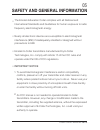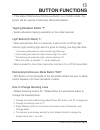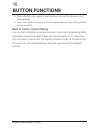Summary of Einstein ET-300TS
Page 1
Et-300ts owner's manual.
Page 2: Et-300Ts Owner'S Manual
Thank you for purchasing the einstein remote education collar from e-collar technologies, inc. We have made every attempt to provide you with the most technologically advanced product using the most stringent quality and manufacturing standards. We are confident you will be pleased with the results ...
Page 3: Characteristics
02 einstein owner's manual et-300ts characteristics • • • • • • • • • • range : ½ mile three stimulation modes supported (momentary, continuous, and combo mode) tapping sensation employs quick charge li-polymer batteries convenient intensity dial for quick adjustment stimulation levels adjustable fr...
Page 4: Contents
Einstein owner's manual et-300ts contents 03 • collar receiver with strap • lanyard • test light • contact point tool • contact points 3/4" • battery charger • transmitter • owner’s manual et-300ts owner's manual and 5/8” contact points.
Page 5: Table of Contents
Table of contents • • • • • • • • • • • • • • • • safety and general information transmitter parts collar receiver parts charging the batteries turning your einstein on/off the lcd display features button functions changing the intensity level of stimulation lock/unlock the stimulation intensity lev...
Page 6: Important Notice
Safety and general information • • • • the einstein education collar complies with all national and international standards and guidelines for human exposure to radio frequency electromagnetic energy. Nearly all electronic devices are susceptible to electromagnetic interference (emi) if inadequately...
Page 7: Transmitter Parts
Einstein owner's manual et-300ts antenna stimulation level dial / set and lock knob stimulation button(black) stimulation boost button or continuous button(red) indicator light (led window) lcd display tapping sensation button on/off magnetic dot light and on/off button battery charging receptacle a...
Page 8: Collar Receiver Parts
Collar receiver parts battery charging receptacle and rubber cover collar strap 5/8” contact points indicator and tracking light (led window) on/off magnetic dot this d-clip is not to be used as a tie out einstein owner's manual et-300ts 07.
Page 9: Charging The Batteries
Einstein owner's manual et-300ts charging the batteries indicator light will blink “green” under normal operation. It will flicker “red” when stimulation is applied and will blink “red” when recharging is required. We recommend you fully charge your einstein every six months when not in use to maint...
Page 10: Charging The Batteries
Einstein owner's manual et-300ts charging the batteries 09 the indicator light will turn solid red during charge cycle and turn green if it is fully charged. • special note: the indicator light may not turn green after the first few charges due to the nature of the li-polymer batteries. •.
Page 11: Turning Your Einstein On/off
Turning your einstein on/off • to turn the collar receiver on or off : position the red dot on the transmitter close to the small red dot hole on the receiver. After turning on the unit push the tapping sensation button to assure the collar receiver is turned on and functioning properly before putti...
Page 12: The Lcd Display Features
The lcd display features • press down on the stimulation level knob or press any button to wake up the lcd display. Please note that if the collar receiver is on, pressing the stimulation buttons and/or the tapping sensation button will trigger the collar receiver. Flashing “1d” indicates the stimul...
Page 13: Button Functions
Button functions tapping sensation button light and on/off button momentary/continuous mode button the et-300ts transmitter is equipped with five control buttons, lcd display, and an adjustable dial. For long range use hold the transmitter up like the statue of liberty and never allow the antenna to...
Page 14: Button Functions
Einstein owner's manual et-300ts button functions 13 three programmable modes are provided based on the status of m/c button. Two stimulation buttons will be working differently. /%$wvvqp %qodq/qfg /qogpvct[ /qfg %qpvkpwqwu /qfg 6%odfn 0rphqwdu\ 0rphqwdu\ &rqwlqxrxv 65hg &rqwlqxrxv 0rphqwdu\ %rrvwhu...
Page 15: Button Functions
Stimulation button “s(black)” - sends momentary or continuous stimulation to the collar receiver based on the state of momentary/continuous button. - pressing stimulation button in continuous mode will send stimulation to the collar receiver for the duration of the button being pressed. After 10 sec...
Page 16: Button Functions
Einstein owner's manual et-300ts 15 * 1st pressing will make the collar receiver light flashing. * 2nd pressing will make the collar receiver light turn solid. * 3rd pressing will make the collar receiver light turn off. * when the button is pressed, “l” will be displayed. Button functions change th...
Page 17: Button Functions
Einstein owner's manual et-300ts 16 back to factory default setting your e-collar transmitter is a small computer, if you feel it is behaving badly, it probably needs to be reset. Please turn the stimulation to “0” and press both stimulation buttons and the tapping sensation button at the same time ...
Page 18: Changing The Intensity Level
Einstein owner's manual et-300ts 17 changing the intensity level of stimulation rotating clockwise increases the stimulation level and conversely, rotating counter-clockwise lowers the stimulation level. It is highly recommended that the user practices changing levels and modes before putting the co...
Page 19: Modes
Einstein owner's manual et-300ts 18 using the e-collar in continuous and momentary modes for example, if you want your dog to come to you and heel, you can hold the button down until your dog comes and heels or if jumping is an issue, you can hold the button down anytime their front paws are off the...
Page 20: Important Training Tips
Einstein owner's manual et-300ts 19 important training tips e-collars should be used to reinforce commands your dog already knows. It is not a replacement for basic leash obedience training, but a tool to allow you to better communicate to your dog. For best results, use the least amount of stimulat...
Page 21: Lock/unlock The
Einstein owner's manual et-300ts how to lock/unlock the stimulation level set the desired stimulation level and then push down on the top of the stimulation dial until you see “1d” light up on the top portion of the lcd display. If the stimulation level doesn’t change when you rotate the stimulation...
Page 22: Indicator Light
Einstein owner's manual et-300ts 21 indicator light transmitter indicator light battery charge level is signified by the flashing light going from “green” (ready for use) to “amber” (need to charge soon) and then to “red” (charge immediately). When any of the function buttons are pressed the indicat...
Page 23: Lost Transmitter Mode
Einstein owner's manual et-300ts 22 lost transmitter mode your einstein e-collar transmitter allows the user to turn on a 6 hour timer. After 6 hours the transmitter will begin beeping providing the ability to locate the transmitter in tall grass. Lost transmitter mode is activated by first pressing...
Page 24: Testing Your Einstein
Einstein owner's manual et-300ts 23 testing your einstein hold the test light onto the contact points as shown in the above figure. With both units on and green lights flashing, press the stimulation buttons at continuous mode while turning the stimulation up and down, the test light should brighten...
Page 25: Replacing The Contact Points
Einstein owner's manual et-300ts 24 replacing the contact points the standard 5/8” contact points are used for most dogs. Thicker fur breeds require the longer 3/4” contact points. Replace the 5/8” contact points by following the instructions below using the enclosed contact point tool. 1. Loosen bo...
Page 26: Correctly Fitting The Collar
Einstein owner's manual et-300ts 25 correctly fitting the collar too tight poses the risk of skin irritation and discomfort. Too loose and the contact points will not be able to administer the stimulation reliably and can cause skin irritation due to chaffing. Short hair breeds may need the micro-pr...
Page 27: Warranty
Einstein owner's manual et-300ts 26 warranty to register for the limited lifetime warranty : to register your einstein product, please log onto our website at www.Ecollar.Com, click on the warranty registration link and fill out the required information. Please register your product within 30 days o...
Page 28: Accessories
Accessories einstein owner's manual et-300ts 27 • micro-probes contact points • car adapter • thick-hair contact points.
Page 29: Contact Information
Contact information e-collar technologies, inc. 2120 forrest park drive garrett, in 46738 toll-free 1-855-326-5527 toll-free fax 1-855-226-5527 www.Ecollar.Com sales@ecollar.Com customerservice@ecollar.Com einstein owner's manual et-300ts.
Page 31: Owner’S Manual Addendum
Owner’s manual addendum (et-300ts & et-400ts) 1.) default boosting level is 20 not 25 as stated in the manual. 2.) the boosting level is changeable by doing the following: set the mode to momentary by pressing the m/c button on the rear of the transmitter. “m” will be displayed. Set the stimulation ...