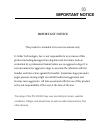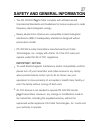- DL manuals
- E-Collar Technologies
- Pet Care Product
- PG-300
- Owner's manual
E-Collar Technologies PG-300 Owner's manual
Summary of PG-300
Page 2: Pg 300 Series
1-260-357-0051 or sales@pageronly.Com pg 300 series communicator remote communication collar thank you for purchasing the pg-300 or pg-302 remote pager from e- collar technologies, inc. We have made every attempt to provide you with the most technologically advanced product using the most stringent ...
Page 3: Pg300/302 Owner’S Manual
Pg300/302 owner’s manual table of contents 02 - important notice - characteristics - package contents - device operation - charging the batteries - turning your e-collar on/off - correctly fitting collar - the lcd display description - button functions - how to find the proper vibration level - - ho...
Page 4: Important Notice
Important notice pg300/302 owner’s manual 03 the range of the pg 300/302 may vary according to terrain, weather conditions, foliage, and power lines as well as radio transmissions from other devices. Important notice this product is intended to be used on animals only. E-collar technologies, inc. Is...
Page 5: Pg300/302 Owner’S Manual
04 pg300/302 owner’s manual characteristics • • • • • • • • • • • • convertible from 1-dog model (pg 300) to 2-dog model (pg 302) see page 17. Range : ½ mile three vibration modes supported (momentary, continuous, and combo mode) the right button can be set to tapping sensation or tone quick charge ...
Page 6: Pg300/302 Owner’S Manual
Pg300/302 owner’s manual package contents 05 • collar receiver with strap (pg 302 package includes 2 receivers and straps) • lanyard • battery charger (pg 302 package contains splitter cable) • transmitter • owner’s manual pg 300/302 owner's manual welcome to the world of e-collar technologies, inc....
Page 7: Pg300/302 Owner’S Manual
Pg300/302 owner’s manual 06 device operation tapping sensation or tone on/off magnetic red dot light and on/off button battery charging receptacle and rubber cover momentary / continuous mode button antenna vibrationn level dial & lock/unlock knob vibration button (black) vibration button (red) batt...
Page 8: Pg300/302 Owner’S Manual
Pg300/302 owner’s manual charging the batteries 07 transmitter battery charging receptacle and rubber cover collar receiver battery charging receptacle and rubber cover indicator light is blinking “green” under normal operation. Solid “red” when vibration is applied. Blinking “red” when recharging i...
Page 9: Turning Your E-Collar On/off
Turning your e-collar on/off pg300/302 owner’s manual 08 • to turn the collar receiver on or off : place the small red dot on the transmitter to the small red dot on the collar receiver. To turn the transmitter on or off : press the “l” button for more than 1 second. If the transmitter is turned on,...
Page 10: Pg300/302 Owner’S Manual
You should be able to fit a couple of fingers between the collar strap and your dog's skin. Too tight poses discomfort. Too loose will not be able to administer t he vibration consistently. If your dog seems overly sensitive to the vibration try loosening the collar strap. Pg300/302 owner’s manual c...
Page 11: The Lcd Display Description
The lcd display description pg300/302 owner’s manual 10 blinking “1d” indicates the vibration level ready for adjustment. Solid “1d” indicates vibration level is “locked” displays the vibration level : “0” means no vibration and “hi” means the highest vibration level(100 ) momentary / continuous but...
Page 12: Button Functions
Button functions pg300/302 owner’s manual 11 stimulation button s (black) - sends momentary or continuous vibration to the collar receiver based on the state of momentary/continuous mode. Stimulation button s (red) - sends momentary or continuous boosted vibration. - if vibration level is 10, booste...
Page 13: Pg300/302 Owner’S Manual
Pg300/302 owner’s manual button functions 12 boosting vibration in combo mode momentary boosting is accomplished by first sending a momentary vibration pulse “s (black)” to the dog and then pressing “s (red)” button without releasing “s (black)” button. (please practice) continuous boosting is accom...
Page 14: How to Find The Proper
13 how to find the proper vibration level rotating clockwise increases the vibration level, and rotating counter-clockwise lowers the vibration level. It is highly recommended that the user practices changing levels and modes before putting the collar receiver on a dog. Setting the correct vibration...
Page 15: Pg300/302 Owner’S Manual
Pg300/302 owner’s manual 14 lock/unlock the vibration level how to lock/unlock the vibration level set the desired vibration level and then press on the top of the stimulation dial until you see “1d” light up on the top portion of the lcd display. Flashing "1d" indicates unlocked vibration and solid...
Page 16: Pg300/302 Owner’S Manual
Pg300/302 owner’s manual 15 how to set the boost boosted vibration adds the set boost level to the vibration level, great for those situations when your dog does not respond to the “conditioning” level. Determining the boosted vibration level is a little more difficult than vibration level setting d...
Page 17: Pg300/302 Owner’S Manual
Pg300/302 owner’s manual 16 lost transmitter mode your pg 300/302 transmitter allows the user to turn on a 6 hour timer. After 6 hours the transmitter will begin beeping providing the ability to locate the transmitter. Lost transmitter mode is activated by simultaneously pressing the light (l) butto...
Page 18: Pg300/302 Owner’S Manual
Pg300/302 owner’s manual 17 replace/add collar occassionally, it is necessary to pair/sync a transmitter to a collar receiver, the following procedure will accomplish this: 1. Turn on the transmitter 2. Turn intensity dial to “0” 3. Make sure the collar receiver is turned off. 4. Put the transmitter...
Page 19: Pg300/302 Owner’S Manual
Blinking 1d or 2d icons indicates the vibration level is ready for adjustment. Solid icon indicates vibration level locked. Displays the vibration level : “0” means no vibration and “hi” means the highest vibration level(100) momentary / continuous button "m/c"- m/c button on the backside of the tra...
Page 20: Mode Button "t”
Mode button "t” mode button allows the user to change modes as shown in the diagram tapping sensation or tone dog 2 set mode tapping sensation or tone dog 1 set mode to toggle between tapping sensation and tone press “l” and “t” buttons simultaneously for 2 seconds when the intensity level is “0”. -...
Page 21: Pg300/302 Owner’S Manual
Pg300/302 owner’s manual 20 302 button fuctions momentary vibration sends a single pulse of vibration at the set level when you press stimulation button. Continuous vibration sends vibration for as long as the button is pressed, timing out after 10 seconds (this is a safety feature designed to preve...
Page 22: Pg300/302 Owner’S Manual
Pg300/302 owner’s manual 21 how to lock/unlock the vibration level how to lock/unlock the vibration level see page 13 for help finding the proper vibration level. You can lock each dog to a different level. In 1 dog mode, if you see “1d” icon is blinking (unlocked) set the desired vibration level an...
Page 23: Pg300/302 Owner’S Manual
Pg300/302 owner’s manual 22 302 boost level setup boosted vibration adds the set boost level to the vibration level, great for those situations when your dog does not respond to the “conditioning” level. Determining the boosted vibration level is a little more difficult than vibration level setting ...
Page 24: Training Tip
Training tip pg300/302 owner’s manual 23 good luck with your training from your friends at e-collar technologies the goal is to use this tool in the most positive, least aversive manner possible. This means that the tool remains a positive reinforcer or marker of wanted behaviors, while discouraging...
Page 25: Pg300/302 Owner’S Manual
Pg300/302 owner’s manual 24 troubleshooting a a my receiver / transmitter is not turning on make sure the collar receiver is fully charged. Collar receiver light should turn green when the battery is connected to the charger. My receiver is not responding check receiver’s indicator light is blinking...
Page 26: Pg300/302 Owner’S Manual
Pg300/302 owner’s manual 25 two year warranty to register your pg 300/302 product, please log onto our website at www.Ecollar.Com, click on the warranty registration link and fill out the required information. Please register your product within 30 days of your purchase. If you do not have access to...
Page 27: Pg300/302 Owner’S Manual
Pg300/302 owner’s manual 26 accessories • belt clip • deluxe hard carry case • 3/4” bungee collar (24” or 30” length) • sew-on holster • 3/4” quick snap nylon collar (black or red) • car charger.
Page 28: Important Notice
27 • • 1. 2. Safety and general information • the pg 300/302 pager collar complies with all national and international standards and guidelines for human exposure to radio frequency electromagnetic energy. Nearly all electronic devices are susceptible to electromagnetic interference (emi) if inadequ...
Page 29: Pg300/302 Owner’S Manual
Pg300/302 owner’s manual special accessory some dogs may be sensitive to the pager sensation. The pager reducer will significantly lower the sensation..
Page 30: Pg300/302 Owner’S Manual
Pg300/302 owner’s manual training notes.
Page 31: Pg300/302 Owner’S Manual
Pg300/302 owner’s manual training notes.
Page 32
Copyright 2015 e-collar technologies, inc. All rights reserved..