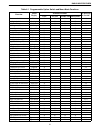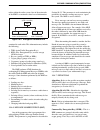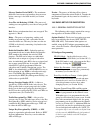- DL manuals
- E.F. Johnson Company
- Portable Radio
- 4100 SERIES
- Operating Manual
E.F. Johnson Company 4100 SERIES Operating Manual - 4100 Series Portable
4100 SERIES PORTABLE
OPERATING MANUAL
■
APCO PROJECT 25 CONVENTIONAL
■
APCO PROJECT 25 TRUNKED
■
SMARTNET
®
/SmartZone
®
■
ANALOG (FM) CONVENTIONAL
■
VHF/UHF/800 MHz
Copyright© 2004 by the E.F. Johnson Company
The E.F. Johnson Company, which was founded in 1923, provides wireless communication
systems solutions for public safety, government, and commercial customers. The company
designs, manufactures, and markets conventional and trunked radio systems, mobile and
portable subscriber radios, repeaters, and Project 25 digital radio products. EFJohnson is a
wholly owned subsidiary of EFJ, Inc.
Viking Head/EFJohnson logo, PCConfigure
™
, and Call Guard
®
are trademarks of the E.F.
Johnson Company. SMARTNET
®
, SmartZone
®
, SecureNet
™
, Call Alert
™
, Enhanced Pri-
vate Conversation
™
, and Private Conversation II
™
are trademarks of Motorola, Inc. All other
company and/or product names used in this manual are trademarks and/or registered trade-
marks of their respective manufacturer. The IMBE™ voice coding technology embodied in
this product is protected by intellectual property rights including patent rights of Digital Voice
Systems, Inc.
LAND MOBILE PRODUCT WARRANTY - The manufacturer’s warranty statement for this
product is available from your product supplier or from E.F. Johnson Company, 1440
Corporate Drive, Irving, TX 75038-2401. Phone toll free 1-800-328-3911.
Information in this manual is subject to change without notice.
Summary of 4100 SERIES
Page 1
Rhein tech laboratories report #: 2004209 360 herndon parkway fcc id: ath2424130 suite 1400 model: 242-413x-xxx herndon, va 20170 standards: fcc part 90 & ic rss-119 http://www.Rheintech.Com date: december 19, 2004 appendix k: user’s manual please see the following operator’s manual..
Page 2: Operating
Digital/analog portable radio operating manual 4100 s eries p ortable r adio ■ apco project 25 – conventional – trunked ■ smartnet ® / smartzone ® ■ analog (fm) conventional vhf uhf 700/800 mh z part no. 242-41xx-xxx part number 002-4100-xxxx december 2004 4100
Page 3: 4100 Series Portable
4100 series portable operating manual ■ apco project 25 conventional ■ apco project 25 trunked ■ smartnet ® /smartzone ® ■ analog (fm) conventional ■ vhf/uhf/800 mhz copyright© 2004 by the e.F. Johnson company the e.F. Johnson company, which was founded in 1923, provides wireless communication syste...
Page 4
3 table of contents table of contents safety information • federal communications commission regulations 6 • compliance with rf exposure standards . . . . . . . . 6 • rf exposure compliance and control guidelines and operating instructions. . . . . . . . . . . . . . . . . . . . 7 • contact informati...
Page 5
Table of contents 4 5.16 clone mode . . . . . . . . . . . . . . . . . . . . . . . . . . . . . . 34 general . . . . . . . . . . . . . . . . . . . . . . . . . . . . . . . 34 wireless cloning. . . . . . . . . . . . . . . . . . . . . . . . 34 cloning procedure . . . . . . . . . . . . . . . . . . . . . ....
Page 6
Table of contents 5 10 secure communication (encryption) 10.1 general . . . . . . . . . . . . . . . . . . . . . . . . . . . . . . . . . 61 introduction. . . . . . . . . . . . . . . . . . . . . . . . . . . . 61 encryption algorithms . . . . . . . . . . . . . . . . . . . 61 encryption available with v...
Page 7
6 safety information rf energy exposure awareness and control information, and operational instructions for fcc occupational use requirements before using your portable two-way radio, read this important rf energy awareness and control information and operational instructions to ensure compliance wi...
Page 8
Safety information 7 • institute of electrical and electronic engineers (ieee) c95.1-1999 edition rf exposure compliance and control guidelines and operating instructions to control your exposure and ensure compliance with the occupational/controlled environment exposure limits, always adhere to the...
Page 9
8 features section 1 features note: the availability of many of the following features is controlled by factory coding of your radio, installed options, firmware version, and field programming. Refer to section 8 for more information. 1.1 general features • the following operating modes are programm...
Page 10
Features 9 • predefined status conditions (up to 8) can be sent to a dispatcher • dynamic regrouping (dispatcher can automatically gather users on a channel to receive a message) • roaming (smartzone only) 1.4 project 25 trunked features • up to 512 talk groups programmable (channels select talk gro...
Page 11
10 controls and display section 2 controls and display figure 2-1 front panel controls 2.1 front panel controls note: the location of these controls is shown in figure 2-1. Microphone - the microphone is located behind the small opening shown in figure 2-1. For best results, hold the radio 2-3 inche...
Page 12
Controls and display 11 dtmf keypad - the full keypad dtmf models include the 12 keys required to dial telephone and unit id numbers. Speaker - the radio speaker is located near the bottom of the front panel. When a speaker/microphone is used, it is automatically detected when the opt sel 1 line of ...
Page 13
Controls and display 12 soft power down (see section 3.1.2). These switches can also be temporarily disabled by the keypad lock feature (see section 3.6) or permanently disabled. Battery - to remove the battery, press the release button on the bottom and pivot the bottom of the battery outward. Acce...
Page 14
13 general operation section 3 general operation 3.1 turning power on and setting volume 3.1.1 power up power is turned on and off by the top panel on- off/volume switch. When power is initially turned on, the following events occur: • the software version number is displayed. • a self test is perfo...
Page 15
General operation 14 numeric password must be then be entered as follows. If an incorrect password is entered, “incorrect” is displayed and it must be re-entered. Dtmf keypad models - enter the password using the 1-8 keys and then press the enter (f2) key when finished. If a mistake is made, the las...
Page 16
General operation 15 proceed as follows to select channels using this mode: 1. Enable the direct channel select mode by pressing the channel select option switch or selecting the “chan selct” menu parameter. The alias and sequential number of the current channel are alternately displayed. 2. Select ...
Page 17
General operation 16 the following additional low battery indications and conditions may be enabled by programming: • a chirp sounds once a minute in the receive standby and transmit modes. • a chirp sounds each time the ptt switch is pressed. • the top panel led indicator flashes red every 30 secon...
Page 18
General operation 17 channel selector is always disabled regardless of the permanent lockout or keypad lock status. Chan- nels can then be selected only by direct channel select (see section 3.3). • the volume control is permanently disabled if a volume up/down option switch is programmed regardless...
Page 19
General operation 18 when a smartnet or smartzone channel is selected or the radio is powered up on one of those channels, it searches for a control channel. Once a control channel is found, the alias (name) of the selected channel is displayed and the radio attempts to register on the radio system....
Page 20
General operation 19 the maximum number is also limited by the available memory. For example, since more memory is required to program a smartnet system than a conventional system, the total number of channels decreases as the number of smartnet channels increases. The programming software displays ...
Page 21
20 radio-wide features section 4 radio-wide features 4.1 option switches note: for descriptions of the functions controlled by these switches, refer to the section of this manual referenced in the last column of table 4-1. Almost all the buttons on this radio are programmable as follows: • on the si...
Page 22
Radio-wide features 21 table 4-1 programmable option switch and menu mode functions function menu display available in mode: see descript. In section: conv. P25 trk smartnet smartzone alert tones on-off tones x x x x 4.6 backlight on-off backlight x x x x 3.5 call alert select call alert x x x x 5.1...
Page 23
Radio-wide features 22 time. It can be programmed for 15 seconds to 3 minutes, 45 seconds or it can be disabled. If the transmitter is keyed for longer than the programmed time, the transmitter is disabled, a contin- uous tone sounds, and “tx timeout” is displayed. Five seconds before time-out occur...
Page 24
Radio-wide features 23 4.8 scanning 4.8.1 introduction scanning monitors the channels in the scan list for messages that the radio is programmed to receive. When a message is detected, scanning stops and the message is received. Shortly after the message is complete, scanning resumes (unless it has ...
Page 25
Radio-wide features 24 separate delay times are programmable for radio wide and priority scanning. With radio wide and conventional priority scanning, delays of 0-7.5 seconds are programmable in 0.5-second steps. With smartnet/smartzone and p25 trunked priority scanning, a scan delay of 2-10 seconds...
Page 26
Radio-wide features 25 selecting a priority scan list note: only priority scan lists are selectable. Conventional channels - conventional systems are programmed with a default scan list that is normally selected by all channels in that system. However, there is a programmable option to slave a parti...
Page 27
Radio-wide features 26 . Then pressing f2 again takes the channel out of the scan list. Refer to sections 5.11.3 and 6.12.2 for more information on priority channel sampling. 6. To exit this mode and save the changes, press the f1 (exit) key or the scan edit option switch again. 7. 4.9.2 radio wide ...
Page 28
27 conventional mode features section 5 conventional mode features 5.1 introduction an overview of the conventional operating mode is located in section 3.9.2. The following information describes the features unique to analog and digital (project 25) conventional operation. Refer to the preceding “r...
Page 29
Conventional mode features 28 feature, “busy” is displayed, a busy tone sounds, and the transmitter is disabled. The busy channel lockout feature can be programmed to operate as follows. Each conventional channel can be programmed differently. Off - busy channel lockout is disabled and the trans- mi...
Page 30
Conventional mode features 29 are taken and then the bits are rotated to determine if a valid code was received. 5.5.5 selective squelch code select (ctcss/dcs/nac) note: call guard codes can be permanently repro- grammed by keypad programming described in section 5.18. This feature allows the norma...
Page 31
Conventional mode features 30 • it can be programmed for times up to 7.5 minutes. • it is reset when the time between transmissions exceeds the time programmed for the penalty timer. • a warning beep sounds 5 seconds before this timer disables the transmitter. • when this timer disables the transmit...
Page 32
Conventional mode features 31 sounds. This alert tone can be disabled if desired, and neither occur if silent operation is programmed. 4. The emergency alarm mode is exited when radio power is cycled or by pressing and holding the emergency option switch. 5.10.3 emergency calls general the emergency...
Page 33
Conventional mode features 32 5.11.2 transmitting in scan mode each conventional scan list can be programmed for one of the following modes. These modes deter- mine if priority sampling occurs and also the channel on which transmissions occur while scanning. Refer to the next section for more inform...
Page 34
Conventional mode features 33 changing the priority channel if a fixed priority channel is associated with the current scan list, it can be changed if the priority option switch or menu parameter is programmed. With dual priority, this function changes only the first priority channel. To change both...
Page 35
Conventional mode features 34 5.15 mdc1200 compatibility mdc1200 is a signaling protocol designed and implemented by motorola for analog channels only. The following features of this protocol are supported. Either mdc1200 or standard dtmf ani/emergency signaling can be programmed on each conventiona...
Page 36
Conventional mode features 35 f2 key to begin the data transfer. This mode over- writes all this information currently in the slave radio. None of the previous information is retained except for the ids as described in section 5.16.1. 5.17 project 25 mode features note: the following features are un...
Page 37
Conventional mode features 36 programmed. Only the individual id of the target radio is sent (a talk group id is not sent). The radios that can be called are preprogrammed in the unit call list. To receive a unit call, the rf channel of the call must be selected or scanned and the correct nac and un...
Page 38
Conventional mode features 37 in addition, the phone mode is indicated by the icon. 3. If required, press the up/down switch to display the desired number. The alias and telephone number are alternately displayed. 4. Briefly press the ptt switch to send the access code. A dial tone sound should then...
Page 39
Conventional mode features 38 menu parameter. The alias of the last id called is displayed. 2. If required, press the up/down switch to display the desired radio. The alias of each number is displayed. 3. Press the ptt switch or the f2 key and one of the following occur: • if five beeps sound, the s...
Page 40
Conventional mode features 39 for the “keypad programming” function. The keypad programming mode is indicated by “chng zone” and in the display. Keypad programming allows conventional channel parameters such as the transmit and receive frequency, call guard squelch code, and encryption key to be cha...
Page 41
Conventional mode features 40 press the f2 switch to select the “zone chg” parameter and then scroll through the programmed zones by pressing the up/down switch. When the desired zone is displayed, select it by pressing the f2 switch. 5.18.5 channel change parameter the “chng chan” menu parameter se...
Page 42
Conventional mode features 41 chan spc (analog only) - selects either wide or narrow band channel spacing on analog channels only. Press the up/down switch to select “wide” or “narrow”, and when the desired setting is displayed, store it by pressing the f2 switch. Note: the next two parameters are p...
Page 43
42 smartnet/smartzone/p25 trunked features section 6 smartnet/smartzone/p25 trunked features 6.1 introduction an overview of the smartnet/smartzone and p25 trunked operating modes is located in section 3.9. The following information describes the features unique to these modes of operation. Refer to...
Page 44
Smartnet/smartzone/p25 trunked features 43 channel (with scanning disabled). When the selected channel is programmed with both talk and announce- ment groups, only the talk and announcement group ids are detected. Other ids in the announcement group are detected only if no talk group is programmed. ...
Page 45
Smartnet/smartzone/p25 trunked features 44 • if the radio being called is on the air, “wait” is displayed and ringing is heard until the called party answers or for 20 seconds, whichever occurs first. Pressing the ptt switch or an option key stops the ringing but not the call. When the call is answe...
Page 46
Smartnet/smartzone/p25 trunked features 45 6.5.4 receiving a private call (all types) 1. When a private call is received, “call rcvd” is displayed and the call tone sounds once. 2. To answer the call, press the private call option key or select that menu parameter and then press the ptt switch and b...
Page 47
Smartnet/smartzone/p25 trunked features 46 each time the ptt switch is released, a go-ahead tone is sent to the landside party to indicate when they can respond. To dial a number after the connection is made, press the ptt switch and dial the number using the microphone keypad. • if the selected tel...
Page 48
Smartnet/smartzone/p25 trunked features 47 6.7.3 initiating a page 1. With a smartnet/smartzone or p25 trunked channel selected, momentarily press the call alert option switch or select that menu parameter. The alias of the last id called is displayed. 2. If required, press the up/down switch to dis...
Page 49
Smartnet/smartzone/p25 trunked features 48 3. Talk group of the selected channel 4. Announcement group of the selected channel • the emergency programming of the system to which that emergency talk group is linked controls the emergency operation. 6.10.2 emergency alarms an emergency alarm is a spec...
Page 50
Smartnet/smartzone/p25 trunked features 49 press the ptt switch and begin speaking as with a standard call. 3. All group calls which follow are then emergency calls (private, telephone, and call alert calls are not allowed). If the channel is changed, the call is made on the emergency talk group pro...
Page 51
Smartnet/smartzone/p25 trunked features 50 6.13 dynamic regrouping the dynamic regrouping feature allows a dispatcher to change the current talk group or switch radios to a predefined regrouping channel to receive an important message. When the console issues a regroup order, the radio switches to t...
Page 52
Smartnet/smartzone/p25 trunked features 51 find another valid wide area site. If no wide area site is available, the radio displays “out-of-range”. If a site adjacent to the current home site was in site trunking but then enters wide area trunking, it is evaluated to determine if it should move to t...
Page 53
Smartnet/smartzone/p25 trunked features 52 access permissions to steer certain talkgroups to particular sites. For example, a police department may be allowed to use only site 1, and a public works department may be allowed to use only site 2. The problem with this operation is that every time a dif...
Page 54
53 miscellaneous section 7 miscellaneous 7.1 supervisory tones single beep (alert tone) • power was turned on and a successful power-up sequence occurred (section 3.1). • the time-out timer is about to expire or the penalty timer has expired (section 4.3). • the conversation timer is about to expire...
Page 55
Miscellaneous 54 7.2 error messages the following are definitions of the various error messages that may be displayed. Aff failed - a group affiliation attempt has received a failed response from the system. The precise reason for a failed response is manufacturer dependent. Aff deny - a group affil...
Page 56
Miscellaneous 55 invald key - the key pressed by the user was not valid for the current situation. Invld ch - the channel entered by the user in keypad programming is not valid. Key fail - the encryption key required by the current selected group/channel is not valid. Kypd lockd - the keypad lock fu...
Page 57
Miscellaneous 56 when the radio was set up, not to any programming a user can perform. If a feature is controlled by a front panel option switch and that switch is not available, it is probably not available. If the keypad programming option switch is available, you can reprogram some conventional c...
Page 58
57 determining available options section 8 determining available options 8.1 general this manual describes the operation of all features that are currently available for the 41xx radio. However, many of these features are optional and therefore may not be available in your radio. For example, projec...
Page 59
Determining available options 58 examples the following are examples of items that need to be checked to program various optional features: p25 conventional operation with des encryption and otar p25 options - digital conventional, conventional radio data encryption options - p25 des ofb otar option...
Page 60
59 password description section 9 password description 9.1 new password enhancements 9.1.1 introduction a new enhanced password feature is now avail- able for 4100 portables and 4300 mobiles. The number of passwords have been increased along with the number of functions that can be under password co...
Page 61
Password description 60 9.3 password description 9.3.1 user (power-on) passwords when a user password is enabled, it must be entered each time radio power is turned on. Up to four different user passwords (user 1/user 2/user 3/ user 4) can be programmed. Currently, the same radio features are enable...
Page 62
61 secure communication (encryption) section 10 secure communication (encryption) 10.1 general 10.1.1 introduction this radio may be equipped to provide secure communication on some or all channels. This feature encrypts the voice so that it can be understood only by someone using a radio equipped w...
Page 63
Secure communication (encryption) 62 figure 10-1 key selection example keyset id 2 algorithm id update item (opt) time/date (opt) keyset name (opt) sln 23 sln 25 keyset id 1 algorithm id update item (opt) time/date (opt) keyset name (opt) key #21: key id 54 storage loc. Sln 24 sln 22 sln 21 number (...
Page 64
Secure communication (encryption) 63 keyloader. When this mode is selected, keys are loaded directly into a pid of 0-15 that corresponds to the pid programmed for each channel (if applicable). A keys table is not programmed with this mode. Sln mode - the sln mode must be selected is either otar (ove...
Page 65
Secure communication (encryption) 64 clear - all calls are in the clear mode unless responding to a secure call. If the response is then made within the delay time (see section 4.8.4), it occurs in the secure mode. Secure - all calls are made in the selected secure mode. Switched - the mode is selec...
Page 66
Secure communication (encryption) 65 necessary. It is no longer necessary to periodically travel to the radio location or bring the radio into a maintenance facility to load new keys. The actual otar rekeying functions are performed by a key management facility (kmf) that sends key management messag...
Page 67
Secure communication (encryption) 66 radios within the radio system. One of the main tasks of the kmf is to maintain a data base of information figure 10-3 encryption parameter ids contained in each radio. This information may include the following: • teks (main traffic encryption keys) • keks (key ...
Page 68
Secure communication (encryption) 67 type. The use of a common key allows the subscriber units to be rekeyed by the kmf using one key management message. Refer to “kek” for more information. Common key reference (ckr) group - same as storage location number (sln). Crypto group - a group of up to 16 ...
Page 69
Secure communication (encryption) 68 message number period (mnp) - the maximum difference between message numbers that can occur before a message is declared invalid (see section 10.4.6). Over-the-air-rekeying (otar) - the process of sending new encryption keys over the air using an rf interface. Re...
Page 70
Secure communication (encryption) 69 currently, efjohnson 41xx portables and 43xx mobiles that meet the following requirements support otar: programming - an rsi and ukek and other infor- mation must be programmed as described in the next section. 10.5.2 additional setup for otar additional pcconfig...
Page 71
Secure communication (encryption) 70 teks and only one is active at a time. Keyset id 255 is for keks and is considered active all the time • each keyset can have up to 128 keys. However, 16 or less are normally used. • aes encryption is supported (with flash code 1.8.0 or later) but not currently a...
Page 72
Secure communication (encryption) 71 rekey fail - either the rekey command failed or timed out (after approximately 30 seconds). This message could indicate that the rekey request message was not received by the kmf. However, depending on the kmf configuration and channel traffic, it is possible tha...
Page 73
74 index index a accessory connector 12 aes encryption 61 alert tones 22 algorithm 66 algorithm id 66 analog and digital operation 42 ani signaling 33 antenna connector 11 autodetect 64 b backlight 16 battery 12 battery charging 16 battery saver feature 16 black 66 busy indicator 27 busy override 50...
Page 74
Index 75 high/low power 22 home 22 key select 63 , 70 keypad lock 16 keypad programming 39 message 38 , 47 monitor mode 27 normal/selective 28 otar rekey request 70 p25 packet data 38 phone 37 , 45 priority select 33 private call 43 , 44 , 45 private call (smartnet) 43 , 44 , 46 radio wide scan 23 r...
Page 75
Part number 002-4100-xxx x 12-04 printed in u.S.A..