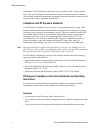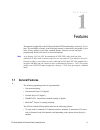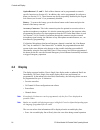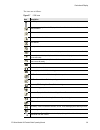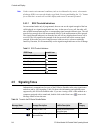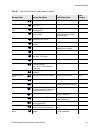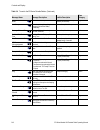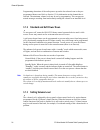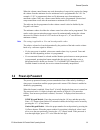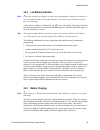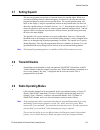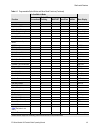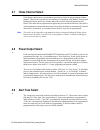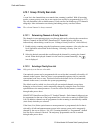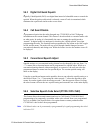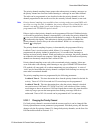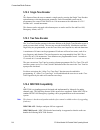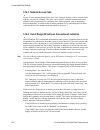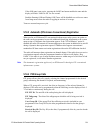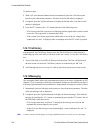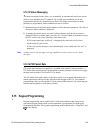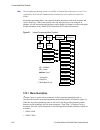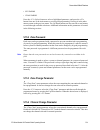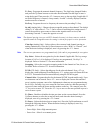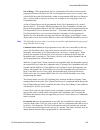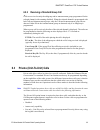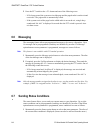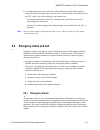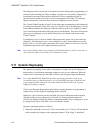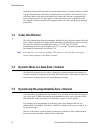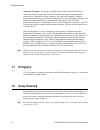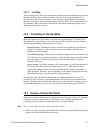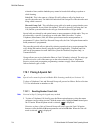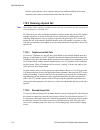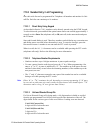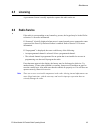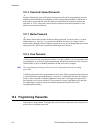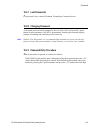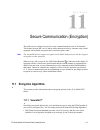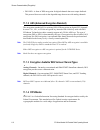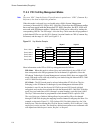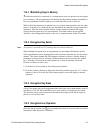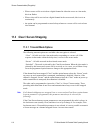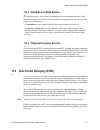- DL manuals
- E.F. Johnson Company
- Portable Radio
- 5100 ES
- Operating Manual
E.F. Johnson Company 5100 ES Operating Manual
ES Models II / III
Portable Radio
Operating Manual
for the
5100 ES Portable Radio
51SL ES Portable Radio
51FIRE Portable Radio
51LT ES Portable Radio
Ascend™ Portable Radio
Project 25 Conventional and Trunked
Analog and Digital Conventional
SMARTNET
®
/SmartZone
®
Multi-Net
®
Trunked
Part Number 002-5100-72501
October 2011
Summary of 5100 ES
Page 1
Es models ii / iii portable radio operating manual for the 5100 es portable radio 51sl es portable radio 51fire portable radio 51lt es portable radio ascend™ portable radio project 25 conventional and trunked analog and digital conventional smartnet ® /smartzone ® multi-net ® trunked part number 002...
Page 3
Copyright © 2006 - 2011 by ef johnson technologies, inc. The efjohnson technologies logo, pc configure ™ , trunked ip25 ™ , ascend ™ , multi-net ® and call guard ® are trademarks of efjohnson technologies. All other company and/or product names used in this manual are trademarks and/or registered tr...
Page 5
Es series models ii/iii portable radio operating manual i table of contents es series models ii/iii portable radio operating manual october 2011 safety requirements ix 1 features 1-1 general features . . . . . . . . . . . . . . . . . . . . . . . . . . . . . . . . . . . . . . . . . . . . . . . . . . ...
Page 6
Ii es series models ii/iii portable radio operating manual contents zone and channel select. . . . . . . . . . . . . . . . . . . . . . . . . . . . . . . . . . . . . . . . . . . . . . . . . . . . . . . . . 3-4 zone select . . . . . . . . . . . . . . . . . . . . . . . . . . . . . . . . . . . . . . . ....
Page 7
Es series models ii/iii portable radio operating manual iii contents transmitting in the scan mode . . . . . . . . . . . . . . . . . . . . . . . . . . . . . . . . . . . . . . . . . . . . . . . . 4-10 priority scan mode . . . . . . . . . . . . . . . . . . . . . . . . . . . . . . . . . . . . . . . . ....
Page 8
Iv es series models ii/iii portable radio operating manual contents selecting a scan list. . . . . . . . . . . . . . . . . . . . . . . . . . . . . . . . . . . . . . . . . . . . . . . . . . . . . . . . 5-12 transmitting in scan mode . . . . . . . . . . . . . . . . . . . . . . . . . . . . . . . . . . ...
Page 9
Es series models ii/iii portable radio operating manual v contents sending global positioning system (gps) data . . . . . . . . . . . . . . . . . . . . . . . . . . . . . . . . . . . . . 5-37 manually sending gps data . . . . . . . . . . . . . . . . . . . . . . . . . . . . . . . . . . . . . . . . . ....
Page 10
Vi es series models ii/iii portable radio operating manual contents talkgroup steering through system access permissions . . . . . . . . . . . . . . . . . . . . . . . 6-21 initialize system info on system change . . . . . . . . . . . . . . . . . . . . . . . . . . . . . . . . . . . . . . . . 6-21 7 m...
Page 11
Es series models ii/iii portable radio operating manual vii contents receive-only channels . . . . . . . . . . . . . . . . . . . . . . . . . . . . . . . . . . . . . . . . . . . . . . . . . . . . . . . . . 7-20 roaming and auto-registration . . . . . . . . . . . . . . . . . . . . . . . . . . . . . . ...
Page 12
Viii es series models ii/iii portable radio operating manual contents 11 secure communication (encryption) 11-1 encryption algorithms. . . . . . . . . . . . . . . . . . . . . . . . . . . . . . . . . . . . . . . . . . . . . . . . . . . . . . . . . . 11-1 securenet™ . . . . . . . . . . . . . . . . . ....
Page 13
Es series models ii/iii portable radio operating manual vii list of figures 2.1 front panel controls . . . . . . . . . . . . . . . . . . . . . . . . . . . . . . . . . . . . . . . . . . . . . . . . . . . . 2-1 2.2 top panel controls . . . . . . . . . . . . . . . . . . . . . . . . . . . . . . . . . . ...
Page 14
Viii es series models ii/iii portable radio operating manual list of figures.
Page 15
Es series models ii/iii portable radio operating manual vii list of tables 2.1 led indicators . . . . . . . . . . . . . . . . . . . . . . . . . . . . . . . . . . . . . . . . . . . . . . . . . . . . . . . . . 2-3 2.2 led startup failure indications . . . . . . . . . . . . . . . . . . . . . . . . . . ...
Page 16
Viii es series models ii/iii portable radio operating manual list of tables.
Page 17
Es series models ii/iii portable radio operating manual ix section 0 safety requirements rf energy exposure awareness and control information, and operational instructions for fcc occupational use requirements before using your portable two-way radio, read this important rf energy awareness and cont...
Page 18: Instructions
X es series models ii/iii portable radio operating manual safety requirements information. Your efjohnson technologies two-way radio has a rf exposure product label. Also, your efjohnson technologies user manual, or product manual, or separate safety booklet includes information and operating instru...
Page 19: Contact Information
Es series models ii/iii portable radio operating manual xi safety requirements operating instructions • transmit no more than the rated duty factor of 50% of the time. To transmit (talk), push the push-to-talk (ptt) button. To receive calls, release the ptt button. Transmitting 50% of the time, or l...
Page 20: Battery Disposal
Xii es series models ii/iii portable radio operating manual safety requirements battery disposal dispose of the nickel metal-hydride (nimh) or lithium-ion (li-ion) battery used by this radio in accordance with local regulations. Do not dispose of it in fire because it can explode. Also, do not short...
Page 21: 1.1
Es series models ii/iii portable radio operating manual 1-1 s e c t i o n section 1 features this manual is applicable to the es series models ii/iii portable radios, software 6.14.X or later. The availability of many of the following features is controlled by the model of your radio, factory coding...
Page 22
1-2 es series models ii/iii portable radio operating manual features • large graphic display with backlight • 16-position channel select switch • three-position rotary option switch • up to nine (limited keypad) or 21 (dtmf keypad) programmable option keys/buttons • each option key/button programmab...
Page 23: 1.2
Es series models ii/iii portable radio operating manual 1-3 features 1.2 conventional features • up to 864 channels or talkgroups programmable • repeater talk-around • carrier or call guard® (ctcss/dcs) controlled squelch on analog channels, nac and talkgroup ids on p25 channels • normal/selective s...
Page 24: 1.4
1-4 es series models ii/iii portable radio operating manual features • group, enhanced private conversation™, standard private conversation, and telephone calls • emergency alarms to alert a dispatcher of emergency conditions • emergency calls for high priority system access • failsoft operation on ...
Page 25: 1.5
Es series models ii/iii portable radio operating manual 1-5 features 1.5 multi-net features • up to 864 channels or talkgroups programmable • up to 32 rf sites per system • up to 16 systems (home repeaters) • roaming with auto or manual registration • call indicator (future release) • telephone, uni...
Page 26
1-6 es series models ii/iii portable radio operating manual features.
Page 27: 2.1
Es series models ii/iii portable radio operating manual 2-1 s e c t i o n section 2 controls and display 2.1 front panel controls the locations of front panel controls are shown in figure 2.1. Figure 2.1 front panel controls es es speaker display dtmf keypad option buttons microphone limited keypad ...
Page 28
2-2 es series models ii/iii portable radio operating manual controls and display note the appearance of the 51fire es model ii and iii radios are identical to the 51sl es model ii/iii radios except for the yellow casing for the 51fire radios. Microphone - the microphone is located behind the small o...
Page 29: 2.2
Es series models ii/iii portable radio operating manual 2-3 controls and display 2.2 top panel controls note when the 54 channel/16 zone feature is enabled in a portable radio, the zone and channel controls will be swapped on the radio. The channel select knob will select the zones, and the up/down ...
Page 30
2-4 es series models ii/iii portable radio operating manual controls and display note this indicator is disabled if the surveillance mode is programmed (see section 4.10). Certain failures encountered during radio startup are indicated by blinking of the orange led. The type of failure is indicated ...
Page 31: 2.3
Es series models ii/iii portable radio operating manual 2-5 controls and display antenna connector - this is the connection point for the antenna. Make sure the antenna is tight before using the radio. Emergency button- this button or some other option button can be programmed as an emergency button...
Page 32: 2.4
2-6 es series models ii/iii portable radio operating manual controls and display option buttons 1, 2, and 3 - each of these buttons can be programmed to control a specific function (see section 4.2). In addition, they can be programmed for soft power down (see section 3.1.2). These buttons can also ...
Page 33: 2.4.1
Es series models ii/iii portable radio operating manual 2-7 controls and display • event messages - the second display line will only show event messages, such as “emergency - call rcvd”, “site trnkg” during normal operation. When no event message is to be displayed, the second display line will be ...
Page 34: 2.4.3
2-8 es series models ii/iii portable radio operating manual controls and display 2.4.2 enhanced portable display enhanced display mode on the portable indicates that an additional row of text is added to the standard display. This secondary row of text is used to display the zone and/or event messag...
Page 35
Es series models ii/iii portable radio operating manual 2-9 controls and display the icons are as follows: figure 2.7 5100 icons icon description low battery keypad programming/edit mode – displayed when the radio is in a mode where the user can edit radio parameters monitor enabled repeater talk-ar...
Page 36: 2.5
2-10 es series models ii/iii portable radio operating manual controls and display note under certain environmental conditions (such as in cold and/or dry areas), electrostatic discharge (esd) can cause the display to go blank. Pressing and holding the “up” button for at least three seconds will rese...
Page 37
Es series models ii/iii portable radio operating manual 2-11 controls and display alert site trunking radio is in site trunking high pitched beep action alert tone adjust used when adjusting the volume for alert tones medium pitched tone keypress analog signaling side tone occurs during conventional...
Page 38
2-12 es series models ii/iii portable radio operating manual controls and display keyloader/menu exit mode exit menu mode, keyloader detached high pitched beep followed by a medium pitched beep keypress low battery the battery strength is getting low. Charge or replace the battery immediately two me...
Page 39: 3.1
Es series models ii/iii portable radio operating manual 3-1 s e c t i o n section 3 general operation 3.1 turning power on and setting volume power is turned on and off by the top panel on-off/volume switch. 3.1.1 power up when power is initially turned on, the following events occur: • the efjohnso...
Page 40: 3.1.2
3-2 es series models ii/iii portable radio operating manual general operation programming determines if the radio powers up on the last selected zone or the pre- programmed home zone. Refer to section 3.3 for information on the channel that is selected. The minimum volume level may be set by program...
Page 41: 3.2
Es series models ii/iii portable radio operating manual 3-3 general operation when the volume control buttons are used, the number of steps (ticks) required to change the volume from the minimum level to maximum level is programmable for 2-50. For example, if “20” is programmed, there are 20 adjustm...
Page 42: 3.3
3-4 es series models ii/iii portable radio operating manual general operation an enhanced password scheme allows up to four power-on (user) passwords, download and upload passwords, and a master password to be programmed. The current user password can be changed if the “set user password” option but...
Page 43: 3.3.2
Es series models ii/iii portable radio operating manual 3-5 general operation 3.3.2 channel select channels are selected by the rotary 16-position switch on the top panel. The alias (identification) for the selected channel/group is displayed continuously during normal operation. When an unprogramme...
Page 44
3-6 es series models ii/iii portable radio operating manual general operation proceed as follows to select channels using this mode: 1 enable the direct channel select mode by pressing the channel select option with or selecting the “chan selct” menu parameter. The alias and sequential number of the...
Page 45: 3.3.5
Es series models ii/iii portable radio operating manual 3-7 general operation • if the rotary channel select switch is enabled, the radio always powers up on the channel it is selecting. If it is disabled, the radio can be programmed to power-up on the home channel number of the home zone, which wil...
Page 46: 3.4
3-8 es series models ii/iii portable radio operating manual general operation 4 to store the new channel in to the favorite list, press the select button which is f2> on the portables. The radio will remain on the channel that was just added to the favorites list. 5 to exit without saving, press the...
Page 47: 3.4.2
Es series models ii/iii portable radio operating manual 3-9 general operation 3.4.2 low battery indication note if the radio contains encryption keys and is not programmed for infinite key retention, be sure to reattach a battery within approximately 30 seconds to prevent the loss of these keys (see...
Page 48: 3.4.4
3-10 es series models ii/iii portable radio operating manual general operation be sure to read the instructions for operation of the battery charger, and follow all of them carefully. Note be sure, especially when using nickel metal-hydride (nimh) batteries, to put new batteries (or batteries that h...
Page 49: 3.5
Es series models ii/iii portable radio operating manual 3-11 general operation 3 rotate the latch open, press the connector against the transceiver, and then release the latch to lock the connector in place. 4 install the included locking screw in the latch tab in the location shown. Figure 3.3 acce...
Page 50: 3.6
3-12 es series models ii/iii portable radio operating manual general operation 3.6 keypad lock the keypad lock feature temporarily disables the front panel keys to prevent keys from being accidentally pressed. This feature is available if the keypad lock option button is programmed. To lock the keyp...
Page 51: 3.7
Es series models ii/iii portable radio operating manual 3-13 general operation 3.7 setting squelch the user can program a menu item, or function button, for squelch adjust. While on a conventional analog channel without emergency or scan active, the user can select the programmed button or menu item...
Page 52: 3.9.1
3-14 es series models ii/iii portable radio operating manual general operation enabling and disabling of emergency mode. With emergency press and hold enabled, emergency mode is enabled when the button press/hold duration timer expires. In both cases, emergency mode is cancelled when the button pres...
Page 53: 3.9.3
Es series models ii/iii portable radio operating manual 3-15 general operation when a smartnet or smartzone channel is selected or the radio is powered up on one of those channels, the alias (name) of the selected channel is displayed as the radio searches for a control channel. Once a control chann...
Page 54: 3.9.4
3-16 es series models ii/iii portable radio operating manual general operation 3.9.4 multi-net mode multi-net ® is a proprietary efjohnson technologies trunked radio protocol with enhanced features including roaming, status messages, and special calls. The types of calls that can be placed with mult...
Page 55: 3.9.5
Es series models ii/iii portable radio operating manual 3-17 general operation the basic building blocks used to program multi-net operation in the ascend portable are sites, systems, and channels. The relationship between these parameters is shown in figure 3.4. Figure 3.4 site, system, channel, an...
Page 56
3-18 es series models ii/iii portable radio operating manual general operation 3.9.5.2 multi-net systems multi-net systems are structured somewhat differently than non-multi-net systems. Characteristics of multi-net systems as used with this radio are as follows: • each system is programmed with a s...
Page 57: 4.1
Es series models ii/iii portable radio operating manual 4-1 s e c t i o n section 4 radio-wide features 4.1 viewing radio information the es series portable radio has function button “radio info”. When this button is pressed, the following information is displayed. • band • sem version • file format...
Page 58: 4.2
4-2 es series models ii/iii portable radio operating manual radio-wide features 4.2 option keys / buttons most of the keys/buttons on this radio are programmable (see table 4.1) as follows: • on the side panel, the three buttons above the ptt switch (see figure 2.3). • on the front panel, buttons , ...
Page 59
Es series models ii/iii portable radio operating manual 4-3 radio-wide features home x x x x x home zone home 2 x x x x x homme2 key select, otar x x key select keypad lock select x x x x x (opt sw only) keypad programming select x keypad prg messaging select x x x x message monitor mode select x mo...
Page 60: 4.3
4-4 es series models ii/iii portable radio operating manual radio-wide features 4.3 feature enable / disable one of the function buttons may be programmed to enable/disable certain features. These features have binary on/off states, and the programmed button toggles the feature to the alternate stat...
Page 61: 4.4
Es series models ii/iii portable radio operating manual 4-5 radio-wide features 4.4 menu mode most functions that can be controlled by an option button can also be controlled by the menu mode. The functions that can be controlled by the menu mode are shown in table 4.1. Functions can be controlled b...
Page 62: 4.5
4-6 es series models ii/iii portable radio operating manual radio-wide features 4.5 function recall a function recall button or menu item can be programmed so that if the user presses this button or activates its menu item, the radio enters function recall mode, and the display flashes “fnc recall”....
Page 63: 4.7
Es series models ii/iii portable radio operating manual 4-7 radio-wide features 4.7 home channel select if the home option button is programmed, pressing it selects the preprogrammed home channel. This provides a quick way of returning to a frequently used channel. Pressing and holding this button u...
Page 64: 4.10 Surveillance Mode
4-8 es series models ii/iii portable radio operating manual radio-wide features the alert tone volume can be adjusted relative to the volume control setting. This is done by programming and also by the user if the tone volume adjust option button or menu parameter is programmed. Relative levels of –...
Page 65: 4.11.1 Priority Scanning
Es series models ii/iii portable radio operating manual 4-9 radio-wide features there are two basic scan modes available: priority (standard) and radio wide. The operation of the priority type is unique to the type of channel selected, and the operation of radio wide type is the same regardless of t...
Page 66: 4.11.3 Scan Hold Time
4-10 es series models ii/iii portable radio operating manual radio-wide features • if the zone or channel is changed while radio wide scanning, scanning continues normally. Priority sampling is not available when using radio wide scan. Note use radio wide scanning only if two or more channels in dif...
Page 67: 4.12 Scan Lists
Es series models ii/iii portable radio operating manual 4-11 radio-wide features 4.11.4.2 radio wide scan mode the radio can be programmed to transmit on the selected or active channel similar to smartnet/smartzone and p25 trunked operation just described. 4.11.5 nuisance channel delete with priorit...
Page 68
4-12 es series models ii/iii portable radio operating manual radio-wide features 4.12.1 group / priority scan lists a scan list is the channels that are scanned when scanning is enabled. With all operating modes, as many priority scan lists as are required can usually be programmed (up to 255). The ...
Page 69
Es series models ii/iii portable radio operating manual 4-13 radio-wide features the scan list is user selectable by the scan option switch. The scan list can also be temporarily changed if the scan (list) select option switch is programmed or by pressing/ holding the scan button. Refer to section 5...
Page 70
4-14 es series models ii/iii portable radio operating manual radio-wide features channel out of the scan list. Refer to sections 5.10.3 and 6.10.1 for more information on priority channel sampling. 6 to exit this mode and save the changes, press the f1> (exit) button or the scan edit option button a...
Page 71: 4.13.1 Viewing Gps Data
Es series models ii/iii portable radio operating manual 4-15 radio-wide features 3 if the selected channel is in the scan list (scanned), the icon is displayed. To change the status of the displayed channel, press the f2> (enter) button. 4 to exit this mode and save the changes, press the f1> (exit)...
Page 72: 4.13.2 Sending Gps Data
4-16 es series models ii/iii portable radio operating manual radio-wide features - number of satellites that the receiver is currently receiving 4 you can cycle through the data items using the “up” and “down” buttons. If data is not available for an item, the display shows “no data”. Note the gps v...
Page 73
Es series models ii/iii portable radio operating manual 4-17 radio-wide features - the parameters are stored in flash memory until activated by programming or by the radio user. The activation method for the radio requires having either a menu item or a button assigned to the “activate otap” functio...
Page 74
4-18 es series models ii/iii portable radio operating manual radio-wide features.
Page 75: 5.1
Es series models ii/iii portable radio operating manual 5-1 s e c t i o n section 5 conventional mode features an overview of the conventional operating mode is located in section 3.9.1. The following information describes the features unique to analog and digital (project 25) conventional operation...
Page 76: 5.1.2
5-2 es series models ii/iii portable radio operating manual conventional mode features 5.1.2 manual channel monitoring the automatic monitoring just described may occasionally disable the transmitter when the channel is not in use, such as if the repeater has extended hang time. In this case, you ma...
Page 77: 5.3
Es series models ii/iii portable radio operating manual 5-3 conventional mode features the normal/selective function disables call guard squelch and p25 group id detect but not scanning and p25 nac detect (see section 5.4.6). 5.3 busy channel lockout the busy channel lockout feature (also called tra...
Page 78: 5.4.1
5-4 es series models ii/iii portable radio operating manual conventional mode features the call guard squelch feature eliminates distracting messages intended for others using the channel. This is done by using a subaudible tone or digital code to control the squelch. This tone or code is unique to ...
Page 79: 5.4.3
Es series models ii/iii portable radio operating manual 5-5 conventional mode features 5.4.3 digital call guard squelch digitally coded squelch (dcs) uses digital data instead of subaudible tones to control the squelch. When the push-to-talk switch is released, a turn-off code is transmitted which e...
Page 80
5-6 es series models ii/iii portable radio operating manual conventional mode features in addition, conventional systems can be programmed for the keypad ctcss/dsc feature. Codes can then be selected directly from the table by pressing the key for the code. For example, to select code 3 from the tab...
Page 81: 5.5
Es series models ii/iii portable radio operating manual 5-7 conventional mode features 5.5 penalty timer a penalty timer may be programmed on conventional systems to prevent transmissions for the programmed time after the time-out timer disables the transmitter (see section 4.6). The penalty timer c...
Page 82: 5.8
5-8 es series models ii/iii portable radio operating manual conventional mode features a function buttons can be programmed to the “repeater talkaround” function. With a button programmed as “repeater talkaround”, the user can press this button while on any conventional frequency, shifting the radio...
Page 83: 5.9.2
Es series models ii/iii portable radio operating manual 5-9 conventional mode features in the p25 conventional mode, a special p25 emergency data transmission is sent, and in the conventional analog mode, an analog signalling packet is sent (both are programmed). Refer to section 5.12.4 for informat...
Page 84: 5.9.3
5-10 es series models ii/iii portable radio operating manual conventional mode features if an emergency call is received by the radio on the selected channel, the emergency alarm ack tone will sound (5 consecutive tones), and the “emerg rcvd” message will display, followed by the unit id of the emer...
Page 85: 5.9.4
Es series models ii/iii portable radio operating manual 5-11 conventional mode features begin speaking as with a standard call. If the channel is changed, operation continues on the new channel in the emergency mode. 3 with analog calls, subsequent presses of the ptt switch cause the dtmf emergency ...
Page 86
5-12 es series models ii/iii portable radio operating manual conventional mode features 5.10.1 selecting a scan list conventional systems are programmed with a default scan list that is normally selected by all channels in that system. However, there is a programmable option to slave a particular co...
Page 87
Es series models ii/iii portable radio operating manual 5-13 conventional mode features the priority channel sampling feature ensures that when priority scanning, messages on the priority channel are not missed while listening to a message on some other channel. The radio can be programmed as just d...
Page 88
5-14 es series models ii/iii portable radio operating manual conventional mode features proceed as follows to change the priority channel using the priority option button/menu parameter: 1 make sure scanning is disabled ( icon not displayed) and the desired scan list is selected (see section 4.12). ...
Page 89: 5.12 Ani Signaling Options
Es series models ii/iii portable radio operating manual 5-15 conventional mode features 2 when the call is received, press the ptt switch to talk and release it to listen. If scanning, responses may occur on the priority, selected, or receive channel as described in section 5.10.2. 5.12 ani signalin...
Page 90: 5.12.3 Two Tone Encoder
5-16 es series models ii/iii portable radio operating manual conventional mode features 5.12.2 single tone encoder this feature allows the user to transmit a single tone by pressing the single tone encoder option button or selecting that menu parameter. Each conventional system can be programmed for...
Page 91: 5.12.5 Five-Tone Signaling
Es series models ii/iii portable radio operating manual 5-17 conventional mode features • process the system acknowledgement of emergency transmissions – so that the user knows that the emergency has been received • ptt id decode - display the id / alias of a calling radio on all other radios • sele...
Page 92: 5.13 Clone Mode
5-18 es series models ii/iii portable radio operating manual conventional mode features 5.13 clone mode the clone feature enables one radio to program another with identical information. Programming software is not required. Other requirements are as follows: • the clone menu parameter must be enabl...
Page 93: 5.14.1 Digital Unit Id
Es series models ii/iii portable radio operating manual 5-19 conventional mode features 3 with wireless cloning, a screen is then displayed for entering the p25 unit id of the destination (slave) radio. Enter this id using the keypad (or the up/down buttons) and f2>. 4 the clone mode “zone” or “comp...
Page 94
5-20 es series models ii/iii portable radio operating manual conventional mode features 5.14.3 network access code project 25 conventional channels also use a nac (network access code) to control which calls are received on a channel. The nac can be 0-4095, and each transmit and receive channel can ...
Page 95: 5.14.6 P25 Group Calls
Es series models ii/iii portable radio operating manual 5-21 conventional mode features if the oor tone is not active, pressing the oor tone button enables the tone and the display will flash “oor tn on” for one second. Both the entering oor and exiting oor tones will be disabled to avoid excess ton...
Page 96: 5.14.7 Talkgroup Scan
5-22 es series models ii/iii portable radio operating manual conventional mode features p25 tg on tx - the radio displays the number or alias of the talkgroup on which the call is being transmitted. 5.14.6.1 changing a channel talkgroup if the digital talk group select option button or select tg men...
Page 97
Es series models ii/iii portable radio operating manual 5-23 conventional mode features 5.14.7.1 talkgroup lock often a user wishes to stay on one specific talkgroup when traveling from site to site. The talkgroup lock feature allows users to store the current active talkgroup to memory and the radi...
Page 98
5-24 es series models ii/iii portable radio operating manual conventional mode features Ο if talkgroup lock is enabled, no permanent changes will be made to the selected talkgroup, only the lock talkgroup will be affected. Ο talkgroup lock is a per system setting. As such, if multiple systems are pr...
Page 99: 5.14.8 P25 Unit Calls
Es series models ii/iii portable radio operating manual 5-25 conventional mode features 5.14.8 p25 unit calls unit calls (also called individual calls) can be placed to a specific radio on a project 25 channel if the unit call option button or menu parameter is programmed. Only the individual id of ...
Page 100
5-26 es series models ii/iii portable radio operating manual conventional mode features • unlimited - telephone numbers can be selected from a list and also dialed directly using the keypad. Both limited and dtmf keypad models can place telephone calls by recalling the telephone number from a pre pr...
Page 101: 5.14.10 Call Alert
Es series models ii/iii portable radio operating manual 5-27 conventional mode features 4 briefly press the ptt switch to send the access code. A dial tone sound then be heard. Briefly press the ptt switch again to send the digits. 5 press the ptt switch to talk and release it to listen. Since the r...
Page 102: 5.14.11 Call History
5-28 es series models ii/iii portable radio operating manual conventional mode features to initiate a page: 1 with a p25 conventional channel selected, momentarily press the call alert option button or select that menu parameter. The alias of the last id called is displayed. 2 if required, press the...
Page 103: 5.14.13 Status Messaging
Es series models ii/iii portable radio operating manual 5-29 conventional mode features 5.14.13 status messaging the status messaging feature allows you to manually or automatically send your current status to your dispatcher on p25 channels. Up to eight status conditions can be pre programmed, and ...
Page 104: 5.15.1 Menu Description
5-30 es series models ii/iii portable radio operating manual conventional mode features note the keypad programming feature is available to federal government users only. Users regulated by the federal communications commission are not allowed to have this feature. Keypad programming allows conventi...
Page 105: 5.15.2 Zone Password
Es series models ii/iii portable radio operating manual 5-31 conventional mode features • sys parms • chan parms press the f2> (select) button to select a highlighted parameter, and press the f1> button from one of the main menus to exit keypad programming. Pressing it in the other menus returns to ...
Page 106: 5.15.5 System Parameters
5-32 es series models ii/iii portable radio operating manual conventional mode features press the select switch to select the “chng chan” parameter and then scroll through the programmed channels by pressing the up/down buttons. When the desired channel is displayed, select it by pressing the f2> bu...
Page 107
Es series models ii/iii portable radio operating manual 5-33 conventional mode features tx freq - programs the transmit channel frequency. The digit being changed flashes, and press the up/down buttons to select the desired number for that digit or enter it using the keypad. Then press the f2> butto...
Page 108: 5.16 Text Messaging
5-34 es series models ii/iii portable radio operating manual conventional mode features - power sw - switchable power selectable by the high/low power button. This choice is not available if that button is not programmed. 5.15.6.1 ctcss / dcs squelch control (analog channel) tx code - programs the t...
Page 109
Es series models ii/iii portable radio operating manual 5-35 conventional mode features • a text message can be sent between radios on a digital channel with a repeater (if repeater talk-around is enabled) • the repeater in use is programmed for repeated data mode (not supported by efj 2600 repeater...
Page 110
5-36 es series models ii/iii portable radio operating manual conventional mode features if “r to r” is enabled (paragraph 5.16.1), an acknowledgement message is not received. Instead, the display will show “msg sent”. 5.16.3 receiving a text message when a text message is received, a short alternati...
Page 111
Es series models ii/iii portable radio operating manual 5-37 conventional mode features 3 to view the message text, press f2. If you wish to reply to the message, refer to paragraph 5.16.3.1. Note text messages are retained only while the radio is powered up. If power is removed, all text message da...
Page 112: 5.18 Fire Ground Mode
5-38 es series models ii/iii portable radio operating manual conventional mode features 5.17.3 sending gps data in response to system request if so configured, the radio accepts p25 data requests for gps data, and responds (over the air) with the current gps data. 5.18 fire ground mode fire ground m...
Page 113
Es series models ii/iii portable radio operating manual 5-39 conventional mode features out of range - when programmed, the fire commander will send out a beacon at the programmed beacon time interval. If the fire responder does not receive a carrier event, with an rssi above the oor threshold, with...
Page 114
5-40 es series models ii/iii portable radio operating manual conventional mode features any radio can program an evac alert button; however, only subscribers that are optioned for fire ground commander, and currently in fire commander mode, can issue an evac alert. A press and hold is required for a...
Page 115: 6.1
Es series models ii/iii portable radio operating manual 6-1 s e c t i o n section 6 smartnet / smartzone / p25 trunked features an overview of the smartnet ® /smartzone ® and p25 trunked operating modes is located in section 3.9. The following information describes the features unique to these modes...
Page 116: 6.2.1
6-2 es series models ii/iii portable radio operating manual smartnet / smartzone / p25 trunked features 6.2.1 placing a standard group call to place a standard group call: 1 turn power on and set the volume as described in section 3.1. Select the channel programmed for the talkgroup you want to call...
Page 117: 6.2.2
Es series models ii/iii portable radio operating manual 6-3 smartnet / smartzone / p25 trunked features 6.2.2 receiving a standard group call calls are received on only the talkgroup and/or announcement group programmed for the selected channel (with scanning disabled). When the selected channel is ...
Page 118: 6.3.1
6-4 es series models ii/iii portable radio operating manual smartnet / smartzone / p25 trunked features • unlimited - unit ids can be selected from a list and also dialed directly using the keypad. Both limited and dtmf keypad models can be programmed to recall the unit ids from a preprogrammed list...
Page 119: 6.3.2
Es series models ii/iii portable radio operating manual 6-5 smartnet / smartzone / p25 trunked features - if the busy tone sounds and “busy” is displayed, the called radio has answered the call but the system is busy. When the system is no longer busy, the call back tone sounds. - if your radio or t...
Page 120: 6.3.3
6-6 es series models ii/iii portable radio operating manual smartnet / smartzone / p25 trunked features - the called party does not answer. Press the private call option button or f1> (exit) to end the call. - if the selected radio id is not valid, “invalid id” is displayed and an alert tone sounds....
Page 121: 6.4
Es series models ii/iii portable radio operating manual 6-7 smartnet / smartzone / p25 trunked features 6.4 telephone calls the telephone call feature allows telephone calls to be placed and received over the public telephone system using your radio. For p25 trunked/conventional/smartnet/smartzone/ ...
Page 122: 6.4.2
6-8 es series models ii/iii portable radio operating manual smartnet / smartzone / p25 trunked features numbers up to 32 digits (including pauses) can be entered. Press the phone option button to cancel the call. 3 press and release the ptt switch and “dialing” is displayed. Events that may occur ar...
Page 123: 6.5
Es series models ii/iii portable radio operating manual 6-9 smartnet / smartzone / p25 trunked features 6.5 call alert the call alert™ feature allows pages to be sent and received. With smartnet/ smartzone operation, either the enhanced private conversation™ or standard private conversation mode may...
Page 124: 6.6
6-10 es series models ii/iii portable radio operating manual smartnet / smartzone / p25 trunked features 3 press the ptt switch or the f2> button and one of the following occur: - if five beeps sound, the system received the page and the paged radio is on the air and received it. The page mode is au...
Page 125: 6.8
Es series models ii/iii portable radio operating manual 6-11 smartnet / smartzone / p25 trunked features 2 to change the current status, press the up/down buttons until the desired status is displayed. Then to send the status, press the f2> (select) button or momentarily press the ptt switch. One of...
Page 126: 6.8.2
6-12 es series models ii/iii portable radio operating manual smartnet / smartzone / p25 trunked features proceed as follows to send an emergency alarm: 1 if required, press the emergency option button or select that menu parameter. The radio then automatically transmits the emergency alarm. 2 either...
Page 127
Es series models ii/iii portable radio operating manual 6-13 smartnet / smartzone / p25 trunked features 6.8.3.1 emergency hot mic if emergency hot mic has been enabled for emergency calls, automatic transmitting occurs with microphone audio unmuted without having to manually press the ptt switch. T...
Page 128: 6.8.4
6-14 es series models ii/iii portable radio operating manual smartnet / smartzone / p25 trunked features 6.8.4 external emergency feature a special man-down switch (currently available only from third-party vendors) is attached to the accessory connector of the radio. If this feature is enabled by p...
Page 129
Es series models ii/iii portable radio operating manual 6-15 smartnet / smartzone / p25 trunked features • scanning is turned on and off by the scan option button or menu parameter. Talkgroups (channels) can be programmed so that scanning automatically starts when the talkgroup is selected (autoscan...
Page 130: 6.11 Dynamic Regrouping
6-16 es series models ii/iii portable radio operating manual smartnet / smartzone / p25 trunked features one talkgroup in the scan list can be designated a priority talkgroup by programming or it can be the selected talkgroup. When scanning, messages on a non-priority talkgroup are interrupted by me...
Page 131: 6.12.2 Busy Override
Es series models ii/iii portable radio operating manual 6-17 smartnet / smartzone / p25 trunked features 2 talk and listen as usual. When dynamic regrouping is canceled by the dispatcher, a short tone sounds. If a standard channel is not selected after this occurs, transmission is not allowed if the...
Page 132: 6.12.3 Site Trunking
6-18 es series models ii/iii portable radio operating manual smartnet / smartzone / p25 trunked features 2 release the ptt switch and then press it for five seconds or more. If a chirp tone sounds with the ptt switch pressed, busy override is occurring. Note remember that not all members of the talk...
Page 133: 6.12.6 Auto Site Search
Es series models ii/iii portable radio operating manual 6-19 smartnet / smartzone / p25 trunked features 6.12.5 locking / unlocking a site it is sometimes desirable to stay on a site. To prevent the radio from searching for a new site, lock it on the current site by pressing the site lock option but...
Page 134
6-20 es series models ii/iii portable radio operating manual smartnet / smartzone / p25 trunked features with the zone fail site lock feature enabled, the radio continues to roam normally when the system zone controller is active. However, if the zone controller fails, this is detected and the zone ...
Page 135
Es series models ii/iii portable radio operating manual 6-21 smartnet / smartzone / p25 trunked features with this option enabled on a talkgroup, as the talkgroup affiliates with a site that site is saved if the radio is changed to a new talkgroup. When the radio moves back to the wide area scan tal...
Page 136
6-22 es series models ii/iii portable radio operating manual smartnet / smartzone / p25 trunked features.
Page 137: 7.1
Es series models ii/iii portable radio operating manual 7-1 s e c t i o n section 7 multi-net features multi-net is a proprietary efjohnson technologies trunked radio protocol with enhanced features including roaming, status messages, and special calls. The types of calls that can be placed with mul...
Page 138
7-2 es series models ii/iii portable radio operating manual multi-net features channel - a channel selects a group encode/decode id pair (indicated by an alias), system, access priority, and other information. The system associated with a channel is programmed with a home channel which together with...
Page 139: 7.2
Es series models ii/iii portable radio operating manual 7-3 multi-net features subscriber unit - a generic term referring to both the mobile and portable radios being used in a radio system. System - similar to the selectable “systems” used with other efjohnson technologies multi-net radios. Refer t...
Page 140: 7.2.2
7-4 es series models ii/iii portable radio operating manual multi-net features selectable id codes - these are the id codes selected by multi-net channels. Up to 225 selectable id codes are assignable for each home repeater. A channel may be programmed with a different encode and decode ids. Fixed p...
Page 141: 7.2.3
Es series models ii/iii portable radio operating manual 7-5 multi-net features e block id codes for example, if a call is being received on selectable id 223 and a call is detected on fixed priority id 2, the call on selectable id 223 is immediately dropped and the radio switches to the call on fixe...
Page 142: 7.3
7-6 es series models ii/iii portable radio operating manual multi-net features with all unit/directed group calls, no special authorization is required. All that is needed is proper programming of the radios originating and receiving the call. Therefore, a unit call can be made to any radio in the s...
Page 143: 7.6
Es series models ii/iii portable radio operating manual 7-7 multi-net features 7.6 emergency if programmed, the emergency option button or menu parameter can be used to select and/or place a high priority call. Any option button can be programmed as an emergency button although the orange button on ...
Page 144: 7.7
7-8 es series models ii/iii portable radio operating manual multi-net features automatic transmit - this mode is typically used in radio systems that do have a centralized dispatch console that can send a response that acknowledges automatic transmissions. When the emergency button is activated with...
Page 145: 7.8.1
Es series models ii/iii portable radio operating manual 7-9 multi-net features the group scan feature monitors the currently registered site for calls with the home channel number and group ids of the home channel of the current scan list. When a call is detected, scanning stops and the message is r...
Page 146: 7.8.3
7-10 es series models ii/iii portable radio operating manual multi-net features 2 select the group scan list edit mode using the scan list edit option button or menu parameter. This mode is indicated by in the display then select a scan list to edit. Note the user cannot add or delete scan lists ini...
Page 147: 7.8.4
Es series models ii/iii portable radio operating manual 7-11 multi-net features 7.8.3.2 call delay the preceding receive delay time controls the scan delay until the transmitter is keyed and then the call delay time controls the delay. This time is also programmable for 0-7 seconds, and it ensures t...
Page 148: 7.9
7-12 es series models ii/iii portable radio operating manual multi-net features 2 the channel is then deleted and scanning of the remaining channels in the scan list resumes. 3 deleted channels are added back into the scan list if any of the following occur: - scanning is turned off and then on agai...
Page 149: 7.9.2
Es series models ii/iii portable radio operating manual 7-13 multi-net features appears. Drive closer to the radio system or away from shielding structures and try again. Normally, the radio automatically changes sites if an out-of-range condition occurs (see section 7.13.1). - when responding, busy...
Page 150
7-14 es series models ii/iii portable radio operating manual multi-net features released to listen, and the landside party cannot be heard while talking or spoken to while listening. Unit call - this is the same as a unique id call. It allows a call to be placed to as specific subscriber unit. The m...
Page 151
Es series models ii/iii portable radio operating manual 7-15 multi-net features 2 press the up/down button to scroll through the pre-programmed list of numbers. The alias and number of each entry are alternately displayed. Highlight the desired number and press the f2 button. Proceed to step 5. 7.10...
Page 152
7-16 es series models ii/iii portable radio operating manual multi-net features tells the system that the call is complete and prevents additional billing for the time required by the system to automatically detect the end of the call. 7.10.2 receiving a special call note when radio wide scanning is...
Page 153
Es series models ii/iii portable radio operating manual 7-17 multi-net features 7.10.3 number entry / list programming one radio wide list can be programmed for telephone call numbers and another for unit call ids. Each list can contain up to 16 numbers. 7.10.3.1 direct entry using keypad as describ...
Page 154
7-18 es series models ii/iii portable radio operating manual multi-net features directed group call (current site) 2-digit home repeater number + 3-digit group id directed group call (directed site) 3-digit site number + 2-digit home repeater number + 3-digit group id 7.10.4 subscriber unit-originat...
Page 155
Es series models ii/iii portable radio operating manual 7-19 multi-net features to receive a directed group call, a channel programmed for the group id of the call must be selected or scanned, or be a block or priority id as described in sections 7.2.1 and 7.2.2. To respond to a directed group call,...
Page 156: 7.12 Receive-Only Channels
7-20 es series models ii/iii portable radio operating manual multi-net features if this feature is enabled and the ptt switch is pressed while a message is being received, the transmitter is disabled, the busy tone sounds, and “busy” is displayed until the ptt switch is released. Therefore, the radi...
Page 157
Es series models ii/iii portable radio operating manual 7-21 multi-net features auto-registration - automatic registration occurs as soon as radio power is turned on and when switching localities. The registration message is transmitted automatically without pressing the ptt switch. 7.13.3 automatic...
Page 158: 7.13.5 Manual Site Search
7-22 es series models ii/iii portable radio operating manual multi-net features acceptable - the rssi of a site must exceed this level for it to be considered as a candidate for a new site by the site search procedure. Good - not currently used. Very good - not currently used. 7.13.5 manual site sea...
Page 159: 7.14 Status Messages
Es series models ii/iii portable radio operating manual 7-23 multi-net features 7.14 status messages status messages can be transmitted whenever the transmitter is keyed on a multi-net channel. Up to eight different messages are pre-programmed such as such as “at site”, “leaving”, “loading”, or “out...
Page 160: 7.15.1 Exiting Queue Mode
7-24 es series models ii/iii portable radio operating manual multi-net features 7.15.1 exiting queue mode the queue mode can be exited at any time as follows: • pressing the option button used to select the current telephone or unit call mode • cycling radio power • changing channels 7.15.2 receivin...
Page 161: 7.18 Transmit Inhibit
Es series models ii/iii portable radio operating manual 7-25 multi-net features transmit priority - a transmit priority of 2-5 can be programmed. A “2” programs the highest and “5” the lowest priority (“1” is reserved for emergency calls). Refer to section 7.2.3 for more information. Receive priorit...
Page 162
7-26 es series models ii/iii portable radio operating manual multi-net features.
Page 163: 8.1
Es series models ii/iii portable radio operating manual 8-1 s e c t i o n section 8 miscellaneous 8.1 error messages the following are definitions of the various error messages that may be displayed. Aff failed - a group affiliation attempt has received a failed response from the system. The precise...
Page 164
8-2 es series models ii/iii portable radio operating manual miscellaneous bad hrdwar - the software was loaded on the wrong platform. Boot loader version does not match the expected boot loader version. Batt low - the battery voltage has been detected as being low. Busy - a call has been attempted a...
Page 165
Es series models ii/iii portable radio operating manual 8-3 miscellaneous invld ch - the channel entered by the user in keypad programming is not valid. Key fail - the encryption key required by the current selected group/channel is not valid. Kypd lockd - the keypad lock function is active and key ...
Page 166: 8.2
8-4 es series models ii/iii portable radio operating manual miscellaneous sts failed - no acknowledgement was received while sending a status report. Timeout - a time out has occurred in attempting the current function. Tx timeout - the tx time-out timer has expired and tx has been terminated. Write...
Page 167: 8.5
Es series models ii/iii portable radio operating manual 8-5 miscellaneous 8.5 licensing a government license is usually required to operate this radio on the air. 8.6 radio service if the radio is not responding to any button/key presses, the keypad may be locked. Refer to section 3.6 for more infor...
Page 168
8-6 es series models ii/iii portable radio operating manual miscellaneous.
Page 169
Es series models ii/iii portable radio operating manual 9-1 s e c t i o n section 9 available options this manual describes the operation of all features that are currently available for the 51xx es radio. However, many of these features are optional and therefore may not be available in your radio....
Page 170
9-2 es series models ii/iii portable radio operating manual available options trunking options Ο smartnet analog operation Ο smartzone analog operation Ο digital smartnet/smartzone Ο multi-net analog operation feature options Ο keypad programming (federal government users only) Ο 864 channels/talkgr...
Page 171: 10.1 Password Descriptions
Es series models ii/iii portable radio operating manual 10-1 s e c t i o n section 10 passwords the following passwords may be set: • four power-on (user x) passwords • download and upload passwords • master password • zone passwords 10.1 password descriptions passwords are described below: 10.1.1 u...
Page 172: 10.1.3 Master Password
10-2 es series models ii/iii portable radio operating manual passwords 10.1.2 download / upload passwords separate download (write) and upload (read) passwords can be programmed to prevent unauthorized downloading or uploading of radio programming parameters. When one or both of these passwords are ...
Page 173: 10.2.1 Lost Passwords
Es series models ii/iii portable radio operating manual 10-3 passwords 10.2.1 lost passwords if a password is lost, contact efjohnson technologies customer service. 10.2.2 changing password an assigned password can be changed by the user if the “set user password” option button or menu parameter (51...
Page 174
10-4 es series models ii/iii portable radio operating manual passwords.
Page 175: 11.1 Encryption Algorithms
Es series models ii/iii portable radio operating manual 11-1 s e c t i o n section 11 secure communication (encryption) this radio may be equipped to provide secure communication on some or all channels. This feature encrypts the voice so that it can be understood only by someone using a radio equip...
Page 176: 11.1.4 Fips Modes
11-2 es series models ii/iii portable radio operating manual secure communication (encryption) • des-ofb - a form of des encryption for digital channels that uses output feedback. This protocol does not result in the degraded range that occurs with analog channels. 11.1.2 aes (advanced encryption st...
Page 177: 11.2 Encryption Keys
Es series models ii/iii portable radio operating manual 11-3 secure communication (encryption) 11.2 encryption keys an encryption key is a cryptographic variable that is required by the encryption algorithm to encrypt and decrypt voice or data. To maintain system security, these keys must be protect...
Page 178
11-4 es series models ii/iii portable radio operating manual secure communication (encryption) 11.2.2 pid / sln key management modes note the term “sln” from the project 25 specification is equivalent to “ckr” (common key reference) also used to define this parameter. When this mode is selected, key...
Page 179
Es series models ii/iii portable radio operating manual 11-5 secure communication (encryption) 11.2.3 maintaining keys in memory the radio may need to be connected to a constant power source to preserve the encryption keys in memory. The programming of the infinite key retention parameter determines...
Page 180
11-6 es series models ii/iii portable radio operating manual secure communication (encryption) • when a secure call is received on a digital channel in either the secure or clear mode, this icon flashes. • when a clear call is received on a digital channel in the secure mode, this icon is on continu...
Page 181
Es series models ii/iii portable radio operating manual 11-7 secure communication (encryption) 11.3.2 analog receive mode options the following receive options can be programmed with conventional operation. With smartnet/smartzone and p25 trunked operation, encrypted calls are received if the proper...
Page 182
11-8 es series models ii/iii portable radio operating manual secure communication (encryption) 11.4.1 motorola third-party rnc registration the 51xx es portable supports motorola dynamic data registration. However, if desired, the radio can be programmed to perform mot 3rd party data registration in...
Page 183: 11.5.1 Otar Option Buttons
Es series models ii/iii portable radio operating manual 11-9 secure communication (encryption) - up to three keysets are used and it is assumed all three are always present. Keyset ids 1 and 2 are for teks and only one is active at a time. Keyset id 255 is for keks and is considered active all the t...
Page 184
11-10 es series models ii/iii portable radio operating manual secure communication (encryption).
Page 185: 12.1 P25 Trunking Features
Es series models ii/iii portable radio operating manual 12-1 s e c t i o n section 12 data features advances in digital communication allow for new data features and services using the radio link. This section discusses data features and services available for portable es radios. 12.1 p25 trunking f...
Page 186: 12.1.2 Context Activation
12-2 es series models ii/iii portable radio operating manual data features note since the radio uses the side port for the mdp interface, a “data modes” button must be programmed to enable the ppp interface. 12.1.2 context activation for the radio to access data service on a trunking system, it must...
Page 187
Es series models ii/iii portable radio operating manual 12-3 data features 1 using the control panel, access the network connection screen (figure 12.1). Figure 12.1 network connection screen 2 click create a new connection link.The new connection wizard screen appears (figure 12.2). 3 click next. T...
Page 188
12-4 es series models ii/iii portable radio operating manual data features figure 12.2 new connection wizard screen.
Page 189
Es series models ii/iii portable radio operating manual 12-5 data features figure 12.3 network connection type screen.
Page 190
12-6 es series models ii/iii portable radio operating manual data features 4 select set up an advanced connection, then click next. The advanced connection options screen appears (figure 12.4) figure 12.4 advanced connection options screen 5 select connect directly to another computer, then click ne...
Page 191
Es series models ii/iii portable radio operating manual 12-7 data features figure 12.5 host or guest screen figure 12.6 connection name screen.
Page 192
12-8 es series models ii/iii portable radio operating manual data features 7 in the computer name frame, type the name for the connection. Then click next. The select a device screen appears (figure 12.7). Figure 12.7 select a device screen 8 from the select a device pull-down list, select the commu...
Page 193
Es series models ii/iii portable radio operating manual 12-9 data features figure 12.8 connection availability figure 12.9 completing new connection wizard screen.
Page 194
12-10 es series models ii/iii portable radio operating manual data features 10 click finish. The new connection is established (and should be in the network connection folder). The connect radio screen appears (figure 12.10). Figure 12.10 connect radio screen 11 click properties. The radio propertie...
Page 195
Es series models ii/iii portable radio operating manual 12-11 data features figure 12.11 radio properties screen: general tab 13 click ok. The modem configuration screen appears (figure 12.12)..
Page 196
12-12 es series models ii/iii portable radio operating manual data features figure 12.12 modem configuration screen 14 from the maximum speed pull-down list, select 9600. Leave all other options unchecked, and click ok. The radio properties screen returns (figure 12.13)..
Page 197
Es series models ii/iii portable radio operating manual 12-13 data features figure 12.13 radio properties screen: options tab 15 under the options tab, ensure that the box for prompt for name and password certificate, etc. Is unchecked. Then select the networking tab (figure 12.14). 16 under the net...
Page 198
12-14 es series models ii/iii portable radio operating manual data features figure 12.14 radio properties screen: networking tab 17 ensure that the box for internet protocol (tcp/ip) is checked. Then click properties.The internet protocol (tcp/ip) properties screen appears (figure 12.15)..
Page 199
Es series models ii/iii portable radio operating manual 12-15 data features figure 12.15 internet protocol (tcp/ip) properties screen 18 select obtain an ip address automatically, then click advanced. The advanced tcp/ ip settings screen appears (figure 12.16)..
Page 200
12-16 es series models ii/iii portable radio operating manual data features figure 12.16 advanced tcp/ip settings screen 19 ensure that the box for use default gateway on remote network is unchecked. Then click ok. The internet protocol (tcp/ip) properties screen returns (figure 12.17)..
Page 201
Es series models ii/iii portable radio operating manual 12-17 data features figure 12.17 internet protocol (tcp/ip) properties screen 20 click ok. The radio properties screen returns (figure 12.18). 21 click cancel. The configuration of the connection between the radio and the portable computer is c...
Page 202
12-18 es series models ii/iii portable radio operating manual data features figure 12.18 radio properties screen: networking tab 12.1.3.1 connection and testing to connect the computer and radio and test the connection perform the instructions in the following paragraphs. 12.1.3.1.1 connection to co...
Page 203
Es series models ii/iii portable radio operating manual 12-19 data features figure 12.19 radio connection window 12.1.3.1.2 ppp link test further verification that the link is working correctly can be made by “pinging” the subscriber radio from the mobile computer: 1 activate the command prompt scre...
Page 204
12-20 es series models ii/iii portable radio operating manual data features figure 12.21 command prompt screen: replies to successful “ping”.
Page 205: 13.1 Product Warranty
Es series models ii/iii portable radio operating manual 13-1 s e c t i o n section 13 service information this section describes how to obtain authorized service for the es series portable radio. 13.1 product warranty the warranty statement for this equipment is available from your product supplier ...
Page 206
13-2 es series models ii/iii portable radio operating manual service information to register efjohnson technologies products online, visit www.Efjohnsontechnologies.Com. Click the link for service and support, then follow the instructions for warranty registration. 13.3 telephone technical support t...
Page 207: 13.5 Returns For Repairs
Es series models ii/iii portable radio operating manual 13-3 service information 13.5 returns for repairs before returning equipment for repair, contact the efjohnson technologies customer service department as described in the preceding section. They may be able to suggest a solution to the problem...
Page 208: 13.6 Replacement Parts
13-4 es series models ii/iii portable radio operating manual service information 13.6 replacement parts replacement parts can be ordered directly from the service parts department. To order parts by phone, dial the toll-free number as described in section 13.4. When ordering, please supply the part ...
Page 209: Index
Es series models ii/iii portable radio operating manual index-1 index a access priority . . . . . . . . . . . . . . . . . . . . . . . . . . . . . . . . . .7-5 accessory connector . . . . . . . . . . . . . . . . . . . . . . . . . . . .2-6 active group . . . . . . . . . . . . . . . . . . . . . . . . ....
Page 210
Index-2 es series models ii/iii portable radio operating manual index (continued) p25 . . . . . . . . . . . . . . . . . . . . . . . . . . . . . . . . . . . . .5-21 group id . . . . . . . . . . . . . . . . . . . . . . . . . . . . . . . . . . . . . .7-2 group id code . . . . . . . . . . . . . . . . . ...
Page 211
Es series models ii/iii portable radio operating manual index-3 index (continued) radio wide scan list edit . . . . . . . . . . . . . . . . . . . .7-10 repeater talk-around . . . . . . . . . . . . . . . . . . . . . . . .5-7 rws list edit . . . . . . . . . . . . . . . . . . . . . . . . . . . . . .4-1...
Page 212
Index-4 es series models ii/iii portable radio operating manual index (continued) selectable id codes . . . . . . . . . . . . . . . . . . . . . . . . . . . . .7-4 servicing . . . . . . . . . . . . . . . . . . . . . . . . . . . . . . . . . . . . . .8-5 silent mode . . . . . . . . . . . . . . . . . . ...