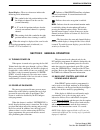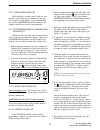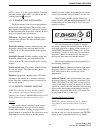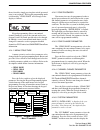- DL manuals
- E.F. Johnson Company
- Two-Way Radio
- 5300 Series
- Operating manual
E.F. Johnson Company 5300 Series Operating manual
DIGITAL/ANALOG MOBILE RADIO
OPERATING
MANUAL
5300 S
ERIES
M
OBILE
R
ADIO
VHF/UHF/800 MH
Z
Analog and P
ROJECT
25 (D
IGITAL
) Conventional
SMARTNET
®
/S
MART
Z
ONE
®
and Project 25 Trunked
13.6 VDC
10-50 or 50-100 Watts (VHF);
15 Watts (UHF); 10-35 Watts (800 MHz)
Part No.: 242-53xx-xxx
August 2002
Part Number: 002-5300-007CD
PRELIMINARY
Summary of 5300 Series
Page 1
Digital/analog mobile radio operating manual 5300 s eries m obile r adio vhf/uhf/800 mh z analog and p roject 25 (d igital ) conventional smartnet ® /s mart z one ® and project 25 trunked 13.6 vdc 10-50 or 50-100 watts (vhf); 15 watts (uhf); 10-35 watts (800 mhz) part no.: 242-53xx-xxx august 2002 p...
Page 2: Warning
2 revised august 2002 part no. 001-5300-007cd-nr safety information safety information the fcc has adopted a safety standard for human expo- sure to rf energy. Proper operation of this radio under normal conditions results in user exposure to rf energy below the occupational safety and health act an...
Page 3: 53Xx Series Mobile
53xx series mobile operating manual vhf/uhf/800 mhz analog conventional project 25 (digital) conventional and trunked smartnet ® /smartzone ® analog and digital copyright© 2002 by the e.F. Johnson company the e.F. Johnson company, which was founded in 1923, provides wireless communication systems so...
Page 4
4 revised august 2002 part no. 001-5300-007cd-nr table of contents table of contents safety information fcc exposure limits . . . . . . . . . . . . . . . . . . . . . . . 2 1 features 1.1 general features . . . . . . . . . . . . . . . . . . . . . . . . . . . 6 1.2 conventional features . . . . . . . ...
Page 5
Table of contents 5 revised august 2002 part no. 001-5300-007cd-nr 5 smartnet/smartzone/p25 trunked features 5.1 introduction . . . . . . . . . . . . . . . . . . . . . . . . . . . . . . 28 5.2 viewing unit id . . . . . . . . . . . . . . . . . . . . . . . . . . 28 5.3 standard group calls. . . . . . ...
Page 6
6 revised august 2002 part no. 001-5300-007cd-nr features section 1 features 1.1 general features • programmable for the following modes of operation: – conventional analog – conventional project 25 (digital) – trunked project 25 (digital) – smartnet ™ /smartzone ® trunked (analog or digital) • up t...
Page 7
Controls and display 7 revised august 2002 part no. 001-5300-007cd-nr section 2 controls and display figure 2-1 front panel controls six option switches display microphone ptt switch speaker select switch on-off/ volume multi-function indicator 2.1 front panel controls on-off/volume - pressing this ...
Page 8
Controls and display 8 revised august 2002 part no. 001-5300-007cd-nr figure 2-2 rear panel jacks figure 2-3 front panel display remote control unit jack accessory jack antenna jack dc power jack optional telephone/special call channel encryption 10-character alphanumeric display zone no. Status dis...
Page 9
General operation 9 revised august 2002 part no. 001-5300-007cd-nr status display - these two characters indicate the following status information: - this symbol in the left position indicates that the displayed channel is in the scan list (scanned normally). - a “p” in the left position indicates t...
Page 10
General operation 10 revised august 2002 part no. 001-5300-007cd-nr 3.4 setting volume level the relative volume setting can be determined by noting the position of the index on the on-off/volume knob. Otherwise, enable a reference tone for use in setting the volume as follows: • if the key press to...
Page 11
General operation 11 revised august 2002 part no. 001-5300-007cd-nr 3.9 time-out timer the time-out timer disables the transmitter if it is keyed for longer than the programmed time. It can be programmed on each channel for times from 15 seconds up to 3 minutes, 45 seconds or it can be disabled. If ...
Page 12
General operation 12 revised august 2002 part no. 001-5300-007cd-nr 3.10 home zone/channel select if the home zone option switch is programmed, pressing it selects the preprogrammed home zone and channel. This provides a quick way of returning to a frequently used zone and channel. The transceiver i...
Page 13
General operation 13 revised august 2002 part no. 001-5300-007cd-nr 3.15 microphone off-hook detect the microphone hanger can be connected to chassis ground and the radio programmed to detect an off-hook condition (hangup box monitor selected). The following operation then occurs when the micro- pho...
Page 14
General operation 14 revised august 2002 part no. 001-5300-007cd-nr zone (see scan list description in section 3.17.1). Radio wide scanning is turned on and off by the rws option switch as follows. If this switch is not programmed, radio wide scanning is not available. • to turn radio wide scanning ...
Page 15
General operation 15 revised august 2002 part no. 001-5300-007cd-nr 3.17.2 radio wide scan list with radio wide scanning, there is only one scan list and it can include up to 16 channels of any type. For example, it could include six conventional chan- nels and ten smartnet/smartzone channels. The c...
Page 16
General operation 16 revised august 2002 part no. 001-5300-007cd-nr 3.18 secure communication 3.18.1 introduction this transceiver may be equipped to provide secure communication on some or all channels. This feature encrypts the voice so that it can be understood only by someone using a transceiver...
Page 17
General operation 17 revised august 2002 part no. 001-5300-007cd-nr the radio. There is a maximum of 16 keys that can be loaded into the radio at one time. Note: there is a security feature that automatically erases the encryption keys when the bottom cover is removed. This function is performed by ...
Page 18
General operation 18 revised august 2002 part no. 001-5300-007cd-nr secure autodetect - both clear and securenet signals are automatically detected. This mode is automati- cally selected if the transmit mode is switch selectable. Proper key autodetect - an incoming securenet call is compared against...
Page 19
Conventional features 19 revised august 2002 part no. 001-5300-007cd-nr 3.19.4 p25 trunked mode the p25 trunked operating features are very similar to the smartzone type just described. There- fore, these modes plus smartnet are all described in the same section (section 5). Some diffferences betwee...
Page 20
Conventional features 20 revised august 2002 part no. 001-5300-007cd-nr before transmitting or improving reception when inter- mittent squelching makes messages hard to under- stand. Other monitor mode features are as follows: • call guard (ctcss/dcs) squelch is disabled on analog channels and nac a...
Page 21
Conventional features 21 revised august 2002 part no. 001-5300-007cd-nr 4.5.3 tone call guard squelch tone-type call guard squelch utilizes subaudible ctcss tones from 67-254.1 hz. Although there are 42 tones assigned, those above 33 (210.7 hz) are normally not used because of their close proximity ...
Page 22
Conventional features 22 revised august 2002 part no. 001-5300-007cd-nr transmitter (see section 3.9). The penalty timer starts when the ptt switch is released after the transmitter has been disabled. If the ptt switch is pressed during the penalty time, the time-out indication occurs again. When th...
Page 23
Conventional features 23 revised august 2002 part no. 001-5300-007cd-nr list x”, where “x” is the scan list number. Scanning is disabled when “scan off” is displayed and the scanning indicator turns off. 4.11.3 transmitting in scan mode each conventional scan list can be programmed for one of the fo...
Page 24
Conventional features 24 revised august 2002 part no. 001-5300-007cd-nr 1. Make sure that both standard and radio wide scan- ning are off (the rotating icon is not indicated in the right status display). 2. Select the channel that you want to be the priority channel using the select switch in the no...
Page 25
Conventional features 25 revised august 2002 part no. 001-5300-007cd-nr 4.13.4 changing talk group assigned to a channel group calls are placed by simply selecting the channel programmed for the desired group, monitoring the channel if required, and transmitting. If the tg sel option switch is progr...
Page 26
Conventional features 26 revised august 2002 part no. 001-5300-007cd-nr then selected by simply pressing that switch (password entry is not required). The keypad programming mode is indicated by “chng zone” and a triangle in the display as follows: keypad programming allows conventional channel para...
Page 27
Conventional features 27 revised august 2002 part no. 001-5300-007cd-nr desired parameter. Then press the select switch again to select it. Scan timer - selects the scan hold timer. Rotate the select switch to decrement/increment the timer in 0.5-second steps (“0” disables it). When the desired valu...
Page 28
Smartnet/smartzone/p25 trunked features 28 revised august 2002 part no. 001-5300-007cd-nr only. Rotate the select switch to toggle between “wide” and “narrow”, and when the desired setting is displayed, store it by pressing the select switch. Sq adjust (analog only) - changes the preset squelch sett...
Page 29
Smartnet/smartzone/p25 trunked features 29 revised august 2002 part no. 001-5300-007cd-nr • if your unit id is invalid, the call is being made to an invalid group id, or group calls are not enabled, “disabled id” is displayed and an alert tone sounds. • if an attempt is made to change an analog chan...
Page 30
Smartnet/smartzone/p25 trunked features 30 revised august 2002 part no. 001-5300-007cd-nr 4. When the call is finished or is not answered, end it by pressing the call option switch and placing the microphone back on-hook. 5.4.3 placing a standard private conversation call 1. Momentarily press the ca...
Page 31
Smartnet/smartzone/p25 trunked features 31 revised august 2002 part no. 001-5300-007cd-nr • if the access is successful, a dial tone sounds and the dialed number is displayed and sent. Either ringing or a busy signal is then heard as with a standard telephone call. When the called party answers, pre...
Page 32
Smartnet/smartzone/p25 trunked features 32 revised august 2002 part no. 001-5300-007cd-nr standard private conversation mode • if the mobile being called is not on the air or does not answer, you will simply not hear a response. 4. When the call is finished or it could not be completed for some reas...
Page 33
Smartnet/smartzone/p25 trunked features 33 revised august 2002 part no. 001-5300-007cd-nr emergency alarms an emergency alarm is a special data transmis- sion on the selected talk group that alerts a dispatcher of an emergency situation. It is transmitted on the currently selected talk group. Procee...
Page 34
Smartnet/smartzone/p25 trunked features 34 revised august 2002 part no. 001-5300-007cd-nr • if the scn ed option key is programmed, scan lists are user programmable (see section 5.11.3). In addi- tion, nuisance channels can be temporarily deleted as described in section 3.16.6. • each talk group is ...
Page 35
Miscellaneous 35 revised august 2002 part no. 001-5300-007cd-nr 5.13.2 busy override the busy override feature allows a call to be placed even if all of the sites you are calling do not have a free traffic channel. This feature is enabled and disabled by the system manager, and it operates as follow...
Page 36
Miscellaneous 36 revised august 2002 part no. 001-5300-007cd-nr medium tone (no acknowledge) • the paged mobile did not acknowledge the page (page 31). • the message that was sent has not been acknowl- edged (page 32). • the status condition that was sent has not been acknowledged (page 32). Five be...
Page 37
Miscellaneous 37 revised august 2002 part no. 001-5300-007cd-nr 6.6 licensing a government license is usually required to operate this transceiver on the air. 6.7 transceiver service if “unprogramd” is displayed, the cause could be any of the following: • an unprogrammed channel is selected. Select ...
Page 38
Part number 002-5300-007cd 8-02 printed in u.S.A..