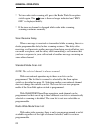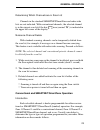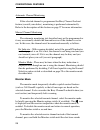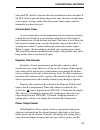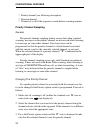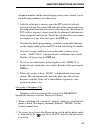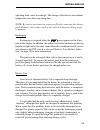- DL manuals
- E.F. Johnson Company
- Two-Way Radio
- 7700 Series
- Operating Manual
E.F. Johnson Company 7700 Series Operating Manual - Important Operating
IMPORTANT OPERATING INFORMATION
4
IMPORTANT OPERATING
INFORMATION
Exposure To Radio Frequency (RF) Energy - This transceiver
complies with standards set by OSHA and the FCC for safe human expo-
sure to RF energy. Your exposure can be further reduced by limiting the
length and number of calls you make.
Vehicle Operation While Using Transceiver - Observe all local regula-
tions regarding the use of radio equipment while operating a vehicle. To
safely operate the transceiver in some driving conditions, it may be
necessary to pull off the road and park.
Antenna Care - Do not operate this transceiver with a broken or
damaged antenna. A minor skin burn may result if you touch a damaged
antenna. Replace the antenna only with the correct E.F. Johnson replace-
ment. Using other antennas or attaching equipment to the antenna jack
may damage the transceiver and cause operation that violates FCC
regulations.
Interference With Other Electronic Devices - Most electronic devices
are shielded to prevent interference from RF transmitters. However, some
devices may be affected, especially when the RF equipment is in close
proximity. Therefore, do not use this transceiver where signs prohibit the
use of radio equipment, and always request permission before using it
near medical devices or equipment. Some automotive anti-lock braking
systems (ABS) may also be affected by RF energy.
Interference With Aircraft - Make sure that this transceiver is turned off
before entering any aircraft. Federal Aviation Administration (FAA)
regulations require that you do not use radio equipment while the aircraft
is in the air and that you obtain crew permission before using it on the
ground.
Summary of 7700 Series
Page 1
1 7700 series fm portable radio conventional smartnet™ smartzone® operating manual.
Page 2: Safety Information
Safety information the fcc has adopted a safety standard for human exposure to rf energy. Proper operation of this radio under normal conditions results in user exposure to rf energy below the occupational safety and health act and federal communication commission limits. Warning do not allow the an...
Page 3
Land mobile product warranty - the manufacturer’s warranty statement for this product is available from your product supplier or from the e.F. Johnson company, 299 johnson avenue, box 1249, waseca, mn 56093-0514. Phone (507) 835-6222. Copyright© 1999 by the e.F. Johnson company e.F. Johnson company,...
Page 4: Important Operating
Important operating information 4 important operating information exposure to radio frequency (rf) energy - this transceiver complies with standards set by osha and the fcc for safe human expo- sure to rf energy. Your exposure can be further reduced by limiting the length and number of calls you mak...
Page 5
Important operating information 5 children - do not let children play with this transceiver. They could injure themselves (by poking themselves in the eye with the antenna, for example). In addition, they could damage the transceiver or make calls that increase your bill. Usage in blasting areas - t...
Page 6: Features
Features 6 features general features • 16 zones with home zone select • 16 channels per zone (256 channels total) • radio-wide scan • time-out timer • lcd 8-character alphanumeric display with 12 status annunciators conventional features • channel scan with user programmable scan lists • priority ch...
Page 7: Table Of Contents
Table of contents 7 table of contents safety information . . . . . . . . . . . . . . . . . . . . . . . . . . . . . . 2 important operating information . . . . . . . . . . . . . . 4 features . . . . . . . . . . . . . . . . . . . . . . . . . . . . . . . . . . . . . . . . . . 6 general features . . . ....
Page 8
Table of contents 8 conversation timer . . . . . . . . . . . . . . . . . . . . . . . . . . . . . . . . . 29 repeater talk-around . . . . . . . . . . . . . . . . . . . . . . . . . . . . . . . 29 power output select . . . . . . . . . . . . . . . . . . . . . . . . . . . . . . . . . 29 conventional mode...
Page 9: Option Switch Functions
Option switch functions 9 option switch functions the programmable option switches are aux and fcn on the side panel and f1/f2/f3 on 3-key models and f1/f2/f3/*/# on 15-key models as shown above. The available functions for each operating mode and the page on which each function is described are lis...
Page 10
Option switch functions 10 smartnet/smartzone mode switch function see page backlight 17 call alert 44 call response 41 emergency 47 home zone 19 keypad lock 18 message 45 phone 41 private call 36, 39 radio wide scan 21 scan 21 site lock (smartzone only) 50 site search (smartzone only) 49 status 46 ...
Page 11: Controls And Display
Controls and display 11 controls and display top panel controls on-off volume - turning this knob clockwise turns power on and sets the volume level. Turning it counterclockwise to the detent turns power off. Channel select switch - selects up to 16 preprogrammed channels. Antenna jack - connection ...
Page 12
Controls and display 12 side controls aux (auxiliary) - this is a dealer programmable switch that can control various functions (see page 9). With the limited keypad (3-key) version, it is also the clr key. Ptt (push-to-talk) - this switch is pressed to turn the transmitter on. The red tx indicator ...
Page 13
Controls and display 13 front panel keys (3-key model) f1, f2, f3 - each of these keys can be programmed by your dealer to control a specific function (see page 9). These keys are also used in menus to scroll left ( ), scroll right ( ), and for the enter ( ent ) function. In addition, the top key on...
Page 14
Controls and display 14 front panel keys (15-key model) 0 - 9 - these keys enter a number whenever number entry is required. F1 - programmable by your dealer to control a specific function (see page 9). F2 - programmable by your dealer to control a specific function. In addition, in menus, it provid...
Page 15
Controls and display 15 display the following information is indicated by the display: alphanumeric display - this eight-character area of the display indi- cates alphanumeric messages and feature selection information. S - indicates that standard scanning is enabled (see page 20). Standard and radi...
Page 16: General Operation
General operation 16 - the conventional monitor mode is enabled (page 26). P - the selected conventional channel is a priority channel (page 32). Low - low transmit power is selected on a conventional channel (page 29). Busy - a busy system or transmit channel is being detected by the busy channel l...
Page 17
General operation 17 the relative volume level can be determined by noting the position of the index on the on-off/volume knob. To enable a reference tone for setting the volume, proceed as follows: • if key press tones are enabled (see page 20), a short tone sounds when front panel keys are pressed...
Page 18
General operation 18 dealer to determine how your switches have been programmed. If no option switch has been programmed to control a particular function, that function may not be available or may be in a fixed mode. Keypad lock if the keypad lock option switch has been programmed, the keypad can be...
Page 19
General operation 19 zone select a zone is a group of up to any 16 conventional and smartnet/ smartzone channels defined by dealer programming. Up to 16 zones can be programmed for a total of 16 x 16 or 256 channels. One use of zones may be to select groups of channels programmed for operation in di...
Page 20
General operation 20 time, the transmitter is disabled and an invalid condition tone sounds. Five seconds before time-out occurs, an alert tone sounds to indicate that time-out is approaching. The timer and tone are reset by releasing the ptt switch. One use of this feature is to prevent a channel f...
Page 21
General operation 21 wide scanning is occurring, radio wide scanning is automatically disabled and vice versa. More information on these modes follows. Standard scanning standard scanning monitors only channels that are the same type as that currently selected. Therefore, if a conventional channel i...
Page 22
General operation 22 • to turn radio wide scanning off, press the radio wide scan option switch again. The icon is then no longer indicated and “rws off” is displayed briefly. • if the zone or channel is changed while radio wide scanning, scanning continues normally. Scan resume delay when a message...
Page 23
General operation 23 determining which channels are in scan list channels in the standard smartnet/smartzone and radio wide lists are not indicated. With conventional channels, the selected channel is in the current scan list if the box icon (around “ s ”) is indicated in the upper left corner of th...
Page 24
General operation 24 conventional operation this is a non-trunked operation mode which accesses independent radio channels (there is no automatic access to several channels as with trunked operation). Monitoring before transmitting may not occur auto- matically in this mode, so you may have to manua...
Page 25: Conventional Features
Conventional features 25 conventional features introduction the following information describes features unique to the conven- tional operating mode (see brief description on preceding page). Refer to the preceding “general operation” section for information on features common to all operating modes...
Page 26
Conventional features 26 automatic channel monitoring if the selected channel is programmed for busy channel lockout feature (consult your dealer), monitoring is performed automatically. Refer to the description of this feature on page 27 for more information. Manual channel monitoring the automatic...
Page 27
Conventional features 27 (approximately 1 second). This function may be useful, for example, during weak signal conditions if intermittent squelching makes a message difficult to understand. Busy channel lockout the busy channel lockout feature (also called transmit disable on busy) automatically di...
Page 28
Conventional features 28 call guard squelch enable/disable to disable call guard (selective) squelch so that all messages on the selected or scanned channels are heard, press the normal/selective option switch if programmed. Then to re-enable call guard squelch, press the normal/selective switch aga...
Page 29
Conventional features 29 when the ptt switch is released after the transmitter has been disabled. If the ptt switch is pressed during the penalty time, the time-out indication occurs again. A beep sounds when the penalty timer expires and the transmitter can then be keyed. Conversation timer a conve...
Page 30
Conventional features 30 opposite occurs with the low power setting. When the low power is selected on the current channel, “low” is indicated continuously near the bottom of the display. Pressing the high/low power switch toggles the power setting. The new level is flashed in the display when this ...
Page 31
Conventional features 31 programming a scan list when full keypad (15-key) models, each of the three scan lists is user programmable if the scan edit option switch is programmed and user programming of the list is allowed. Scan list programming is not available with limited keypad (3-key) models. Pr...
Page 32
Conventional features 32 • priority channel (see following description) • selected channel • channel of a call if the response is made before scanning resumes priority channel sampling general the priority channel sampling feature ensures that when standard scanning, messages on the priority channel...
Page 33
Conventional features 33 standard conventional calls standard conventional calls are calls to or from other mobile units on the selected channel. The proper coded call guard signaling (see page 27) may need to be transmitted for them to receive your call and also for you to receive their calls. Proc...
Page 34: Smartnet/smartzone Features
Smartnet/smartzone features 34 dtmf/ani signaling dtmf (dual tone multi-frequency) tones can be generated manually or automatically for ani (automatic number identification) and other purposes. The following options may be enabled by dealer programming for each conventional channel: dtmf keypad - pr...
Page 35
Smartnet/smartzone features 35 standard group calls standard group calls are between you and another mobile, group of mobiles, or a control station (a radio at a fixed location). Most calls you make will probably be this type. Placing a standard group call 1. Turn power on and set the volume as desc...
Page 36
Smartnet/smartzone features 36 enhanced private conversation calls general private calls allow you to place a call to a specific mobile unit. Either the enhanced private conversation™ or private conversation ii™ modes may be programmed depending on the capabilities of the radio system. The enhanced ...
Page 37
Smartnet/smartzone features 37 direct entry method (full keypad models only) 1. With a smartnet/smartzone channel selected, press and hold the private call option switch until a tone sounds (approximately 1 second). The last id called is displayed, and the private call mode is indicated by “ c ” in ...
Page 38
Smartnet/smartzone features 38 • if the called party answers but the radio system is busy, four low tones sound and “busy” and “wait” are alternately displayed. When the system is no longer busy, the called party automatically responds. • if an out-of-range condition exists or the radio system is no...
Page 39
Smartnet/smartzone features 39 the call back tone (four beeps) is heard and your radio automatically starts transmitting. Press the ptt switch to continue the call. • to ignore an incoming call, press the clr key or wait 20 seconds until the recurring unit call tone stops sounding. Note: if the clr ...
Page 40
Smartnet/smartzone features 40 2. Enter the index of the desired id if you know it or scroll through the list using the and keys until you find the desired id. Press the clr key to cancel the call. 3. Press the ptt switch to initiate the call. The display then indicates the alias of the destination ...
Page 41
Smartnet/smartzone features 41 receiving a private conversation ii call unit-to-unit calls are automatically received if a smartnet/ smartzone channel is selected. Proceed as follows: 1. When a call is received, an alert tone sounds and the caller’s voice is heard. While voice is heard, “ c ” is ind...
Page 42
Smartnet/smartzone features 42 list entry method 1. With a smartnet/smartzone channel selected, momentarily press the phone option switch. The phone mode is indicated by the icon, and the display indicates the alias of the last called telephone number if it is in your phone number list. Otherwise, t...
Page 43
Smartnet/smartzone features 43 telephone number and the normal ringing or busy tone is heard. Any of the following conditions may then occur. • after the called party answers, press the ptt switch to talk and release it to listen. You cannot talk and listen at the same time because the radio cannot ...
Page 44
Smartnet/smartzone features 44 3. To end the call when the conversation is complete or at any other time, press the clr key. Also press the clr key to ignore an incoming call and end it without answering. Note: if the clr key is programmed for the phone function, it will not clear the call. Call ale...
Page 45
Smartnet/smartzone features 45 2. Using the 0-9 keys, enter the 6-digit id of the unit you are calling. Press the key to erase the last digit entered or press the clr key to cancel the page. 3. Press the ptt switch or the ent key to send the page. If the entered id is invalid, “invalid” is momentari...
Page 46
Smartnet/smartzone features 46 1. Momentarily press the message option switch. The alias of the last message sent is displayed. 2. Enter the index of the desired message if you know it or scroll through the list using the and keys until you find the desired message. Press the clr key to cancel the m...
Page 47
Smartnet/smartzone features 47 emergency alarm and emergency call emergency alarmsand emergency calls are separate functions that can be individually programmed on smartnet/smartzone channels. The emergency option switch is required to initiate these features. An emergency alarm is a special data tr...
Page 48
Smartnet/smartzone features 48 when in the failsoft mode, operation is in the conventional mode on a preprogrammed failsoft channel. If a transmission is attempted before a failsoft channel is located, a continuous tone sounds until the ptt switch is released. When the radio system returns to normal...
Page 49
Smartnet/smartzone features 49 2. To reset all talk and announcement groups to normal so that only the designated regrouping channel is on the dynamic group, manually select the designated regrouping channel if you know it. If this channel is not selected or there is no designated regrouping channel...
Page 50: Miscellaneous
Miscellaneous 50 locking/unlocking a site it is sometimes desirable to stay on the current site regardless of signal level. To lock the radio on the current site so that it does not search for another, press the site lock option switch (if programmed). The display then momentarily indicates “lock x”...
Page 51
Miscellaneous 51 • the transmitter has been disabled by the conversation timer (page 29). • an out-of-range condition exists (smartnet/smartzone only). • a transmission is being attempted before the penalty timer has expired (page 28). • dynamic regrouping has been exited but the dynamic regrouping ...
Page 52: Warning
Miscellaneous 52 gurgle-like tone • dynamic regrouping has occurred (page 48). • dynamic regrouping has occurred but the regrouping channel is not selected (page 48). Four low tones (busy signal) • the radio system is busy or a busy condition exists when making a telephone call. Four alternating hig...
Page 53
Miscellaneous 53 operating time varies accordingly. The charge of the battery and ambient temperature also affect operating time. Note: be sure to turn transceiver power off before removing the battery pack. Failure to do so may result in the current settings not being saved in memory. Recharging re...
Page 54
Miscellaneous 54 dealer programming as noted several times in this manual, programming determines the availability and specific operation of many features. This refers to the programming performed by your dealer when the radio was set up, not to any programming that you can perform. If a feature is ...
Page 55
Miscellaneous 55 transceiver service if the transceiver begins operating improperly, try turning power off and then on again to reset the logic. Also make sure that the battery is fully charged and in good condition. If the transceiver still does not operate properly, return it to your dealer for se...
Page 56: Index
Index 56 index a accessory connector 12 alias 18 ani signaling 34 antenna jack 11 aux switch 12, 17 b backlight 17 bat indicator 11 battery care 53 life 52 recharging 53 battery release button 12 busy channel lockout 26, 27, 33 busy indicator 26 c call alert (paging) 44 call guard squelch 27 changin...
Page 57
Index 57 option switch 9, 17 backlight 17 call alert 44 call response 38, 41 displayed information 25 emergency 47 high/low power 29 home zone 19 keypad lock 18 message 45 monitor 26 normal/selective 26, 28 phone 42, 43 priority 32 private call 36, 38, 39, 41, 45 radio wide scan 21 repeater talk-aro...
Page 58
Index 58 tones 50 top panel controls 11 traffic channel 24 transmit disable on busy 27 transmitting, scan mode 31 troubleshooting 55 tx indicator 11 u unit id 16, 34 v volume level, setting 17 w warranty 3 z zone select 19.
Page 60
Part number 002-7780-500 9-99hph printed in u.S.A.