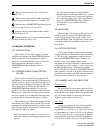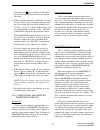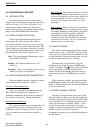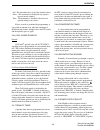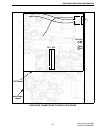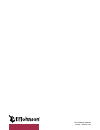- DL manuals
- E.F. Johnson Company
- Receiver
- 9883
- Service manual
E.F. Johnson Company 9883 Service manual
Summary of 9883
Page 1
Service manual addendum second printing january 2001 supersedes 001-9800-500, 2/00 9883 800 mh z m obile smartnet ™ /s mart z one ® /conventional 13.6 vdc, 15 or 30 watts 806-824 mhz transmit 851-870 mhz receive part no. 242-98xx-30x/-50x smartnet™/s m a r t z o n e ® /conventional mobile.
Page 2: 98Xx Series
98xx series smartnet ™ /smartzone ® /conventional fm mobile radio service manual addendum 13.6 vdc, 806-824 mhz transmit, 851-870 mhz receive part no. 242-9883-3xx (smartnet only) part no. 242-9883-5xx (smartnet/smartzone) copyright © 2001 by the e.F. Johnson company the e.F. Johnson company, which ...
Page 3
Table of contents ii revised january 2001 part no. 001-9800-501 table of contents 1 general information 1.1 scope of manual . . . . . . . . . . . . . . . . . . . .1-1 1.2 differences between ltr and smartnet/smartzone versions . . .1-1 hardware differences . . . . . . . . . . . . . . . . . . . . . 1...
Page 4
Table of contents (cont’d) iii revised january 2001 part no. 001-9800-501 table of contents 3.4 radio-wide parameter screens . . . . 3-7 introduction . . . . . . . . . . . . . . . . . . . . . . . . . . . . 3-7 radio-wide general screen . . . . . . . . . . . . . . . . 3-7 radio-wide conventional scre...
Page 5
1-1 revised january 2001 part no. 001-9800-501 general information 1.1 scope of manual this addendum updates the following ltr ® 9800-series service manual with the additional infor- mation needed to service 9800-series smartnet™/ smartzone ® transceivers. 98xx series uhf/800/900 mhz service manual,...
Page 6
General information 1-2 revised january 2001 part no. 001-9800-501 1.5 miscellaneous 1.5.1 accessories table 1-1 is a partial listing of accessories that are available for 9800-series transceivers. Refer to this table in the service manual for other accessories that are available. 1.5.2 key cap kits...
Page 7
General information 1-3 revised january 2001 part no. 001-9800-501 zones a zone is a collection of up to 16 channels of any type (conventional or smartnet/smartzone). For example, a zone could include 12 conventional chan- nels and 4 smartnet channels. Zones are similar to banks used in other efjohn...
Page 8
2-1 revised january 2001 part no. 001-9800-501 operation figure 2-1 front panel controls and indicators emer f3 f2 f1 scan c p s option switches microphone jack on-off/volume (press/rotate) select switch (press/rotate) speaker 2.1 features 2.1.1 general features • up to 16 zones with home zone selec...
Page 9
Operation 2-2 revised january 2001 part no. 001-9800-501 select switch - rotating this switch increases or decreases the selected channel. It is also used for other functions such as selecting the zone and scrolling through lists. See section 2.3.5 for more information. Option switches - the five fr...
Page 10
Operation 2-3 revised january 2001 part no. 001-9800-501 - indicates that radio-wide scan is enabled (see section 2.3.11). - indicates that repeater talk-around is enabled on the selected conventional channel (see section 2.4.9). - indicates that a smartnet/smartzone private call is occurring (secti...
Page 11
Operation 2-4 revised january 2001 part no. 001-9800-501 1. Press the zone option switch and the alias (name) of the current zone is indicated on the upper line of the display. 2. Rotate the select switch to display the desired zone. Then to select that zone and exit this mode, press the select swit...
Page 12
Operation 2-5 revised january 2001 part no. 001-9800-501 a turn-off delay allows the radio to remain active for the programmed delay time after the ignition switch is turned off. At the same time, advantages of ignition switch control can be utilized such as preventing battery discharge that may occ...
Page 13
Operation 2-6 revised january 2001 part no. 001-9800-501 which follows). This list may contain up to 16 chan- nels of any type (conventional or smartnet/smart- zone) assigned to any zone. Radio wide scanning is turned on and off by the radio wide scan option switch as follows. If this switch is not ...
Page 14
Operation 2-7 revised january 2001 part no. 001-9800-501 radio-wide scan icon is displayed). Then press the scan edit option switch to select the scan list edit mode. 2. With conventional channels, if applicable, select the list to be edited (1-3) by rotating and then pressing the select switch. The...
Page 15
Operation 2-8 revised january 2001 part no. 001-9800-501 2.4 conventional features 2.4.1 introduction the following information describes features unique to the conventional operating mode (described briefly in section 2.3.12). Refer to section 2.3 for information on features common to all operating...
Page 16
Operation 2-9 revised january 2001 part no. 001-9800-501 off - the transmitter keys even if the channel is busy. Noise - the transmitter is disabled if any signal is detected on the channel. Tone - the transmitter is disabled if the detected squelch coding is not correct. If busy override is permitt...
Page 17
Operation 2-10 revised january 2001 part no. 001-9800-501 selection is not permitted on the current channel, the fixed power level is flashed and no power change occurs. Turning power off or changing channels does not change the power setting selected for a channel. 2.4.11 conventional mode scanning...
Page 18
Operation 2-11 revised january 2001 part no. 001-9800-501 than a carrier, this time should be relatively long to prevent the interruptions from making a message diffi- cult to understand. Times of 0.5-8.0 seconds can be programmed in 0.5-second steps. Changing the priority channel if a specific prio...
Page 19
Operation 2-12 revised january 2001 part no. 001-9800-501 section 2.3, and features unique to the conventional mode are described in section 2.4. 2.5.2 viewing unit id each radio in a smartnet system is identified with a system id and unit id. To display the unit id, make sure that a smartnet/smartz...
Page 20
Operation 2-13 revised january 2001 part no. 001-9800-501 direct entry method (with dtmf microphone only) 1. With a smartnet/smartzone channel selected, press and hold the private call option switch until a tone sounds (approximately 1 second). The last id called is displayed on the upper line, and ...
Page 21
Operation 2-14 revised january 2001 part no. 001-9800-501 2.5.5 private conversation ii calls general private calls allow you to place a call to a specific mobile unit. Either the enhanced private conversa- tion™ or private conversation ii™ modes may be programmed depending on the capabilities of th...
Page 22
Operation 2-15 revised january 2001 part no. 001-9800-501 switch again. If the call is not answered within 20 seconds, it is automatically terminated. • if private calls are not permitted (private call switch not programmed), press the call response option switch, if available, to answer the call. 2...
Page 23
Operation 2-16 revised january 2001 part no. 001-9800-501 • if the radio system is busy, “busy” is displayed and a busy tone sounds. The call automatically proceeds when the radio system becomes avail- able. If the call is ended before it proceeds, your position in queue is lost. Answering a telepho...
Page 24
Operation 2-17 revised january 2001 part no. 001-9800-501 1. Momentarily press the status option switch, and the alias of the last status sent is displayed. 2. To change the displayed status, scroll through the status list by rotating the select switch. Press the status option switch again to cancel...
Page 25
Operation 2-18 revised january 2001 part no. 001-9800-501 they are user programmable if the scan edit option switch is programmed (see “programing a scan list” in section 2.3.11). Scanning is enabled/disabled by the scan option switch. In addition, channels can be programmed so that scanning automat...
Page 26
Operation 2-19 revised january 2001 part no. 001-9800-501 when locked on a site, it is still possible to search for a different site using the site search function described in the preceding section. When a new site is found, the radio is then locked on that site. 2.6 supervisory tones single beep (...
Page 27
3-1 revised january 2001 part no. 001-7780-501 programming figure 3-1 programming setup to battery to antenna to ign sense remote programming interface (rpi) part no. 023-9800-000 programming cable part no. 597-2002-200 3.1 general 3.1.1 programming setup the following items are required to program ...
Page 28
Programming 3-2 revised january 2001 part no. 001-7780-501 3. Windows 3.1 - in the program manager, double click the setup.Exe file on the cd-rom or click that file name and select file > run. Windows 95/98/nt - in the bottom left corner of the screen, select start > run and then click the browse bu...
Page 29
Programming 3-3 revised january 2001 part no. 001-7780-501 figure 3-2 main screen (later pctrunk versions) data file name radio wide screens system screens channel screen conv system smartnet system 3.1.7 help files to display help information on the current screen, click help in the menu bar or pre...
Page 30
Programming 3-4 revised january 2001 part no. 001-7780-501 clicking window > toolbar. A window can also be displayed by selecting it in the window menu. Screen pop-up buttons (early pc trunk versions) 3.1.10 file size indicator the maximum number of channels that can be programmed may be limited by ...
Page 31
Programming 3-5 revised january 2001 part no. 001-7780-501 2. If required, display the conventional system programming screens by clicking the system button or selecting window > conventional system (see section 3.1.9). 3. Program the conventional systems and channels as described in section 3.5. 3....
Page 32
Programming 3-6 revised january 2001 part no. 001-7780-501 3.3.2 radio series menu the radio series menu show above selects the radio type (9883 mobile) being programmed. 3.3.3 download menu parameters to 98xx mobile - transfers the current programming file to the radio connected to the computer. Ds...
Page 33
Programming 3-7 revised january 2001 part no. 001-7780-501 3.4 radio-wide parameter screens 3.4.1 introduction the radio-wide screens program the parameters that are the same for all systems, channels, and zones. Separate screens are used for general, conventional, smartnet/smartzone, and mobile opt...
Page 34
Programming 3-8 revised january 2001 part no. 001-7780-501 button- displays the following screen that selects the channels in each zone and system that are in this scan list. Select each zone and then the channels to be included from that zone. Delete entry - deletes the selected channel from the sc...
Page 35
Programming 3-9 revised january 2001 part no. 001-7780-501 radio wide smartnet/smartzone screen it performs this scan before it checks the expected frequencies again. After it checks these frequencies, it returns to full spectrum scanning. This cycle repeats until a control channel is found. On-off ...
Page 36
Programming 3-10 revised january 2001 part no. 001-7780-501 this prevents all radios on the system from sending affiliation isws at the same time. Failsoft inactivity - programs failsoft operation (see section 2.5.11). If the radio remains inactive (no receive or transmit activity on channel) while ...
Page 37
Programming 3-11 revised january 2001 part no. 001-7780-501 penalty timer - this timer disables transmitting after the time-out timer expires (section 2.4.7). Times up to 3 minutes, 45 seconds in 15-second steps can be programmed. Conversation timer - this timer limits the total length of a conversa...
Page 38
Programming 3-12 revised january 2001 part no. 001-7780-501 as described in section 2.3.11. User editing can be enabled and disabled on each scan list. Scan mode sets the channel on which transmissions occur when the ptt switch is pressed while scanning. A different mode can be programmed for each s...
Page 39
Programming 3-13 revised january 2001 part no. 001-7780-501 figure 3-3 conventional channel screen 4. Click the modify button to display the screen which enables that channel and programs the alias (tag) and transmit and receive frequencies. Then program the other parameters in the main part of the ...
Page 40
Programming 3-14 revised january 2001 part no. 001-7780-501 channel type channel type box - selects the specific system from which the channel is selected. All programmed systems are displayed by number and type (conven- tional, smartnet, smartzone). When a different channel type is selected, the sc...
Page 41
Programming 3-15 revised january 2001 part no. 001-7780-501 system id - read-only field which shows the id of the system currently being edited. Smartnet/smartzone system general screen splinter channels when splinter channels are enabled, the receive and transmit frequencies are 12.5 khz lower than...
Page 42
Programming 3-16 revised january 2001 part no. 001-7780-501 smartnet/smartzone other ids screen individual id - uniquely identifies the radio on a particular system. Each radio must have a different unit id. Valid unit ids are from 1-65535. Connect tone - the tone expected by the controller on the t...
Page 43
Programming 3-17 revised january 2001 part no. 001-7780-501 smartnet/smartzone system talk groups screen and program unique talk group information. This screen is shown on the next page, and the parameters it programs are as follows: talk group - selects the talk group to program. This is the actual...
Page 44
Programming 3-18 revised january 2001 part no. 001-7780-501 normal - when the user presses the emergency option switch, an emergency signal is sent to the dispatcher. Audio and visual feedback is provided by the radio. Silent - same as “normal” except no audio or visual feedback is provided. Retry c...
Page 45
Programming 3-19 revised january 2001 part no. 001-7780-501 close button - validates the entry and closes the dialog box. The entry is also validated when another message number is selected. Announcement groups screen this screen programs the announcement groups that are used to communicate with sev...
Page 46
Programming 3-20 revised january 2001 part no. 001-7780-501 trunking call list screen this screen allows the list of ids used for private calls to be programmed. A maximum of 16 ids can be programmed (see sections 2.5.4 and 2.5.5). To edit this list, click the trunking call list tab and then the “mo...
Page 47
Programming 3-21 revised january 2001 part no. 001-7780-501 figure 3-4 smartnet/smartzone channel screen 4. Repeat the preceding steps for the other scan lists if applicable. Status aliasing screen this screen is shown above, and it programs the alias for each of up to eight status conditions that c...
Page 48
Programming 3-22 revised january 2001 part no. 001-7780-501 3.6.8 setting up smartnet/smartzone channels the smartnet/smartzone channel screen shown in figure 3-4 is displayed when the smartnet or smartzone channel type is selected. This screen programs unique channel parameters and also assigns cha...
Page 49
Programming 3-23 revised january 2001 part no. 001-7780-501 emergency group - selects the talk group used for emergency calls. Talk permit tone - when enabled, a short tone sounds after a request for a group call has been approved by the main controller. This indicates that speaking can begin. When ...
Page 50
Programming 3-24 revised january 2001 part no. 001-7780-501 1 851.0125 806.0125 2 851.0375 806.0375 3 851.0625 806.0625 4 851.0875 806.0875 5 851.1125 806.1125 6 851.1375 806.1375 7 851.1625 806.1625 8 851.1875 806.1875 9 851.2125 806.2125 10 851.2375 806.2375 11 851.2625 806.2625 12 851.2875 806.28...
Page 51
Programming 3-25 revised january 2001 part no. 001-7780-501 145 854.6125 809.6125 146 854.6375 809.6375 147 854.6625 809.6625 148 854.6875 809.6875 149 854.7125 809.7125 150 854.7375 809.7375 151 854.7625 809.7625 152 854.7875 809.7875 153 854.8125 809.8125 154 854.8375 809.8375 155 854.8625 809.862...
Page 52
Programming 3-26 revised january 2001 part no. 001-7780-501 289 858.2125 813.2125 290 858.2375 813.2375 291 858.2625 813.2625 292 858.2875 813.2875 293 858.3125 813.3125 294 858.3375 813.3375 295 858.3625 813.3625 296 858.3875 813.3875 297 858.4125 813.4125 298 858.4375 813.4375 299 858.4625 813.462...
Page 53
Programming 3-27 revised january 2001 part no. 001-7780-501 433 861.8125 816.8125 434 861.8375 816.8375 435 861.8625 816.8625 436 861.8875 816.8875 437 861.9125 816.9125 438 861.9375 816.9375 439 861.9625 816.9625 440 861.9875 816.9875 441 862.0125 817.0125 442 862.0375 817.0375 443 862.0625 817.062...
Page 54
Programming 3-28 revised january 2001 part no. 001-7780-501 577 865.4125 820.4125 578 865.4375 820.4375 579 865.4625 820.4625 580 865.4875 820.4875 581 865.5125 820.5125 582 865.5375 820.5375 583 865.5625 820.5625 584 865.5875 820.5875 585 865.6125 820.6125 586 865.6375 820.6375 587 865.6625 820.662...
Page 55
Programming 3-29 revised january 2001 part no. 001-7780-501 - 867.5000 822.5000 715 867.5125 822.5125 - 867.5250 822.5250 716 867.5375 822.5375 717 867.5500 822.5500 718 867.5625 822.5625 719 867.5750 822.5750 720 867.5875 822.5875 721 867.6000 822.6000 722 867.6125 822.6125 723 867.6250 822.6250 72...
Page 56
Programming 3-30 revised january 2001 part no. 001-7780-501 - 869.3000 824.3000 - 869.3125 824.3125 - 869.3250 824.3250 - 869.3375 824.3375 - 869.3500 824.3500 - 869.3625 824.3625 - 869.3750 824.3750 - 869.3875 824.3875 - 869.4000 824.4000 - 869.4125 824.4125 - 869.4250 824.4250 - 869.4375 824.4375 ...
Page 57
4-1 revised january 2001 part no. 001-9800-501 alignment and performance tests section 4 alignment and performance tests figure 4-1 alignment setup ign sense remote programming interface (rpi) 13.6 vdc power supply signal generator/ wattmeter 50-ohm load comm. Monitor (optional) part no. 023-9800-00...
Page 58
Alignment and performance tests 4-2 revised january 2001 part no. 001-9800-501 rf signal generator - when connecting the gener- ator to the antenna jack, use at least a 6 db pad between the generator and transceiver. This protects the generator if the transmitter is accidentally keyed and also ensur...
Page 59
Alignment and performance tests 4-3 revised january 2001 part no. 001-9800-501 figure 4-2 pctune main screen 5. The computer then attempts to establish communi- cation with the transceiver. When communication is established, “com link established” is displayed in the “status” box and “tuning” is ind...
Page 60
Alignment and performance tests 4-4 revised january 2001 part no. 001-9800-501 2. With high power (30w) models only, c656 on the pa board is adjusted for minimum current. Remove the bottom cover and adjust c656 as required. 3. Adjust for the displayed power output at various frequencies across the b...
Page 61
Alignment and performance tests 4-5 revised january 2001 part no. 001-9800-501 4.5 receiver if alignment and check 1. If required, remove the top cover of the transceiver to access the rf board. Manually or automatically select “receiver if alignment”. 2. Connect an rf signal generator to the antenn...
Page 62
5-1 revised january 2001 part no. 001-9800-501 dsp board servicing information 98xx audio/logic board part changes 98xx rf board part change dsp board parts list ref no. Description part no. Added parts j 310 10-pin single in-line header 515-7100-010 j 311 10-pin single in-line header 515-7100-010 d...
Page 63
Dsp board servicing information 5-2 revised january 2001 part no. 001-9800-501 f 001 fuse, 0.6a smd 534-5001-002 d 001 dual switch-com cathode 523-1504-022 mp 182 washer, insulated #6 fiber 596-4406-010 mp 185 0.197 swage mount 013-1188-053 pcb001 pc board, sn/sz dsp (rev 7) 035-1825-180 pl 001 4-pi...
Page 64
Dsp board servicing information 5-3 revised january 2001 part no. 001-9800-501 dsp board connections to audio/logic board pl1 1 4 3 pl2 pl3 sk4 sk5 sk3 sk2 dsp board audio/logic board.
Page 65
Dsp board servicing information 5-4 revised january 2001 part no. 001-9800-501 u4 c52 c20 c21 c7 c6 c38 c53 c64 c65 c55 c54 u10 u9 y1 c51 pl004 u12 u1 u3 c57 c56 r33 c47 c46 c27 c25 u6 u5 u13 u7 c15 c16 c34 c35 c36 r26 r19 c13 r17 u8 u2 u11 c37 r30 c4 r8 r10 r28 r13 c10 r12 f1 u15 + c30 r6 c1 + c5 c...
Page 66
Revised january 2001 part no. 001-9800-501 5-5 + 5v u12 sn74lvcc3245 vcca dir a1 a2 a3 a4 a5 a6 a7 a8 gnd1 gnd2 1 2 3 4 5 6 7 8 9 10 11 12 sc k mosi ss vccb nc oe b1 b2 b3 b4 b5 b6 b7 b8 gnd3 3.3vd c22 0.1 + 5v u13 sn74lvcc3245 vcca dir a1 a2 a3 a4 a5 a6 a7 a8 gnd1 gnd2 vccb nc oe b1 b2 b3 b4 b5 b6 ...
Page 67
Revised january 2001 part no. 001-9800-501 5-6 + 5v u12 sn74lvcc3245 vcca dir a1 a2 a3 a4 a5 a6 a7 a8 gnd1 gnd2 1 2 3 4 5 6 7 8 9 10 11 12 sc k mosi ss vccb nc oe b1 b2 b3 b4 b5 b6 b7 b8 gnd3 3.3vd c22 0.1 + 5v u13 sn74lvcc3245 vcca dir a1 a2 a3 a4 a5 a6 a7 a8 gnd1 gnd2 vccb nc oe b1 b2 b3 b4 b5 b6 ...
Page 68
Dsp board servicing information 5-7 revised january 2001 part no. 001-9800-501 unrevised dsp board component layout u4 c52 c20 c21 c7 c6 c38 c53 c64 c65 c55 c54 u10 u9 y1 c51 j1 u12 u1 u3 c57 c56 r33 c47 c46 c29 c27 c25 u6 u5 u13 u7 c15 c16 c34 r27 c35 c36 r26 r19 c13 r17 u8 u2 u11 c37 r30 c4 r8 r10...
Page 69
Part number 001-9800-501 1-01 hph printed in u.S.A..