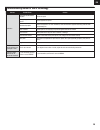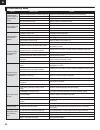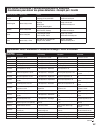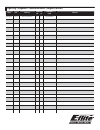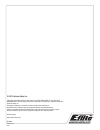- DL manuals
- E-FLITE
- Toy
- Apprentice S 15e
- Instruction Manual
E-FLITE Apprentice S 15e Instruction Manual
Summary of Apprentice S 15e
Page 1
Instruction manual - bedienungsanleitung - manuel d’utilisation - manuale di istruzioni apprentice ® s 15e.
Page 2: Charging Warnings
En warning: read the entire instruction manual to become familiar with the features of the product before operating. Failure to operate the product correctly can result in damage to the product, personal property and cause serious injury. This is a sophisticated hobby product. It must be operated wi...
Page 3: Introduction
En to register your product online, visit www.E-fliterc.Com introduction table of contents box contents 49.0 oz (1390 g) 42.5 inches (1080mm) 59.0 inches (1500mm) 840kv brushless outrunner (eflm7215) installed 30-amp pro switch-mode bec brushless esc (v2) (efla1030b) installed 13 g digital micro ser...
Page 4: Charging The Flight Battery
En the battery charging process 1. Charge only batteries that are cool to the touch and are not damaged. Look at the battery to make sure it is not damaged e.G., swollen, bent, broken or punctured. 2. Attach the input cord of the charger to the appropriate power supply (12v accessory outlet). 3. Whe...
Page 5: Landing Gear Installation
En 1. Remove the spinner, nut, washer, spinner back plate and propeller assembly ( a). Remove 3 screws (b) and the cowling (c) from the fuselage ( d). Tools are required to loosen the nut and screws. 2. Turn the model so you can see the bottom of the fuselage. 3. Under the fuselage, loosen the screw...
Page 6: Wing Installation
En 1. Carefully apply the 2 strips of double-stick tape (a) the root of the wing as shown. Assemble the wings on the carbon wing tube ( b) so there is no gap. No epoxy is required to hold the wings together; however, if desired, epoxy may be used (instead of the tape) to adhere the wings to each oth...
Page 7: Safe Flight Modes
En sensor assisted flight envelope (safe) technology sensor assisted flight envelope (safe) technology safe technology is a revolutionary flight training system designed to give you a stable platform for safely developing your flying skills. This is not an autopilot or self-guiding robot. The sensor...
Page 8
En you control the help safe™ technology provides while you learn to fly. As your flying skills grow, decrease safe technology assistance. Change aircraft response at any time by moving the channel 5 (safe flight mode) switch on your transmitter. Important: these instructions are for the included dx...
Page 9: Transmitter
En transmitter installing the transmitter batteries your spektrum dx5e comes prebound to the aircraft. Remove the battery cover, install the four included batteries (noting proper polarity) and reinstall the battery cover. Low battery alarm when the battery voltage drops below 4.7 volts, an alarm so...
Page 10: Transmitter Continued
En binding procedure reference table 1. Make sure the transmitter is powered off. 2. Make sure the transmitter controls are neutral, the throttle and throttle trim are in the low position, and the aircraft is immobile. 3. Install a bind plug in the receiver bind port. 4. Connect the flight battery...
Page 11: Lvc (Low Voltage Cutoff)
En lvc is a mechanism built into your esc to protect the battery from over- discharge. When the battery charge is too low, lvc limits power supplied to the motor. The aircraft will begin to slow and you will hear the motor pulse. When the motor power decreases, land the aircraft immediately and rech...
Page 12
En before the first flights, or in the event of an accident, make sure the control surfaces (rudder, elevator and ailerons) are centered (aligned) with the rest of the surface. If the control surfaces are not centered, centering can be achieved by following the steps below: • pullthetubefromtheclevi...
Page 13: Control Direction Test
En power on the transmitter. Make sure the throttle is at 0% and that throttle trim is fully lowered on the transmitter. Power on the model. Make sure the control surfaces (rudder, elevator and ailerons) are at neutral or 0 degrees. Ideally, centering trim will center the surfaces. Refer to control ...
Page 14: Flight Control
En for smooth control of your aircraft, always make small control moves. All directions are described as if you were sitting in the aircraft. For example, when the aircraft’s nose is pointing toward you, left steering (rudder) will turn the aircraft left (your right while holding the transmitter). •...
Page 15: Flight Training
En simulator use we recommend using your dx5e transmitter with the phoenix r/c pro flight simulator 4.0 (rtm4000). The simulator software includes the original apprentice and other trainer aircraft. Use the transmitter with the simulator to practice and experiment with your aircraft without damaging...
Page 16: Flight Trimming
En flight trimming flying field choice elevator trim: only trim the aircraft at half throttle. When trimmed correctly, your aircraft will fly level at half throttle. • when the aircraft’s nose drifts up or down while the elevator stick is at neutral (centered) position, push the elevator trim button...
Page 17: Range Check
En before each flying session, and especially with a new model, you should perform a range check. The dx5e incorporates a range testing system. Placing the transmitter in range check mode reduces the output power, allowing a range check. 1. Power on the transmitter for 5 seconds or more with the thr...
Page 18: Takeoff
En ground launch take off from the ground in beginner mode is recommended for first flights, however, if the ground is not hard and level, get help to hand launch your aircraft. 1. Place the aircraft on its landing gear in a large, open area with smooth asphalt or concrete. The aircraft’s nose shoul...
Page 19: Landing
En the aircraft can fly for approximately 10 minutes on one battery charge. This flight time is based on the recommended flying style shown in this manual. If the motor begins to pulse, the battery is getting low and you must land immediately. 1. Decrease the throttle and bring the aircraft’s nose i...
Page 20: Post Flight
En post flight notice: when you are finished flying, never keep the aircraft in the sun. Do not store the aircraft in a hot, enclosed area such as a car. Doing so can damage the foam. post flight checklist 1. Turn off esc switch 2. Power off transmitter 3. Remove flight battery from aircraft 4. Re...
Page 21: Service of Power Components
En service of power components propeller maintenance caution: always keep hands away from the propeller when a battery is connected to the aircraft. When armed, the motor will turn the propeller in response to any throttle movement. Always disconnect the battery from the aircraft before handling the...
Page 22: Receiver Setup
En receiver setup receiver setup no receiver setup is required for the included dx5e transmitter (or a similar transmitter with a 3-position channel 5 switch). Receiver setup is required for use of a transmitter with only a 2-position channel 5 switch. Two switches (see illustration) must be moved o...
Page 23: Optional Transmitter Setup
En optional transmitter setup buddy box setup transmitter thro aile elev rudd gear/ ch 5 aux 1 flight mode/ panic switch safe flight modes supported dx4e n n n n n n/a default 2 pos flight mode dx5e (2pos) n n n n n n/a default 2 pos flight mode dx5e (3pos) n n n n n n/a default 3 pos flight mode dx...
Page 24
En please see your local or regional modeling association’s guidelines for proper, safe operation of your model aircraft. Effective january 1, 2011 a. General a model aircraft is a non-human-carrying aircraft capable of sustained flight in the atmosphere. It may not exceed limitations of this code a...
Page 25
En problem possible cause solution oscillation flying over recommended airspeed reduce air speed damaged propeller or spinner replace propeller or spinner imbalanced propeller balance the propeller. For more information, view john redman’s propeller balancing video at www. Horizonhobby.Com motor vib...
Page 26: Troubleshooting Guide
En troubleshooting guide aircraft will not con- nect (after binding) to transmitter transmitter too near aircraft during connecting process move powered transmitter a few feet from aircraft, disconnect and reconnect flight battery to aircraft aircraft or transmitter is too close to large metal objec...
Page 27: Limited Warranty
En what this warranty covers horizon hobby, inc. (“horizon”) warrants to the original purchaser that the product purchased (the “product”) will be free from defects in materials and workmanship at the date of purchase. What is not covered this warranty is not transferable and does not cover (i) cosm...
Page 28: Contact Information
En executive vice president and chief operating officer international operations and risk management horizon hobby, inc. Country of purchase horizon hobby address phone number/email address united states of america horizon service center (electronics and engines) 4105 fieldstone rd champaign, illino...
Page 29
It country of purchase horizon hobby address phone number/email address united states of america sales 4105 fieldstone rd champaign, illinois 61822 usa 800-338-4639 sales@horizonhobby.Com united kingdom horizon hobby limited units 1-4 ployters rd staple tye harlow, essex cm18 7ns, united kingdom +44...
Page 31
Flight # date battery(s) flight time (m) (s) recharged (mah) comments example 8 0 01/13 3s 3200mah 2560mah flight log • fugbuch • journal de bord • registro di volo.
Page 32
? 2013 horizon hobby, inc. E-flite, apprentice, as3x, parkzone, blade, celectra, ec3, dsm, dsm2, dsmx, z-foam, bind-n-fly, modelmatch, safe, the safe logo and the horizon hobby logo are trademarks or registered trademarks of horizon hobby, inc. The spektrum trademark is used with permission of bachm...