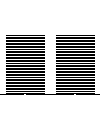Specifications main rotor diameter ........................................................................................... 28.2 in (718mm) tail rotor diameter ................................................................................................ 5.3 in (135mm) height .....................
2 3 introduction the blade™ 400 3d rtf is designed to offer intermediate to advanced heli pilots a ready-to-fly experience like no other. It comes 100% factory built and tested so you can get flying right away, and is equipped with state-of-the-art features like brushless and li-po power, a heading ...
4 5 inspections or repairs if this product needs to be inspected or repaired, please call for a return merchandise authorization (rma). Pack the product securely using a shipping carton. Please note that original boxes may be included, but are not designed to withstand the rigors of shipping without...
6 7 additional safety precautions and warnings as the user of this product, you are solely responsible for operating it in a manner that does not endanger yourself and others or result in damage to the product or the property of others. This model is controlled by a radio signal that is subject to i...
8 9 preparing for the first flight checklist please note this checklist is not intended to be a replacement for the content included in this instruction manual. Although it can be used as a quick start guide, we strongly suggest reading through this manual completely before proceeding. R remove and ...
10 11 • in the event of a crash, you must quickly and safely disconnect and remove the battery from the model, then place it in a safe, open area away from flammable materials to observe it for at least 15 minutes. • store the battery at room temperature and approximately ½ charge (3.8v per cell; 11...
12 13 input power for the charger can also be supplied by a small 12v gel cell or car battery using the included wire harness with alligator clips. The charger is equipped with four led indicators marked as cell 1, cell 2, cell 3 and charge status on the label. These leds indicate the following (als...
14 15 charge errors and indications in the event that any cell status led flashes red and green while the charge status led glows solid or flashes red, a charge error has occurred. Some examples of charge errors include: • if any cell status led flashes red and green while the charge status led flas...
16 17 installing the flight battery use the included hook and loop material for mounting the li-po battery. We suggest installing the “loop” (fuzzy) material on the battery and the “hook” material on the battery support located at the front of the main frame. Install the hook and loop material on th...
18 19 then, plug the battery into the battery lead of the esc. Position the helicopter to view it from the left or right side. Move the left-hand stick up and down to check the collective pitch control. When the stick is pushed up, the swashplate should lower, increasing the pitch of the main blades...
20 21 if at any time during the test the swashplate controls do not respond properly, double-check the swashplate mixing (swash mix) settings in the transmitter (see the manual for the dx6i for more information). The values should be set as follows: aile -75% elev -75% pitch +85% if the swashplate c...
22 23 q after confirming that the transmitter has been turned on and has an adequate level of battery power (as displayed on the lcd screen at the bottom of the transmitter), and that the throttle stick is in the lowest possible position, it is now safe to connect the flight battery to the esc. Q wi...
24 25 initialization and response test the following checklist includes the steps you must follow to ensure proper initialization and operation of the gyro: q after connecting the flight battery to the esc, be sure that you do not move or sway the helicopter. Allow it to remain motionless until the ...
26 27 servo mode setting • the g110 is equipped with a switch and software that allows its performance to be optimized for use with most analog and some digital servos. The servo mode selection switch can be found on the side of the gyro. • when the servo mode selection switch is set in the standard...
28 29 moving the left-hand stick to the left will turn (yaw) the nose of the helicopter to the left about the axis of the main shaft. This is accomplished by changing the pitch of the tail rotor blades. Moving the stick to the right will turn (yaw) the nose of the helicopter to the to the right abou...
30 31 normal and stunt flight modes the spektrum dx6i transmitter included with your blade 400 3d features a flight mode (f. Mode) switch. This switch allows the pilot to toggle between the “normal” (0) and “stunt/idle up” (1) flight modes during flight. When the flight mode switch is toggled toward...
32 33 general, it is usually preferred to simply “split the difference” between the values of the lowest point (point l) and the midpoint (point 3), as well as the highest point (point h) and the midpoint. For example, if the lowest and highest points are set to 100%, and the midpoint is set to 70%,...
34 35 before the first flight although each blade 400 3d model is factory assembled and tested, you should check the following before making your first flight: q check the security of all screws and control/linkage balls on your model. Tighten any screws and control/linkage balls that may be loose a...
36 37 as you will find, the blade 400 3d requires minor throttle/collective pitch adjustments to maintain its altitude in hover. Remember to keep these adjustments as minimal as possible as large adjustments could result in a loss of control and/or a possible crash. • while attempting to establish a...
38 39 • after confirming which blade is running low and which blade is running high, power down the helicopter in order to make any necessary adjustments to the linkages. You can increase the pitch of the low blade by shortening the “mixing arm to inner swashplate linkage.” this is accomplished by t...
40 41 head dampening shims and tuning cyclic response the rotor head (main rotor blade) dampening of your blade 400 3d model can be adjusted in order to tune the cyclic response and stability of your model. In general, stiffer dampening will result in quicker cyclic response with a slight reduction ...
42 43 001........Flybar paddle (2) ...........................................Eflh1428 002........Flybar paddle mount/adapter (2) ...................Eflh1427 003........Flybar (1) ......................................................Eflh1425 004........Screw m2×6mm (4) ................................
44 45 please see your favorite retailer or visit our web site ( www.E-fliterc.Com ) to find the latest in new replacement and option parts releases for your blade 400 3d. Efla325h ........ 25-amp helicopter brushless esc eflb18003s ..... 1800mah 3s 11.1v 20c li-po, 13ga ec3 eflc3115 ........ 3s 11.1...
46 47 notes notes.
Spektrum is used with permission of bachmann industries inc., spektrum radios and accessories are exclusively available from horizon hobby inc. Dsm and dsm2 are trademarks or registered trademarks of horizon hobby. 11336 © 2007 horizon hobby, inc. 4105 fieldstone road champaign, illinois 61822 (877)...