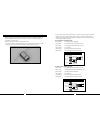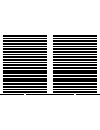Specifications length . . . . . . . . . . . . . . . . . . . . . . . 20 .7 in (525mm) height . . . . . . . . . . . . . . . . . . . . . . . 7 .1 in (180mm) main rotor diameter . . . . . . . . . . . . . 20 .3 in (515mm) tail rotor diameter . . . . . . . . . . . . . . 3 .2 in (80mm) weight with battery ...
2 3 introduction the blade ® cp pro 2 pnp takes the micro electric helicopter to the next level . From its feature-packed design to the level of quality and performance, intermediate to advanced pilots will enjoy testing their aerobatic skills on the blade cp pro 2 pnp . The high-power 370 main moto...
4 5 additional safety precautions and warnings as the user of this product, you are solely responsible for operating it in a manner that does not endanger yourself and others or result in damage to the product or the property of others . This model is controlled by a radio signal that is subject to ...
6 7 receiver connection and installation a 6-channel or greater micro receiver is required . We strongly recommend the use of a dsm (digital spectrum modulation) equipped receiver (like the spektrum ar6100) and transmitter on 2 .4ghz (like the spektrum dx6i or dx7) for the ultimate in glitch-free pe...
8 9 transmitter setup a 6-channel or greater transmitter with helicopter and 120-degree ccpm programming is required . We recommend the use of a dsm equipped 2 .4ghz transmitter such as the spektrum dx6i or dx7 . The following initial settings are suggested for the recommended transmitters, however,...
10 11 swashplate mixing (swash mix) aile +100% elev -100% pitc +35% in the “setup” list (setup list): servo reversing (reverse) elev – r aile – r rudd – r swashplate type (swash type) ccpm 120* timer (timer) down timer – 04:30 spektrum dx7 in the “system mode”: input selection (input select) gear = ...
12 13 installing the flight battery use the included hook and loop material for mounting the li-po battery pack . We suggest installing the “loop” (fuzzy) material on the battery pack and the “hook” material on the battery support . You should also use the included rubber bands for the most secure a...
14 15 transmitter control identification note:each time before you fly you should always turn the transmitter on before connecting the flight battery to the 5-in-1 unit . After each flight, be sure that you always disconnect the flight battery from the 5-in-1 unit before powering the transmitter off...
16 17 turn the transmitter on first and lower the throttle stick and trim completely . Then, plug the battery into the battery lead of the 2-in-1 unit . Note: hp6dsm transmitter is shown for reference only . Mode 2 mode 1 position the helicopter to view it from the left or right side . Move the thro...
18 19 with the stick pulled back down, the swashplate should raise, decreasing the pitch of the main blades . Note: hp6dsm transmitter is shown for reference only . Mode 2 mode 1 again viewing the helicopter from the left or right side, move the elevator stick forward and aft to check elevator pitch...
20 21 with the stick pulled back, the swashplate will tilt toward the rear . Note: hp6dsm transmitter is shown for reference only . Mode 2 mode 1 while viewing the helicopter from the rear (tail boom toward you), move the right-hand stick left and right to check aileron roll control . When the stick...
22 23 with the stick pushed right, the swashplate will tilt to the right . Note: hp6dsm transmitter is shown for reference only . Mode 2 mode 1 if at any time during the test the swashplate controls do not respond properly, double-check the swashplate mixing settings in the transmitter . The values ...
24 25 when the elevator servo arm is in its neutral position, the servo arm should be as close to perpendicular to the servo as possible . If the servo arm is not perpendicular to the servo, try to reposition the servo arm on the output shaft/gear of the servo to find a position that is closer to pe...
26 27 linkages if you find that the swasplate is not positioned the correct amount from the top of the frame, or not level from any side and the front or rear of the helicopter, adjust any of the three ccpm servo linkages as necessary . Typically very few if any adjustments will be necessary . After...
28 29 if this is the first test flight, or a test flight following repairs, you will also want to center the rudder, aileron and elevator trims . Note: hp6dsm transmitter is shown for reference only . Q after confirming that the transmitter has been turned on and has an adequate level of battery pow...
30 31 gain adjustments the g110 offers remote mode selection and gain adjustment features . These features allow the gyro mode (standard rate or heading lock) and gain values to be set remotely in the transmitter . However, for simplified use, while maintaining maximum performance in the blade cp pr...
32 33 • locate the four training gear rod to landing skid attachments. These are the black plastic parts with two relatively large holes in them . Slip the attachments around the landing gear struts (the “legs” that join the landing skids to the frame) from the inside, then snap the clips into place...
34 35 understanding the primary flight controls if you are not familiar with the controls of your blade cp pro 2 pnp, please take a few minutes to familiarize yourself with them before attempting your first flight . The left-hand stick (mode 2) on the transmitter controls both throttle/collective pi...
36 37 moving the stick to the right will turn (yaw) the nose of the helicopter to the to the right about the axis of the main shaft . This is accomplished by increasing the speed of the tail rotor blade . The rudder trim can be used to help keep the nose of the helicopter from rotating to the left o...
38 39 moving the stick to the right will roll the helicopter to the right, allowing the helicopter to be flown to the right . The aileron trim can be used to help keep the helicopter from drifting left or right when in hover with no aileron stick input . For example, if the helicopter drifts to the ...
40 41 in the idle up/stunt flight mode (depending on which recommended settings you use), the throttle curve can be “v” shaped from 100% to 100% with 50% throttle at mid-stick or a “flat-line” from 100% to 100% with 100% throttle at mid-stick with a pitch range of -12 (0%) to +12 degrees (100%) . Th...
42 43 the throttle/collective stick position when the flight mode switch is set to the stunt position . You must exercise extreme care and caution when switching the throttle hold switch to the off position . You should always be in the normal flight mode and have the throttle/collective stick set t...
44 45 • after becoming comfortable with hovering the blade cp pro 2 pnp at low-levels of altitude just a few inches off the ground, you can transition to hovering and flying the helicopter at higher altitudes of approximately three to four feet . At these higher altitudes you will be able to get a f...
46 47 main rotor blade tracking adjustment caution: be sure to maintain a safe distance from the helicopter (approximately 10–15 feet) and to wear appropriate eye protection (such as safety goggles) when tracking the main rotor blades. Blade tracking is a critical element to the flight performance o...
48 49 typically, not much adjustment should be necessary to properly track the main rotor blades . If significant adjustments are required, be sure to double-check the length of both pitch control links (they should be close to the same length) . You should also check the blades for any warps or twi...
50 51 flybar weights, head dampening shims and fine-tuning cyclic response your blade cp pro 2 pnp is equipped with flybar weights that are secured in their outermost position against the flybar paddle . In this position, the weights help to provide added stability by increasing the amount of cyclic...
52 53 optional brushless main motor power system installation and setup the blade cp pro 2’ pnps separate spektrum ar6100 receiver and 2-in-1 control unit allow you the option of upgrading to a brushless main motor power system, without the need for difficult modifications or a new radio system . An...
54 55 note: do not use the screws included with the brushless motor for mounting as they do not offer adequate thread length for secure installation. • take your time to set the gear mesh between the pinion and main gear properly. Then, tighten the mounting screws securely . Note: it is very importa...
56 57 • after securing the esc in its mounting position, connect the motor wire leads to the connectors on the esc. The order of the wire leads in the connectors is not too important at this time, as the position of any two of them can be reversed if the motor does not spin in the proper direction a...
58 59 • advance the throttle stick slowly, just until the flybar paddles begin to spin, and note the direction they spin. The flybar paddles should spin clockwise when viewed from the top . If they are spinning in the wrong direction, unplug the battery, then simply reverse the order of any two of t...
60 61 10 . The operator of a radio-controlled model aircraft shall control it during the entire flight, maintaining visual contact without enhancement other than by corrective lenses that are prescribed for the pilot . No model aircraft shall be equipped with devices which allow it to be flown to a ...
62 63 exploded view reference number description (quantity required) included in item number exploded view reference number description (quantity required) included in item number 001 flybar paddle (2) eflh1150 002 flybar weight collar (2) eflh1165 003 flybar retaining collar (2) eflh1148 004 flybar...
64 65 replacement parts eflb0996 800mah 3s 11.1v 15c li-po, 20ga jst/balance eflc3105 3-cell li-po balancing charger, 0.8a eflh1032 2-in-1 control unit, mixer/high-power escs: bcpp2 eflh1056 hp6dsm 6-channel transmitter, 2.4ghz dsm2: bcpp2 eflh1058 transmitter antenna, 2.4ghz: bcx/p2, lp5dsm, hp6dsm...
66 67 questions, assistance, and repairs your local hobby store and/or place of purchase cannot provide warranty support or repair . Once assembly, setup or use of the product has been started, you must contact horizon directly . This will enable horizon to better answer your questions and service y...
68 69 united states: electronics and engines requiring inspection or repair should be shipped to the following address: horizon service center 4105 fieldstone road champaign, illinois 61822 all other products requiring warranty inspection or repair should be shipped to the following address: horizon...
70 71 notes notes.