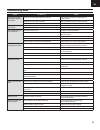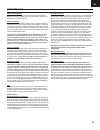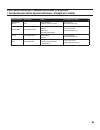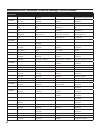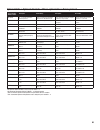- DL manuals
- E-FLITE
- Toy
- Carbon-Z Scimitar
- Instruction Manual
E-FLITE Carbon-Z Scimitar Instruction Manual
Summary of Carbon-Z Scimitar
Page 1
Carbon-z tm scimitar tm instruction manual - bedienungsanleitung - manuel d’utilisation - manuale di istruzioni.
Page 2: Battery Warnings
En additional safety precautions and warnings as the user of this product, you are solely responsible for operating in a manner that does not endanger yourself and others or result in damage to the product or the property of others. Age recommendation: not for children under 14 years. This is not a ...
Page 3: Table of Contents
En to register your product online, visit www.E-fl iterc.Com welcome to the cutting edge of electric fl ight! Your e-fl ite ® carbon-z ™ scimitar ™ aircraft is a quantum leap in tailless swept wing design that combines patent- pending carbon-z construction with the latest in high-output brushless motor...
Page 4: Charging The Flight Battery
En charging the flight battery the battery charging process 1. Charge only batteries that are cool to the touch and are not damaged. Look at the battery to make sure it is not damaged e.G., swollen, bent, broken or punctured. 2. Attach the input cord of the charger to the appropriate power supply (1...
Page 5: Installing Battery
En 1. Lift the front edge of the canopy (a) and pull the canopy forward and up from the fuselage. 2. Install the included fl ight battery (b) all the way to the front of the battery tray. 3. Connect the battery connector to the esc connector. 4. Make sure the battery is secure in the battery compartm...
Page 6: Before Flight
En 1 3 4 2 • lower throttle and throttle trim to lowest settings. • connect battery to esc. Continuous led series of tones • power on esc switch. Power on transmitter wait 5 seconds before flight 6 6 installing a receiver battery selection and installation 1. Install your full-range receiver in the ...
Page 7
En installing nose gear 1. Connect the linkage (a) to the steering servo arm (b). Always ensure the steering linkage clevis is adjusted correctly to make the model steer straight when the rudder control is at neutral. 2. Connect the clevis (c) to the arm of the nose gear (d). 3. Install the nose gea...
Page 8
En installing optional retractable landing gear this equipment is sold separately: • 10- to 15-size tricycle electric retracts (eflg110) • nose gear strut (efl1018017) changing stock scimitar nose strut (efl1018017) to retractable nose gear use of the nose gear strut included with the electric retra...
Page 9
En installing optional retractable landing gear (continued) optional installing retractable main gear 1 • install the scimitar rear wheels (a) on the retract shafts (b) using the collars (c) and setscrews (d). • loosely fi t the shafts (b) on the rear landing gear struts (e) using two screws (f). 2 •...
Page 10
En installing wings and vertical fins 1. Install the long carbon fi ber wing tube (a) into the rear hole on the side of the fuselage. 2. Install the short carbon fi ber wing tube (b) into the front hole on the side of the fuselage. 3. Install the left and right vertical fi n bodies (c) on the wing tube...
Page 11: Balancing The Propeller
En notice: because of the vector thrust on the scimitar, the propeller must be precisely balanced to prevent excess vibration and damage to the vector thrust servo. Your propeller needs to be balanced before you install it on your airplane. Balancing a propeller prevents motor and/or airframe damage...
Page 12: Opening The Fuselage
En installing the vectored thrust lock 1. Disconnect the vector-thrust servo connector from the aux 1 servo extension under the receiver hatch. 2. Remove the linkage (a) from the arms of the vector-thrust unit (b) and the servo. 3. Install a screw (c) through both the arms of the vector-thrust unit ...
Page 13: Control Centering
En control centering • make sure servo directions (reversing) on your transmitter are correct. Ensure control surfaces move freely by performing a control test. • make sure trim and sub-trims are set to zero. • make sure the servo arms are set to 90 degrees. If not, remove a servo arm and put the ar...
Page 14: Transmitter Setup
En transmitter setup caution: for safe operation, always re-bind the airplane after setup is complete to ensure the failsafe is updated with the latest setup. A dsm2/dsmx six-channel (or better) computerized transmitter with adjust- able dual rates, expo, delta/elevon mixing and programmable mixing ...
Page 15: Model Setup-Control Throws
En rudders measure from the center line (a) of the sub-fi n to the rear lower tip of a rudder (b) to calculate the distance from the center of travel for the rudders. Vectored-thrust (vt) unit remove the motor hatch and look at the vt unit when adjusting mixes or travel for the aux1 channel in your t...
Page 16: Control Direction Test
En elevator bind your aircraft and transmitter before doing these tests. Move the controls on the transmitter to make sure the aircraft control surfaces move correctly. After doing the control test, correctly set failsafes. Make sure transmitter controls are at neutral and the throttle and throttle ...
Page 17: Post Flight Checklist
En post flight checklist after flying check list 1. Disconnect fl ight battery from esc (required for safety and battery life). 2. Power off transmitter. 3. Remove fl ight battery from aircraft. 4. Recharge fl ight battery. After flying check list 5. Store fl ight battery apart from aircraft and monitor...
Page 18: Fuselage Nose Service
En maintenance fuselage nose service 1. Remove the canopy and battery from the fuselage. 2. Remove four screws (a), two in the plate in the bottom of the battery compartment and two on the left and right sides inside the fuselage. 3. A small amount of glue holds the nose on the fuselage, take care i...
Page 19: Servo Service
En maintenance servo service nose gear 1. Remove the three screws (a) from the steering servo. 2. Remove the steering linkage from the servo arm. 3. Remove the servo from the fuselage 4. Disconnect the servo connector from the servo extension in the fuselage. Assemble in reverse order. Wing 1. Remov...
Page 20: Sub-Fin Service
En maintenance sub-fin service 1. Turn over the model so the bottom faces up. 2. Remove the six screws and sub-fi n from the fuselage. Assemble in reverse order. 2.5 x 10mm (6) maintenance motor and vectored-thrust service disassembly 1. Open the fuselage. 2. Remove the 12 screws (a) and upper motor ...
Page 21: Troubleshooting Guide
En problem possible cause solution aircraft will not respond to throttle but responds to other controls throttle is not at idle and/or throttle trim is too high reset controls with throttle stick and throttle trim at lowest setting throttle servo travel is lower than 100% make sure throttle servo tr...
Page 22
En please see your local or regional modeling association’s guidelines for proper, safe operation of your model aircraft. Effective january 1, 2011 a. General a model aircraft is a non-human-carrying aircraft capable of sustained fl ight in the atmosphere. It may not exceed limitations of this code a...
Page 23: Limited Warranty
En what this warranty covers horizon hobby, inc. (“horizon”) warrants to the original purchaser that the product purchased (the “product”) will be free from defects in materials and workmanship at the date of purchase. What is not covered this warranty is not transferable and does not cover (i) cosm...
Page 24: Contact Information
En declaration of conformity (in accordance with iso/iec 17050-1) no. Hh2011093002 product(s): carbon-z scimitar bnf item number(s): efl10180 equipment class: 1 the object of declaration described above is in conformity with the require- ments of the specifi cations listed below, following the provis...
Page 25
Country of purchase horizon hobby address phone number/email address united states of america sales 4105 fieldstone rd champaign, illinois 61822 usa 800-338-4639 sales@horizonhobby.Com united kingdom horizon hobby limited units 1-4 ployters rd staple tye harlow, essex cm18 7ns united kingdom +44 (0)...
Page 28
© 2011 horizon hobby, inc. E-fl ite, carbon-z, scimitar, jr, dsm, dsm2, dsmx, modelmatch, bind-n-fly, z-foam and plug-n-play are trademarks or registered trademarks of horizon hobby, inc. The spektrum trademark is used with permission of bachmann industries, inc. Futaba is a registered trademark of f...