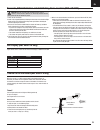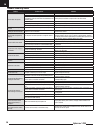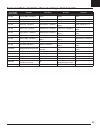- DL manuals
- E-FLITE
- Toy
- EFL11450
- Instruction Manual
E-FLITE EFL11450 Instruction Manual
Summary of EFL11450
Page 1
Instruction manual bedienungsanleitung manuel d’utilisation manuale di istruzioni safe ® select technology, optional flight envelope protection opterra ® 1.2m.
Page 2: 14+
En 2 opterra ® 1.2m as the user of this product, you are solely responsible for operating in a manner that does not endanger yourself and others or result in damage to the product or the property of others. • always keep a safe distance in all directions around your model to avoid collisions or inju...
Page 3: Box Contents
En 3 safe ® plus technology (bnf with fpv) ..........................................................4 transmitter setup (bnf) .................................................................................4 crsf compatibility ..........................................................................
Page 4: Transmitter Setup (Bnf)
En 4 opterra ® 1.2m transmitter setup (bnf) safe ® plus technology (bnf with fpv) there are three confi gurations for the opterra 1.2m aircraft. A pnp option (efl11475) requires pilots to install their selected control and fpv systems. A bnf basic package (efl11450) offers the proven safe ® and as3x ...
Page 5: Transmitter Setup (Pnp)
En warning: before proceeding further, remove the propeller and spinner from the motor shaft. Never attempt to program the radio components, assemble the aircraft, or perform maintenance of any kind without removing the propeller. Serious injury could result if the motor starts inadvertently with th...
Page 6: Model Assembly
En model assembly 1. Slide the wing tube into the fuselage. 2. Slide the wings onto the wing tube. 3. Press the wing panels together onto the fuselage until the wings click into place. 4. Insert the vertical fi ns into the pockets on top of the fuselage until the fi ns click into place. The vertical fi...
Page 7
En battery installation and esc arming battery selection we recommend e-fl ite ® 2200-3200mah 11.1v 3s- 4s 30c li-po batteries. If using a battery other than those listed, the battery should be within the range of capacity, dimensions and weight of the e-fl ite li-po battery packs to fi t in the fusela...
Page 8: Choose A Flying Field
En 8 opterra ® 1.2m 2x 2x position 2 position 1 fly in this area (upwind of pilot) stand here 1300feet (400 m) wind 0–12 mph (0–19km/h) consult local laws and ordinances before choosing a location to fl y your aircraft. In order to have the most success and to protect your property and aircraft, it i...
Page 9: Video System (Bnf With Fpv)
En 9 the video transmitter installed in the bnf fpv version includes an integrated on screen display system (osd). The osd takes advantage of the gps data available on the aircraft to deliver the pilot useful information on the video display. The osd shows the flight mode, speed and altitude, gps st...
Page 10: Using The Video Transmitter
En 10 opterra ® 1.2m using the video transmitter spmvt1001 ch 1 ch 2 ch 3 ch 4 ch 5 ch 6 ch 7 ch 8 a band a 5865 5845 5825 5805 5785 5765 5745 5725 b band b 5733 5752 5771 5790 5809 5828 5847 5866 e band e** 5705 5685 5665 5665 5885 5905 5905 5905 f fs/irc 5740 5760 5780 5800 5820 5840 5860 5880 r r...
Page 11: Center of Gravity (Cg)
En center of gravity (cg) establishing the correct center of gravity (cg) is very important for a success- ful fl ight experience with this aircraft. The correct cg location is identifi ed by the molded dimples on the bottom of the aircraft. The aircraft should balance slightly nose down with your fi n...
Page 12: Trimming The Aircraft
En 12 opterra ® 1.2m prefl ight checklist 1. Find a safe and open fl ying area 2. Charge fl ight battery 3. Turn on transmitter 4. Install fully charged fl ight battery in aircraft 5. Confi rm the cg is within the recommended limits 6. Ensure the linkages move freely 7. Perform control direction test 8. ...
Page 13: Flying
En virtual fence selection (mode 2 transmitter shown) compass calibration deactivating gps flight mode tx switch position safe fm 0 (switch b) safe with alt hold fm 1 (switch b) as3x fm 2 (switch b) holding pattern* press and release the autoland button once loiter* press and release the autoland bu...
Page 14
En 14 opterra ® 1.2m virtual fence mode (bnf with fpv) caution: keep aircraft away from magnetic sources such as cameras, camera mounts, speakers ect. These may interfere with the gps system and loss of control may result. Your aircraft uses gps to establish a home location and a virtual fence to ke...
Page 15
En led indicates green fl ashing waiting for gps lock blue, red and green fl ashing gps lock acquired, waiting for home position blue solid safe purple solid safe with alt hold red solid as3x 15 caution: keep aircraft away from magnetic sources such as cameras, camera mounts, speakers ect. These may i...
Page 16
En 16 opterra ® 1.2m low voltage cutoff (lvc) lvc is a function built into your esc to protect the battery from over-discharge. When the battery charge is low, lvc limits power supplied to the motor. The aircraft will begin to slow and you will hear the motor pulse. When the motor power decreases, l...
Page 17: Landing
En 17 when it is time to land the aircraft, either activate autoland mode or land the aircraft manually. Autoland mode (bnf with fpv) to activate autoland mode, press and hold the hp/al (bind) button for 3 seconds. The aircraft will immediately turn to align itself for an upwind approach and maneuve...
Page 18: Landing
En 18 opterra ® 1.2m landing 65ft (20m) 10ft power is cut landing manually if it is necessary to land the aircraft manually: 1. Reduce the throttle to around 50% to slow the airspeed. 2. Fly the aircraft downwind past the end of the runway. 3. Turn the aircraft into the wind and line the aircraft up...
Page 19: Service and Repairs
En 19 warning: do not perform this or any other equipment maintenance with the propeller installed on the aircraft. Serious injury or property damage could result from the motor starting inadvertently. Notice: crash damage is not covered under warranty. Notice: after any impact or replacement always...
Page 20: Trouble Shooting Guide
En 20 opterra ® 1.2m trouble shooting guide problem possible cause solution aircraft does not operate there is no link between the transmitter and receiver re-bind the system following directions in this manual no gps lock. (or operating indoor without disabling gps) move to outside and power on air...
Page 21
En 21 ama national model aircraft safety code effective january 1, 2014 a. General a model aircraft is a non-human-carrying aircraft capable of sustained fl ight in the atmosphere. It may not exceed limitations of this code and is intended exclusively for sport, recreation, education and/or competiti...
Page 22: Limited Warranty
En 22 opterra ® 1.2m limited warranty what this warranty covers horizon hobby, llc, (horizon) warrants to the original purchaser that the product purchased (the “product”) will be free from defects in materials and workmanship at the date of purchase. What is not covered this warranty is not transfe...
Page 23: Fcc Information
En 23 fcc id: brwspmr4648a this equipment has been tested and found to comply with the limits for part 15 of the fcc rules. These limits are designed to provide reasonable protection against harmful interference in a residential installation. This equipment generates uses and can radiate radio frequ...
Page 27
Created 3/18 56656 efl11450, efl11460, efl11475 © 2018 horizon hobby, llc. E-fl ite, opterra, dsm, dsm2, dsmx, bind-n-fly, bnf, the bnf logo, plug-n-play, as3x, safe, the safe logo, passport, prophet, ec3, and the horizon hobby logo are trademarks or registered trademarks of horizon hobby, llc. The s...