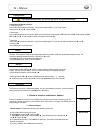Summary of AQ 200
Page 1
Aq 200 aq 200 air quality.
Page 2: Table Of Contents
3 table of contents i – technical specifications.............................................................................................4 technical features..................................................................................................................................4 specifi...
Page 3: Technical Features
Display................................Graphic display 128x128 pixels dim. 50 x 54 mm, blue blacklit, display of 6 measurements (including 4 simultaneously) housing..............................Ip54, abs shock-proof keypad................................Metal-coated, 5 keys, 1 joystick conformity......
Page 4: Description
5 description ii – introduction.
Page 5: Connections
6 interchangeable measurement modules 1. Current / voltage module interchangeable modules with smart-plus system are automatically recognized when connected to the instrument. It allows current or voltage measurements on v/a1 or va/2 channels with current/voltage input cables or ammeter clamps. 2. T...
Page 6: Iii – Browsing
7 iii – browsing power-up enter key code with directional pad. (if the locking is activated) and e homepage display probes display measurement display infos probe params probe connection select a connection with right and left keys connections can be activated or deactivated with or infos measure pa...
Page 7: Probe Menu
Probe menu the following functions are enabled only if at least one probe is connected. You can access to the following sub-functions : - hold - min/max - configuration - delta t - parameters - calculation - recording 8 iv – menus infos measure probe display params functions hold- min./max. Press 1x...
Page 8: Iv – Menus
9 iv – menus alarms select respectively on or off with and in order to enable or disable the alarm. Choose your setpoint : co limit 1 (first co setpoint), co limit 2 (second co setpoint), low temperature setpoint and high temperature setpoint. Confirm with ok or . Select thresholdswith ok or ...
Page 9: Iv – Menus
Auto dataset an automatic dataset is composed of measuring points with interval of time. A. Click on ok or to enter sub function. B. Select auto. With and . Confirm wih ok. C. Select name with and . Confirm wih ok or . Enter dataset name with the arrow keys and e . Confirm wih ok. D. E...
Page 10: Downloading Data
Parameters click on ok or to enter into sub function. Enter the day with and then move to the next digit with . Repeat this operation for the month, year, hour and minute. Confirm wih ok. This sub-function allows to enable or disable the keypad beep. Click on ok or to enter into the sub fun...
Page 11: Maintenance
N ta n g – a q 2 00 – 0 2/ 0 9 c – w e r es e rve t he r ig h t to m o di fy th e ch a ra ct er ist ic s of o ur p ro du ct kimo performs calibration, adjustment and maintenance of all your instruments to guarantee a constant level of quality of your measurements. In regards of quality insurance nor...