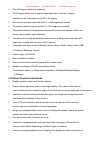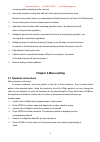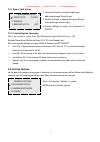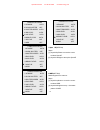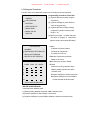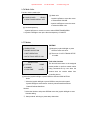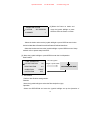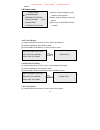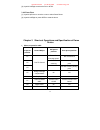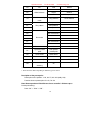- DL manuals
- E-line
- Security Camera
- ELI-EPTZ-27DN
- Operation Manual
E-line ELI-EPTZ-27DN Operation Manual
Summary of ELI-EPTZ-27DN
Page 1
Ptz dome camera operation manual eli-eptz-27dn read this manual carefully before installation and keep it for future reference..
Page 2
Operation manual eli-eptz-27dn elinetechnology.Com 1 notice: content chapter 1 product overview ...................................................................................... 2 1.1 performance instructions ............................................................................ 2 precaut...
Page 3
Operation manual eli-eptz-27dn elinetechnology.Com 2 1.2 feature functions instruction ..................................................................... 3 chapter 2 menu setting ............................................................................................... 4 2.1 operation instru...
Page 4
Operation manual eli-eptz-27dn elinetechnology.Com 3 pan 360 degree continuous scanning. Tilt 90 degree action plus 2 degree angle adjustment. Plus the 2 degree adjustment, the view angle can be 90 or 92 degree. Pan manual operation speed can be 0.1 to 300 degree per second. Tilt manual operation sp...
Page 5
Operation manual eli-eptz-27dn elinetechnology.Com 4 concrete position shooting by the camera) auto enter function running after self-test of the dome device and auto enter function running when there is no transmission.(dwell time can be set from 5 to 999 seconds) freeze video picture function.(fro...
Page 6
Operation manual eli-eptz-27dn elinetechnology.Com 5 2.2 main menu 95+shot+ack to enter the main menu of the dome as illustrated down. 2.3 dome information joystick down to move the cursor to press open or joystick left or right to move the joystick to enter the menu. Title 1 language english 2 dome...
Page 7
Operation manual eli-eptz-27dn elinetechnology.Com 6 2.4 display options set the display of dome info or function. 2.4.1 camera name setup set the camera name 2.5 control options set auto flip 、 auto focus 、 auto ae, etc move the joystick left/right or press open to enter control options operation s...
Page 8
Operation manual eli-eptz-27dn elinetechnology.Com 7 2.5.1 dome addr setup 2.5.2 control option operation move the cursor to select auto flip/proportional speed/pan reverse/ tilt reverse/vectorscan still/vectorscan af/-2 tilt limit/speed limit. Move the joystick left/right or press open to display o...
Page 9
Operation manual eli-eptz-27dn elinetechnology.Com 8 2.6.1 zoom and focus 2.6.2 camera exposure zoom and focus 1 zoom speed 7 2 digital zoom on 3 af sensitivity high 1. Zoom speed steps: [1].Move the joystick up/down to select zoom speed. [2]. Joystick left/right to setup the camera ratio speed. 2. ...
Page 10
Operation manual eli-eptz-27dn elinetechnology.Com 9 3. Shutter speed (shutter speed works under manuel/shutter md) steps: [1].Joystick up/down to move the cursor to select shutter md [2].Joystick left/right to set up shutter speed camera exposure 1 ae mode auto 2 slow shutter off 3 shutter speed au...
Page 11
Operation manual eli-eptz-27dn elinetechnology.Com 10 camera exposure 1 ae mode auto 2 slow shutter off 3 shutter speed auto 4 iris level auto 5 agc level auto 6 bright level auto 7 spot ae off 8 wdr off camera exposure 1 ae mode auto 2 slow shutter off 3 shutter speed auto 4 iris level auto 5 agc l...
Page 12
Operation manual eli-eptz-27dn elinetechnology.Com 11 2.6.3 others 2.7 function programming 2.7.1 preset 1.Number [1].Move the joystick left/right or press open to enter the number editing programming. Ps: program the number of preset position. [2].Move the joystick left/right to select the number e...
Page 13
Operation manual eli-eptz-27dn elinetechnology.Com 12 2.Set preset [1].Move the cursor to select preset position. [2].Move the joystick left/right or open to enter the setting(ensure the preset position data you desire to save) [3].Press open to finalize your selection, then the screen displays stor...
Page 14
Operation manual eli-eptz-27dn elinetechnology.Com 13 4. Delete preset 5. Name 6. Namedisplay delete preset [1].Program the desired deleting number referring to number setup section so as to select the preset position to be deleted. [2].Move the cursor to select delete preset move the joystick left/...
Page 15
Operation manual eli-eptz-27dn elinetechnology.Com 14 2.7.2 program vectorscan function: user can make different auto scan according to various inspection. Programming vectorscan instruction [1].Joystick up/down to select program vectorscan. [2].Joystick left/right or press open to enter the program...
Page 16
Operation manual eli-eptz-27dn elinetechnology.Com 15 2.7.3 pattern function: user can program three traces simulating manual operation. Function programming 1 preset 2 vectorscan 3 pattern 4 sector setup 5 mask zone 6 mask color 7 motion pattern pattern operation steps: [1].Joystick up/down to move...
Page 17
Operation manual eli-eptz-27dn elinetechnology.Com 16 2.7.4 sector setup function: to display the sector name when dome in the setted area function programming 1 preset 2 vectorscan 3 pattern 4 sector setup 5 mask zone 6 mask color 7 motion sector setup: [1].Move the joystick up/down to move the cur...
Page 18
Operation manual eli-eptz-27dn elinetechnology.Com 17 2.7.5 mask zone function: user can protect the partial area by mask setting from the whole monitoring area according to the situation. [2].Pan start pos \pan end pos\tilt start pos\ tilt end pos .Move the joystick left/right or press open to sele...
Page 19
Operation manual eli-eptz-27dn elinetechnology.Com 18 2.7.6 mask color function: set the mask color. 2.7.7 motion mask color 1 mask color gray5 2 semi-transparency off [1]. Mask color . Joystick up/down to move the cursor to select mask color. .Joystick left/right to move the cursor to select the ma...
Page 20
Operation manual eli-eptz-27dn elinetechnology.Com 19 [3]. Move the joystick left/right or press open to enter the limit operation. .Start position ⑵ . End position refer to start position setting section. .Direction move the joystick left/right to select the direction(left or right). .Operation sel...
Page 21
Operation manual eli-eptz-27dn elinetechnology.Com 20 on/off. 2.8 system setup 2.8.1 clear memory [1].Joystick up/down to move the cursor to select clear memory. [2].Joystick left/right or press open to enter. [3].Press open to clear memory or press close to cancel. 2.8.2 restore def setting [1].Joy...
Page 22
Operation manual eli-eptz-27dn elinetechnology.Com 21 [2].Joystick left/right to select the pal or ntsc. 2.8.4 dome reset [1].Joystick up/down to move the cursor to select dome reset. [2].Joystick left/right or press open to reset the dome. Chapter 3 short-cut operations and specification of dome de...
Page 23
Operation manual eli-eptz-27dn elinetechnology.Com 22 60 iris* auto manual 61 white balance* auto manual 62 indoor outdoor 63 atw one push wb 79 set line scanning mode long distance short distance 80 run pattern run pattern 1 81 run pattern 2 82 run pattern 3 83 run vector run vectorscan 1 84 run ve...
Page 24
Operation manual eli-eptz-27dn elinetechnology.Com 23 call preset point: press “no.” + “shot” + “ack”. Clear preset point: press “no.” + “shot” + “off”. 2. Description of “cruise track” function: when enter “51+shot+on”, the device is enabled system default cruise track. The device will auto scan po...
Page 25
Operation manual eli-eptz-27dn elinetechnology.Com 24 chapter 4 trouble shooting of dome device 1.Problem description: after power on without any response, not lock motor nor images. Possible reason: the power circuit maybe have some problem solution: check the power cable is connected to power of a...
Page 26
Operation manual eli-eptz-27dn elinetechnology.Com 25 6. Problem description: insensitive control of dome device possible reason: line contact undesirable or faulty solution: check the control circuit 7. Problem description: auto action of dome device periodically possible reason: no transmission au...