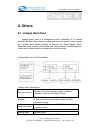- DL manuals
- E-Lins
- IP Camera
- C100 Series
- User Manual
E-Lins C100 Series User Manual
Summary of C100 Series
Page 1
C100 series ip camera user manual e-lins technology co.,limited add: bld22., longxi garden, nonglin rd., futian district, shenzhen, 518000, china tel: +86-755-83700465 e-mail: sales@szelins.Com www.Szelins.Com v1.2 wireless ip camera capture system c100 series ip camera user manual.
Page 2
C100 series ip camera user manual e-lins technology co.,limited tel: +86-755-83700465 e-mail: sales@szelins.Com www.Szelins.Com this series products are designed and equipped for network video surveillance system, including wired ip bullet camera, wireless ip bullet camera, ip ir dome camera, ip ir ...
Page 3
C100 series ip camera user manual e-lins technology co.,limited tel: +86-755-83700465 e-mail: sales@szelins.Com www.Szelins.Com 1.1 applications.................................................................................... 5 1.2. Product specifications.............................................
Page 4
C100 series ip camera user manual e-lins technology co.,limited tel: +86-755-83700465 e-mail: sales@szelins.Com www.Szelins.Com 5.2.2. Device parameters ................................................................................................30 5.2.3. Alarm ......................................
Page 5: Chapter 1
C100 series ip camera user manual e-lins technology co.,limited tel: +86-755-83700465 e-mail: sales@szelins.Com www.Szelins.Com chapter 1 1 general introduction ip camera is a new generation product with the combination of analog camera & ip video technology. Despite all functions which analog camer...
Page 6: 1.2. Product Specifications
C100 series ip camera user manual e-lins technology co.,limited tel: +86-755-83700465 e-mail: sales@szelins.Com www.Szelins.Com 1.2. Product specifications *- adopt high performance, strong function media processor 32bit rsic *- high sensor cmos *-adopt optimized mjpeg video compression algorithm, r...
Page 7: 1.4 System Requirements
C100 series ip camera user manual e-lins technology co.,limited tel: +86-755-83700465 e-mail: sales@szelins.Com www.Szelins.Com monitor mode ie browse or special program playback mode microsoft media player security 3rd ranks password authority setting minimum illumination 2.0lux@550nm auto white ba...
Page 8: Chapter 2
C100 series ip camera user manual e-lins technology co.,limited tel: +86-755-83700465 e-mail: sales@szelins.Com www.Szelins.Com chapter 2 2. Interface & installation there are two kinds of f series ip camera interfaces: one is body guard interface, the other is the extend line interface, set two rep...
Page 9: 2.2. Installation
C100 series ip camera user manual e-lins technology co.,limited tel: +86-755-83700465 e-mail: sales@szelins.Com www.Szelins.Com power supply light: constant on after power up network light: constant sparkle after power up data transmission. Ethernet interface: rj-45 interface. I/o interface: 1 route...
Page 10: 2.2.1. Installation In Lan.
C100 series ip camera user manual e-lins technology co.,limited tel: +86-755-83700465 e-mail: sales@szelins.Com www.Szelins.Com 2.2.1. Installation in lan. This is the most popular network access way, as long as there is a router, internet cable connect router directly to ip camera, ip camera can co...
Page 11
C100 series ip camera user manual e-lins technology co.,limited tel: +86-755-83700465 e-mail: sales@szelins.Com www.Szelins.Com 2.2.3. Ip camera & pc connection this method is not used too often, when you process machine write parameter or program shift, we recommend you adopt the first connect netw...
Page 12: Chapter 3
C100 series ip camera user manual e-lins technology co.,limited tel: +86-755-83700465 e-mail: sales@szelins.Com www.Szelins.Com chapter 3 3 configure method if you need to access external networks through a router to connect to the internet, network cameras, to be carried out within the router netwo...
Page 13: 3.2. Application
C100 series ip camera user manual e-lins technology co.,limited tel: +86-755-83700465 e-mail: sales@szelins.Com www.Szelins.Com web page, including status display, link configuration, wireless configuration, system configuration, application configuration, router switches, upgrade restart, parameter...
Page 14
C100 series ip camera user manual e-lins technology co.,limited tel: +86-755-83700465 e-mail: sales@szelins.Com www.Szelins.Com parameters for china mobile, gprs, and apn is “cmnet” parameters for china unicom, cdma, and the apn fill “at\&d2” a sample for apn network a sample for vpdn network.
Page 15: Chapter 4
C100 series ip camera user manual e-lins technology co.,limited tel: +86-755-83700465 e-mail: sales@szelins.Com www.Szelins.Com chapter 4 4. Ie browse to ip camera after ip camera connects to pc lan through router, you can operate on ip camera via pc, first please run the relative software in the cd...
Page 16
C100 series ip camera user manual e-lins technology co.,limited tel: +86-755-83700465 e-mail: sales@szelins.Com www.Szelins.Com if the internet cable power connect is correct, it appears device styles, name, and ip address in the device list, (if it doesn’t appear, please confirm power & internet ca...
Page 17
C100 series ip camera user manual e-lins technology co.,limited tel: +86-755-83700465 e-mail: sales@szelins.Com www.Szelins.Com forwarding set. 4.2. Logging and active x installation before ie monitoring through web, it is necessary to install video plug-in, there are 2 kinds of installation mode as...
Page 18
C100 series ip camera user manual e-lins technology co.,limited tel: +86-755-83700465 e-mail: sales@szelins.Com www.Szelins.Com 2. Open web page, you can click open button behind inner visit address or outer visit address in the search bar directly, also directly input relatively inner and outer vis...
Page 19: 4.3. Operation Button
C100 series ip camera user manual e-lins technology co.,limited tel: +86-755-83700465 e-mail: sales@szelins.Com www.Szelins.Com block . Note: 1. Default device account is admin, no password. 2. M series ip camera doesn’t support firefox browser, but f series support. 4.3. Operation button enter devi...
Page 20: 4.3.3. Operation
C100 series ip camera user manual e-lins technology co.,limited tel: +86-755-83700465 e-mail: sales@szelins.Com www.Szelins.Com 4.3.3. Operation 1. Image mirror indicates a reverse image. 2. Resolution, mode, brightness, contrast default setting are:320*240,50hz,6,4, mode is mainly for the adjustmen...
Page 21
C100 series ip camera user manual e-lins technology co.,limited tel: +86-755-83700465 e-mail: sales@szelins.Com www.Szelins.Com note: in basic setting, when you make a modification, please click setting. A hint interface will pop up 1)the right interface will indicate the parameter setting operation...
Page 22
C100 series ip camera user manual e-lins technology co.,limited tel: +86-755-83700465 e-mail: sales@szelins.Com www.Szelins.Com 4.4.1. Device information the device information includes the above interfaces, device serial number (mac) , device system firmware version, device application firmware ver...
Page 23
C100 series ip camera user manual e-lins technology co.,limited tel: +86-755-83700465 e-mail: sales@szelins.Com www.Szelins.Com 4.4.4. Device user settings user can proceed with setting according to the interface below. The system is available for administrator, operator, visitor, and the authority ...
Page 24
C100 series ip camera user manual e-lins technology co.,limited tel: +86-755-83700465 e-mail: sales@szelins.Com www.Szelins.Com in the wireless networking setting, there are 5 security modes: none,wep,wpa personal(tkip),wpa personal(aes),wpa2 personal(aes),wap2 (tkip+aes). Note: 1. T o connect inter...
Page 25
C100 series ip camera user manual e-lins technology co.,limited tel: +86-755-83700465 e-mail: sales@szelins.Com www.Szelins.Com the above setting is a preparation for the alarm function, the sender should be entered the sender’s email address, recipient 1,2,3,4 is filled with recipient e-mail addres...
Page 26
C100 series ip camera user manual e-lins technology co.,limited tel: +86-755-83700465 e-mail: sales@szelins.Com www.Szelins.Com image interval(second). 4.4.10. Alarm service settings as shown below, there are two modes of alarm trigger, first one is motion detection, pleas refer to below interface, ...
Page 27
C100 series ip camera user manual e-lins technology co.,limited tel: +86-755-83700465 e-mail: sales@szelins.Com www.Szelins.Com 4.4.12 restore factory settings when users forget password, we can restore ex-factory settings, when click, a picture will pop up, click ok, and wait for 1 minute and you c...
Page 28: Chapter 5
C100 series ip camera user manual e-lins technology co.,limited tel: +86-755-83700465 e-mail: sales@szelins.Com www.Szelins.Com chapter 5 5. Brief introduction to cms (centre management software) an integrated system refers to a platform which set a centralized management of ip camera, powerful, ext...
Page 29: 5.2.1. Basic Information
C100 series ip camera user manual e-lins technology co.,limited tel: +86-755-83700465 e-mail: sales@szelins.Com www.Szelins.Com when finishing adding camera, once needs to do other settings, please select the camera, and right click to choose equipment setting and then set the following parameters, ...
Page 30: 5.2.2. Device Parameters
C100 series ip camera user manual e-lins technology co.,limited tel: +86-755-83700465 e-mail: sales@szelins.Com www.Szelins.Com 5.2.2. Device parameters this page contains the audio information of the device, the current page information refers to the integrated factory defaults, click for informati...
Page 31: 5.2.3. Alarm
C100 series ip camera user manual e-lins technology co.,limited tel: +86-755-83700465 e-mail: sales@szelins.Com www.Szelins.Com 5.2.3. Alarm when needs alarm function, select start alarm, clicks add button like the above photo. Here you can select alarm week, time, alarm duration time, trigger term ...
Page 32: 5.2.4. Recording
C100 series ip camera user manual e-lins technology co.,limited tel: +86-755-83700465 e-mail: sales@szelins.Com www.Szelins.Com 5.2.4. Recording recording is the basic performance of ip cms software. There are 3 recording modes: full –time recording, planned recording and record when alarming. Plann...
Page 33
C100 series ip camera user manual e-lins technology co.,limited tel: +86-755-83700465 e-mail: sales@szelins.Com www.Szelins.Com recording file can be saved on appointed multiple zones, can set recording covering time, when disk is full, it will overwrite the information automatically. For ip camera ...
Page 34: 5.2.5. Plan Action
C100 series ip camera user manual e-lins technology co.,limited tel: +86-755-83700465 e-mail: sales@szelins.Com www.Szelins.Com record when alarming, set when alarming. Start alarm and use the alarm action to record. 5.2.5. Plan action here it is used for setting watch mode at some time, 50hz, 60hz,...
Page 35: Chapter 6
C100 series ip camera user manual e-lins technology co.,limited tel: +86-755-83700465 e-mail: sales@szelins.Com www.Szelins.Com chapter 6 6. Platform introduction platform address: http://szelins.3322.Org/ from the comparison aspect of website browse and center management terminal monitor, terrace i...
Page 36: Chapter 7
C100 series ip camera user manual e-lins technology co.,limited tel: +86-755-83700465 e-mail: sales@szelins.Com www.Szelins.Com chapter 7 7. Mobile view first, cell phone must open wap function, and then install cell phone software; there are two installation ways as follow: 7.1. Download program on...
Page 37
C100 series ip camera user manual e-lins technology co.,limited tel: +86-755-83700465 e-mail: sales@szelins.Com www.Szelins.Com following is the use instruction operate program mobile view on cell phone. Interface appears as follows: (different cell phones may exist differences in interfaces) select...
Page 38
C100 series ip camera user manual e-lins technology co.,limited tel: +86-755-83700465 e-mail: sales@szelins.Com www.Szelins.Com click “ open”, “ ok”, and waiting, display following interface, you can see the live image: during the watch process, press cell phone keyboard 2can control p/t upward, 8 c...
Page 39: Chapter 8
C100 series ip camera user manual e-lins technology co.,limited tel: +86-755-83700465 e-mail: sales@szelins.Com www.Szelins.Com chapter 8 8. Others 8.1. Linkage alarm host linkage alarm host is a configured product combined to ip camera perfectly, wireless alarm detection equipment send off wireless...
Page 40
C100 series ip camera user manual e-lins technology co.,limited tel: +86-755-83700465 e-mail: sales@szelins.Com www.Szelins.Com supply power dc +12v/0.3a led display code display matching alarm device: arm and withdraw garrison remote controller wireless magnetic door infrared detector concrete sett...
Page 41
C100 series ip camera user manual e-lins technology co.,limited tel: +86-755-83700465 e-mail: sales@szelins.Com www.Szelins.Com.