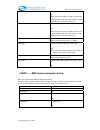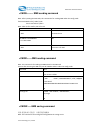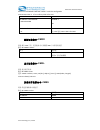- DL manuals
- E-Lins
- Modem
- D120 Series DTU
- User Manual
E-Lins D120 Series DTU User Manual
Summary of D120 Series DTU
Page 1
D120 dtu user manual e‐lins technology co., limited address: bld.22, longxi garden, nonglin road, futian district, shenzhen, p.R.China tel: 86‐755‐83700465 email: info@szelins.Com web: http://www.Szelins.Com.
Page 2
D120 series dtu user manual e‐lins technology co., limited table of contents 1 prologue ·······································································································································4 1.1 v ersion ······························································...
Page 3
D120 series dtu user manual e‐lins technology co., limited 5.10 t ransparent transfer m ode c ommunication ····································································· 26 5.10.1 description··························································································· 26 5.10.2 ...
Page 4: Chapter 1
D120 series dtu user manual e‐lins technology co., limited chapter 1 1 prologue this document is just suit for the following mode type; it helps you quickly to used d120 dtu function and resolves some common questions. Type marks d120 gprs dtu 1.1 version version date description author 1.00 2009‐6‐...
Page 5: Chapter 2
D120 series dtu user manual e‐lins technology co., limited chapter 2 2 introduction 2.1 brief d120 serials is a gprs/cdma dtu with tcp/ip protocol embedded. It has two comparatively individual parts: ip module with tcp/ip, software interface is at commands; and gprs/cdma module, supports all the at ...
Page 6: 2.4 Application
D120 series dtu user manual e‐lins technology co., limited sleep mode: 3.5ma power down: 50µa gprs modem average: 360ma dimension interface: rs‐232/485/ttl db9 antenna: 50ohm/sma/female input voltage: 5~25v (9v) operating voltage of sim card: 3v/1.8v max speed rate of csd: 14.4kbps module reset: at ...
Page 7: Chapter 3
D120 series dtu user manual e‐lins technology co., limited chapter 3 3 getting started 3.1 panel introduction note: about hardware description .Please according to the datasheet file 3.2 the led state in order to check the module working state. Our product have three led, pwr led is power state, rin...
Page 8: 3.3 Connect To Products
D120 series dtu user manual e‐lins technology co., limited wink 4s reboot after 5s. Wink wink wink 3.3 connect to products please connect antenna and cable with our products, make sure the port is com1 or com2? 3.4 insert sim card open the back cover. Insert into sim card as follow 3.5 note: hyper t...
Page 9
D120 series dtu user manual e‐lins technology co., limited choose a right port the right configuration as following.
Page 10
D120 series dtu user manual e‐lins technology co., limited (图 3‐3) when your start‐up hyper terminal, it is not connected really, you can see the red mark of follow picture without any number .And then, first disconnect existing connection, second, click the red arrowhead click the “configure”, and ...
Page 11
D120 series dtu user manual e‐lins technology co., limited (图 3‐5) make sure your modify configure again, click “ok” then you can see it appeared baud rate on white label, then click the black label to make call.
Page 12: 3.6 Test Command
D120 series dtu user manual e‐lins technology co., limited provide power supply with our products, you configured the hyper terminal successfully 3.6 test command test at command at //test “at“command ok //response ok parameter if successfully connected, you can make sure the module have no malfunct...
Page 13: Chapter 4
D120 series dtu user manual e‐lins technology co., limited chapter 4 4 configure dtu by pc 4.1 udp mode 4.1.1 udp client transparent transfer mode always online at+gprsconfig=1,”cmnet”,”wap”,”wap” at+clientconfig=1,”210.105.96.117”,7777 // set the server ip and port at+idletime=0 //always online at+...
Page 14: 4.2 Tcp Mode
D120 series dtu user manual e‐lins technology co., limited at+datamode=1 at+socketopen=1,”udp” //switch to socket mode at+dataopen …… …… …… //communication …… …… +++ //switch to the configuration model, this command can’t be displayed at+socketclose 4.2 tcp mode 4.2.1 tcp client transparent transfer...
Page 15: 4.3 For Example
D120 series dtu user manual e‐lins technology co., limited at+tele=1,”1381111111” //set the number to wake up dtu at+sms=”wave up” //set the sms to wake up dtu, must use the tele number. At+datamode=1 at+socketopen=1,”tcp” //switch to socket mode at+dataopen …… …… …… //communication …… …… +++ //swit...
Page 16
D120 series dtu user manual e‐lins technology co., limited ok at+keepalive? //query the keepalive packet +keepalive: 10, "this is the keep alive packet" ok at+socketopen? //socket to connect a state inquiry ok at+gprsconfig=1,"cmnet","wap","wap" //setting an order for openat model; apn:cmnet, userna...
Page 17: 5 How To Send Sms
D120 series dtu user manual e‐lins technology co., limited 5 how to send sms operation procedure and interrelated commands at+cmgf——sms format setting at+cpms——sms saving carrier setting at+cnmi——hint modes of sms receiving &sending setting at+cmgs——sms sending at+cmgl——sms displaying note: some com...
Page 18
D120 series dtu user manual e‐lins technology co., limited ok note: the total memory of sim card is15, the current memory is8, the total memory of me module is 40, the current memory is1 at+cpms=”me”,”sm”,”me” +cpms: 1,40,8,15,1,40 ok note: the total memory of sim card is15, the current memory is8, ...
Page 19
D120 series dtu user manual e‐lins technology co., limited +cmgs--------- sms sending command note: after inputting the sim cards, this command is for sending sms under the config mode format:at+cmgs=[,] text is entered note: ctrl‐z is for confirm, esc is for exit commands value at+cmgs=13510090403 ...
Page 20
D120 series dtu user manual e‐lins technology co., limited format: use at+cmgw=”sim card number” under the config mode content/ commands value at+cmgw="13534139079" > shelley123456 +cmgw: 1 ok at+cmgw="13534139079" > sf ok 注:note: 删除短信指令+cmgd 说明:插入 sim 卡后,使用此命令可以删除 sim 卡中保存的短信 格式:at+cmgd= 命令 返回值 at+...
Page 21: Chapter 5
D120 series dtu user manual e‐lins technology co., limited chapter 5 6 command function 6.1 setting registration package at+reginfo=,, ‐ 0 if this function is disabled ‐ 1 if the registration information packet is sent after each time the connection is made on a different ip. ‐ 2 if the registration...
Page 22
D120 series dtu user manual e‐lins technology co., limited 6.2 setting keepalive package at+keepalive=, ‐ the time (in seconds) between each keep alive packet is being sent. 0 means this feature is being off. ‐ the actually string being sent as a keep alive packet. Note: no variables is supported in...
Page 23: 6.5 Other At Commands
D120 series dtu user manual e‐lins technology co., limited - the protocol being used in the connection. Only “tcp” and “udp” is supported at this moment. At+socketopen? +socketopen:,,,, ‐the index of the socket connection (not same as the one of “at+clientconfig”) ‐“1” for active and “0” for inactiv...
Page 24: 6.5.4 At+Csq
D120 series dtu user manual e‐lins technology co., limited 6.5.4 at+csq ‐ this command is used to read the received signal strength indication and the channel bit error rate with or without a sim card inserted. 6.5.5 at+cfun=1 ‐ this command is used to reset the product 6.5.6 to restore the value of...
Page 25: 6.8 Watch Dog
D120 series dtu user manual e‐lins technology co., limited ‐ password that required for tcp/ip connection over gprs. 6.8 watch dog k1 k2 monitor timeout open open ∞ open close 15 minutes 30 minutes close open 30 minutes 10 minutes close close 5 minute rg close gt close open monitor reserved monitor ...
Page 26: 6.10.1 Description
D120 series dtu user manual e‐lins technology co., limited 6.10 transparent transfer mode communication 6.10.1 description d120‐dtu has two operating modes, one is command mode, and the other is transparent transfer mode. Socket communication is implemented in command mode, when operating need comma...
Page 27
D120 series dtu user manual e‐lins technology co., limited ‐0 change to at+i mothod ‐1 use at command ‐ apn that required for tcp/ip connection over gprs. ‐ login that required for tcp/ip connection over gprs. ‐ password that required for tcp/ip connection over gprs..
Page 28: Chapter 7
D120 series dtu user manual e‐lins technology co., limited chapter 7 7 production list name unit number description sketch‐map host entries 1 standard supply power entries 1 supply 9v antenna entries 1 standard supply production‐cd piece 1 standard supply 7.1 at command 1、at+gprsconfig=,,, -0 change...
Page 29
D120 series dtu user manual e‐lins technology co., limited connection is made. - the delay (in seconds) between is triggered and the string is being sent. 0 means that the string will not sent immediately. - the actually registration information packet being sent. - two variables could not used in s...
Page 30
D120 series dtu user manual e‐lins technology co., limited - the index of the socket setting being set in “at+clientconfig”. ‐ the protocol being used in the connection. Only “tcp” and “udp” is supported at this moment. “at+socketopen?” +socketopen:,,,, the index of the socket connection (not same a...
Page 31
D120 series dtu user manual e‐lins technology co., limited note: n=(1200,2400,4800,9600,19200,38400,57600,115200,230400,460800,921600),(0,3 00,600,1200,2400,4800,9600,19200,38400,57600,115200,230400,460800,921600) note: possible values, according to v25 ter recommendation: the first set of values in...