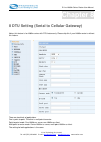- DL manuals
- E-Lins
- Network Router
- H685m Series
- User Manual
E-Lins H685m Series User Manual
E-Lins H685m Series Router User Manual
E
‐
Lins
Technology
Co.,Limited
Tel:
+86
(755)
33231620
E
‐
mail:
sales@szelins.com
sales@e
‐
lins.com
www.szelins.com
H685m Series Router
User Manual
E-Lins Technology Co., Ltd
ADDRESS: 1007A, MinTai Bld., Minkang Road, Minzhi Street, Bao'an District, ShenZhen,
518000, China
PHONE: +86 (755) 33231620
WEB:
http://www.szelins.com
Summary of H685m Series
Page 1
E-lins h685m series router user manual e ‐ lins technology co.,limited tel: +86 (755) 33231620 e ‐ mail: sales@szelins.Com sales@e ‐ lins.Com www.Szelins.Com h685m series router user manual e-lins technology co., ltd address: 1007a, mintai bld., minkang road, minzhi street, bao'an district, shenzhen...
Page 2: Content
E-lins h685m series router user manual e ‐ lins technology co.,limited tel: +86 (755) 33231620 e ‐ mail: sales@szelins.Com sales@e ‐ lins.Com www.Szelins.Com content 0 preparation job before configuration ··················································· 4 0.1 l earn your router version and featur...
Page 3
E-lins h685m series router user manual e ‐ lins technology co.,limited tel: +86 (755) 33231620 e ‐ mail: sales@szelins.Com sales@e ‐ lins.Com www.Szelins.Com 7.2 t ime s chedule ····························································································· 33 7.3 p ort m anage ·······...
Page 4: Chapter 0
E-lins h685m series router user manual e ‐ lins technology co.,limited tel: +86 (755) 33231620 e ‐ mail: sales@szelins.Com sales@e ‐ lins.Com www.Szelins.Com chapter 0 0 preparation job before configuration 0.1 learn your router version and feature 1) h685m series contains different version and opti...
Page 5: Chapter 1
E-lins h685m series router user manual e ‐ lins technology co.,limited tel: +86 (755) 33231620 e ‐ mail: sales@szelins.Com sales@e ‐ lins.Com www.Szelins.Com 0.2 prepare sim card and working condition 1) for gsm/gprs/edge/hsdpa/hsupa/hspa/hspa+/4g lte networks or td-scdma networks, please get a sim ...
Page 6: Chapter2
E-lins h685m series router user manual e ‐ lins technology co.,limited tel: +86 (755) 33231620 e ‐ mail: sales@szelins.Com sales@e ‐ lins.Com www.Szelins.Com chapter2 2 introduction 2.1 brief 3g series router is easy to install, reducing the reliance on the end customer and enables direct access to ...
Page 7: Chapter3
E-lins h685m series router user manual e ‐ lins technology co.,limited tel: +86 (755) 33231620 e ‐ mail: sales@szelins.Com sales@e ‐ lins.Com www.Szelins.Com chapter3 3 getting started 3.1 panel introduction power supply interface: dc5v-27v power supply (9v or 12v suggested), please the fixed necess...
Page 8: 3.3 Connect to Products
E-lins h685m series router user manual e ‐ lins technology co.,limited tel: +86 (755) 33231620 e ‐ mail: sales@szelins.Com sales@e ‐ lins.Com www.Szelins.Com sim: sim card slot. Push the yellow button beside sim card slot to take out the sim card tray, put the sim card well and insert it. Usb: mini ...
Page 9: 3.5 Login Web
E-lins h685m series router user manual e ‐ lins technology co.,limited tel: +86 (755) 33231620 e ‐ mail: sales@szelins.Com sales@e ‐ lins.Com www.Szelins.Com 3.5 login web 3g cellular routers contains web server, console, telnet and other configuration mode. It is suitable for different users for co...
Page 10: 3.7 Login Web Configuration
E-lins h685m series router user manual e ‐ lins technology co.,limited tel: +86 (755) 33231620 e ‐ mail: sales@szelins.Com sales@e ‐ lins.Com www.Szelins.Com 1) if having appeared with command: "request timed out." that indicate pc and 3g cellular router are not in the same net section. Please run “...
Page 11: 3.8 Web Configuration
E-lins h685m series router user manual e ‐ lins technology co.,limited tel: +86 (755) 33231620 e ‐ mail: sales@szelins.Com sales@e ‐ lins.Com www.Szelins.Com the h685m 3g cellular router is configured using a web browser as the interface. To log-on to the web server, enter the ip address of the 3g c...
Page 12: Chapter4
E-lins h685m series router user manual e ‐ lins technology co.,limited tel: +86 (755) 33231620 e ‐ mail: sales@szelins.Com sales@e ‐ lins.Com www.Szelins.Com chapter4 4 main configuration 4.1 router function configuration if you need to dial-up an internet network, you can configure router as follow...
Page 13
E-lins h685m series router user manual e ‐ lins technology co.,limited tel: +86 (755) 33231620 e ‐ mail: sales@szelins.Com sales@e ‐ lins.Com www.Szelins.Com password: wap dial number (service code): *99***1# apn code: cmnet example 2: for network provider “china telecom”, the apn info is as follows...
Page 14
E-lins h685m series router user manual e ‐ lins technology co.,limited tel: +86 (755) 33231620 e ‐ mail: sales@szelins.Com sales@e ‐ lins.Com www.Szelins.Com this will be used while do configuration. Warmly reminding: the h685m router has two wan ports, configure the right one, and please close the ...
Page 15
E-lins h685m series router user manual e ‐ lins technology co.,limited tel: +86 (755) 33231620 e ‐ mail: sales@szelins.Com sales@e ‐ lins.Com www.Szelins.Com modem type h em820w wan1+com0 modem type i mf210v wan1+com0 modem type j f3307 wan1+com0 modem type k em770u wan1+com0 modem type l ad3812 wan...
Page 16
E-lins h685m series router user manual e ‐ lins technology co.,limited tel: +86 (755) 33231620 e ‐ mail: sales@szelins.Com sales@e ‐ lins.Com www.Szelins.Com wcdma: for wcdma/umts/hsdpa/hsupa/hspa/hspa+ router td: for td-scdma router g. Get dns from isp (choose yes) h. Use compress (normally please ...
Page 17
E-lins h685m series router user manual e ‐ lins technology co.,limited tel: +86 (755) 33231620 e ‐ mail: sales@szelins.Com sales@e ‐ lins.Com www.Szelins.Com recommend to re-power on the router after saving. Once the router is online, it will get wan ip at system info page. See the following example...
Page 18: 4.2 Config Vpn
E-lins h685m series router user manual e ‐ lins technology co.,limited tel: +86 (755) 33231620 e ‐ mail: sales@szelins.Com sales@e ‐ lins.Com www.Szelins.Com 4.1.3.2. Save, then reboot the router notes: 1) if don’t config “modem info”, the default is “auto mode”. Normally we recommend customers to s...
Page 19
E-lins h685m series router user manual e ‐ lins technology co.,limited tel: +86 (755) 33231620 e ‐ mail: sales@szelins.Com sales@e ‐ lins.Com www.Szelins.Com 4.2.1 configure router as ipsec client (1) config 3g router as client, if connect router with other equipment select ”client” option and click...
Page 20
E-lins h685m series router user manual e ‐ lins technology co.,limited tel: +86 (755) 33231620 e ‐ mail: sales@szelins.Com sales@e ‐ lins.Com www.Szelins.Com ip address: input remote ip address range, for example the vpn server router ip is 192.168.10.254, so here we put 192.168.10.0 for the sever i...
Page 21
E-lins h685m series router user manual e ‐ lins technology co.,limited tel: +86 (755) 33231620 e ‐ mail: sales@szelins.Com sales@e ‐ lins.Com www.Szelins.Com click “advance” button if you need set the advance configuration. Click “save/apply” button to make it activate..
Page 22
E-lins h685m series router user manual e ‐ lins technology co.,limited tel: +86 (755) 33231620 e ‐ mail: sales@szelins.Com sales@e ‐ lins.Com www.Szelins.Com 4.2.3 configure router as pptp server 4.2.3.1 follow the picture below, at “vpn -- pptp” click enable pptp , and fill in beginning ip and endi...
Page 23
E-lins h685m series router user manual e ‐ lins technology co.,limited tel: +86 (755) 33231620 e ‐ mail: sales@szelins.Com sales@e ‐ lins.Com www.Szelins.Com fill in user name , password and confirm password , click apply button to save. It will show the following if the user creating is successful....
Page 24: 4.2.6 Change Login Address
E-lins h685m series router user manual e ‐ lins technology co.,limited tel: +86 (755) 33231620 e ‐ mail: sales@szelins.Com sales@e ‐ lins.Com www.Szelins.Com then click save button , and re-power on the router, then it will connect the pptp server after to be online. 4.2.5 change login address and p...
Page 25: 4.3 Production Web Upgrade
E-lins h685m series router user manual e ‐ lins technology co.,limited tel: +86 (755) 33231620 e ‐ mail: sales@szelins.Com sales@e ‐ lins.Com www.Szelins.Com 4.3 production web upgrade router supplies product upgrade function for users. It have two different upgrade mode, and we suggest used web pag...
Page 26: 4.4 Factory Default
E-lins h685m series router user manual e ‐ lins technology co.,limited tel: +86 (755) 33231620 e ‐ mail: sales@szelins.Com sales@e ‐ lins.Com www.Szelins.Com 4.3.2 power off the router, then re ‐ power on to make the router work. 4.3.3 close all wan port. If your router has wan1 and wan2, please clo...
Page 27: Chapter 5
E-lins h685m series router user manual e ‐ lins technology co.,limited tel: +86 (755) 33231620 e ‐ mail: sales@szelins.Com sales@e ‐ lins.Com www.Szelins.Com chapter 5 5 wifi setting (for version with wifi only) wifi setting click “port – 802.11g setting ” , and set as follows picture showing set th...
Page 28
E-lins h685m series router user manual e ‐ lins technology co.,limited tel: +86 (755) 33231620 e ‐ mail: sales@szelins.Com sales@e ‐ lins.Com www.Szelins.Com after all setting for wifi, from our computer, we can find the ssid we configed. After connection, you can check the wireless status like abov...
Page 29: Chapter6
E-lins h685m series router user manual e ‐ lins technology co.,limited tel: +86 (755) 33231620 e ‐ mail: sales@szelins.Com sales@e ‐ lins.Com www.Szelins.Com chapter6 6 network setting 6.1 dhcp dhcp server: select it.
Page 30: 6.2 Dns & Ddns
E-lins h685m series router user manual e ‐ lins technology co.,limited tel: +86 (755) 33231620 e ‐ mail: sales@szelins.Com sales@e ‐ lins.Com www.Szelins.Com 6.2 dns & ddns dns server: input the right dns server. Normally it will automatically be filled once the router is online. However some isp wi...
Page 31: 6.3 Static Routing
E-lins h685m series router user manual e ‐ lins technology co.,limited tel: +86 (755) 33231620 e ‐ mail: sales@szelins.Com sales@e ‐ lins.Com www.Szelins.Com ddns setting: ddns server: choose the correct sever host name: input the host name, for example “ server1.Dyndns.Org ” user name: input the us...
Page 32
E-lins h685m series router user manual e ‐ lins technology co.,limited tel: +86 (755) 33231620 e ‐ mail: sales@szelins.Com sales@e ‐ lins.Com www.Szelins.Com.
Page 33: Chapter 7
E-lins h685m series router user manual e ‐ lins technology co.,limited tel: +86 (755) 33231620 e ‐ mail: sales@szelins.Com sales@e ‐ lins.Com www.Szelins.Com chapter 7 7 firewall setting 7.1 options 7.2 timeschedule here we can set schedule time for router work. Examples as follows,.
Page 34: 7.3 Port Manage
E-lins h685m series router user manual e ‐ lins technology co.,limited tel: +86 (755) 33231620 e ‐ mail: sales@szelins.Com sales@e ‐ lins.Com www.Szelins.Com after setting the schedule, at port ‐ wan setting, users can select the related schedule. Click save button to save it after selection. 7.3 po...
Page 35
E-lins h685m series router user manual e ‐ lins technology co.,limited tel: +86 (755) 33231620 e ‐ mail: sales@szelins.Com sales@e ‐ lins.Com www.Szelins.Com 7.4 port map (port forwarding) click “add button” to add new. Fill the parameters (very important). Port range: external port range (keep the ...
Page 36
E-lins h685m series router user manual e ‐ lins technology co.,limited tel: +86 (755) 33231620 e ‐ mail: sales@szelins.Com sales@e ‐ lins.Com www.Szelins.Com then do not forget to click “apply button” to save it. Better suggest re-power on the router. Then you can try at your ie browser, type http:/...
Page 37: Chapter 8
E-lins h685m series router user manual e ‐ lins technology co.,limited tel: +86 (755) 33231620 e ‐ mail: sales@szelins.Com sales@e ‐ lins.Com www.Szelins.Com chapter 8 8 dtu setting (serial to cellular gateway) notes: this feature is for h685m series with dtu feature only. Please skip this if your h...
Page 38
E-lins h685m series router user manual e ‐ lins technology co.,limited tel: +86 (755) 33231620 e ‐ mail: sales@szelins.Com sales@e ‐ lins.Com www.Szelins.Com 8.1 configure dtu as server side 1. Tick “start”, 2. Baudrate: select the correct one to match the connected device. 3. Parity: select right o...
Page 39: Chapter 9
E-lins h685m series router user manual e ‐ lins technology co.,limited tel: +86 (755) 33231620 e ‐ mail: sales@szelins.Com sales@e ‐ lins.Com www.Szelins.Com 8.2 configure dtu as client side 1. Tick “start”, 2. Baudrate: select the correct one to match the connected device. 3. Parity: select right o...
Page 40: 9.2 Web Port Setting
E-lins h685m series router user manual e ‐ lins technology co.,limited tel: +86 (755) 33231620 e ‐ mail: sales@szelins.Com sales@e ‐ lins.Com www.Szelins.Com b. Time server click “enable”, and fill in the correct hostname/address, and choose the time zone. Then click “apply” button. At this mode, th...
Page 41
E-lins h685m series router user manual e ‐ lins technology co.,limited tel: +86 (755) 33231620 e ‐ mail: sales@szelins.Com sales@e ‐ lins.Com www.Szelins.Com b. Download the log file into a txt file. Users can click “log.Txt” to export the sys log into a file named “log.Txt”. If it is no working whi...
Page 42: 9.4 Reboot Time Setting
E-lins h685m series router user manual e ‐ lins technology co.,limited tel: +86 (755) 33231620 e ‐ mail: sales@szelins.Com sales@e ‐ lins.Com www.Szelins.Com at “the log server address”, fill in the server’s ip address. This feature normally requires a syslog tool at the server side. With this featu...
Page 43: 9.5 Firmware Upgrade
E-lins h685m series router user manual e ‐ lins technology co.,limited tel: +86 (755) 33231620 e ‐ mail: sales@szelins.Com sales@e ‐ lins.Com www.Szelins.Com timing server feature. B. The router will reboot automatically every 12:00 to keep the stability performance if we set the timing server featu...
Page 44: 9.7 Lan Setting
E-lins h685m series router user manual e ‐ lins technology co.,limited tel: +86 (755) 33231620 e ‐ mail: sales@szelins.Com sales@e ‐ lins.Com www.Szelins.Com 9.6.2 restore service—backup/restore—click and select the backup file. Then click “restore” button to restore it. 9.7 lan setting with lan set...
Page 45
E-lins h685m series router user manual e ‐ lins technology co.,limited tel: +86 (755) 33231620 e ‐ mail: sales@szelins.Com sales@e ‐ lins.Com www.Szelins.Com 9.8 customized dialup (dialup via request) at wan port, please choose “yes” at “whether to use require dial”, and fill in the idel time you wa...
Page 46: Chapter 10
E-lins h685m series router user manual e ‐ lins technology co.,limited tel: +86 (755) 33231620 e ‐ mail: sales@szelins.Com sales@e ‐ lins.Com www.Szelins.Com key: keep as blank name: keep as blank h685m will send 12 to center. Protocol: keep as default module port: keep as default at command: keep a...
Page 47
E-lins h685m series router user manual e ‐ lins technology co.,limited tel: +86 (755) 33231620 e ‐ mail: sales@szelins.Com sales@e ‐ lins.Com www.Szelins.Com factory default 1. Default serial port parameters: 115200, 8, n, 1. 2. Default ip & web port: 192.168.0.254:10000 3. Default user and password...
Page 48: Chapter 11
E-lins h685m series router user manual e ‐ lins technology co.,limited tel: +86 (755) 33231620 e ‐ mail: sales@szelins.Com sales@e ‐ lins.Com www.Szelins.Com chapter 11 11 typical setting & test 11.1 dmz feature if you need dmz feature, you can use nat/napt instead. Step 1. Firewall—port map step 2....
Page 49: 11.3 Pptp Setting Sample
E-lins h685m series router user manual e ‐ lins technology co.,limited tel: +86 (755) 33231620 e ‐ mail: sales@szelins.Com sales@e ‐ lins.Com www.Szelins.Com step 2. Click add button, destination ip address : fill in the next stage’s ip range subnet mask : fill in subnet mask. Default gateway : fill...
Page 50
E-lins h685m series router user manual e ‐ lins technology co.,limited tel: +86 (755) 33231620 e ‐ mail: sales@szelins.Com sales@e ‐ lins.Com www.Szelins.Com step 3) it will show the following if the user creating is successful. Step 4) vpn—pptp, click enable pptp , and fill in beginning ip and endi...
Page 51
E-lins h685m series router user manual e ‐ lins technology co.,limited tel: +86 (755) 33231620 e ‐ mail: sales@szelins.Com sales@e ‐ lins.Com www.Szelins.Com step 2) set up the vpn dialing at the pc, click “start—control panel”, enter , step 3) click “create a new connection”, step 4) click “next” b...
Page 52
E-lins h685m series router user manual e ‐ lins technology co.,limited tel: +86 (755) 33231620 e ‐ mail: sales@szelins.Com sales@e ‐ lins.Com www.Szelins.Com step 5) choose “connect to the network at my workplace”, and “next” button, step 6) choose “virtual private network connection”, and “next” bu...
Page 53
E-lins h685m series router user manual e ‐ lins technology co.,limited tel: +86 (755) 33231620 e ‐ mail: sales@szelins.Com sales@e ‐ lins.Com www.Szelins.Com step 7) input the “company name”. Here we put “h685m pptp test” for test, click “next” button, step 8) if the client pc is connected to intern...
Page 54
E-lins h685m series router user manual e ‐ lins technology co.,limited tel: +86 (755) 33231620 e ‐ mail: sales@szelins.Com sales@e ‐ lins.Com www.Szelins.Com step 9) input the pptp server’s wan ip, and click “next” button, step 10) you can choose “add a shortcut to this connection to my desktop”, an...
Page 55
E-lins h685m series router user manual e ‐ lins technology co.,limited tel: +86 (755) 33231620 e ‐ mail: sales@szelins.Com sales@e ‐ lins.Com www.Szelins.Com step 11) input the pptp user name and password, then click “connect” button, step 12) once it’s connected, it will show above. And the client ...
Page 56
E-lins h685m series router user manual e ‐ lins technology co.,limited tel: +86 (755) 33231620 e ‐ mail: sales@szelins.Com sales@e ‐ lins.Com www.Szelins.Com step 14) try to ping the ip of pptp client from pptp server, it should ping through. Both side can ping through, which means test is successfu...
Page 57
E-lins h685m series router user manual e ‐ lins technology co.,limited tel: +86 (755) 33231620 e ‐ mail: sales@szelins.Com sales@e ‐ lins.Com www.Szelins.Com b2. H685m router as vpn client step 1) make h685m client router to be online. (get wan public ip or private network ip) step 2) at h685m route...
Page 58
E-lins h685m series router user manual e ‐ lins technology co.,limited tel: +86 (755) 33231620 e ‐ mail: sales@szelins.Com sales@e ‐ lins.Com www.Szelins.Com step 3) click “ save ” button, and re-power on the router, then it will connect the pptp server after to be online. Step 4) it will get a assi...
Page 59: 11.4 Ipsec Setting Sample
E-lins h685m series router user manual e ‐ lins technology co.,limited tel: +86 (755) 33231620 e ‐ mail: sales@szelins.Com sales@e ‐ lins.Com www.Szelins.Com notes for users: for pptp vpn, if client is pc, the pptp server can ping through pptp client after pptp is connected. But if client is router,...
Page 60
E-lins h685m series router user manual e ‐ lins technology co.,limited tel: +86 (755) 33231620 e ‐ mail: sales@szelins.Com sales@e ‐ lins.Com www.Szelins.Com b) client side h685m router web – vpn – ipsec, choose “client” and click “add vpn setting”, test verification: 1) at pc connected with 192.168...
Page 61: 11.5 Signal Strength Check
E-lins h685m series router user manual e ‐ lins technology co.,limited tel: +86 (755) 33231620 e ‐ mail: sales@szelins.Com sales@e ‐ lins.Com www.Szelins.Com 11.5 signal strength check h685m series will use different type of module modem depends on customer’s requirement or our stock. Some module mo...
Page 62: 11.6 Keep Alive Feature
E-lins h685m series router user manual e ‐ lins technology co.,limited tel: +86 (755) 33231620 e ‐ mail: sales@szelins.Com sales@e ‐ lins.Com www.Szelins.Com way 2: at router web – log input +csq at only display with blank, then click refresh button . It will show the following. The number 17 is the...
Page 63
E-lins h685m series router user manual e ‐ lins technology co.,limited tel: +86 (755) 33231620 e ‐ mail: sales@szelins.Com sales@e ‐ lins.Com www.Szelins.Com step 2) choose wan1 from “wan port”, and ppp(modem) from “wan setting”, and choose correct com port at “com” and fill in the correct related p...
Page 64: 11.7 Modem Imei Check
E-lins h685m series router user manual e ‐ lins technology co.,limited tel: +86 (755) 33231620 e ‐ mail: sales@szelins.Com sales@e ‐ lins.Com www.Szelins.Com and click “apply” button to save. Step 4) re-power on the router. The h700 router will ping the domain name or ip address at “the ppp heart be...
Page 65: 11.8 Pin Code
E-lins h685m series router user manual e ‐ lins technology co.,limited tel: +86 (755) 33231620 e ‐ mail: sales@szelins.Com sales@e ‐ lins.Com www.Szelins.Com notes: some module modem will not show the imei info with such operation. 11.8 pin code some sim has pin code. If there is, please input the p...
Page 66
E-lins h685m series router user manual e ‐ lins technology co.,limited tel: +86 (755) 33231620 e ‐ mail: sales@szelins.Com sales@e ‐ lins.Com www.Szelins.Com step 3) at server pc, run the server tool software. You can choose your own server tool software. Click “creatserver” button, fill in the para...
Page 67
E-lins h685m series router user manual e ‐ lins technology co.,limited tel: +86 (755) 33231620 e ‐ mail: sales@szelins.Com sales@e ‐ lins.Com www.Szelins.Com pc is behind a router/firewall, please make nat/napt feature at the router/firewall. Click “create” button to finish. Choose the server we cre...
Page 68
E-lins h685m series router user manual e ‐ lins technology co.,limited tel: +86 (755) 33231620 e ‐ mail: sales@szelins.Com sales@e ‐ lins.Com www.Szelins.Com the server side will receive the related messenge, which indicates the “client to server” test is working..
Page 69
E-lins h685m series router user manual e ‐ lins technology co.,limited tel: +86 (755) 33231620 e ‐ mail: sales@szelins.Com sales@e ‐ lins.Com www.Szelins.Com step 5) from “server side”, try to send some messenge to client side, for example,.
Page 70
E-lins h685m series router user manual e ‐ lins technology co.,limited tel: +86 (755) 33231620 e ‐ mail: sales@szelins.Com sales@e ‐ lins.Com www.Szelins.Com the client side will receive the related messenge, which indicates the “server to client” test is working..
Page 71
E-lins h685m series router user manual e ‐ lins technology co.,limited tel: +86 (755) 33231620 e ‐ mail: sales@szelins.Com sales@e ‐ lins.Com www.Szelins.Com 11.10 remote/syslog tool records the sys log step 1) connect one pc to the h685m router via rj45. And default it gets a ip of 192.168.0.100 st...
Page 72
E-lins h685m series router user manual e ‐ lins technology co.,limited tel: +86 (755) 33231620 e ‐ mail: sales@szelins.Com sales@e ‐ lins.Com www.Szelins.Com 11.11 port forwarding (nat, napt) test note: the test is simulation test to approve and show the feature. Please make it work in your real app...
Page 73
E-lins h685m series router user manual e ‐ lins technology co.,limited tel: +86 (755) 33231620 e ‐ mail: sales@szelins.Com sales@e ‐ lins.Com www.Szelins.Com step 3) here we take a pc to be as a tcp server/remote device. Connect the pc to h685 router lan port via rj45 cable. And it gets an ip 192.16...
Page 74
E-lins h685m series router user manual e ‐ lins technology co.,limited tel: +86 (755) 33231620 e ‐ mail: sales@szelins.Com sales@e ‐ lins.Com www.Szelins.Com secondly, fill in the parameters like this. The local ip is the pc’s ip from h685m router. The localport is the port of the pc which will be m...
Page 75
E-lins h685m series router user manual e ‐ lins technology co.,limited tel: +86 (755) 33231620 e ‐ mail: sales@szelins.Com sales@e ‐ lins.Com www.Szelins.Com type: choose tcp, destip: fill in the h685m router’s wan ip (here is 183.43.179.134), port: 8000 (this port is external port for mapped port 1...
Page 76
E-lins h685m series router user manual e ‐ lins technology co.,limited tel: +86 (755) 33231620 e ‐ mail: sales@szelins.Com sales@e ‐ lins.Com www.Szelins.Com step 5) test the link for sending and receiving at client pc, type “test from client to server”, and click send button. At the server pc, it w...
Page 77
E-lins h685m series router user manual e ‐ lins technology co.,limited tel: +86 (755) 33231620 e ‐ mail: sales@szelins.Com sales@e ‐ lins.Com www.Szelins.Com at server pc, type “reply from server to client”, and click send button. At the client pc side, it will receive the related info from server p...
Page 78: Chapter 12
E-lins h685m series router user manual e ‐ lins technology co.,limited tel: +86 (755) 33231620 e ‐ mail: sales@szelins.Com sales@e ‐ lins.Com www.Szelins.Com with this result, it indicates the port forwarding is working. Chapter 12 12 faq 12.1 wan ip address shows “dialing” always. At router web—sys...
Page 79: 12.2 Can Not Power On
E-lins h685m series router user manual e ‐ lins technology co.,limited tel: +86 (755) 33231620 e ‐ mail: sales@szelins.Com sales@e ‐ lins.Com www.Szelins.Com however, if you find the following status that it shows “dialing” always, problem maybe: item. May caused by solution 1 wan port is not right ...
Page 80
E-lins h685m series router user manual e ‐ lins technology co.,limited tel: +86 (755) 33231620 e ‐ mail: sales@szelins.Com sales@e ‐ lins.Com www.Szelins.Com item. May caused by solution 1 a. Sim card no data business, or problem; b. Sim card balance no available; a. Check sim card data business and...
Page 81
E-lins h685m series router user manual e ‐ lins technology co.,limited tel: +86 (755) 33231620 e ‐ mail: sales@szelins.Com sales@e ‐ lins.Com www.Szelins.Com b. If you find the h685m router cannot get the correct dns after it’s dialup online. Please fill the correct dns from your isp at “router—netw...
Page 82: 12.6 Ddns Not Working
E-lins h685m series router user manual e ‐ lins technology co.,limited tel: +86 (755) 33231620 e ‐ mail: sales@szelins.Com sales@e ‐ lins.Com www.Szelins.Com if no wan ip address, please follow chapter “12.1” to make sure wan setting is correct. If there is wan ip address but no dns, then please fol...
Page 83
E-lins h685m series router user manual e ‐ lins technology co.,limited tel: +86 (755) 33231620 e ‐ mail: sales@szelins.Com sales@e ‐ lins.Com www.Szelins.Com 3) check if the wan ip from sim card (shows in the status page once the router is online) is a public ip or privacy ip, privacy ip will make d...
Page 84
E-lins h685m series router user manual e ‐ lins technology co.,limited tel: +86 (755) 33231620 e ‐ mail: sales@szelins.Com sales@e ‐ lins.Com www.Szelins.Com dns server: normally it will automatically be filled once the router is online. However some isp will not provide the dns automatically, then ...