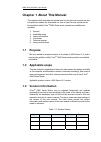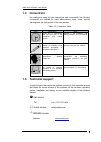- DL manuals
- E-Lins
- Network Router
- H980 Series
- User Manual
E-Lins H980 Series User Manual
Summary of H980 Series
Page 1
H980 series 3g router user manual industrial‐grade rf module built‐in e-lins technology co., ltd address: 1007a, mintai bld., minkang road, minzhi street, bao'an district, shenzhen, 518000, china phone: +86 (755) 33231620 web: http://www.Szelins.Com.
Page 2
Manual declaration copyright all information in this user manual is protected by copyright law. Whereby, no organization or individual shall copy or reproduce the whole or part of this user manual by any means without written authorization from e-lins technology co.,limited..
Page 3
H980 series 3g router user manual contents chapter 1 about this manual ..............................................................4 1.1 purpose....................................................................................................4 1.2 applicable scope...................................
Page 4: Chapter 1 About This Manual
H980 series 3g router user manual chapter 1 about this manual this chapter briefly describes the function and role the this user manual has had, and gives the readers the information on how to read this user manual as the best guideline while e-lins ® h980 series series products are installed and op...
Page 5: 1.4 Convention
H980 series 3g router user manual 5 1.4 convention for reading and using this user manual fast and conveniently, the following conventions are reached for some abbreviations, icons, notes, security warnings and tips that appear in this user manual: table -1.2: convention table item description note ...
Page 6: 1.6 Acronym and Term
H980 series 3g router user manual 6 1.6 acronym and term in this user manual, the following acronyms and terms are used: apn access point name app application atm asynchronous transfer mode atm auto table machine auc authentication centre bg border gateway bgp border gateway protocol bsc base statio...
Page 7
H980 series 3g router user manual 7 hlr home location register hscsd high speed circuit switch data igmp internet group management protocol igrp internet gateway routing protocol in intelligent network ip internet protocol ipv4 ip version 4 ipv6 ip version 6 ipsec ip secure protocol isdn integrated ...
Page 8
H980 series 3g router user manual 8 qos quality of service ra routing area radius remote authentication dial in user service rip routing information protocol rsc register service center rtos real time operating system rtp real-time transport protocol rtu remote terminal unit rsvp resource reservatio...
Page 9: 2.1 3G Overview
H980 series 3g router user manual 9 chapter 2 product introduction 2.1 3g overview combining with the third generation of mobile communication technology and wlan technology, 3g mobile network data communication terminal product is designed as a high-tech 3g product upon the needs of users. It can p...
Page 10
H980 series 3g router user manual 10 the indicators on the front panel are described as the table below: indicator state description lan: it lights shows there is a lan connect, flash shows it has data communication. Net: indicate the status of module. System: it lights when router works normally. B...
Page 11: 2.1.2 Other Accessories
H980 series 3g router user manual 11 2.1.2 other accessories for safe transportation purpose, h980 series 3g router should be packaged properly. Pease keep the packaging materials well after the package is opened for future use in case of re-transportation. Standard fittings h980 series 3g device 1 ...
Page 12: 2.1.3.2 Wiring
H980 series 3g router user manual 12 2. This product is a class-a information product, which may cause radio interference in living environment when being used. In this case, the users are required to take some proper measures. 2.1.3.2 wiring rj-45 - ethernet interface standard 10/100baset ethernet ...
Page 13: 2.3 System Application
H980 series 3g router user manual 13 supporting dmz host computer supporting ddns supporting static routing list supporting ip address and port filtration supporting monitor mobile network traffic quality. web/telnet management local firmware upgrading/ configuration backup system lo...
Page 14
H980 series 3g router user manual 14 z application mode two: application in soho there is one built-in 10m/100m self-adapting fast ethernet port within h980 series 3g router, which greatly facilitates soho user getting access to the internet. Diagram 2.3-2: s chematic diagram for application in soho...
Page 15: 3.1 Overview
H980 series 3g router user manual 15 diagram 2.3-3: s chematic diagram for application in banking business chapter 3 router configuration 3.1 overview h980 series 3g router features built-in web interface configuration, management and debugging tools. Before using h980 series 3g router, users should...
Page 16: 3.2 Connection Settings
H980 series 3g router user manual 16 3.2 connection settings 3.2.1 environment requirements when you want to use h980 series 3g router , a computer and a uim/sim card should be prepared according to the following requirements: computer with ethernet card and tcp/ip protocol 1. Ie8.0 or higher 2. Sup...
Page 17: 3.2.2.3 Port Connect
H980 series 3g router user manual 17 fig. 3.2.2.1: wiring method 1 note: h980 series 3g router’s lan port is designed with self-adaptive cross connect technology, so the straight-through cable or cross cable can be both applied to connect devices for communication. 3.2.2.2 lan connection method when...
Page 18: 3.2.3 Network Configuration
H980 series 3g router user manual 18 adopted for some operating conditions, so you may place a lightning protection device between the connector and the antenna. Attention: 1. The products shall be far away from any heating device; 2. Don’t place the products in the dusty or wet environment; 3. The ...
Page 19
H980 series 3g router user manual 19 fig. 3.2.3-2: computer local connection configuration select the “internet protocol (tcp/ip)”, click the “properties”, and enter the interface as below:.
Page 20
H980 series 3g router user manual 20 fig. 3.2.3-3: tcp/ip properties configuration method 1: general configuration this method will temporarily interrupts the communication between the computer under configuration and lan, and the specific parameter configuration is shown as below: ip address: 192.1...
Page 21
H980 series 3g router user manual 21 the configuration operation is shown as below: click the “advanced (v)…”button in fig. 3.2-5 to enter the interface as below: fig. 3.2.3-4: advanced tcp/ip properties configuration click the “add (a)”button under the “ip address (r)”, and fill in the ip address t...
Page 22: 3.2.4 System Login
H980 series 3g router user manual 22 note: as shown in fig. 3.2-3, “default gateway” depends on whether the configuration computer connects with internet through original local network configuration. If internet is accessed through original local network, the default gateway setting does not need to...
Page 23: 3.3 Web-Based Configuration
H980 series 3g router user manual 23 and then you can enter user login identity authentication interface as shown below: fig. 3.2.4-2: user login verification user should use default user name and password when log in for the first time: user name: admin password: admin input correct user name and p...
Page 24: 3.3.2 Internet
H980 series 3g router user manual 24 drawing 3.3.1-1: system configuration window you can select the function and display the configuration window for the function after clicking on the related option on the top left corner of configuration window. Please see the following drawing: menu descriptions...
Page 25
H980 series 3g router user manual 25 when you click the “internet” tab, the following sub-tabs appear on the page: mobile network(embedded modem) internet connection type fig. 3.3.2: internet configuration tab 3.3.2.1 mobile network configuration in the “internet” main tab, click the “mobile net...
Page 26
H980 series 3g router user manual 26 note: “embedded modem” & “module modem” both mean the modem embedded in h980 series. In the “advanced setting” tab, it contains “ppp advanced settings” & “internet connection type settings”, the interface of “ppp advanced settings” is as below:.
Page 27
H980 series 3g router user manual 27 fig. 3.3.2.1-2: ppp advanced settings 【 the net type of module】default means router will obey default option to choose network; auto means router will choose available network automatically; other options mean router will use certain network only. Considering the...
Page 28
H980 series 3g router user manual 28 【 lcp echo interval】: set lcp’s maximum interval time, in second. 【 lcp echo failure】: set lcp’s maximum request times. 【 mtu】: set the number of bytes of the maximum transfer unit. 【 mru】: set the number of bytes of the maximum receive unit. 【 local ip】: set the...
Page 29
H980 series 3g router user manual 29 【 secondary dns】: set the first backup dns server’s address, which can be empty. 2. Dhcp configuration when select “automatic configuration—dhcp”, enter the following configuration interface: fig. 3.3-5: dhcp configuration interface basically this do not need con...
Page 30
H980 series 3g router user manual 30 【 password】: set the password of pppoe service provided by isp. 【 service name】: set the service name of pppoe service provided by isp. 【 advanced setting】: configure advanced parameters of dialing protocol. 3.3.2.3 internet connection type configuration in the “...
Page 31
H980 series 3g router user manual 31 fig. 3.3.2.2: modem configuration interface 【 dns customize】: set whether configure the dns server address manually: enable/disable. 【 dns1】: set ip address of the primary dns server. 【 dns2】: set ip address of the standby dns server. 【 vpn route type】: set wheth...
Page 32: 3.3.3 Local Network
H980 series 3g router user manual 32 3.3.3 local network when you click the “local network” tab, the following sub-tabs appear on the page: lan wifi basic wifi security dhcp server static dhcp fig. 3.3.3: local network configuration interface 3.3.3.1 lan configuration in the “local network...
Page 33
H980 series 3g router user manual 33 fig. 3.3.3.2: wireless configuration interface 【 wireless status】: set whether wireless network function is enabled. 【 wireless mode】: right now could only work as a ap. 【 wireless network mode】: set which protocols will be use, could select only use 802.11b or 8...
Page 34
H980 series 3g router user manual 34 【 wep shared key】: set the keyword of wifi. 3.3.3.4 dhcp server configuration in the “local network” main tab, click the “dhcp server” sub-tab to set the dhcp server parameters and go to the following configuration interface: fig. 3.3.3.4: dhcp configuration inte...
Page 35: 3.3.4 Applications
H980 series 3g router user manual 35 fig. 3.3.3.3-1: dhcp configuration interface the configuration parameters include: 【 add】: map the dhcp client’s mac address with ip. 【 del】: delete or release the mapping of mac and ip. 【 refresh】: refresh the information on the page. If you want to perform ip-m...
Page 36
H980 series 3g router user manual 36 fig. 3.3.4: applications configuration tab 3.3.4.1 ddns configuration the router is designed with ddns (dynamic domain system) function which can make others to search the dynamic ip address by internet domain. In the “application” main tab, click the “ddns” sub-...
Page 37
H980 series 3g router user manual 37 fig. 3.3.4.2-1: time operation interface the configuration parameters include: 【 add】: add the timing operation operated at certain time. 【 refresh】: refresh the information on the page. 【 edit】: edit selected timing operation. 【 del】: delete timing operation. If...
Page 38
H980 series 3g router user manual 38 【 set time】: we have five types of time: minute, hour, day, month and week. All you need processing the time is to fill each type with valid value. When setting, for each type of time, you need to split the different value with ",", and you can use "xx-xx" to rep...
Page 39: 3.3.5 Security
H980 series 3g router user manual 39 fig. 3.3.4.5: interface check 【 interface inspecting】: set whether enable the interface inspecting. 【 interface name】: set which interface will be check. 【 flow direction】: the way to check data flow. 【 inspect interval time】: set the interval of check. Caution: ...
Page 40
H980 series 3g router user manual 40 fig. 3.3.5-1: security setting interface the configuration parameters include: 【 firewall service】: set whether enable firewall function: enable/disable. 【 default action】: set the default action of the firewall: “accept” means the router accepts other packets by...
Page 41
H980 series 3g router user manual 41 you can choose filter type here: ip filter rules or mac filter rules. Select the “ip filter” to go to the following configuration interface: fig. 3.3.5-3: firewall setting interface the configuration parameters include: 【 id】: set the identification of the firewa...
Page 42: 3.3.6 Vpn
H980 series 3g router user manual 42 fig. 3.3.5-4: firewall setting interface 【 mac address】: set the mac address. 【 action】: select the actions to this rule of the firewall: accept, drop, reject. 【 status】: set whether enable this filter rule: enable/disable. 3.3.6 vpn if you click the vpn tab, the...
Page 43
H980 series 3g router user manual 43 fig. 3.3.6.1-2: l2tp setting interface l2tp configuration parameters include: 【 name】: set a name for this l2tp connect. 【 status】: set whether enable this l2tp: enable/disable. 【 server ip or domain】: input server ip or domain of the vpn service provider. 【 user...
Page 44
H980 series 3g router user manual 44 【 view】: view the status of pptp, including received packets (tx), received errors packets, received drops packets, received bytes (rx), send packets (stx), send errors packets, send drops packet, and send bytes (srx). 【 vpn route type】: link to the sub-page: int...
Page 45
H980 series 3g router user manual 45 3.3.6.3 gre configuration fig. 3.3.6.3-1: gre setting interface 【 edit】: edit the pptp setting. 【 del】: delete the pptp setting. 【 view】: view the status of pptp, including received packets (tx), received errors packets, received drops packets, received bytes (rx...
Page 46
H980 series 3g router user manual 46 3.3.6.4 ipsec configuration fig. 3.3.6.4-1: ipsec setting interface 【 edit】: edit the pptp setting. 【 del】: delete the pptp setting. 【 view】: view the status of pptp, including received packets (tx), received errors packets, received drops packets, received bytes...
Page 47: 3.3.7 Forward
H980 series 3g router user manual 47 circumstance to constitution interface, local subnet, peer subnet, the encrypt type, authorization, the related parameter of password etc., be you usage static state ip address, local id and peer id don't fill. 3.3.7 forward when you click the “forward” tab, the ...
Page 48
H980 series 3g router user manual 48 fig. 3.3.7.1-2: nat&dmz setting interface 【 select】: select which data forward rule to be added. 1. Route mode setting select the “route mode” option to go to the following configuration interface: fig. 3.3.7.1-3: nat&dmz setting interface route mode configuratio...
Page 49
H980 series 3g router user manual 49 fig. 3.3.7.1-4: dmz setting interface dmz configuration parameters include: 【 outside interface】 : set the interface on which the dmz function acts. 【 inside address】 : set the ip address of the host assigned by dmz record. 3. Nat setting to configure the nat fun...
Page 50
H980 series 3g router user manual 50 3.3.7.2 static route configuration in the “forward” main tab, click the “static route” sub-tab to set the static route parameters and go to the following configuration interface: fig. 3.3.7.2-1: static route configuration interface the configuration parameters in...
Page 51: 3.3.8 System Tools
H980 series 3g router user manual 51 【 gateway】: configure the next ip address of this static route, namely the port address of the neighboring router. 【 interface】: specify the interface on which the static route acts. 3.3.8 system tools when you click the “system tools” tab, the following sub-tabs...
Page 52
H980 series 3g router user manual 52 【 show】: display log in the log table. 【 clear】: clear the log in the log table. Log display: 【 log table】: display the system log information in the table. 3.3.8.2 system log function in the “system tools” main tab, click the “system log” sub-tab to set the log ...
Page 53
H980 series 3g router user manual 53 select the manual to set the time manually. Select the ntp to go to the following configuration interface: fig. 3.3.8.3: clock configuration interface the system clock configuration parameters include: 【 ntp server ip】: set the domain or ip address of the ntp ser...
Page 54
H980 series 3g router user manual 54 3.3.8.5 backup in the “system tools” main tab, click the “backup” sub-tab to set the backup function. The configuration interface consists of two parts: the first part is parameters backup, namely send the parameters configuration information from the router to p...
Page 55
H980 series 3g router user manual 55 【 restore】: import the parameters. 【 cancel】: cancel the information in the address input box. 3.3.8.6 firmware upgrade in the “system tools” main tab, click the “firmware upgrade” sub-tab to use the software upgrade function and go to the following interface: fi...
Page 56: 3.3.9 Status Display
H980 series 3g router user manual 56 【 reboot】: reboot the system. After reboot the router, please reboot the browser. 3.3.9 status display when you click the “status” tab, the following sub-tabs appear on the page: base information lan wan embedded modem route table dhcp client fig. 3.3...
Page 57: 4.1 Fault Analysis
H980 series 3g router user manual chapter 4 frequently asked questions (faq) 4.1 fault analysis fault 1: all indicators are off. Check whether the cables are connected correctly. Meanwhile, check whether the power supply complies with the requirements. H980 series 3g router’s label indicates the det...
Page 58
H980 series 3g router user manual c:\>ipconfig windows ip configuration ethernet adapter local connection: connection-specific dns suffix. . . . : ip address . . . . . . . . . . . . . . . . . . . : 192.168.8.48 subnet mask . . . . . . . . . . . . . . . . . : 255.255.255.0 ip address . . . . . . . . ...
Page 59
H980 series 3g router user manual 59 appendix: software upgrade description upgrade tool description and operating instructions h980 series 3g router is designed with the platform technology, whose software can be upgraded with the development of the communication and network technology. Web upgrade...