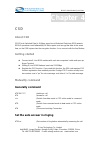- DL manuals
- E-Lins
- Modem
- M100
- Quick Start Manual
E-Lins M100 Quick Start Manual
M100 Cellular Modem Quick Start
E-Lins Technology Co.,Limited
Add:Bld22, Longxi Garden, Nonglin Road, Futian, Shenzhen, 518000, China
Tel: +86-755-83700465 E-mail: sales@szelins.com www.szelins.com
E-Lins Cellular Modem QuickStart
E-Lins Technology Co.,Limited
Add:Bld22, Longxi Garden, Nonglin Road, Futian, Shenzhen, 518000, China
PHONE: +86-755-83700465
WEB: www.szelins.com
E-mail: sales@szelins.com
Summary of M100
Page 1
M100 cellular modem quick start e-lins technology co.,limited add:bld22, longxi garden, nonglin road, futian, shenzhen, 518000, china tel: +86-755-83700465 e-mail: sales@szelins.Com www.Szelins.Com e-lins cellular modem quickstart e-lins technology co.,limited add:bld22, longxi garden, nonglin road,...
Page 2: Chapter1
M100 cellular modem quick start e-lins technology co.,limited add:bld22, longxi garden, nonglin road, futian, shenzhen, 518000, china tel: +86-755-83700465 e-mail: sales@szelins.Com www.Szelins.Com contents prologue·····················································································...
Page 3: Version
M100 cellular modem quick start e-lins technology co.,limited add:bld22, longxi garden, nonglin road, futian, shenzhen, 518000, china tel: +86-755-83700465 e-mail: sales@szelins.Com www.Szelins.Com products type description m100gs gsm modem m100g - 201 gprs modem m100g - 209 gprs modem m100c-305 cdm...
Page 4: Chapter2
M100 cellular modem quick start chapter2 getting started connect to products 1. Please connect antenna and cable with our products, make sure the port com1 or com2? Insert sim card 2. Open the back cover. Insert into sim card as below e-lins technology co.,limited add:bld22, longxi garden, nonglin r...
Page 5: Note: Hyper Terminal
M100 cellular modem quick start note: hyper terminal 3. Open the hyperterminal and input ***( any) as follows 4. Choose a right port e-lins technology co.,limited add:bld22, longxi garden, nonglin road, futian, shenzhen, 518000, china tel: +86-755-83700465 e-mail: sales@szelins.Com www.Szelins.Com.
Page 6
M100 cellular modem quick start 5. The right configuration as following 6. When your start-up hyper terminal, if it is not connected successfully, you can see the red mark of follow picture without any number. 7. Please follow the following steps to make it work. 8. First, disconnect existing connec...
Page 7
M100 cellular modem quick start second, click “attribute” tab first, disconnect existing connection no baud rate 10. Click the “configure”, and make sure again of you modify configure 11. Make sure your modify configure again, click “ok” e-lins technology co.,limited add:bld22, longxi garden, nongli...
Page 8
M100 cellular modem quick start 12. Then you can see it appeared baud rate on white label, then click the black label to make call if the button of the window show “9600 8-n-1”, click this button to make call for connection first, check if show detected baud rate 13. Power on the modem, then you had...
Page 9: Test At Command
M100 cellular modem quick start e-lins technology co.,limited add:bld22, longxi garden, nonglin road, futian, shenzhen, 518000, china tel: +86-755-83700465 e-mail: sales@szelins.Com www.Szelins.Com 15. Do not care about the error code, just care if you see “+++++++++++” on the screen. If yes, the co...
Page 10: 3.2 Send Sms Message
M100 cellular modem quick start e-lins technology co.,limited add:bld22, longxi garden, nonglin road, futian, shenzhen, 518000, china tel: +86-755-83700465 e-mail: sales@szelins.Com www.Szelins.Com 0 : type not supported 1: type supported ok 3.2 send sms message 3.2.1 send english message at+zmsgl=1...
Page 11: 3.3.2 Read Sms Message
M100 cellular modem quick start e-lins technology co.,limited add:bld22, longxi garden, nonglin road, futian, shenzhen, 518000, china tel: +86-755-83700465 e-mail: sales@szelins.Com www.Szelins.Com +cnmi : “mt”3 //when equal 1,sms message format at+cnmi=2,2,0,0,0 //=2 ,receive a new message, ok +cmt...
Page 12: Chapter 4
M100 cellular modem quick start e-lins technology co.,limited add:bld22, longxi garden, nonglin road, futian, shenzhen, 518000, china tel: +86-755-83700465 e-mail: sales@szelins.Com www.Szelins.Com chapter 4 csd about csd csd(circuit switched data) is 9.6kbps speed circuit switched data from gsm net...
Page 13: Test
M100 cellular modem quick start e-lins technology co.,limited add:bld22, longxi garden, nonglin road, futian, shenzhen, 518000, china tel: +86-755-83700465 e-mail: sales@szelins.Com www.Szelins.Com test initialization commands” at&f0 // renew default parameter at+ipr=9600 // setting fixed baud rate ...
Page 14: Chapter5
M100 cellular modem quick start chapter5 dial-up notice: the dial-up function is not support the e-lins101 gsm modem, it suit for the following products products type description m100g - 201 gprs modem m100g - 209 gprs modem m100c-305 cdma1x modem m100c-309 cdma1x modem dial-up to connect network in...
Page 15
M100 cellular modem quick start tap “don’t detect my modem; i will select it from a list “,and then click “next” to continue when appear “install new modem” dialog box, choose “standard modem type”in the left manufacturer, and choose “standard 19200 bps modem”in the right models e-lins technology co...
Page 16
M100 cellular modem quick start select com port and choose the right port( it depends your computer, may be not “com1”.), and click “next” then you will finish installation. When appear following frame, click “finish” to succeed your modem installation. E-lins technology co.,limited add:bld22, longx...
Page 17: Configure 19200 Modem
M100 cellular modem quick start configure 19200 modem click “phone and modem options” from “control panel”, click “modems” tab; select the modem that choose the” standard 19200 bps modem”, and then click “properties” button. At “modem” tab, set the “maximum port speed” to “115200”. E-lins technology...
Page 18
M100 cellular modem quick start choose “diagnostics” tab, click the “query modem, if baud rate setting and so on is right, there are automatic indication that it is have pass next, click “advanced” tab, here, you can add or change settings by filling in extra initialization commands at “advanced” ta...
Page 19
M100 cellular modem quick start network provider before configing the initialization commands. (this picture is the example to m100g-201 gprs modem) (example to m100g-209 gprs modem) e-lins technology co.,limited add:bld22, longxi garden, nonglin road, futian, shenzhen, 518000, china tel: +86-755-83...
Page 20
M100 cellular modem quick start (example to m100c-309/305 cdma modem) notice: “cmnet” is china mobile apn setting; you should change it in accordance with the information provided by your local service provider. E-lins technology co.,limited add:bld22, longxi garden, nonglin road, futian, shenzhen, ...
Page 21: Create A Dial-Up Network
M100 cellular modem quick start create a dial-up network after you succeed for set-up a modem as following picture, click “next “and start to set-up your gprs/cdma dial-up network, open “network connections”. Double click “network connection”, click “next” to continue e-lins technology co.,limited a...
Page 22
M100 cellular modem quick start the network connection wizard opens. Click”next”to continue. Put a check mark on connect to the internet and click next. Select the option set up my connection manually and click next.. Select connect using a dial-up modem and click “next” button to continue e-lins te...
Page 23
M100 cellular modem quick start select the modem driver that you want to use for the dial-up connection. Click next to continue. Type an appropriate connection name and click next e-lins technology co.,limited add:bld22, longxi garden, nonglin road, futian, shenzhen, 518000, china tel: +86-755-83700...
Page 24
M100 cellular modem quick start as showing below picture, depending on the network, input isp phone number in “phone number” box, if modem type is m100g-201/ m100g-209 that standard phone number is”*99***1#”, if modem type is m100c-305/m100c-309 that standard phone number is”#777” (m100g-201/ m100g-...
Page 25
M100 cellular modem quick start (m100c-305/m100c-309phone number) in following “internet account information” frame. You may be required to put a user name and a password for the dial-up connection if modem type is m100g-201/ m100g-209 that user name and password both are “wap”, if modem type is m10...
Page 26
M100 cellular modem quick start (example to m100c-305/ m100c-309 modem) click “next” button , as showing below picture ,click “finish” to succeed your new connection installation notice: e-lins modem may be initialized for chinese market options. If it is, it should be changed with your local operat...
Page 27
M100 cellular modem quick start select a right device as you just have setup modem. Example to “modem standard 19200 bps modem (com 1). Then click “configure “button to continue setting maximum speed(bps) is 115200 and click “ok” to finish modem configured e-lins technology co.,limited add:bld22, lo...
Page 28: Login On Network
M100 cellular modem quick start login on network (m100g-201/ m100g-209 gprs modem) (m100c-305/m100c-309 cdma modem) e-lins technology co.,limited add:bld22, longxi garden, nonglin road, futian, shenzhen, 518000, china tel: +86-755-83700465 e-mail: sales@szelins.Com www.Szelins.Com.
Page 29
M100 cellular modem quick start e-lins technology co.,limited add:bld22, longxi garden, nonglin road, futian, shenzhen, 518000, china tel: +86-755-83700465 e-mail: sales@szelins.Com www.Szelins.Com dblclick new network connection, dial up directly, depend on the network ,input user name and password...
Page 30: Chapter6
M100 cellular modem quick start chapter6 setting apn or vpdn notice: the apn is chian mobile network, it is suit for m100gs and m100g-209. Vpdn is china unicom network, it is suit for the m100c-305 and m100c-309 setting apn extra initialization commands: m100g-201: at+cgdconet=1,ip,cmnet m100g-209: ...
Page 31
M100 cellular modem quick start (example to m100g-209 gprs modem) it showing below picture, .You may be required to put a user name and a password for the dial-up connection, setting the apn user name and password both are “wap” and save it (m100g-201/ m100g-209) e-lins technology co.,limited add:bl...
Page 32: Setting Vpdn
M100 cellular modem quick start setting vpdn vpdn extra initialization commands: at&d2 // suitable for m100c-305/309 (example to m100c-309/305 cdma modem) double click new network connection, dial up directly, depend on the network ,input vpdn user name and password both are “card”。 e-lins technolog...
Page 33
M100 cellular modem quick start (example to m100c-305/ m100c-309 modem) notes: before setting, please get the correct apn info from the sim card / network provider because different provider get different apn infos. For example of china mobile and china unicom: china mobile dialing number (service c...