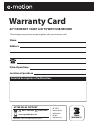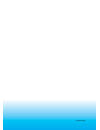- DL manuals
- E-motion
- LCD TV
- 40-74J-GB-HTCU-ROI
- User Manual
E-motion 40-74J-GB-HTCU-ROI User Manual
Summary of 40-74J-GB-HTCU-ROI
Page 1
40-74j-gb-htcu-roi full hd lcd tv with saorview & usb pvr model no user guide.
Page 2: Por
Im por t a nt s a fety inst r ucti o ns please read these instructions. All the safety and operating instructions should be read before the appliance is operated. Warnings • to reduce the risk of fi re, electric shock or damage to the television, do not expose it to dust, rain or moisture, or place a...
Page 3: Por
Im por t a nt s a fety inst r ucti o ns please read these instructions. All the safety and operating instructions should be read before the appliance is operated. Important information regarding use of video games, computers, captions or other fixed image displays the extended use of fi xed image pro...
Page 4: Ntents
7 7 after sales support www 01443 3940 0871 2000 463 gb model : 40-74j-gb-fhcup-roi years warranty t-$%57 t3fnpuf$pouspm xjuicbuufsjft t3'dbcmf t.Budijohtuboe ire .Skymediauk.Co.Uk c o ntents manufacturers guarantee information . . . . . . . . . . . . . . . . . . . . . . . . . . . . . . . . . . . . ...
Page 5: T Is Included In The
8 after sales support www 01443 3940 0871 2000 463 gb model : 40-74j-gb-fhcup-roi years warranty t-$%57 t3fnpuf$pouspm xjuicbuufsjft t3'dbcmf t.Budijohtuboe ire .Skymediauk.Co.Uk please save your packaging as you will need this in the event of warranty/service repair or support. We are unable to car...
Page 6: Attaching The Stand
9 after sales support www 01443 3940 0871 2000 463 gb model: 40-74j-gb-fhcup-roi years warranty ire .Skymediauk.Co.Uk attaching the stand attaching the stand 68mm 68mm 7 x st(4x12) 66mm surface panel facing downwards to avoid damage to the panel. 6 x m(4x12) 1 2 3 4 5 b a.
Page 7: Detaching The Stand
10 a fte r s a les su ppor t www 0 144 3 39 4 0 087 1 2000 46 3 gb mod el : 4 0 - 7 4j-g b -fh c u p - ro i years warranty t-$%57 t3fnpuf$pouspm xjuicbuufsjft t3'dbcmf t.Budijohtuboe i r e .Skymedia u k.Co. U k detaching the stand detaching the stand 1) remove the screws highlighted important - befo...
Page 8
11 11 a fte r s a les su ppor t www 0 144 3 39 4 0 087 1 2000 46 3 gb mod el : 4 0 - 7 4j-g b -fh c u p - ro i years warranty t-$%57 t3fnpuf$pouspm xjuicbuufsjft t3'dbcmf t.Budijohtuboe i r e .Skymedia u k.Co. U k getting started initial set up getting started - initial set up 1) using the rf cabl...
Page 9: Tv Buttons & Source Menu
12 a fte r s a les su ppor t www 0 144 3 39 4 0 087 1 2000 46 3 gb mod el : 4 0 - 7 4j-g b -fh c u p - ro i years warranty t-$%57 t3fnpuf$pouspm xjuicbuufsjft t3'dbcmf t.Budijohtuboe i r e .Skymedia u k.Co. U k tv buttons & source menu choosing mode input/source to switch between the different input...
Page 10: Remote Control
13 after sales support www 01443 3940 0871 2000 463 gb model: 40-74j-gb-fhcup-roi years warranty ire .Skymediauk.Co.Uk remote control remote control standby - switch on tv when in standby or vice versa mute - mute the sound or vice versa tv/radio - switch to saorview and switch between tv and radio ...
Page 11: Connections
14 a fte r s a les su ppor t www 0 144 3 39 4 0 087 1 2000 46 3 gb mod el : 4 0 - 7 4j-g b -fh c u p - ro i years warranty t-$%57 t3fnpuf$pouspm xjuicbuufsjft t3'dbcmf t.Budijohtuboe i r e .Skymedia u k.Co. U k a b c d l n m e h g l j usb usb port hdmi 1 hdmi input hdmi 2 hdmi input hdmi 3 hdmi inpu...
Page 12: Connections
15 15 a fte r s a les su ppor t www 0 144 3 39 4 0 087 1 2000 46 3 gb mod el : 4 0 - 7 4j-g b -fh c u p - ro i years warranty t-$%57 t3fnpuf$pouspm xjuicbuufsjft t3'dbcmf t.Budijohtuboe i r e .Skymedia u k.Co. U k connections connecting a camcorder, camera or games console source should be set to vi...
Page 13: Channel Menu
16 a fte r s a les su ppor t www 0 144 3 39 4 0 087 1 2000 46 3 gb mod el : 4 0 - 7 4j-g b -fh c u p - ro i years warranty t-$%57 t3fnpuf$pouspm xjuicbuufsjft t3'dbcmf t.Budijohtuboe i r e .Skymedia u k.Co. U k tv menu operation channel menu auto tuning - allows you to retune the television for all ...
Page 14: Picture Menu
17 17 a fte r s a les su ppor t www 0 144 3 39 4 0 087 1 2000 46 3 gb mod el : 4 0 - 7 4j-g b -fh c u p - ro i years warranty t-$%57 t3fnpuf$pouspm xjuicbuufsjft t3'dbcmf t.Budijohtuboe i r e .Skymedia u k.Co. U k tv menu operation picture menu to access this menu, press [menu] button on the remote ...
Page 15: Picture Menu
18 a fte r s a les su ppor t www 0 144 3 39 4 0 087 1 2000 46 3 gb mod el : 4 0 - 7 4j-g b -fh c u p - ro i years warranty t-$%57 t3fnpuf$pouspm xjuicbuufsjft t3'dbcmf t.Budijohtuboe i r e .Skymedia u k.Co. U k picture menu to access this menu, press [menu] button on the remote control. To enter a m...
Page 16: Sound Menu
19 19 a fte r s a les su ppor t www 0 144 3 39 4 0 087 1 2000 46 3 gb mod el : 4 0 - 7 4j-g b -fh c u p - ro i years warranty t-$%57 t3fnpuf$pouspm xjuicbuufsjft t3'dbcmf t.Budijohtuboe i r e .Skymedia u k.Co. U k sound menu sound mode - choose from the following presets user default settings music ...
Page 17: Time Menu
20 a fte r s a les su ppor t www 0 144 3 39 4 0 087 1 2000 46 3 gb mod el : 4 0 - 7 4j-g b -fh c u p - ro i years warranty t-$%57 t3fnpuf$pouspm xjuicbuufsjft t3'dbcmf t.Budijohtuboe i r e .Skymedia u k.Co. U k time menu to access this menu, press [menu] button on the remote control. To enter a menu...
Page 18: Lock Menu
21 21 a fte r s a les su ppor t www 0 144 3 39 4 0 087 1 2000 46 3 gb mod el : 4 0 - 7 4j-g b -fh c u p - ro i years warranty t-$%57 t3fnpuf$pouspm xjuicbuufsjft t3'dbcmf t.Budijohtuboe i r e .Skymedia u k.Co. U k lock menu lock channel - allows you to lock or unlock specifi c channels. Set password ...
Page 19: Option Menu
22 a fte r s a les su ppor t www 0 144 3 39 4 0 087 1 2000 46 3 gb mod el : 4 0 - 7 4j-g b -fh c u p - ro i years warranty t-$%57 t3fnpuf$pouspm xjuicbuufsjft t3'dbcmf t.Budijohtuboe i r e .Skymedia u k.Co. U k option menu to access this menu, press [menu] button on the remote control. To enter a me...
Page 20
23 23 a fte r s a les su ppor t www 0 144 3 39 4 0 087 1 2000 46 3 gb mod el : 4 0 - 7 4j-g b -fh c u p - ro i years warranty t-$%57 t3fnpuf$pouspm xjuicbuufsjft t3'dbcmf t.Budijohtuboe i r e .Skymedia u k.Co. U k using the television as a computer monitor important – before connecting the computer ...
Page 21: Pc Settings
24 a fte r s a les su ppor t www 0 144 3 39 4 0 087 1 2000 46 3 gb mod el : 4 0 - 7 4j-g b -fh c u p - ro i years warranty t-$%57 t3fnpuf$pouspm xjuicbuufsjft t3'dbcmf t.Budijohtuboe i r e .Skymedia u k.Co. U k pc settings to access this menu, press [menu] button on the remote control. To enter a me...
Page 22: 7 Day Tv Guide
25 25 a fte r s a les su ppor t www 0 144 3 39 4 0 087 1 2000 46 3 gb mod el : 4 0 - 7 4j-g b -fh c u p - ro i years warranty t-$%57 t3fnpuf$pouspm xjuicbuufsjft t3'dbcmf t.Budijohtuboe i r e .Skymedia u k.Co. U k 7 day tv guide tv guide is available in digital tv mode. It provides information about...
Page 23: Usb Mode / Media Player
26 a fte r s a les su ppor t www 0 144 3 39 4 0 087 1 2000 46 3 gb mod el : 4 0 - 7 4j-g b -fh c u p - ro i years warranty t-$%57 t3fnpuf$pouspm xjuicbuufsjft t3'dbcmf t.Budijohtuboe i r e .Skymedia u k.Co. U k usb mode / media player 1) you can navigate through the menus using the scroll buttons. T...
Page 24: Cord
27 a fte r s a les su ppor t www 0 144 3 39 4 0 087 1 2000 46 3 gb mod el : 4 0 - 7 4j-g b -fh c u p - ro i years warranty i r e .Skymedia u k.Co. U k us b r e cord - d i g it a l mod e usb record – digital mode built into this television is a usb record facility. This function is available in digit...
Page 25
28 a fte r s a les su ppor t www 0 144 3 39 4 0 087 1 2000 46 3 gb mod el : 4 0 - 7 4j-g b -fh c u p - ro i years warranty t-$%57 t3fnpuf$pouspm xjuicbuufsjft t3'dbcmf t.Budijohtuboe i r e .Skymedia u k.Co. U k general information operating the tv with a universal or sky (bskyb) remote control using...
Page 26: Eque
29 a fte r s a les su ppor t www 0 144 3 39 4 0 087 1 2000 46 3 gb mod el : 4 0 - 7 4j-g b -fh c u p - ro i years warranty i r e .Skymedia u k.Co. U k general information f r eque n tly a ske d questi on s general i would like to have louder sound by connecting additional speakers there are 2 option...
Page 27: Chn
30 a fte r s a les su ppor t www 0 144 3 39 4 0 087 1 2000 46 3 gb mod el : 4 0 - 7 4j-g b -fh c u p - ro i years warranty i r e .Skymedia u k.Co. U k te chn i ca l s p e c ifi ca ti on general information te chn i ca l s p e c ifi ca ti on media file ext. Codec video audio movie .Mpg mpeg-1, mpeg-2...
Page 28
31 31 a fte r s a les su ppor t www 0 144 3 39 4 0 087 1 2000 46 3 gb mod el : 4 0 - 7 4j-g b -fh c u p - ro i years warranty t-$%57 t3fnpuf$pouspm xjuicbuufsjft t3'dbcmf t.Budijohtuboe i r e .Skymedia u k.Co. U k.
Page 29: Index
32 a fte r s a les su ppor t www 0 144 3 39 4 0 087 1 2000 46 3 gb mod el : 4 0 - 7 4j-g b -fh c u p - ro i years warranty t-$%57 t3fnpuf$pouspm xjuicbuufsjft t3'dbcmf t.Budijohtuboe i r e .Skymedia u k.Co. U k index attaching the stand ....................................................... 9 aspec...
Page 31: Fte
A fte r s a les su ppor t www 0 144 3 39 4 0 087 1 2000 46 3 gb mod el : 4 0 - 7 4j-g b -fh c u p - ro i years warranty t-$%57 t3fnpuf$pouspm xjuicbuufsjft t3'dbcmf t.Budijohtuboe i r e .Skymedia u k.Co. U k please keep your purchase receipt together with your warranty card warranty card name addres...
Page 33
Emo/man/0008.