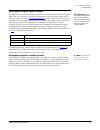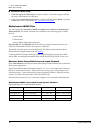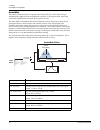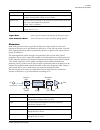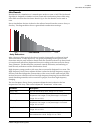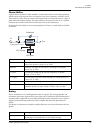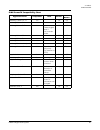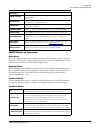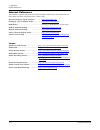- DL manuals
- E-Mu
- Stereo System
- 1212M
- Owner's Manual
E-Mu 1212M Owner's Manual - Table of Contents
E-MU PCI Digital Audio Systems
3
Table of Contents
1- Introduction ................................................................. 7
Welcome! ............................................................................................................... 7
All Systems Include: ............................................................................................. 9
E-MU 1212M System ........................................................................................... 9
E-MU 1616 System .............................................................................................. 9
E-MU 1616M System ........................................................................................... 9
Sync Daughter Card ............................................................................................ 9
PatchMIx DSP .................................................................................................... 10
Notes, Tips and Warnings .............................................................................. 10
2 - Installation ................................................................ 11
Setting Up the Digital Audio System ...................................................................... 11
Notes for Installation ..................................................................................... 11
Safety First! .................................................................................................... 12
Connector Types ............................................................................................... 12
Installing the E-MU 1010 PCI Card ........................................................................ 13
1212M Owners - Install the 0202 Daughter Card .................................................. 14
Optional Sync Daughter Card Installation.............................................................. 14
Connecting the MicroDock ................................................................................... 15
WARNING: E-MU 0202 & MicroDock .............................................................. 15
Software Installation ............................................................................................. 16
Installing the E-MU 1010 Drivers .................................................................... 16
Windows XP, Windows XP x64, Windows 2000 ............................................. 16
Uninstalling all Audio Drivers and Applications ............................................... 16
Note About Windows Logo Testing ............................................................... 16
3 - PCI Card & Interfaces ................................................. 17
The E-MU 1010 PCI Card ...................................................................................... 17
Important ...................................................................................................... 17
Connections ..................................................................................................... 17
EDI Connector ............................................................................................... 17
S/PDIF Digital Audio Input & Output .............................................................. 17
ADAT Optical Digital Input & Output .............................................................. 17
The 0202 Daughter Card...................................................................................... 18
Connections ..................................................................................................... 18
Analog Inputs and Outputs ........................................................................... 18
MIDI In/Out ................................................................................................... 18
Summary of 1212M
Page 1
O w n e r ’ s m a n u a l o w n e r ’ s m a n u a l.
Page 2: E-Mu 1616/1616
2 creative professional owner’s manual © 2006 e-mu systems all rights reserved software version: 1.82 revision: b e-mu 1616/1616 m /1212 m pci digital audio system e-mu world headquarters e-mu systems 1500 green hills road scotts valley, ca 95066 usa europe creative labs ballycoolin business park bl...
Page 3: Table of Contents
E-mu pci digital audio systems 3 table of contents 1- introduction ................................................................. 7 welcome! ............................................................................................................... 7 all systems include: ........................
Page 4
4 creative professional the microdock ..................................................................................................... 19 front panel connections ................................................................................... 20 preamp section ..................................
Page 5
E-mu pci digital audio systems 5 auxiliary effects & returns ................................................................................. 51 sidechain diagram ........................................................................................ 51 sync/sample rate indicators ...................
Page 6
6 creative professional e-delay units parameter ................................................................................ 85 grouping tracks ............................................................................................ 86 6 - appendix ..............................................
Page 7: 1- Introduction
1- introduction welcome! E-mu pci digital audio systems 7 1- introduction welcome! Thank you for purchasing the e-mu 1616 pci, e-mu 1616m pci, or 1212m pci digital audio system. Your computer is about to be transformed into a powerful audio processing workstation. We’ve designed this e-mu digital au...
Page 8
1- introduction welcome! 8 creative professional 1616m pci system components e-mu 1616m pci • e-mu 1010 pci card • microdockm • edi (e-mu digital interface cable) • +48vdc ac adapter • midi breakout cable • digital audio system software/driver installation cd-rom • production tools software bundle c...
Page 9
1- introduction welcome! E-mu pci digital audio systems 9 all systems include: the e-mu 1010 pci card is the heart of all three systems. Its powerful hardware dsp processor allows you to use over 16 simultaneous hardware-based effects, which place minimal load on your computer’s cpu. The e-mu 1010 p...
Page 10
1- introduction welcome! 10 creative professional patchmix dsp patchmix dsp offers unmatched flexibility in routing your audio between physical inputs/outputs, virtual (asio/wave) inputs/outputs, internal hardware effects and buses. No external mixer is needed. You can add digital effects, eqs, mete...
Page 11: 2 - Installation
2 - installation setting up the digital audio system e-mu pci digital audio systems 11 2 - installation setting up the digital audio system there are six basic steps to installing your e-mu system: 1. Remove any other sound cards you have in your computer.(once you are sure that the e-mu card works ...
Page 12
2 - installation setting up the digital audio system 12 creative professional please read the following sections as they apply to your system as you install the e-mu 1010, paying special attention to the various warnings they include. Prior to installing the hardware, take a few moments to write dow...
Page 13
2 - installation installing the e-mu 1010 pci card e-mu pci digital audio systems 13 installing the e-mu 1010 pci card this installation is very simple but if you are not familiar with the installation of computer peripherals and add-in boards, please contact your authorized e-mu systems dealer or a...
Page 14
2 - installation 1212m owners - install the 0202 daughter card 14 creative professional 1212m owners - install the 0202 daughter card 1. Unwrap the 0202 daughter card and get ready to install it. 2. Connect the provided ribbon cable between the e-mu 1010 card and the 0202 daughter card as shown in f...
Page 15
2 - installation connecting the microdock e-mu pci digital audio systems 15 5. Secure the card into the slot using one of the screws you placed aside earlier. 6. After all components have been installed and securely fastened, close the computer case. 7. Plug the power cord back into the wall outlet ...
Page 16
2 - installation software installation 16 creative professional software installation installing the e-mu 1010 drivers the first time you restart your pc after installing the e-mu 1010 pci card, you will need to install the patchmix dsp software and e-mu 1010 pci card drivers. Windows xp, windows xp...
Page 17: 3 - Pci Card & Interfaces
3 - pci card & interfaces the e-mu 1010 pci card e-mu pci digital audio systems 17 3 - pci card & interfaces the e-mu 1010 pci card the e-mu 1010 pci card is the heart of the system and contains e-mu’s powerful e-dsp chip. The powerful hardware dsp on this card leaves more power free on your cpu for...
Page 18
3 - pci card & interfaces the 0202 daughter card 18 creative professional at the 96khz or 192khz sample rates, the industry standard s/mux interleaving scheme is used for adat input and output. S/mux uses additional adat channels to achieve the required bandwidth. See the chart below or go here for ...
Page 19
3 - pci card & interfaces the microdock e-mu pci digital audio systems 19 the microdock the microdock connects to the e-mu 1010 pci card via the edi cable. The microdock is completely “hot pluggable”— it’s ok to plug or unplug the microdock while the computer is turned on. It’s a good idea to mute m...
Page 20
3 - pci card & interfaces the microdock 20 creative professional front panel connections preamp section phantom power caution: some microphones (notably ribbon types) cannot tolerate phantom power and may be damaged. Check the specifications and requirements of your microphone before using phantom p...
Page 21
3 - pci card & interfaces the microdock e-mu pci digital audio systems 21 adat optical digital input & output important: when using any type of digital i/o such as s/pdif or adat, you must sample sync the two devices or clicks and pops in the audio will result. The adat optical connectors transmit a...
Page 22
3 - pci card & interfaces the microdock 22 creative professional midi 1 s/pdif (coax) adat (optical) midi keyboard emulator p r e s e t s a m p l e s e q u e n c e r p a g e l e v e l p r e s e t s e l e c t r e a l t i m e c o n t r o l l e r s a s s i g n a b l e k e y s e n t e r e x i t r e t u ...
Page 23
3 - pci card & interfaces the microdock e-mu pci digital audio systems 23 rear panel connections line level analog inputs 4 balanced 24-bit, line-level, analog inputs are provided (1-2). These can be used to input any line level signal from keyboards, cd-players, cassette decks, etc. The analog inpu...
Page 24
3 - pci card & interfaces the microdock 24 creative professional computer speaker analog outputs these stereo mini-phone (3.5mm) jacks duplicate line level outputs 1-3 with a lower output level to accommodate consumer speakers. These line level outputs are designed to interface easily with powered s...
Page 25
3 - pci card & interfaces the microdock e-mu pci digital audio systems 25 the 1/8” stereo jacks make it easy to connect to powered surround sound speakers. Only three stereo cables are necessary with many speaker systems (see above). The 1/8” jacks duplicate the 1/4” outputs. You can connect the 1/8...
Page 26
3 - pci card & interfaces the microdock 26 creative professional.
Page 27: 4 - The Patchmix Dsp Mixer
4 - the patchmix dsp mixer patchmix dsp e-mu pci digital audio systems 27 4 - the patchmix dsp mixer patchmix dsp the patchmix dsp mixer is a virtual console which performs all of the functions of a typical hardware mixer and a multi-point patch bay. With patchmix, you may not even need a hardware m...
Page 28
4 - the patchmix dsp mixer overview of the mixer 28 creative professional mixer window the mixer consists of four main sections. A simplified diagram of the mixer is shown below. Pre fader or post fader when creating a new mixer strip, you have the option for the aux sends to be placed post fader (b...
Page 29
4 - the patchmix dsp mixer e-mu icon in the windows taskbar e-mu pci digital audio systems 29 e-mu icon in the windows taskbar right-clicking on the e-mu icon in the windows taskbar calls the following window. The toolbar click the buttons in the toolbar to learn about their function. Restore defaul...
Page 30
4 - the patchmix dsp mixer the session 30 creative professional the session the current state of the patchmix dsp mixer (fader settings, effects routings…every- thing!) can be saved as a session. Whenever you create or modify a mixer setup, all you have to do is save it to be able to recall it at a ...
Page 31
4 - the patchmix dsp mixer the session e-mu pci digital audio systems 31 you can now select one of the factory template sessions. The factory templates are pre- programmed with specific setups such as audio recording or mixing. The selector tabs categorize template sessions into three groups based o...
Page 32
4 - the patchmix dsp mixer the session 32 creative professional note: if set to “external” without an external clock present, patchmix dsp defaults to the internal 48khz clock rate. Using external clock whenever you are using any digital i/o such as adat or s/pdif, one of the digital devices must su...
Page 33
4 - the patchmix dsp mixer the session e-mu pci digital audio systems 33 • inputs +4 or -10 selects between consumer level (-10dbv) or professional level (+4dbu) inputs. (use the -10dbv setting if your input is too weak.) • outputs +4 or -10 selects between consumer level (-10dbv) or professional le...
Page 34
4 - the patchmix dsp mixer input mixer strips 34 creative professional input mixer strips patchmix dsp input mixer strips are stereo except for the microdock mic/line inputs. Each input mixer strip can be divided into four basic sections. Input type the very top of the strip is labeled mono or stere...
Page 35
4 - the patchmix dsp mixer mixer strip creation e-mu pci digital audio systems 35 mixer strip creation adding or deleting a strip “defragments” the effect/dsp resources. If any effect you wish to add is unavailable (greyed-out), try deleting an unused strip to free up resources. Patchmix dsp is a dy...
Page 36
4 - the patchmix dsp mixer mixer strip creation 36 creative professional to delete a mixer strip: 1. Click the top of the mixer strip you wish to delete. A red border appears around the strip, indicating that it is selected. 2. Click on the delete mixer strip button, or right-click and choose delete...
Page 37
4 - the patchmix dsp mixer mixer strip creation e-mu pci digital audio systems 37 insert section the insert section is next in line. Patchmix dsp effects can be selected from the effects palette and dropped into the insert locations. See “the effects palette” . Any number of effects can be inserted ...
Page 38
4 - the patchmix dsp mixer mixer strip creation 38 creative professional the insert menu right-clicking over the insert section brings up a pop-up selection box containing various insert options to help you control and manage your inserts. To add a send insert: this type of insert send splits the si...
Page 39
4 - the patchmix dsp mixer mixer strip creation e-mu pci digital audio systems 39 3. Choose one of the send outputs. Click on a destination to select it. 4. Choose one of the return inputs. Click on a source to select it. 5. Click ok to select the send and return, or cancel to cancel the operation. ...
Page 40
4 - the patchmix dsp mixer mixer strip creation 40 creative professional to add an asio direct monitor send/return: 1. Right-click over the insert section. A pop-up dialog box appears. 2. Select insert asio direct monitor from the list of options. The following dialog box appears. 3. Choose one of t...
Page 41
4 - the patchmix dsp mixer mixer strip creation e-mu pci digital audio systems 41 the insert meters are also useful to monitor incoming digital signals such as adat, asio or s/pdif to make sure the mixer is receiving a proper signal level. They’re also great for troubleshooting, since you can place ...
Page 42
4 - the patchmix dsp mixer mixer strip creation 42 creative professional may have to go back and adjust the i/o settings. Choose “-10” if the input signal is too weak and “+4” if the signal is too strong. Digital audio has no headroom past 0dbfs (fs = full scale) and will “hard clip” if the signal e...
Page 43
4 - the patchmix dsp mixer mixer strip creation e-mu pci digital audio systems 43 to add a trim pot insert 1. Right-click over any of the insert sections. A pop-up dialog box appears. 2. Select insert trim control from the list of options. A trim pot insert appears in the insert location. 3. Click o...
Page 44
4 - the patchmix dsp mixer mixer strip creation 44 creative professional managing your inserts to delete an insert: tip: select the insert and press the delete key to delete the plug-in from the strip. 1. Right-click over the insert you wish to delete. A yellow line around the insert location indica...
Page 45: Side
4 - the patchmix dsp mixer mixer strip creation e-mu pci digital audio systems 45 aux section the auxiliary sends tap the signal from the channel strips and sum them together before sending the mix to the auxiliary effects section. In a traditional mixing console, aux sends are used to send part of ...
Page 46: Output
4 - the patchmix dsp mixer mixer strip creation 46 creative professional pre or post fader aux sends when you create a new mixer strip you have the option to place both aux sends after the channel volume fader and mute control or you can place them before the fader and mute. Post-fader turns down th...
Page 47
4 - the patchmix dsp mixer mixer strip creation e-mu pci digital audio systems 47 level, pan, solo & mute controls the pan control comes before the level control and aux sends in the signal flow. On stereo strips we use an unconventional pan section with two pan pots – one for the left part of the s...
Page 48
4 - the patchmix dsp mixer main section 48 creative professional main section the main section contains all controls for controlling the main mix elements as well as a “tv screen” for viewing the input/output routing or parameters of the selected insert. The three buttons across the top of the main ...
Page 49
4 - the patchmix dsp mixer main section e-mu pci digital audio systems 49 tv screen & selectors the “tv screen” at the top of the main section is a multi-function display and control center for the input and output routings and effect controls. The three buttons at the top of the display select the ...
Page 50
4 - the patchmix dsp mixer main section 50 creative professional input selecting the input display view shows a graphic representation of the patchmix dsp mixer inputs. This screen is only a display, unlike the effects and outputs screens, which allow you to make routing changes. Input routing chang...
Page 51
4 - the patchmix dsp mixer main section e-mu pci digital audio systems 51 auxiliary effects & returns the wet/dry mix setting in the effect should normally be set to 100% when the effect is inserted as a sidechain effect. This is because the aux return amount will control the wet/dry mix. The sectio...
Page 52
4 - the patchmix dsp mixer main section 52 creative professional output section main inserts the main inserts allow you to apply effects to the main stereo signal coming out of the mixer (both mains and monitor). You might want to apply eq or a compressor here. These inserts work just like the other...
Page 53: 5 - Effects
5 - effects overview e-mu pci digital audio systems 53 5 - effects overview patchmix dsp comes complete with a host of great core dsp effects including compressors, delays, choruses, flangers and reverb. Each 32-bit effect has various parameters for editing, as well as factory presets. You can also ...
Page 54
5 - effects the effects palette 54 creative professional to select an effect 1. Click the fx button to bring up the effects palette. The effect palette contains numerous folders containing effects presets. Click on any folder to open it. The order of effects in a chain can have a big effect on the s...
Page 55
5 - effects the effects palette e-mu pci digital audio systems 55 the order of effects patchmix dsp allows you to record your tracks without effects (dry) and monitor with effects enabled (wet). It works like this: if the effect is inserted before the asio send in the signal path, it will get record...
Page 56
5 - effects the effects palette 56 creative professional importing and exporting core fx presets and fx insert chains these utilities make it easy to import or export your fx presets and fx insert chains. You can share presets with your friends or download new presets from the internet. To import co...
Page 57
5 - effects fx edit screen e-mu pci digital audio systems 57 fx edit screen note: effects have to be placed into an insert location before you can program them. Click on an fx insert to display the parameters for that effect. If an insert effect is not selected, the fx display will read “no insert”....
Page 58
5 - effects fx edit screen 58 creative professional method #2 1. Right-click over the insert effect you want to solo (in the insert section). A pop-up menu appears. 2. Select “solo insert” from the list of options. The other insert effect names in the strip will “gray-out” to indicate that they are ...
Page 59
5 - effects fx edit screen e-mu pci digital audio systems 59 to delete a user preset 1. Select the user preset you wish to delete from the user preset menu. 2. Click on the edit button. A pop-up menu appears. 3. Select delete. A pop-up dialog box appears asking you to confirm your action. 4. Click o...
Page 60
5 - effects list of core effects 60 creative professional list of core effects dsp resource usage there are two main factors which determine the total number of effects available for use at any given time: tank memory and dsp instructions. Using too much of either resource will cause effects to be u...
Page 61
5 - effects core effects descriptions e-mu pci digital audio systems 61 core effects descriptions 1-band para eq this single band parametric equalizer is useful when you just want to boost or cut a single range of frequencies. For example, if you just want to brighten up the lead vocal a bit, you mi...
Page 62
5 - effects core effects descriptions 62 creative professional 3-band eq this versatile equalizer provides two shelving filters at the high and low ends of the frequency range and a fully parametric band in the center. Up to ±24 db of boost or cut is provided for each band. Note: the wet/dry mix con...
Page 63
5 - effects core effects descriptions e-mu pci digital audio systems 63 4-band eq this 4-band equalizer provides two shelving filters at the high and low ends of the frequency range and two fully parametric bands in the center. Up to ±24 db of boost or cut is provided for each band. Note: the wet/dr...
Page 64
5 - effects core effects descriptions 64 creative professional auto-wah this effect creates the sound of a guitar wah-wah pedal. The “wah” filter sweep is automatically triggered from the amplitude envelope of the input sound. Auto-wah works well with percussive sounds such as guitar or bass. The au...
Page 65: Vca
5 - effects core effects descriptions e-mu pci digital audio systems 65 chorus an audio delay in the range of 15-20 milliseconds is too short to be an echo, but is perceived by the ear as a distinctly separate sound. If we now vary the delay time in this range, an effect called chorus is created, wh...
Page 66
5 - effects core effects descriptions 66 creative professional basic controls the three main controls of a compressor are the ratio control, the threshold control and the gain control. If the signal falls below the threshold, no processing will take place. Signals exceeding the threshold will have g...
Page 67
5 - effects core effects descriptions e-mu pci digital audio systems 67 distortion most audio processors aim to provide low distortion, but not this one! The sole purpose of this effect is to add distortion, and lots of it. This effect provides “fuzz box” style, clipping distortion which is particul...
Page 68
5 - effects core effects descriptions 68 creative professional flanger a flanger is a very short delay line whose output is mixed back together with the original sound. Mixing the original and delayed signals results in multiple frequency cancellations known as a comb filter. Since the flanger is a ...
Page 69
5 - effects core effects descriptions e-mu pci digital audio systems 69 freq shifter this unusual effect is sometimes called “spectrum shifting” or “single sideband modulation”. Frequency shifting shifts every frequency in the signal by a fixed number of hz which causes the harmonics to lose their n...
Page 70
5 - effects core effects descriptions 70 creative professional leveling amp the first compressors developed in the 1950’s were based on a slow-acting optical gain cells which were able to control the signal level in a very subtle and musical way. This effect is a digital recreation of the leveling a...
Page 71
5 - effects core effects descriptions e-mu pci digital audio systems 71 lite reverb reverberation is a simulation of a natural space such as a room or hall. The lite reverb algorithm is designed to simulate various rooms and reverberation plates while using fewer dsp resources than the stereo reverb...
Page 72
5 - effects core effects descriptions 72 creative professional mono delays - 100, 250, 500, 750, 1500, 3000 a delay line makes a copy of the incoming audio, holds it in memory, then plays it back after a predetermined time. The delay number refers to the maximum delay time that can be produced by th...
Page 73
5 - effects core effects descriptions e-mu pci digital audio systems 73 phase shifter a phase shifter produces a fixed number of peaks and notches in the audio spectrum which can be swept up and down in frequency with a low frequency oscillator (lfo). This creates a swirly, ethereal sound with harmo...
Page 74
5 - effects core effects descriptions 74 creative professional speaker simulator the speaker simulator provides realistic guitar speaker responses and is designed for use with guitar, bass or synthesizer. Twelve popular guitar amp speaker cabinets are modeled. There is only one parameter on this eff...
Page 75
5 - effects core effects descriptions e-mu pci digital audio systems 75 stereo delays - 100, 250, 500, 750, 1500 the stereo delays are true stereo delay lines in that the left and right channels are kept entirely separate from each other. The delay number refers to the maximum delay time that can be...
Page 76
5 - effects core effects descriptions 76 creative professional stereo reverb reverberation is a simulation of a natural space such as a room or hall. The stereo reverb algorithm is designed to simulate various halls, rooms and reverberation plates. Decay time defines the time it takes for the reflec...
Page 77
5 - effects core effects descriptions e-mu pci digital audio systems 77 vocal morpher this unique effect allows you to select two vocal phonemes and morph between them using an lfo. Phonemes are the consonants and vowels we use in articulating speech sounds and these sounds are very distinctive and ...
Page 78: E-Mu Powerfx
5 - effects e-mu powerfx 78 creative professional e-mu powerfx e-mu powerfx are not available at 88.2khz, 96khz, 176.4khz and 192khz sample rates. The hardware-accelerated effects of the e-mu digital audio system can also be used as vst inserts in cubase. E-mu powerfx allow you to use patchmix dsp e...
Page 79
5 - effects e-mu powerfx e-mu pci digital audio systems 79 to setup & use e-mu powerfx: using any driver other than “e-mu asio” may produce undesirable results when using e-mu powerfx. Setup cubase or cubasis 1. Launch cubase or cubasis. 2. Instantiate e-mu powerfx in an insert or aux send location ...
Page 80
5 - effects e-mu powerfx 80 creative professional automating e-mu powerfx steinberg cubasis does not have the control automation feature. E-mu powerfx can be automated in cubase le (or other recording host) just like any other vst effect. When “write automation” is activated in cubase, control chang...
Page 81
5 - effects e-mu powerfx e-mu pci digital audio systems 81 e-mu powerfx compatibility chart application name compatible? Note render extra buffers steinberg cubase vst 5.1 yes off off steinberg cubase sx 1 yes off off steinberg cubase sx 2 yes instrument freeze triggers error if not in render mode. ...
Page 82
5 - effects rendering audio with e-mu powerfx 82 creative professional rendering audio with e-mu powerfx rendering (sometimes called export) is a mixdown process performed by the host application, which creates a new digital audio file from a multitrack song. Rendering allows a virtually unlimited n...
Page 83: E-Mu Vst E-Wire
5 - effects e-mu vst e-wire e-mu pci digital audio systems 83 e-mu vst e-wire e-wire is a special vst/asio bridge which allows you to route digital audio via asio to patchmix and back again. E-wire vst incorporates smart time alignment technology that automatically compen- sates for system latencies...
Page 84
5 - effects e-mu vst e-wire 84 creative professional to setup and use e-wire: setup patchmix dsp 1. Open patchmix dsp application. 2. Insert an asio input mixer strip into patchmix dsp. (alternately, you can select “new session”, select “e-wire example” and skip to step 6.) 3. Mute the strip or turn...
Page 85
5 - effects e-mu vst e-wire e-mu pci digital audio systems 85 currently automatic delay compensation is supported by the steinberg 2.0 family (nuendo 2.X, cubase sx 2.0), magix samplitude 7.X, and sonar (using the cakewalk vst adapter 4.4.1), but not, unfortunately, by steinberg cubase vst 5.1, cuba...
Page 86
5 - effects e-mu vst e-wire 86 creative professional to 2 on all other audio tracks. Each trip down to patchmix dsp and back to cubase equals one unit. In practical use, however, you’ll probably never need to use more than one e-wire vst on a single track since powerfx effects can be placed in serie...
Page 87: 6 - Appendix
6 - appendix using high sample rates e-mu pci digital audio systems 87 6 - appendix using high sample rates overview when operating at 176.4k or 192k sample rates, the mixer functionality and number of i/o channels are slightly reduced. The number of adat channels also decreases at the 88k/96k and 1...
Page 88: Or...
6 - appendix using high sample rates 88 creative professional e-mu 1616 hardware inputs & outputs at 176.4k or 192k source input analog & spdif output analog & spdif input spdif & adat output spdif & adat input analog & adat output analog & adat adat 0 0 2 2 2 2 microphone 2 - - - - - - - - 2 - - - ...
Page 89
6 - appendix using high sample rates e-mu pci digital audio systems 89 wdm recording and playback behavior wdm recording and playback is supported at all patchmix sample rates. The behavior of the driver with respect to patchmix sample rate is described below. When patchmix and the wdm audio content...
Page 90
6 - appendix sync daughter card supplement 90 creative professional sync daughter card supplement smpte conversion warning: smpte and mtc do not provide sample sync for digital i/o. You must use word clock, s/pdif or adat sync. One of the main functions of the sync daughter card is to convert smpte ...
Page 91
6 - appendix sync daughter card supplement e-mu pci digital audio systems 91 smpte modes of operation host mode the host computer is the source of synchronization. Mtc messages are sent to the sync daughter card from the computer application and converted into smpte. Mtc is also output from the midi...
Page 92
6 - appendix sync daughter card supplement 92 creative professional stripe mode this mode is used to record smpte time code onto an audio track of another recorder. Smpte is output when the start button is pressed in the system settings menu and begins at the time set by the start time setting. Mtc ...
Page 93
6 - appendix midi time code (mtc) e-mu pci digital audio systems 93 midi time code (mtc) mtc and smpte do not synchronize at the sample rate and are not locked to word clock in any way. Smpte and mtc are used to synchronize music but do not have the required resolution to sample-lock digital audio. ...
Page 94
6 - appendix word clock in/out 94 creative professional word clock in: receives word clock (sample clock) from another digital device such as a digital video deck, digital recorder or digital mixer. Word clock out: sends word clock (sample clock) to another digital recorder. Word clock is always out...
Page 95
6 - appendix getting in sync e-mu pci digital audio systems 95 getting in sync whenever you connect external digital audio devices together, you need to be aware of how they are synchronized to each other. Simply connecting digital out to digital in doesn’t guarantee that two digital devices are syn...
Page 96: Output
6 - appendix useful information 96 creative professional useful information cables - balanced or unbalanced? All inputs and outputs on the e-mu digital audio system are designed to use either balanced or unbalanced cables. Balanced signals provide an additional +6db of gain on the inputs and are rec...
Page 97
6 - appendix useful information e-mu pci digital audio systems 97 adapter cables 1/8” mini-phone to 1/4” adapters to connect headphones with an 1/8” (mini-phone) plug to the headphone jack on the microdock, you need a 1/8” to 1/4” adapter. These handy devices are available at electronic department s...
Page 98
6 - appendix useful information 98 creative professional grounding in order to obtain best results and lowest noise levels, make sure that your computer and any external audio devices are grounded to the same reference. This usually means that you should be using grounded ac cables on both systems a...
Page 99
6 - appendix technical specifications e-mu pci digital audio systems 99 technical specifications specifications: 1616 m pci system general sample rates 44.1 khz. 48 khz, 96 khz, 192 khz from internal crystal or externally supplied clock (no sample rate conversion) bit depth 24-bit i/o, 32-bit proces...
Page 100
6 - appendix technical specifications 100 creative professional input impedance 10k ohm analog line outputs (6) type balanced, low-noise, 2-pole low-pass differential filter, ac-coupled d/a converter cs4398 level (software selectable) professional: +4dbu nominal, 20 dbu maximum (balanced) consumer: ...
Page 101
6 - appendix technical specifications e-mu pci digital audio systems 101 signal-to-noise ratio: (a-weighted, min. Gain): 119 db thd+n: (1khz at -1dbfs, min gain): -110db (.0003%) frequency response: (20hz - 20khz, gain +40db): ±0.08 db phantom power: +48v soft limiter: 5db max compression (software ...
Page 102
6 - appendix technical specifications 102 creative professional adat • 8 channels, 24-bit @ 44.1/48 khz • 4 channels, 24-bit @ 96 khz (s-mux compatible) • 2 channels, 24-bit @ 192 khz midi 2 midi in, 2 midi out synchronization internal crystal sync: 44.1khz, 48 khz, 88.2khz, 96 khz, 176.4khz, 192 kh...
Page 103
6 - appendix technical specifications e-mu pci digital audio systems 103 specifications: 1616 pci system general sample rates: 44.1 khz. 48 khz, 88.2khz, 96 khz, 176.4khz & 192 khz from internal crystal or externally supplied clock (no sample rate conversion) bit depths: 16 or 24-bit i/o, 32-bit pro...
Page 104
6 - appendix technical specifications 104 creative professional analog line outputs (6) type balanced, low-noise, 2-pole low-pass differential filter, ac-coupled d/a converter cs4392 level (software selectable) professional: +4dbu nominal, 20 dbu maximum (balanced) consumer: -10 dbv nominal, 6 dbv m...
Page 105
6 - appendix technical specifications e-mu pci digital audio systems 105 phantom power: +48v soft limiter: 5db max compression (software selectable) headphone amp linear power amplifier d/a converter: cs4392 gain range: 85 db maximum output power: 50 mw output impedance: 22 ohms frequency response: ...
Page 106
6 - appendix technical specifications 106 creative professional internal crystal sync: 44.1khz, 48 khz, 88.2khz, 96 khz, 176.4khz, 192 khz external sample rate sync: adat (44.1khz - 192khz) optical s/pdif (44.1khz - 96khz) coaxial s/pdif (44.1khz - 192khz) smpte/ltc/mtc: (via optional sync daughterc...
Page 107
6 - appendix technical specifications e-mu pci digital audio systems 107 frequency response (20hz - 20khz): +/- 0.05 db dynamic range (1khz, a-weighted): 120 db signal-to-noise ratio (a-weighted): 120 db thd + n (1khz at -1dbfs): -110 db (.0003%) channel crosstalk (1khz at -1dbfs): -115 db input imp...
Page 108
6 - appendix technical specifications 108 creative professional synchronization internal crystal sync: 44.1khz, 48 khz, 88.2khz, 96 khz, 176.4khz, 192 khz external sample rate sync: adat (44.1khz - 192khz) optical s/pdif (44.1khz - 96khz) coaxial s/pdif (44.1khz - 192khz) smpte/ltc/mtc: (via optiona...
Page 109
6 - appendix technical specifications e-mu pci digital audio systems 109 dimensions & weight microdock microdock weight: 2.27 lb / 1.03 kg dimensions: w: 7.25" h: 1.625" l: 7.75" w: 184 mm h: 41 mm l: 196 mm 1010 pci card weight: 0.30lb / 0.14kg dimensions: l: 6.7" / 170.2mm 0202 daughter card weigh...
Page 110
6 - appendix internet references 110 creative professional internet references the internet contains vast resources for the computer musician. A few useful sites are listed here, but there are plenty more. Check it out. Software updates, tips & tutorials............... Http://www.Emu.Com setting up ...
Page 111: Declaration of Conformity
6 - appendix internet references e-mu pci digital audio systems 111 declaration of conformity trade name: e-mu systems model no.: em8850 em8870 em8871 responsible party: e-mu systems address: 1500 green hills road, scotts valley, ca 95066 u.S.A. This device complies with part 15 of the fcc rules. Op...
Page 112
6 - appendix internet references 112 creative professional compliance information united states compliance information fcc part 15 subpart b class b using: cispr 22 (1997) class b ansi c63.4 (1992) method fcc site no.90479 canada compliance information ices-0003 class b using: cispr 22 (1997) class ...
Page 113: Index
Index numerics e-mu pci digital audio systems 113 index numerics 0202 daughter card 18 1010 pci card 17 1-band para eq 61 1-band shelf eq 61 1-time jam sync, smpte 91 3-band eq 62 48 volt dc adapter 15 48 volt phantom power 20, 98 4-band eq 63 5.1 surround connections 25 5.1/7.1 surround 36 88khz/96...
Page 114
Index e 114 creative professional distortion 67 doppler, effect using rotary 73 drivers 99, 103, 106 drivers, installing 16 dvd, playing in 5.1/7.1 surround 36 dynamic range 100, 104, 107 e echo, creating 72 e-delay compensator 84 edge, distortion 67 edi 99, 103, 106 edi cable 15 edi connector 17, 2...
Page 115
Index j e-mu pci digital audio systems 115 insert add effect 37 add send 38 add send/return 38, 39 bypass 44, 57 delete 44 menu 38 meter 41 mixer strip 37 solo 44, 57 types 37 installing e-mu 0202 daughter card 14 e-mu 1010 pci card 13 sync daughter card 14 interface adat 18, 21 edi 24 midi 18, 24 r...
Page 116
Index n 116 creative professional mono delays 72 mtc 93 enabling 93 to smpte conversion 90 mute mixer strip 47 monitor 48 n new mixer strip 35 preset category 55 session 29, 30 at 176k/192k 87 user effect preset 58 notes, tips & warnings 10 o opamps 99 optical cables 97 optical s/pdif 21, 33 order o...
Page 117
Index t e-mu pci digital audio systems 117 session 30 creating 176k/192k 31, 87 creating new 30 templates 31 at 176k/192k 31, 87 setting up the e-mu digital audio system 11 settings i/o 32 input level 20 system 31 sidechain effects 51 routing 45 signal generator insert 43 signal level indicators led...