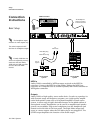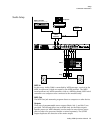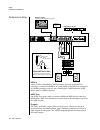E-Mu Audity 2000 Operation Manual
of
10
Audity 2000 Operations Manual
13
Setup
This section thoroughly describes how to set up your new Audity 2000 for
use. Setup includes unpacking instructions and how to connect the Audity
2000 cables.
Unpacking
Carefully remove Audity 2000 from the packaging material. Take care to
save the packing materials in case you need to transport the unit. Check to
make sure all components are included and in good condition. If there are
missing or damaged components, contact E-mu Systems immediately for
replacement or repair.
Your Audity 2000 should include the following components:
•
Audity 2000 unit
•
Power cable
•
Rack mounting ears
•
This Operation Manual