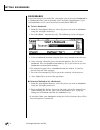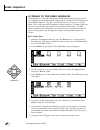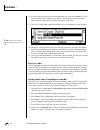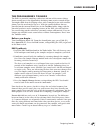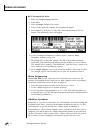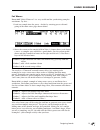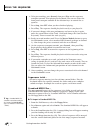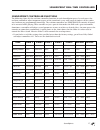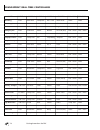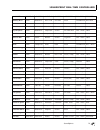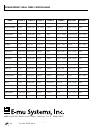- DL manuals
- E-Mu
- Electronic Keyboard
- E4k
- User Manual
E-Mu E4k User Manual
Sprints & Presets
1
GETTING AROUND
on the E4K
© 1995 E-mu Systems, Inc.
All Rights Reserved
• FI499 Rev. A
E-MU WORLD HEADQUARTERS
E-MU SYSTEMS, INC. U.S.A.
P.O. BOX 660015
SCOTTS VALLEY, CA USA
95067–0015
TELEPHONE: 408-438-1921
FAX: 408-438-8612
EUROPE, AFRICA, MIDDLE EAST
E-MU SYSTEMS, LTD.
SUITE 6, ADAM FERGUSON HOUSE
ESKMILLS INDUSTRIAL PARK
MUSSELBURGH, EAST LOTHIAN
SCOTLAND, EH21 7PQ
TELEPHONE: +44 (0) 131-653-6556
FAX: +44 (0) 131-665-0473
Summary of E4k
Page 1
Sprints & presets 1 getting around on the e4k © 1995 e-mu systems, inc. All rights reserved • fi499 rev. A e-mu world headquarters e-mu systems, inc. U.S.A. P.O. Box 660015 scotts valley, ca usa 95067–0015 telephone: 408-438-1921 fax: 408-438-8612 europe, africa, middle east e-mu systems, ltd. Suite...
Page 2
Getting around on the e4k 2 welcome if you have just met the e4k for the first time, we suggest that you follow through these “guided tours” until you get familiar with the way the e4k operates. The emulator four modular system the e4k is divided up into six main modules and each module contains a p...
Page 3
Getting around 3 navigation activating modules and selecting functions each module has an associated switch. These are grouped on the left side of the display. Pressing the associated switch activates the module and is indi- cated by an led next to the switch. Upon activation the top line of the dis...
Page 4
Getting around on the e4k 4 soundsprinting loading & playing soundsprints normally when using a sampler, you must load a bank of presets into memory before playing. The e4k can also be used this way, but for browsing presets there is a much better way. Soundsprint is a new routine which allows you t...
Page 5
Sprints & presets 5 5. Use the bank soft-keys (f5 & f6), the left/right cursor keys, the previous/ next keys or the data entry control to select presets. The previous and next banks in the folder are shown in the upper right of the sprint display window. If you get lost… if in your mad button pressi...
Page 6
Getting around on the e4k 6 bookmarks if you find a preset you really like, you might want to attach a bookmark to it. Bookmarks allow you to instantly select and load a soundsprint. Up to 100 bookmarks can be saved and store in nonvolatile eeprom. þ to set a bookmark: 1. From the soundsprint browse...
Page 7
Sprints & presets 7 þ to select a bookmark: 1. From the soundsprint browser, simply press the numeric key(s) corre- sponding to the bookmark you wish to select. For example, if you want to select the preset at bookmark number 9, press 9 on the numeric keys. The preset will be selected and loaded. 2....
Page 8
Getting around on the e4k 8 listening to the demo sequences soundsprints are great for auditioning sounds and for solo playing, but for live performance or multi-timbral sequencing it's usually better to load up an entire bank of presets. This gives you instant access to every preset in the bank. Th...
Page 9
Demo sequences 9 8. The preset is trying to tell you how to play the demo sequence, but you have to press the arrow key first. 9. This screen should look familiar. The demo sequences are multi-timbral, meaning that they have multiple presets (sounds) playing at the same time. Press the multi button ...
Page 10
Getting around on the e4k 10 12. If you want to check out the individual presets, press the omni key. This puts you back into “single preset mode”. Select presets using the data entry control, inc/dec keys or the left/right cursor keys. 13. To select a bank from a different folder, press the arrow k...
Page 11
Designing sounds 11 the programmer's toolbox the e4k is a powerful sampling synthesizer and one of the neatest things about owning one is the opportunity for doing some creative sound design. You might think that developing voices with a sampler begins with a micro- phone, but this need not be the c...
Page 12
Getting around on the e4k 12 þ to resample the wave 1. Enter the sample manage module 2. Select new. 3. Select resample 16 bit as the source. 4. Turn off the right side to make this a monaural sample. 5. Press arm (f5), then play a3 (the 4th a from the bottom of the key- board). The following screen...
Page 13
Designing sounds 13 fat waves preset 009 “multi whatever” is a very useful tool for synthesizing complex waveforms. Try this… 1. Load any sample into the preset - do this by entering preset edit and going to the main voice page shown below. Sound designing 2. Move the cursor to the sample field in v...
Page 14
Getting around on the e4k 14 a word about housekeeping… after a session with the toolbox, you could find that your ram bank con- tains quite a few “weeds” - bits and pieces that are by-products of preset building. A good and safe method of keeping your disk neat and tidy is to simply “export” preset...
Page 15
Using the sequencer 15 using the sequencer using the sequencer the e4k's sequencer was originally designed as a “scratchpad” to quickly and easily capture your musical ideas. With key features such as standard midi file import/export, 16 track operation and the ability to resample a sequence, the se...
Page 16
Getting around on the e4k 16 6. To begin recording, press record, then press play on the sequencer transport controls. Start playing the keyboard. You can use either the front panel transport controls or the function keys to control the se- quencer. 7. Press stop, then rtz when you have finished pla...
Page 17
Soundsprints 17 soundsprint real-time controllers name slider a slider b slider c slider d thumby mod whl pressure emulateous filter add voice attack chorus ff pitch 1-oct lfo -> filter lfo -> pitch affinity combo filter add voice rates filter ff glide filter none belltazaar filter samp retrig attac...
Page 18
Getting around on the e4k 18 soundsprint real-time controllers name slider a slider b slider c slider d thumby mod whl pressure mexating filter add voice samp start lfo -> pan mom glide none none tron strgs/vox filter add voice add voice chorus ff release lfo -> pitch none fretless filter vol env ad...
Page 19
Soundsprints 19 soundsprint real-time controllers name slider a slider b slider c slider d thumby mod whl pressure memory brass filter resonance lfo -> pan chrs amt pitch thumb pitch lfo -pitch sax filter resonance release chorus mom. Sstart lfo -> pitch none tron flutes filter add voice attack reso...
Page 20
Getting around on the e4k 20 soundsprint real-time controllers name slider a slider b slider c slider d thumby mod whl pressure jupiter synth filter resonance filt env atk vol env rel glide lfo -> pitch lfo -> pitch muted combo filter samp start vel->sstart chorus lag pitch lfo -> pitch none harpsic...