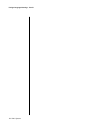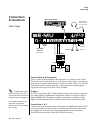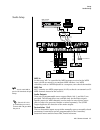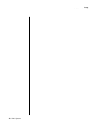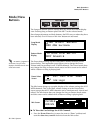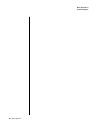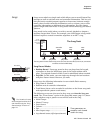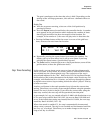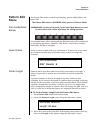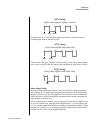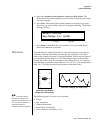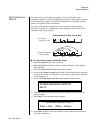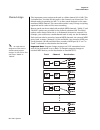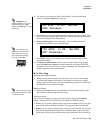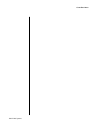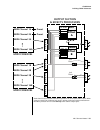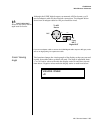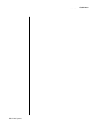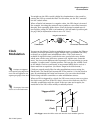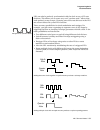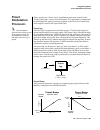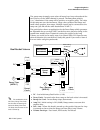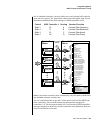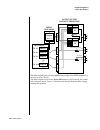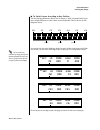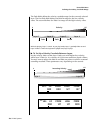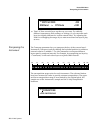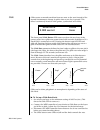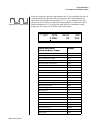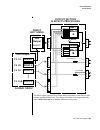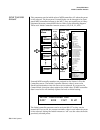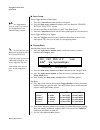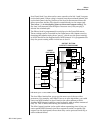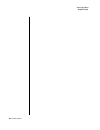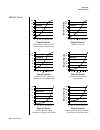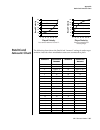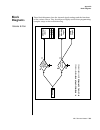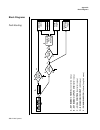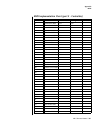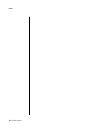- DL manuals
- E-Mu
- Sequencer
- MP-7 command station
- Owner's Manual
E-Mu MP-7 command station Owner's Manual
MP-7 Owners Manual
i
Owners Manual
© 2001 E-MU Systems
All Rights Reserved
FI11542 Rev. G
E-MU World Headquarters
Europe, Africa, Middle East
E-MU Systems
E-MU Systems
1600 Green Hills Road
Suite 6, Adam Ferguson House
Scotts Valley, CA USA
Eskmills Industrial Park
95067-0015
Musselburgh, East Lothian
Telephone: 831-438-1921
Scotland, EH21 7PQ
Fax: 831-438-8612
Tel: +44 (0) 131-653-6556
Internet: www.emu.com
Fax: +44 (0) 131-665-0473
Important Notice:
In order to obtain warranty service on your MP-7 unit, the serial number sticker
must be intact and you must have a sales receipt or other proof of purchase. If
there is no serial number sticker on the MP-7, please contact E-MU Systems at
once.
This product is covered under one or more of the following U.S. patents:
4,404,529; 4,506,579; 4,699,038; 4,987,600; 5,013,105; 5,072,645;
5,111,727; 5,144,676; 5,170,367; 5,248,845; 5,303,309; 5,317,104;
5,342,990; 5,430,244 and foreign patents and/or pending patents. All other
trademarks belong to their respective companies. Specifications and features are
subject to change without notice.
Summary of MP-7 command station
Page 1
Mp-7 owners manual i owners manual © 2001 e-mu systems all rights reserved fi11542 rev. G e-mu world headquarters europe, africa, middle east e-mu systems e-mu systems 1600 green hills road suite 6, adam ferguson house scotts valley, ca usa eskmills industrial park 95067-0015 musselburgh, east lothi...
Page 2: Table of Contents
Ii e-mu systems table of contents introduction ............................................................................. 1 product description .......................................................................................1 important safety instructions .....................................
Page 3
Mp-7 owners manual iii basic operations .....................................................................31 power switch .......................................................................................... 31 volume control .....................................................................
Page 4
Iv e-mu systems sequencer .............................................................................. 49 overview ......................................................................................................50 definitions .....................................................................
Page 5
Mp-7 owners manual v cut track to clipboard ........................................................................... 88 copy track to clipboard ........................................................................ 89 paste clipboard to track .......................................................
Page 6
Vi e-mu systems program change edit ........................................................................124 program change screen ....................................................................124 revert to saved song ............................................................................
Page 7
Mp-7 owners manual vii global menu .........................................................................145 multisetups ................................................................................................ 146 restoring multisetups ........................................................
Page 8
Viii e-mu systems programming basics ............................................................ 169 modulation ................................................................................................170 modulation sources .......................................................................
Page 9
Mp-7 owners manual ix z-plane filters ....................................................................................... 219 mp-7 filter types .................................................................................. 219 filter types .......................................................
Page 10
X e-mu systems velocity .................................................................................................248 gate time ..............................................................................................248 extension count ......................................................
Page 11
Mp-7 owners manual xi effects ....................................................................................271 effects overview ........................................................................................ 271 the effects sends .........................................................
Page 12
Xii e-mu systems preset programming ............................................................ 297 editing presets ............................................................................................297 changing the instrument ..................................................................
Page 13: Introduction
Mp-7 owners manual 1 introduction mp-7 truly represents the ultimate melding of e-mu’s pristine audio quality and cutting edge controller technologies, making it uniquely qualified to serve as the control center of your midi studio or live performance rig. Product description upgradable sounds mp-7 ...
Page 14
2 e-mu systems introduction sixteen real-time controller knobs are also multi-function controls. These knobs make it a snap to edit and modify internal preset parameters. Another useful mode allows the knobs to control volume and pan for all sixteen midi channels. These controllers are fully program...
Page 15
Mp-7 owners manual 3 introduction 24-bit effects once you have created your preset, you can add richness to your sound using mp-7’s 24-bit stereo effects. You can choose a different effects setup for each preset from over 60 algorithms. Mp-7’s effects section is actually two separate effects process...
Page 16: Grounding
4 e-mu systems important safety instructions important safety instructions use in countries other than the u.S.A. May require the use of a different line cord or attachment plug, or both. Refer all servicing to qualified service personnel. There are no user serviceable parts or adjustments inside th...
Page 17: User
Mp-7 owners manual 5 important safety instructions user maintenance instructions 1. The mp-7 should be kept clean and dust free. Periodically wipe the unit with a clean, dry, lint free cloth. Do not use solvents or cleaners. 2. There are no user lubrication or adjustment requirements. Caution - serv...
Page 18: Radio and
6 e-mu systems important safety instructions supply cord or plug is damaged, liquid has been spilled or objects have fallen into the apparatus, the apparatus has been exposed to rain or moisture, the apparatus does not operate normally or has been dropped. 15. No open flame sources, such as lit cand...
Page 19: Foreign Language Warnings
Mp-7 owners manual 7 foreign language warnings - german foreign language warnings - german wichtige sicherheits- vorschriften in ländern ausserhalb den u.S.A. Können andere kabel oder stecker notwendig werden. Zur verminderung des risikos von feuer oder eines elektrischen schlages übergebe man den s...
Page 20: Unterhaltsin-
8 e-mu systems foreign language warnings - german unterhaltsin- struktionen für anwender 1. Mp-7 soll sauber und staubfrei gehalten werden. Das gerät mit einem sauberen und säurefreien tuch periodisch abreiben. Keine lösungs- oder reinigungsmittel anwenden. 2. Schmieren und justieren sind nicht notw...
Page 21
Mp-7 owners manual 9 foreign language warnings - german 9. Das netzkabel des mp-7 bei längerem nichtgebrauch aus der steckdose ziehen. 10. Vermeiden sie sorgfältig das eindringen von gegenständen oder flüssigkeiten durch die gehäuseöffnungen. 11. Das gerät soll durch qualifizierte serviceleute gewar...
Page 22: French
10 e-mu systems foreign language warnings - french foreign language warnings - french instructions de sécurité importantes une utilisation dans des pays autres que les u.S.A. Peut nécessiter l’usage d’un cordon d’alimentation différent. Afin de réduire les risques d’incendie ou d’électrocution, réfé...
Page 23
Mp-7 owners manual 11 foreign language warnings - french instructions concernant les risques d’incendie, d’electrocution, ou de blessures corporelles. Attention: lorsque vous utilisez des appareils électriques, certaines précautions élémentaires doivent toujours être prises, incluant les suivantes: ...
Page 24: Sauvegardez Ces Instructions
12 e-mu systems foreign language warnings - french a. Le cordon d’alimentation a été endommagé, ou b. Des objets sont tombés, ou du liquide a été versé sur/à l’intérieur de l’appareil, ou c. Le mp-7 a été exposé à la pluie, ou d. Le mp-7 est tombé, ou e. Le mp-7 ne fonctionne pas normalement, ou aff...
Page 25: Declaration of Conformity
Mp-7 owners manual 13 foreign language warnings - french declaration of conformity manufacturer: e-mu systems 1600 green hills road scotts valley, ca 95067-0015 usa we hereby declare that the equipment listed herein conforms to the harmonized standards of the following european commission directives...
Page 26
14 e-mu systems foreign language warnings - french.
Page 27: Setup
Mp-7 owners manual 15 setup this section thoroughly describes how to set up your new mp-7 for use. Setup includes unpacking instructions, how to hook up the unit to your sound system and, most importantly, how to turn the thing on and off. Unpacking carefully remove mp-7 from the packaging material....
Page 28: Connection
16 e-mu systems setup basic setup connection instructions power switch & ac receptacle the ac power switch located on the rear panel is a “hard” power switch. The front panel on/off switch is a “soft” power switch that can be used to turn power on and off when the mp-7 is rack mounted. There is no 1...
Page 29
Mp-7 owners manual 17 setup studio setup studio setup midi in in this setup, mp-7 is controlled by midi messages received at the midi input, which are routed by a computer midi interface. Any midi controller, such as a midi keyboard or a computer, can control the module. Midi out _ _ _ _ use the mai...
Page 30
18 e-mu systems setup performance setup performance setup midi in in this setup, mp-7 is additionally controlled by a midi keyboard. Midi out in this setup, mp-7‘s midi data and then be retransmitted out port b. See page 163. Audio outputs the sub 1 and sub 2 output jacks are stereo jacks. The tip o...
Page 31
Mp-7 owners manual 19 setup power down sequence therefore, the sub 1 and sub 2 jacks can serve as effect sends and returns in order to further process selected instruments and then return them to the main mix. You can use the sub 1 and sub 2 jacks as send/returns in order to further process selected...
Page 32
20 e-mu systems setup rack mounting mp-7.
Page 33: Instant Gratification
Mp-7 owners manual 21 instant gratification this section presents step-by-step instructions for the most fundamental operations to get you up and running as quickly as possible. Playing patterns & songs when you turn mp-7 on, it comes up in pattern mode. Mp-7 comes with over a hundred factory patter...
Page 34
22 e-mu systems instant gratification playing patterns & songs patterns. The new pattern will begin playing when the current pattern has finished. 5. Select a new pattern, press stop, then press play to change patterns without waiting for the current pattern to end. Track muting 6. Press the track e...
Page 35
Mp-7 owners manual 23 instant gratification playing songs • while we’re on the subject of tracks and channels, it might be a good time to mention that in all the factory patterns, a given track will control the midi channel of the same number. That means track 1 will play the preset on channel 01a, ...
Page 36
24 e-mu systems instant gratification playing demo sequences playing demo sequences mp-7 has several factory demonstration sequences that let you hear what this incredible machine can do. The actual number of demo sequences depends on which rom sounds sets are installed. You can play these demo sequ...
Page 37
Mp-7 owners manual 25 instant gratification selecting and quick editing presets to audition a preset 1. Select preset view mode by pressing the preset button in the mode/ view section immediately below the lcd. 2. Select a preset by turning the data entry control while the cursor is anywhere on the ...
Page 38: Bank Organization
26 e-mu systems instant gratification selecting and quick editing presets the rom card identifier is shown in the top right of the display. The preset is identified in the bottom line of the main screen (the screen that appears when you press the mode/view preset button). Each bank of 128 presets is...
Page 39
Mp-7 owners manual 27 instant gratification exploring the master arpeggiator exploring the master arpeggiator mp-7’s multi-channel pattern generator/arpeggiator is one of the greatest features ever put in a synth. Let’s explore the master arpeggiator. To arpeggiate a single preset: 1. Select a prese...
Page 40
28 e-mu systems instant gratification multi-channel arpeggiator 9. Let’s check out the pattern generator. Go back to the mode screen and set the mode to “pattern”. 10. Now advance to the pattern screen (shown below) and move the cursor to the pattern number field (the second field from the left). O ...
Page 41
Mp-7 owners manual 29 instant gratification multi-channel arpeggiator 9. Move the cursor underneath the category field (as shown above) and select the “arp” category. 10. Move the cursor underneath the preset name and select any “arp” preset for channel 1a. 11. Press the “+” track/channel select but...
Page 42
30 e-mu systems instant gratification multi-channel arpeggiator to record the trigger buttons you can record the note trigger buttons into the sequencer in order to automate your multi-arpeggiator performance. These instructions also apply to recording trigger buttons without the arpeggiators. 1. Se...
Page 43: Basic Operations
Mp-7 owners manual 31 basic operations basic operations the mp-7 front panel contains an lcd screen, 13 velocity & pressure sensitive performance pads, a bi-directional touchstrip, 49 buttons, and 16 real-time controller knobs. Functions are grouped logically and the controls are arranged for ease o...
Page 44: Mode/view
32 e-mu systems basic operations mode/view buttons mode/view buttons the song and pattern buttons change both the mode and current display view. Pressing song or pattern places the mp-7 in the selected mode. Since song and pattern are mode buttons, the leds stay on when they have been selected, even...
Page 45: Led View
Mp-7 owners manual 33 basic operations led view select section track/channel +/- buttons these very handy buttons, located to the left of the lcd, serve as a shortcut to increment or decrement the track (in pattern mode), the midi channel (in preset mode), layer (in preset edit mode) or step numbers...
Page 46: Sequencer
34 e-mu systems basic operations sequencer controls sequencer controls these buttons control the sequencer transport functions. Stop button pressing the stop button immediately stops any currently playing pattern sequence or song sequence. The sequence remains at its current location. Press the play...
Page 47: Edit Section
Mp-7 owners manual 35 basic operations edit section edit section song edit button the song edit menu allows you to name and edit songs. An illuminated led in the button indicates that you are in song edit mode. For more infor- mation about songs and song mode, see page 104. When pressed in combi- na...
Page 48
36 e-mu systems basic operations edit section arpeggiator button the arpeggiator menu contains parameters that are related to the master arpeggiator such as creating and editing arpeggiator patterns. An illumi- nated led in the button indicates that you are in the arpeggiator menu. For more informat...
Page 49: Real-Time
Mp-7 owners manual 37 basic operations real-time controller knobs the top line of the preset display changes to show the midi bank select controller values needed to select the preset being auditioned. This handy feature lets you know the exact bank and preset number. Real-time controller knobs the ...
Page 50
38 e-mu systems basic operations real-time controller knobs knob functions quick edit mode the real-time controller knobs provide direct control of the mp-7’s synthe- sizer parameters when the controller function select is set to quick edit. There is an led next to each of the control knobs which il...
Page 51
Mp-7 owners manual 39 basic operations real-time controller knobs programmable knobs mode if the “programmable knobs” parameter in the controllers menu is set to “ext,” or “both,” the system sends midi controller messages when you turn the controller knobs. Each knob can be programmed to send on any...
Page 52
40 e-mu systems basic operations real-time controller knobs multichannel pan knobs in this mode, each of the 16 knobs will control midi channel pan for the like-numbered channel.This directly edits the value shown on the preset select screen and is equivalent to sending midi cc#10. View mode must be...
Page 53: Trigger/mute
Mp-7 owners manual 41 basic operations trigger/mute buttons trigger/mute buttons the trigger button section serves multiple purposes which are listed below. • assignable & latchable note triggers. See page 138. • sequencer track select/mute buttons see page 22 and page 54. • sequencer grid edit entr...
Page 54: Touchstrip
42 e-mu systems basic operations touchstrip, transpose, keypads & glide touchstrip, transpose, keypads & glide the touchstrip is a bi-directional controller which is normally connected to control pitch. It can, however, be patched in to any modulation destination in the cords section of the preset e...
Page 55
Mp-7 owners manual 43 basic operations touchstrip, transpose, keypads & glide erase button when this button is latched on (led illuminated) while recording a pattern, any note played on the keyboard will remove that note from the pattern as long as the keyboard key is held down. This allows you to q...
Page 56: Preset Screen
44 e-mu systems basic operations preset screen preset screen the preset select screen is accessed by pressing the preset view button located directly under the lcd. This screen allows you to examine or set the preset, volume, pan position and select the preset (sound) for each of the 32 midi channel...
Page 57: Mp-7
Mp-7 owners manual 45 basic operations preset screen this chart shows the msb and lsb numbers needed to select preset banks over midi. Select a bank, then send the program change number. Without a bank select command, presets are selected from within the current bank. Channel volume channel volume s...
Page 58
46 e-mu systems basic operations preset screen channel pan channel pan sets the stereo position of the selected midi channel. This control operates like the balance control on your home stereo system. Channel pan is the same parameter as midi pan controller #10, and changes made over midi are shown ...
Page 59: Sound
Mp-7 owners manual 47 basic operations sound navigator sound navigator sound navigator allows you to search through preset and instrument categories to find the type of sound you’re looking for. Each preset and instrument has a name and a three letter preset category. You can create your own categor...
Page 60
48 e-mu systems basic operations sound navigator.
Page 61: Sequencer
Mp-7 owners manual 49 sequencer the mp-7 sequencer is an extremely powerful, yet easy to use midi recording device. Several different methods of creating and editing sequences are provided to suit your personal style of composition. To enable the sequencer mp-7 always powers up in pattern mode. Patt...
Page 62: Overview
50 e-mu systems sequencer overview overview mp-7’s sequencer is a song/pattern based recorder featuring high resolution recording at 384 ticks per beat. Multiple record modes - song, pattern, grid, step & realtime record - allow you ultimate flexibility in the way you compose you music. You can add,...
Page 63: Definitions
Mp-7 owners manual 51 sequencer definitions definitions in this section the various components of mp-7 sequences are described, starting from the smallest units “events” and ending with the largest element, a “song”. Songs can be up to 999 bars in length. Events events are the smallest bits of infor...
Page 64
52 e-mu systems sequencer definitions pattern recording & editing patterns can be edited in three ways: • realtime record - events are stored in the designated track as they are played on the keypad or from the midi input port. Events are over- dubbed into the track as the track plays and loops. The...
Page 65
Mp-7 owners manual 53 sequencer definitions songs songs are recorded on a single track which allows you to record pattern play messages as well as real-time note and controller information. This lets you link previously recorded patterns together to form more intricate arrange- ments, then overdub c...
Page 66: Pattern Mode
54 e-mu systems sequencer pattern mode pattern mode pattern mode is selected by pressing the pattern mode button beneath the liquid crystal display. The screen shown below is displayed in pattern mode when the sequencer is stopped. Pattern play pressing play in pattern mode causes the selected patte...
Page 67
Mp-7 owners manual 55 sequencer pattern mode press enter to jump to the new pattern when the current pattern ends. The lower line of the display now again shows the current and next pattern numbers. To start a new pattern immediately, press stop, select the new pattern and press play. Or… to select ...
Page 68
56 e-mu systems sequencer pattern mode input quantize input quantize corrects your timing and places notes exactly on the note value of your choice. You can choose any of the following note values: quarter notes, quarter note triplets, 8th notes, 8th note triplets, 16th notes, 16th note triplets, 32...
Page 69
Mp-7 owners manual 57 sequencer pattern mode recording triplets is easy since there are four triplet modes (1/4t, 1/8t, 1/16t and 1/32t). You can also switch between triplet and non-triplet modes to record complex polyrhythms. When input quantize is turned off, you are recording in mp-7’s high resol...
Page 70
58 e-mu systems sequencer pattern mode first note record dialing the count-in field past 2 displays a quarter note icon, indicating first note record. This mode could also be called “first event record” since recording actually begins when the first event of any type is received. This feature has se...
Page 71
Mp-7 owners manual 59 sequencer pattern mode metronome the metronome is a timing aid when recording or playing back patterns which produces an accented click on the first beat of each measure and a softer click on other beats. This setting is not saved with the pattern. To set the metronome 1. Go in...
Page 72
60 e-mu systems sequencer pattern mode 9. Press the preset view button again after you’ve selected a preset. The led will go out and you’ll be returned to the pattern screen. Get ready to record the first track! O o o o you can go in and out of record mode at any time by pressing the record button 1...
Page 73
Mp-7 owners manual 61 sequencer pattern mode saving patterns when you save a pattern (page 285), the following settings are also saved (as set at the moment you saved). These setting are restored just before pattern playback. O o o o the event source parameter (page 111) controls how pattern setting...
Page 74
62 e-mu systems sequencer pattern mode 12. Press the stop button twice to make sure the pattern starts at the beginning. 13. Press the record button in pattern mode to get ready to realtime record. The play button led will be flashing. Use the “erase cc# events” function (page 83) to erase controlle...
Page 75
Mp-7 owners manual 63 sequencer pattern mode 4. Press play to begin recording. 5. Play the keypads (or keyboard). Notes now repeat according the input quantize setting. • you can change the input quantize setting at any time while recording. Automatic channel assignment whenever you change a channel...
Page 76
64 e-mu systems sequencer pattern mode replace record replace record is a new realtime record mode that selectively overwrites track data upon recording new data over it. Press and hold tap and press the record button when in real-time record mode. “rec+” in the display changes to read “repl”, indic...
Page 77
Mp-7 owners manual 65 sequencer pattern mode grid recording grid recording allows you to lay out notes along a pre-defined grid. This is a very visual way to lay down a beat and it makes it easy to experiment, since you can change everything by just turning buttons on and off. Mp-7 brings a host of ...
Page 78
66 e-mu systems sequencer pattern mode the grid can be set up for 16th notes, 32nd notes, 8th note triplets or 16th note triplets. When using 32nd notes or recording patterns longer than one bar, the grid displays as much of the pattern as it can then switches to the next section. When playing one b...
Page 79
Mp-7 owners manual 67 sequencer pattern mode to record a pattern using grid recording 1. Press the pattern mode button. The screen shown below appears. 2. Select an empty sequence to begin recording using the data entry control. 3. For now, set the pattern length to 1 bar. This will make grid mode e...
Page 80
68 e-mu systems sequencer pattern mode the lcd will now probably look something like the next screen. The vertical bars correspond to the grid buttons you’ve selected. Another rhythm? O o o o you could also assign each new part to another track … or not. It’s up to you. 11. Without even stopping, pl...
Page 81
Mp-7 owners manual 69 sequencer pattern mode the gate is analogous to the time that a key is held. Depending on the settings of the envelope generators, this can have a dramatic effect on the sound. Double time 22. With the sequencer running, select one of the grid positions by pressing its button. ...
Page 82
70 e-mu systems sequencer pattern mode the gate field allows you to set the note-on duration for note-on events. A setting of 50% with eighth note resolution would keep the note held for half that period (or a 16th note). Settings of greater than 100% hold the note over into the next note. Note valu...
Page 83
Mp-7 owners manual 71 sequencer pattern mode 8. Select a preset for your first track. 9. Press the preset view button again after you’ve selected a preset. The led will go out and you’ll be returned to the pattern screen. Get ready to record! 10. Set the step resolution to eighth notes for now (8). ...
Page 84: Pattern Edit
72 e-mu systems sequencer pattern edit menu pattern edit menu the pattern edit menu contains housekeeping, pattern editing filters and other tools. The pattern edit button is disabled unless you are in pattern mode! Track enable/mute buttons important: in pattern edit mode, track enable/mute buttons...
Page 85
Mp-7 owners manual 73 sequencer pattern edit menu to set the pattern length from the main pattern screen: 1. Select the pattern in pattern mode. 2. Move the cursor to the length (ln) field using the cursor keys. 3. Set the length of the pattern using the data entry control. Setting meter (time signa...
Page 86
74 e-mu systems sequencer pattern edit menu metronome the metronome is a timing aid when recording or playing back patterns and songs and can be set to a wide variety of different beats. The metronome produces an accented click on the first beat of each measure and a softer click on other beats. The...
Page 87
Mp-7 owners manual 75 sequencer pattern edit menu loop section in pattern mode this feature allows you to specify a subsection of a pattern to loop. In a live performance, you can specify a temporary region to loop while the pattern is playing then turn off the loop to go on to the next section. Thi...
Page 88
76 e-mu systems sequencer pattern edit menu in song mode loop section works a little differently in song mode where it simply specifies alternate start and end points. When the song reaches the endpoint, it stops and auto locates to the start point. In both pattern and song modes, rtz still locates ...
Page 89
Mp-7 owners manual 77 sequencer pattern edit menu quantize the timing can also be changed after a pattern has been recorded. Quantize moves all the note start times in the track to fall on (or closer to) the specified time values. To quantize a pattern 1. Select the pattern. 2. Select the track(s) y...
Page 90
78 e-mu systems sequencer pattern edit menu if swing were set to 67%, the first eighth note falls on the beat, but the second eighth note is delayed by 67%. Values below 50% give a kind of “reverse swing” where every other eighth note comes in early. Odd, but maybe just the thing for your style of m...
Page 91
Mp-7 owners manual 79 sequencer pattern edit menu scale/shift start times this filter allows you to either scale (multiply by a value) or shift (add a value to) the start times of notes. The scale function is performed before the shift value is added. Scale - multiplies all note start times by a per...
Page 92
80 e-mu systems sequencer pattern edit menu o o o o tip: to shift all notes forward or back by a particular amount, set scale to 100%, (this zeros the value) then set shift to the desired amount. 5. Press enter. The screen shown below appears and the track buttons will be flashing to remind you to s...
Page 93
Mp-7 owners manual 81 sequencer pattern edit menu 5. Select the amount of note duration scaling or shift (offset). The home/enter led will be flashing once the cursor is moved to the lower line of the display. 6. Press enter. The screen shown below appears to remind you to select the tracks you want...
Page 94
82 e-mu systems sequencer pattern edit menu to thin events in a pattern 1. Select the pattern you wish to edit. 2. Select the track(s) you wish to thin using the track enable buttons. 3. Press the pattern edit button. 4. Scroll to the thin events screen shown below using the data entry control. 5. S...
Page 95
Mp-7 owners manual 83 sequencer pattern edit menu erase events specific types of events can be completely erased from a pattern. The following types of events can be erased: • all track events • notes • all controllers • program changes • sysex data • meter • tempo • poly aftertouch • channel aftert...
Page 96
84 e-mu systems sequencer pattern edit menu transpose all notes in a pattern can be transposed up or down from -127 to +127 semitones. For example with a setting of +7, all notes in the pattern would be transposed up a perfect fifth. Warning: if you transpose notes past the hard limits of 0 and 127,...
Page 97
Mp-7 owners manual 85 sequencer pattern edit menu scale/shift velocity this filter allows you to either scale (multiply by a value) or shift (add a value to) the velocity values of notes in a pattern. The scale function is performed before the shift value is added. Scale - multiplies all note-on vel...
Page 98
86 e-mu systems sequencer pattern edit menu extend sequence data to this feature lets you change the length of any selected tracks after recording a pattern. If you are lengthening a pattern, the pattern is looped to fill in the empty space. If you set the length shorter than the existing pattern, t...
Page 99
Mp-7 owners manual 87 sequencer pattern edit menu erase track an entire track or a section of a track can be erased in a single operation. This feature makes it easy to erase a flubbed take or erase a section of track before pasting new data. To erase a track 1. Press the pattern edit or song edit b...
Page 100
88 e-mu systems sequencer pattern edit menu cut track to clipboard an individual track or a section of a track can be cut or copied and held on a digital “clipboard” so that it can be pasted into another track or pattern. This function cuts or removes a track (or section of a track) from the pattern...
Page 101
Mp-7 owners manual 89 sequencer pattern edit menu copy track to clipboard an individual track or a section of a track can be copied and held on a digital “clipboard” so that it can be pasted into another track or pattern. This function makes a digital copy of the selected track and places it on the ...
Page 102: Paste
90 e-mu systems sequencer pattern edit menu paste clipboard to track once a track (or a section of a track) has been cut or copied to the “clipboard”, it can be pasted into another track or pattern from 1 to 99 times. The paste operation merges the clipboard data with the data on the destination tra...
Page 103
Mp-7 owners manual 91 sequencer pattern edit menu 4. Select the track where you want the clipboard data to be pasted. The home/enter led will be flashing once the cursor is moved to the lower line of the display. You will not hear the results of the paste operation until the sequence cycles around. ...
Page 104
92 e-mu systems sequencer pattern edit menu 3. Move the cursor to the lower line and select the track you want the setup data copied to. 4. Press enter to apply the setup data to the selected track. Explode/combine tracks these functions facilitate the interchange between single multi-channel tracks...
Page 105
Mp-7 owners manual 93 sequencer pattern edit menu to combine multiple tracks into a single multitrack: 1. Select the pattern you wish to edit and press the pattern edit button. 2. Scroll to the combine selected tracks to clipboard screen shown below using the data entry control. 3. Move the cursor t...
Page 106
94 e-mu systems sequencer pattern edit menu channel assign this important screen assigns each track to a main channel (01a-16b). This “rechannelizes” the data on the track to the channel you choose here. The default mode of operation for mp-7 is to have tracks assigned to the same- numbered midi cha...
Page 107
Mp-7 owners manual 95 sequencer pattern edit menu to assign tracks to midi channels 1. Select the pattern you wish to edit. 2. Press the pattern edit button. 3. Scroll to the select track changes screen shown below using the data entry control. 4. Select the desired track(s). 5. Select the desired c...
Page 108
96 e-mu systems sequencer pattern edit menu continue on to record a multichannel track using the rubber keypads… 8. Press the controllers button and make sure “keyboard/knob channel” is set to “basic”. This feature automatically changes the channel of the keypad to whatever channel is shown in the p...
Page 109
Mp-7 owners manual 97 sequencer pattern edit menu note list editor individual midi notes in the pattern can be edited, inserted or deleted from this screen. Place the cursor underneath the “event scroll field” shown below and turn the data entry control to navigate through events. • hold the enter b...
Page 110
98 e-mu systems sequencer pattern edit menu event list editor continuous controller, pitch wheel. Mono pressure, poly pressure and program change midi messages can be edited, inserted or deleted using this menu. Place the cursor underneath the “event scroll field” shown below and turn the data entry...
Page 111
Mp-7 owners manual 99 sequencer pattern edit menu poly pressure edit polyphonic pressure messages are assigned on a per note basis and have range of 0-127. Mp-7 can generate polyphonic pressure messages, but it cannot receive them. Program change edit program change numbers from 0-127, and on any ba...
Page 112
100 e-mu systems sequencer pattern edit menu 6. Press the right cursor button to move the cursor underneath the event scroll field (). 7. Turn the data entry control to scroll through the event list and locate the event you want to edit. 8. Move the cursor to the data field you want to edit and make...
Page 113
Mp-7 owners manual 101 sequencer pattern edit menu set the track to transmit externally if you want to insert internal program changes choose internal and set the channel number or multi. 11. Press home/enter and scroll to the “channel assign” screen. 12. In order for the program change to be transm...
Page 114
102 e-mu systems sequencer pattern edit menu 6. Move the cursor under the bpm field and set the tempo. 7. Set the time location where you want the tempo change to occur. To insert a new event: 1) press the repeat button. 2) modify the time & tempo. 8. If you want to add another tempo change, press t...
Page 115
Mp-7 owners manual 103 sequencer pattern edit menu revert to saved pattern this screen allows you to discard any edits made to the pattern and restore the last saved version. This is not the same as an “undo” function since revert permanently discards any edits you have made since saving. This funct...
Page 116: Song Mode
104 e-mu systems sequencer song mode song mode song mode is selected by pressing the song mode button beneath the liquid crystal display. The screen shown below is displayed in song mode. See “songs” on page 53. Song play pressing play in song mode causes the selected song to play. Pressing the stop...
Page 117
Mp-7 owners manual 105 sequencer song mode 4. The cursor is on the lower line of the display. Turn the data entry control to select a pattern for step one. Hot tip: you can audition patterns in song step record by pressing the play button. Press play again to stop auditioning. 5. Press enter to choo...
Page 118
106 e-mu systems sequencer song mode the new step (with length equal to the duplicated step). Note that delete still functions as is, only deleting the step event, not any data or time. Inserting a pattern in the middle of a step (split) 3. Move the cursor beneath the bar field and select the insert...
Page 119
Mp-7 owners manual 107 sequencer song mode to insert a pattern at the beginning of a song 9. Scroll to the first step in the song and press repeat. 10. Press the (-)track/channel key to move back one step. 11. Select the desired pattern, then press enter. Inserting track mutes 12. You can enable or ...
Page 120
108 e-mu systems sequencer song mode the following parameters are also saved with the song. Set these param- eters, then save the song again if you wish. The “event source” option in the song edit menu (page 111) determines whether song or pattern events will be used in the song. The 16 tracks of a ...
Page 121
Mp-7 owners manual 109 sequencer song mode 5. Press the play button to begin realtime recording. As in pattern record mode, the record button can be pressed at any time to disable recording. Similarly, the play button can be pressed while recording to affect a “record-pause” mode. To erase specific ...
Page 122
110 e-mu systems sequencer song mode realtime panning 11. Select pan knob mode by pressing the controller function select button. 12. Select mix view mode by pressing the mix button (if it’s not already selected). 13. Turn the data entry control clockwise to select ch pan view. 14. Press the stop bu...
Page 123: Song Edit
Mp-7 owners manual 111 sequencer song edit menu song edit menu the song edit menu allows you to name and edit songs as well as control which controller data will be used when the song is played. The song edit button is disabled unless you are in song mode. An mp-7 song is a one track sequence of any...
Page 124
112 e-mu systems sequencer song edit menu to set the event sources for a song 1. Select the song you wish to edit in song mode. 2. Press the song edit button. 3. Scroll to the event source screen shown below using the data entry control. 4. Select: song events only, first pattern only, all patterns,...
Page 125
Mp-7 owners manual 113 sequencer song edit menu metronome the metronome is a timing aid when recording or playing back songs and can be set to a wide variety of different beats. The metronome produces an accented click on the first beat of each measure and a softer click on other beats. The metronom...
Page 126
114 e-mu systems sequencer song edit menu scale/shift start times see “scale/shift start times” on page 79. Scale/shift duration see “scale/shift duration” on page 80. Thin events event thinning is usually performed to reduce the amount of extraneous controller data and thus reduce the memory size a...
Page 127
Mp-7 owners manual 115 sequencer song edit menu 6. Press enter to thin events. Press any other button to cancel the operation. Erase events specific types of events can be completely erased from a song. Note: this filter erases event data recorded in realtime song mode. It does not affect pattern da...
Page 128
116 e-mu systems sequencer song edit menu transpose all notes in a song can be transposed up or down from -127 to +127 semitones. For example with a setting of +7, all notes in the song would be transposed up a perfect fifth. Note: this filter transposes note data recorded in realtime song mode. It ...
Page 129
Mp-7 owners manual 117 sequencer song edit menu scale/shift velocity this filter allows you to either scale (multiply by a value) or scale (add a value to) the velocity values of notes in a song. The scale function is performed before the shift value is added. Scale - multiplies all note-on velociti...
Page 130
118 e-mu systems sequencer song edit menu cut track to clipboard a section of the a track can be cut or copied and held on a digital “clipboard” so that it can be pasted into another location in the track. The clipboard contents will be held until replaced with another cut or copy operation, or the ...
Page 131: Song Track
Mp-7 owners manual 119 sequencer song edit menu copy track to clipboard a section of a track can be copied and held on a digital “clipboard” so that it can be pasted into another location on the song track. This function makes a digital copy of the track and places it on the clipboard, where it will...
Page 132: Paste
120 e-mu systems sequencer song edit menu paste clipboard to track once a track or track section has been cut or copied to the clipboard, it can it can be pasted into another location on the song track from 1 to 99 times. The paste operation merges the clipboard data with the data on the desti- nati...
Page 133
Mp-7 owners manual 121 sequencer song edit menu song channel assign this screen allows you to assign the song track to channels1a-16a, or 1b- 16b, or to midi out port a or b. The song track can be routed to: internal midi channels (either a or b), the external midi ports, both, or none. Multi a is r...
Page 134
122 e-mu systems sequencer song edit menu note list editor individual midi notes in the song can be edited, inserted or deleted from this screen. Place the cursor underneath the “event scroll field” shown below and turn the data entry control to navigate through events. • hold the enter button and t...
Page 135
Mp-7 owners manual 123 sequencer song edit menu event list editor continuous controller, pitch wheel. Mono pressure, poly pressure, track mutes and program change midi messages can be edited, inserted or deleted using this menu. Place the cursor underneath the “event scroll field” shown below and tu...
Page 136
124 e-mu systems sequencer song edit menu poly pressure edit polyphonic pressure messages are assigned on a per not basis and have range of 0-127. Mp-7 can generate polyphonic pressure messages, but it cannot receive them. Program change edit program change numbers from 0-127, and on any bank number...
Page 137
Mp-7 owners manual 125 sequencer song edit menu 6. Turn the data entry control to scroll through the event list and locate the event you want to edit. 7. Move the cursor to the data field you want to edit and make changes using the data entry control. 8. Press the pattern edit button to exit the pat...
Page 138: Live
126 e-mu systems sequencer live performance features live performance features this section details some of the “power-user” features of mp-7 designed for playing and modifying patterns in a live situation. Xmix this great feature allows you to replace tracks of the currently playing pattern with tr...
Page 139
Mp-7 owners manual 127 sequencer live performance features 3. Select the source pattern using the data entry control. (this is the pattern you want to copy tracks from.) 4. Press enter to lock in your source pattern selection. The display changes to: 5. The track enable leds will be lit on tracks wh...
Page 140
128 e-mu systems sequencer live performance features using the repeat button for live performance the repeat button is functional during playback. The quantization value, accessible from the record or record paused screen determines the repeat rate. Note that this is not the quantization setting loc...
Page 141
Mp-7 owners manual 129 sequencer live performance features to use mute hold while a pattern is stopped 1. Select a pattern. 2. Change the track mutes as desired. 3. Hold the tap button and select a new pattern using the data entry control. 4. The track mute settings of the previous pattern will rema...
Page 142: Event Timing
130 e-mu systems sequencer event timing event timing the following information is intended for advanced users. If you are just getting started with mp-7 you can skip this section for now. Songs and patterns both contain pre-sequence setup information that is loaded just before a song or sequence pla...
Page 143: Applications
Mp-7 owners manual 131 sequencer applications applications these examples may help you with some common setups. When you have a working setup, it’s a good idea to save and name the multisetup to preserve your work. Using the internal sequencer with an external midi keyboard in this setup, an externa...
Page 144
132 e-mu systems sequencer applications to record a sequence: 1. Select an empty pattern or song. 2. Press preset view and select a preset for your first track. 3. Press record, then setup the quantize, metronome and length parameters. 4. Press play to begin recording. Recording begins after the cou...
Page 145: Controllers Menu
Mp-7 owners manual 133 controllers menu the controllers menu contains functions related to the keypad, knobs or trigger buttons of mp-7. For example, the programmable knobs and triggers are programmed in this menu. All controllers menu data is saved with the multisetup. See page 146 for more informa...
Page 146: Realtime
134 e-mu systems controllers menu keyboard transpose realtime control functions this section describes how set up the realtime controllers on mp-7. Realtime controllers are performance controls such as the controller knobs, velocity-sensitive keypads, and trigger buttons. Keyboard transpose this opt...
Page 147
Mp-7 owners manual 135 controllers menu local control on/off local control on/off local control is used to disconnect the keypad and controllers (knobs, touchstrip, footswitches) from the sound generating section. Even though disconnected from the internal synthesizer, the keypad and controllers are...
Page 148
136 e-mu systems controllers menu footswitch jack function turning local control off allows you to use the echo thru feature on your sequencer while sequencing. In conjunction with echo thru, local control off allows you to record into the external sequencer and hear the correctsounds whether you ar...
Page 149
Mp-7 owners manual 137 controllers menu trigger buttons function • stop/rtz pressing the footswitch activates the front panel stop button. Pressing the footswitch again invokes the return-to-zero function. • punch i/o when the sequencer is playing, the footswitch will activate the record button in o...
Page 150
138 e-mu systems controllers menu trigger buttons trigger buttons select triggers mode by pressing the mode select button so that the “triggers” led is illuminated. Now the 16 buttons work like keyboard notes. Each of the 16 buttons can be assigned to any midi note, on any midi channel (01a-16b), wi...
Page 151
Mp-7 owners manual 139 controllers menu triggers pattern select triggers pattern select you can select one of 16 patterns using the trigger buttons. Pressing one of the trigger buttons in pattern select mode causes the programmed pattern to be armed. The armed trigger button led will flash. The arme...
Page 152
140 e-mu systems controllers menu trigger mode quick select trigger mode quick select the three trigger button modes: play note events, play beats parts, select patterns, can be selected without having to go into the controller menu. The tap tempo button again functions as a shift-key in combination...
Page 153
Mp-7 owners manual 141 controllers menu knob preset quick-edit to program the programmable knobs 1. Press the controllers button. Its led will illuminate. O o o o turning a knob while in this screen automatically selects that knob for programming! 2. Turn the data entry control to select the “progra...
Page 154
142 e-mu systems controllers menu real-time controller assignment o o o o tip: mp-7 factory presets have certain synth parameters assigned to each controller letter and so these are “global” controller assignments. For example, assigning a midi controller to “a” in this screen would let you control ...
Page 155
Mp-7 owners manual 143 controllers menu midi footswitch assign midi footswitch assign like the midi controllers, you can assign three midi footswitches to midi footswitch numbers. Footswitches numbers are from 64-79. Destinations for the footswitch controllers are programmed in the patchcord section...
Page 156
144 e-mu systems controllers menu.
Page 157: Global Menu
Mp-7 owners manual 145 global menu the global menu contains functions that affect the overall operation of mp-7. For example, changing the master tune parameter changes the tuning of all the presets, not just the one currently displayed. To enable the global menu press the global button, lighting th...
Page 158: Multisetups
146 e-mu systems global menu multisetups multisetups a multisetup is a group of parameters that you might associate with a particular performance setup or song. It is like a “snapshot” of the current configuration of the mp-7. There are 64 setups numbered 0-63. All the multisetups are user programma...
Page 159
Mp-7 owners manual 147 global menu multisetups 2. Press either cursor button to move the cursor to the bottom line of the screen. 3. Now, use the data entry control to select a multisetup. The enter led will be flashing. 4. Press the enter button to load the selected multisetup. Multisetup name mult...
Page 160: Defining
148 e-mu systems global menu defining global parameters defining global parameters global setup parameters affect overall performance, range, and global effects. This section describes the global parameters and how to define them. Transpose/tune the transpose parameter transposes the key of all pres...
Page 161
Mp-7 owners manual 149 global menu defining global parameters velocity curve incoming velocity data or keypad velocity can be altered by one of thirteen velocity curves. These specially designed curves allow you to customize the dynamic feel of the pads to your individual playing style, or to better...
Page 162
150 e-mu systems global menu defining global parameters mix output the mix output parameter allows you to override the routing assignments made in each preset and instead assign the outputs according to midi channel. For each of the 32 midi channels, you can select send 1-4, or preset. When preset i...
Page 163: Midi Channel
Mp-7 owners manual 151 global menu defining global parameters sends 2 and 3 can be routed to the effects processors or to rear panel submix jacks. When a plug is inserted into a submix jack, the dry portion of the send is disconnected from the effects processor and is routed directly to the submix o...
Page 164: Master Effects
152 e-mu systems global menu master effects master effects the digital effect processors can be programmed as part of the preset (using the preset edit menu) so that effects will change along with the preset. However, there are only two effect processors, and so you cannot have a different effect on...
Page 165
Mp-7 owners manual 153 global menu master effects master fxa algorithm this function selects the type of effect used for the “a” effect. The following effect types are available. A effect types master fxa algorithm room 1 1. Room 1 2. Room 2 3. Room 3 4. Hall 1 5. Hall 2 6. Plate 7. Delay 8. Panning...
Page 166
154 e-mu systems global menu master effects fxa parameters: decay/hf damping fxb -> fxa this page lets you define the parameters of the selected effects algorithm. Use this page to setup the effect decay, high frequency damping amount and to route “b” effects through the “a” effects. See “effect par...
Page 167
Mp-7 owners manual 155 global menu master effects b effect types fxb parameters: feedback/lfo rate delay time the fxb parameters setup the characteristics of the effect. Use this page to define the feedback amount, the lfo rate and delay amount for the selected type “b” effect. See “effect parameter...
Page 168: Miscellaneous
156 e-mu systems global menu miscellaneous parameters miscellaneous parameters edit all layers enable this function allows you to turn the edit all layers feature on or off. “edit all layers” is an edit menu feature which allows you to select all layers (the letter “a” appears in the layer field) in...
Page 169
Mp-7 owners manual 157 global menu miscellaneous parameters although the s/pdif digital output can transmit aes pro format, you’ll need an adapter cable for the electrical connections. The diagram below shows how an adapter cable for aes pro should be wired. _ _ _ _ don’t cheap out! Always use high ...
Page 170
158 e-mu systems global menu miscellaneous parameters.
Page 171: Midi Menu
Mp-7 owners manual 159 midi menu most of the parameters in mp-7 that relate to midi are contained within this menu. You can merge midi data, change the continuous controller assignments, turn program changes off or on, and lots more. Midi menu settings are saved with the current multimap. To enable ...
Page 172
160 e-mu systems midi menu base tempo base tempo mp-7 contains an internal master clock which runs the sequencer, arpeg- giators, synchronizes the lfos when in tempo-based mode, controls the times of tempo-based envelopes, and can be used as a modulation source in the patchcords section. You’ll noti...
Page 173
Mp-7 owners manual 161 midi menu rechannelize input rechannelize input this feature makes it easier to record to the internal sequencer using an external keyboard. Rechannelize input changes the channel of incoming midi data according to the settings in the channel assignment screen. To record multi...
Page 174
162 e-mu systems midi menu keyboard outputs midi keyboard outputs midi this option allows you select whether or not the keypad, touchstrip, and footswitch data is transmitted on midi output port a or b. When this option is set to: “don’t transmit”, the keypads, touchstrip, and footswitch only contro...
Page 175
Mp-7 owners manual 163 midi menu external song start/stop external song start/ stop this feature lets the sequencer receive or ignore incoming midi song start (0xfa), continue (0xfb), stop (0xfc) and song position pointer (0xf2) messages. To use the instrument as a midi sound module with an external...
Page 176
164 e-mu systems midi menu midi enable midi enable midi enable lets you turn each midi channel on and off independently when in multi mode. This feature is helpful when you have other devices connected to the same midi line and do not want the mp-7 unit to respond to the midi channels reserved for t...
Page 177
Mp-7 owners manual 165 midi menu midi program change -> preset midi program change -> preset you can also remap incoming midi program changes to a different numbered preset. This is a handy feature when your master keyboard cannot send a bank change or you want to reorder preset numbers. Any preset ...
Page 178
166 e-mu systems midi menu midi sysex id midi sysex id this page defines the midi system exclusive (sysex) device id number. The sysex id lets an external programming unit to distinguish between multiple mp-7 units connected to the same preset editor. In this case each unit must have a unique sysex ...
Page 179
Mp-7 owners manual 167 midi menu send midi system exclusive data o o o o the preset, volume, and pan information for all 32 channels is included when the multi mode map settings are transmitted or received. Multimode map transmits the following parameters: • multimode basic channel • multimode effec...
Page 180
168 e-mu systems midi menu midi mode midi mode midi mode selects one of the three midi modes: omni, poly or multi. The midi mode change parameter specifies whether mode changes made through an external midi controller are accepted or ignored. The midi modes are as follows: omni responds to note info...
Page 181: Programming Basics
Mp-7 owners manual 169 programming basics this chapter explains how mp-7 sounds are constructed and contains important background information on how to create your own custom presets. Your initial involvement with mp-7 will most likely be using the existing presets and selecting midi channels. While...
Page 182: Modulation
170 e-mu systems programming basics modulation modulation to modulate means to dynamically change a parameter, whether it be the volume (amplitude modulation), the pitch (frequency modulation), and so on. Turning the volume control on your home stereo rapidly back and forth is an example of amplitud...
Page 183: Modulation
Mp-7 owners manual 171 programming basics modulation sources modulation sources modulation sources include envelope generators, performance controllers and low frequency oscillators. In the previous example, an envelope generator was routed to automatically turn the volume control as programmed by t...
Page 184: Modulation
172 e-mu systems programming basics modulation patchcords random sources random modulation sources can be used when you want the timbre of the sound to be “animated” in a random or non-consistent manner. • key random 1 & 2 generate different random values for each layer which do not change during th...
Page 185: Envelope
Mp-7 owners manual 173 programming basics envelope generators envelope generators an envelope can be described as a “contour” which is used to shape the sound over time in a pre-programmed manner. There are three envelope generators per layer and all of them are the rate/level type. This is how the ...
Page 186: Tempo-Based Envelopes
174 e-mu systems programming basics envelope generators tempo-based envelopes tempo-based envelopes are based on time which is controlled by the master tempo (located in the global menu). The master tempo rate scales the time of the tempo-based envelope segments. The master tempo can also be derived...
Page 187: Low
Mp-7 owners manual 175 programming basics low frequency oscillators (lfos) low frequency oscillators (lfos) a low frequency oscillator or lfo is simply a wave which repeats at a slow rate. The mp-7 has two multi-wave lfos for each channel. The lfo waveforms are shown in the following illustration. B...
Page 188: Clock
176 e-mu systems programming basics clock modulation you might use the lfos to add a slight bit of animation to the sound by routing the lfo to control the filter. For this effect, set the lfo “amount” low for a subtle effect. When a patchcord amount is a negative value, the lfo shape is inverted. F...
Page 189
Mp-7 owners manual 177 programming basics clock modulation lfos can also be perfectly synchronized with the clock at any of 25 note divisions. This allows you to create very cool “synchro-sonic” effects that work perfectly at any tempo. Choosing one of the note divisors in the lfo rate screen select...
Page 190: Modulation
178 e-mu systems programming basics modulation destinations modulation destinations the patchcords section of the preset edit menu is where you connect sources to destinations. Each patchcord has an amount associated with it which controls how much modulation is applied. The patchcords screen above ...
Page 191: Modulation
Mp-7 owners manual 179 programming basics modulation processors modulation processors modulation processors are devices which can modify modulation sources such as lfos and envelope generators before they are applied to a desti- nation. Modulation processors let you create patches and do tricks whic...
Page 192
180 e-mu systems programming basics modulation processors diode the diode blocks negative input values, passing only positive values. Flip-flop the output of this processor alternates between a digital “1” and digital “0” each time the input goes positive from zero or a negative value. With an lfo i...
Page 193: Preset
Mp-7 owners manual 181 programming basics preset modulation processors preset modulation processors there are also two “preset level” modulation processors located in the “preset patchcords” screen of the edit menu. It is important to understand that although the preset processors originate at the p...
Page 194
182 e-mu systems programming basics preset modulation processors the preset ramp instantly resets when all notes have been released and the next first key on the midi channel is pressed. The ramp rate polarity (+ or -) determines if the ramp will be positive or negative going. The value of the ramp ...
Page 195
Mp-7 owners manual 183 programming basics preset modulation processors using the modulation processors modulation processors are inserted into a modulation routing as shown in the following diagram. The modular analog synthesizers of yesteryear were incredibly flexible, partly because processing dev...
Page 196
184 e-mu systems programming basics preset modulation processors but what if you want the velocity switch point to be something other than 64? Thanks to modulation processors, it can be done. Here's how. Connect the dc level to the input of the switch along with the velocity value. Note that more th...
Page 197
Mp-7 owners manual 185 programming basics preset modulation processors more examples to derive a smooth random function you could route the pink noise generator through one of the lag processors. A smooth random wave is useful in small amounts to add a degree of natural variation to timbre when rout...
Page 198
186 e-mu systems programming basics preset modulation processors o o o o the 4x amp can be used to get more steps or increase the interval of the quantizer. O o o o experiment with this patch by connecting other sources and destinations to the quantizer. This patch generates an ascending arpeggio ev...
Page 199: Dynamic
Mp-7 owners manual 187 programming basics dynamic filters dynamic filters the block diagram of the mp-7’s signal path is shown below. To understand how a filter works, we need to understand what makes up a sound wave. A sine wave is the simplest form of sound wave. Any waveform, except a sine wave, ...
Page 200: Low Pass
188 e-mu systems programming basics dynamic filters what is a filter? Most sounds are complex waves containing many sine waves of various amplitudes and frequencies. A filter is a device which allows us to remove certain components of a sound depending on its frequency. For example, a low-pass filte...
Page 201
Mp-7 owners manual 189 programming basics dynamic filters a filter which only lets a certain band of frequencies pass is called a band-pass filter. A notch filter is just the opposite of a band-pass filter and is used to eliminate a narrow band of frequencies. Another control found on traditional fi...
Page 202
190 e-mu systems programming basics dynamic filters another characteristic of a filter is the number of poles it contains. Tradi- tional synthesizer filters were usually either 2-pole or 4-pole filters. The mp- 7 has selectable 2, 4, and 6-pole low-pass filters. The number of poles in a filter descr...
Page 203
Mp-7 owners manual 191 programming basics dynamic filters parametric filters a more complex type of filter is called a parametric filter or swept eq. A parametric filter allows control over three basic parameters of the filter. The three parameters are: bandwidth, frequency and gain. The bandwidth a...
Page 204
192 e-mu systems programming basics dynamic filters the z-plane filter a z-plane filter is a filter which can change its function over time. In a z-plane filter, we start with two complex filter types and interpolate between them using a single parameter. See the following diagram. The z-plane filte...
Page 205: Signal Flow
Mp-7 owners manual 193 programming basics signal flow signal flow going back to the signal path diagram for a single channel we can reexamine the complete signal path. Instrument this is the sampled sound wave. The pitch of the instrument can be modulated by any modulation source. The sample start p...
Page 206: Midi Channels
194 e-mu systems programming basics midi channels & real-time controls midi channels & real-time controls the midi real-time controllers may seem confusing at first, but they are really very simple once you understand them. You already know that there are 16 midi channels per midi cable. Each midi c...
Page 207
Mp-7 owners manual 195 programming basics midi channels & real-time controls the 16 standard functions, the four sliders on your keyboard will work the same on every preset. The chart below shows how this might work if your keyboard transmitted the slider settings on midi controllers 21-24. Control ...
Page 208
196 e-mu systems programming basics midi channels & real-time controls bank select commands when the original midi specification was developed, no synthesizer had more than 40 preset locations. At that time being able to select up to 128 presets didn’t seem like much of a limitation. So it was that ...
Page 209: Stereo Mix
Mp-7 owners manual 197 programming basics stereo mix outputs stereo mix outputs this feature is useful for adding signal processing (eq, reverb, etc.) of individual sounds prior to final mixdown. The routing can be performed according to midi channel from the mix output screen in the global menu. Si...
Page 210
198 e-mu systems programming basics stereo mix outputs the mix output screen in the global menu assigns each midi channel to a send (1-4) or to “preset”. The mix output screen in the preset edit menu is only used if the global mix output is set to “preset”. Otherwise the preset edit menu mix output ...
Page 211: Preset Edit Menu
Mp-7 owners manual 199 preset edit menu the preset edit menu contains four layers of preset parameters that you can modify and then save as preset information in one of the user preset locations. There are four instrument layers in the preset edit menu. See the illustration on page 200 for a descrip...
Page 212: Four Layer
200 e-mu systems preset edit menu four layer architecture preset name the preset names consists of two parts: a 3 letter preset category and a 12 letter preset name. Position the cursor under the character location and use the data entry control to change the character. The preset category is used i...
Page 213
Mp-7 owners manual 201 preset edit menu selecting layers selecting layers in most of the preset edit screens, the selected layer is shown in the upper left corner of the display. Layers 1-4 or all can be selected by positioning the cursor on this field and using the data entry control to change the ...
Page 214: Defining Layer
202 e-mu systems preset edit menu defining layer parameters defining layer parameters the preset edit menu parameters define the four layers and include the instrument assigned to the layer, the ranges of the layer, tuning, envelopes, filters, and patch cords. These parameters are defined for each l...
Page 215
Mp-7 owners manual 203 preset edit menu defining key range defining key range the key parameter defines the range on the keyboard used by the current layer. The key range is from c-2 through g8. To define the range, set the low key value and the high key value. You can select key numbers by simply p...
Page 216
204 e-mu systems preset edit menu defining key range to switch layers according to key position the key range parameter allows you to create a “split” keyboard with up to four sounds adjacent to each other on the keyboard. This is shown in the diagram below. Just assign the low and high key range fo...
Page 217
Mp-7 owners manual 205 preset edit menu defining the velocity crossfade range to stack layers if the ranges of two or more layers overlap it is called stacking layers. All layers assigned to a key sound when the key is played. This is shown in the following diagram. It’s very easy to stack layers. S...
Page 218
206 e-mu systems preset edit menu defining the velocity crossfade range the fade fields define the velocity crossfade range for the currently selected layer. The first fade field defines the fade in range for the low velocity value. The second defines the fade out range for the high velocity value. ...
Page 219
Mp-7 owners manual 207 preset edit menu defining the real-time crossfade range defining the real-time crossfade range the real-time crossfade window lets you control the volume of the four layers using a real-time controller such as a front panel knob, a pedal or an lfo or envelope generator. The co...
Page 220
208 e-mu systems preset edit menu defining the real-time crossfade range 4. Press enter, then use the data entry control to advance to the real-time crossfade page. 5. Define the high and low range of each layer. In this example the entire range of 0-127 is used. 6. Define the fades for each layer. ...
Page 221
Mp-7 owners manual 209 preset edit menu defining the real-time crossfade range 1. Press the preset edit button to access the preset edit menu. 2. Go to the instrument screen and select instruments for layers 1 through 4. 3. Press enter, then use the data entry control to advance to the real-time cro...
Page 222
210 e-mu systems preset edit menu transposing the instrument 8. That’s it! Now set each layer up the way you want. Try radically different instruments, filter settings, or tunings. Or you can make each layer just slightly different for a more natural effect. Try adjusting the fades or overlapping th...
Page 223
Mp-7 owners manual 211 preset edit menu tuning tuning the tuning parameter changes the pitch of the key in semitone and 1/64 semitone intervals. Use the coarse field to shift the tuning by semitone intervals. Use the fine field to shift tuning by 1/64 semitones (or 1.56 cents) intervals. Background:...
Page 224: Tempo-Based Envelopes
212 e-mu systems preset edit menu volume envelope volume envelope an envelope can be described as a “contour” which is used to shape the sound over time. The volume envelope controls the volume of the sound in the current layer over time. The way the volume of a sound evolves has a profound effect o...
Page 225
Mp-7 owners manual 213 preset edit menu volume envelope defining the volume envelope see the programming basics section of this manual for detailed information about how the envelopes work. The volume envelope controls the volume of the layer over time. The volume envelope has six stages to the cont...
Page 226
214 e-mu systems preset edit menu chorusing the layer chorusing the layer chorusing “thickens” the sound by doubling the sound in stereo and then detuning it. Every layer with chorus turned on uses twice the polyphony for that layer. _ _ _ _ warning: because it works by doubling instruments, chorusi...
Page 227
Mp-7 owners manual 215 preset edit menu sound start offset, delay & key-up layer key up layer - the synthesizer layers can be programmed to play when a key is released instead of when it is pressed. This feature has a multitude of applications, including the simulation of key-up sounds of a harpsich...
Page 228
216 e-mu systems preset edit menu non-transpose mode non-transpose mode this function turns keyboard transposition on or off for the current layer. With nontranspose “on,” the keyboard will not control the pitch of the instrument. This is a useful function for drones, attack “chiffs,” or other sound...
Page 229
Mp-7 owners manual 217 preset edit menu assign group synth (low): same as synth (last) but with low note priority. When you release the currently sounding solo key while holding other keys down, the lowest held solo key sounds in a legato fashion (minimoog). Synth (high): same as synth (last) but wi...
Page 230
218 e-mu systems preset edit menu glide glide glide creates a smooth transition from one note to the next instead of the normal instantaneous change in pitch when a new key is pressed. This effect is commonly heard on slide guitars, synthesizers and violins. The front panel glide button led comes on...
Page 231
Mp-7 owners manual 219 preset edit menu z-plane filters z-plane filters a filter is a device which changes the output of a signal (sound) by removing certain elements of the signal based on the frequency and amplitude. The “order” of a filter defines the number of filter elements it contains. The mo...
Page 232
220 e-mu systems preset edit menu mp-7 filter types contraband 06 bpf a novel band-pass filter where the frequency peaks and dips midway in the frequency range. Swept1>1oct 06 eq+ parametric filter with 24 db of boost or cut and a one octave bandwidth. Swept2>1oct 06 eq+ parametric filter with 24 db...
Page 233
Mp-7 owners manual 221 preset edit menu mp-7 filter types filter parameters the freq and q parameters control various elements of the filter depending on the type of filter used. See the table in the filter types section for details about what the freq and q fields control in each filter. Phazeshift...
Page 234
222 e-mu systems preset edit menu filter envelope filter envelope the filter envelope is normally used to control the filter frequency and has six stages. Unlike the volume envelope, the filter envelope must be patched to the filter frequency using a patchcord. In this respect, it can be thought of ...
Page 235
Mp-7 owners manual 223 preset edit menu auxiliary envelope 3. Move the cursor underneath the on/off field, then turn the data entry control clockwise so that repeat is on. Defining the filter envelope see the programming basics section of this manual for detailed information about how the envelopes ...
Page 236
224 e-mu systems preset edit menu low frequency oscillators (lfos) low frequency oscillators (lfos) a low frequency oscillator or lfo, is simply a wave that repeats at a slow speed. Mp-7 has two lfos per layer identified on the display as lfo1 and lfo2. An lfo can be routed to any real-time control ...
Page 237
Mp-7 owners manual 225 preset edit menu low frequency oscillators (lfos) sync the sync field specifies whether the lfo is synchronized to a key stroke or is free running. Key sync starts the lfo wave at the beginning of its cycle each time you press a key on the controller. In free run mode, the lfo...
Page 238
226 e-mu systems preset edit menu low frequency oscillators (lfos) values less than zero specify tempo-based rates. If you modulate the rate of a tempo-based lfo, the rates will jump between the tempo-based note values with each patchcord increment of “1”. As an example: if the lfo rate was set to 8...
Page 239
Mp-7 owners manual 227 preset edit menu low frequency oscillators (lfos) delay the delay parameter defines the amount of time between hitting a key on the controller and the onset of the lfo modulation. Delay can be used to simulate an effect often used by acoustic instrument players where the vibra...
Page 240
228 e-mu systems preset edit menu patchcords patchcords patchcords tie everything together by connecting modulation sources to destinations. Each patchcord has its own amount control which can be positive or negative (negative amounts invert the signal). In addition, the patchcord amounts themselves...
Page 241
Mp-7 owners manual 229 preset edit menu patchcords modulator polarity you will notice that some of the modulation sources have symbols following their names. For example, there are three velocity modulation sources, vel +, vel ±, and vel “ + ” modulation: uses only the positive half of the range, ad...
Page 242
230 e-mu systems preset edit menu patchcords here is a list of all layer modulation sources and destinations in mp-7. Modulation sources: modulation destinations off off key (+, +) keysust (key sustain) velocity (+, +, fineptch (fine pitch) rlsvel (release velocity) pitch gate glide pressure (aftert...
Page 243
Mp-7 owners manual 231 preset edit menu pitch bend range pitch bend range specifies the pitch wheel range in semitones for the current layer. Pitch wheel is a standard synthesizer control which is transmitted as a midi continuous controller message used (normally) to bend the pitch up and down. The ...
Page 244: Common
232 e-mu systems preset edit menu preset effects common preset parameters this section of the preset edit menu chapter describes parameters that affect all layers in the preset. Preset effects mp-7 has two stereo effects processors. When playing presets one at a time, the two processors can be progr...
Page 245: Output Section
Mp-7 owners manual 233 preset edit menu preset effects the mix output setting in the global menu determines if the preset’s mix output routing will be used. This allows the sends to be programmed by either midi channel or by preset, whichever you prefer. S u b 1 m a i n output section & effects proc...
Page 246
234 e-mu systems preset edit menu fxa algorithm fxa algorithm this screen selects the effect type for effect processor a. The “a” effects consist of different reverb types and digital delays. Move the cursor to the lower line of the display and select the effect you want. A effect types fxa algorith...
Page 247
Mp-7 owners manual 235 preset edit menu fxa parameters fxa parameters the fxa parameters are decay, high frequency damping, and the fxb to fxa send. Decay sets the length of time it takes an effect to fade out. Hf damping causes the high frequency energy to fade away more quickly during the reverb d...
Page 248
236 e-mu systems preset edit menu fxb parameters fxb parameters the fxb parameters are feedback, lfo rate and delay. Feedback sends the output of the effect back into the input. This creates multiple echoes on a delay effect and intensifies a chorus or flange effect. Lfo rate allows you to change th...
Page 249
Mp-7 owners manual 237 preset edit menu preset patchcords modulation sources: modulation destinations off off pitchwhl (pitch wheel) effect a send 1 modwhl (modulation wheel) effect a send 2 pedal effect a send 3 midi volume (controller 7) effect a send 4 midi pan (controller 10) effect b send 1 mid...
Page 250
238 e-mu systems preset edit menu initial controller amount initial controller amount this parameter sets the initial value of midi controllers a-p when the preset is first selected. The front panel control knobs can be thought of as front panel midi controllers because in the mp-7, they are treated...
Page 251
Mp-7 owners manual 239 preset edit menu keyboard tuning keyboard tuning in addition to the standard equally divided octave tuning, mp-7 contains twelve factory programmed tunings and 12 user-definable tunings. The keyboard tuning parameter selects which tuning is used by the current preset. The user...
Page 252
240 e-mu systems preset edit menu keyboard tuning the just c tuning tables well tempered and just were standard keyboard tunings up until the 20th- century when the current “equal tempered” scale became prevalent. In an equal tempered scale, the octave is equally divided into 12 parts. In just or we...
Page 253
Mp-7 owners manual 241 preset edit menu preset links preset links you can link presets to other presets to create layering or keyboard splits. The current preset can be linked with up to two other presets (links 1 & 2). Each linked preset can be assigned to a specific range in order to create keyboa...
Page 254
242 e-mu systems preset edit menu preset tempo offset preset tempo offset this function allows you to double or halve the master tempo as it applies to this preset. When playing or sequencing several presets in multimode, the master tempo may be too fast or slow for one preset. Using this feature, y...
Page 255: Arpeggiator/beats Menu
Mp-7 owners manual 243 arpeggiator/beats menu arpeggiator/beats menu mp-7 can run up to 32 simultaneously synced arpeggiators, each with a different preset sound. The arpeggiators can either play one of 7 chord arpeggios or can be set to play a pattern, which is a stored sequence of notes. Combined ...
Page 256: Arpeggiators
244 e-mu systems arpeggiator/beats menu arpeggiators arpeggiators an arpeggiator moves a pattern of notes sequentially over a range of the keyboard. Mp-7 has the unique ability to play a different arpeggiator on each midi channel! Arpeggiator settings can be defined as part of the preset (using the ...
Page 257: Master
Mp-7 owners manual 245 arpeggiator/beats menu arp controllers arp controllers the arpeggiators can be controlled using the front panel real-time controllers or external midi continuous controllers. Controllers are patched to arps via the preset patchcords located in the preset edit menu. See “preset...
Page 258
246 e-mu systems arpeggiator/beats menu status status the status parameter turns the master arpeggiator on and off. The channel arpeggiator setting in the main screen overrides this setting. For example, if you set the arpeggiator in the main screen to “off,” and turn it “on” here, it still will not...
Page 259
Mp-7 owners manual 247 arpeggiator/beats menu note value note value the note value determines the duration of each note played. This parameter is used in non-pattern mode only. Following is a list of possible note values and the relative number of clocks used for each. Note value has no effect when ...
Page 260
248 e-mu systems arpeggiator/beats menu velocity velocity the velocity parameter determines the velocity at which each note arpeg- giates. Velocity can be defined by the velocity value specified (from 1 through 127), or by the actual velocity of the played note (played). Bear in mind that velocity v...
Page 261
Mp-7 owners manual 249 arpeggiator/beats menu extension count extension count the extension count parameter specifies how many times the extension interval is carried out. With an extension count of 0, the arpeggio plays only the notes pressed. With an extension count of 1, the arpeggio plays the no...
Page 262
250 e-mu systems arpeggiator/beats menu sync sync the sync parameter defines when a note is played in relation to when the key is pressed. When set to “key sync”, the note sounds the instant a key is pressed. When set to “quantized”, the note does not sound until the next occurrence of the selected ...
Page 263
Mp-7 owners manual 251 arpeggiator/beats menu duration duration this parameter defines how long the arpeggiator plays before stopping. The duration is specified in note values. Therefore if an arpeggio were running at a 16th note value and the duration were set to a whole note, the arpeg- giator wou...
Page 264
252 e-mu systems arpeggiator/beats menu recycle recycle recycle enables the pattern or arpeggio to repeat. This parameter works together with the duration and pre/post delay parameters to allow the loop to be set to an exact measure of time. The “on/no-predelay” option bypasses the predelay period. ...
Page 265
Mp-7 owners manual 253 arpeggiator/beats menu master arpeggiator parameters use the key range parameter to set the keyboard range for the arpeggiator. Notes inside the range will arpeggiate while notes outside the specified range will not arpeggiate. Use the extensions parameters to exceed the upper...
Page 266
254 e-mu systems arpeggiator/beats menu midi song start midi song start the arpeggiator, beats and the sequencer are all synchronized to the same clock (internal or midi) although the arp or beats notes are synced to the clock, they may still be out of sync with the downbeat or first note of the seq...
Page 267
Mp-7 owners manual 255 arpeggiator/beats menu editing a user arpeggiator pattern editing a user arpeggiator pattern mp-7 lets you create and edit your own arpeggiator patterns. Using the edit user pattern menu, you can create up to 100 user patterns and each pattern can be up to 32 steps in length. ...
Page 268: Tie
256 e-mu systems arpeggiator/beats menu key key this parameter defines what happens during the current step. The key parameter can do one of five different operations. Following is a description of each of the key functions and how to use them. Key offset this parameter defines not the actual note o...
Page 269
Mp-7 owners manual 257 arpeggiator/beats menu velocity end this command signals the end of the pattern. Any steps programmed after the step containing the end command are ignored. Velocity each note in the pattern plays using either a preset velocity value (from 1 through 127), or using the actual v...
Page 270
258 e-mu systems arpeggiator/beats menu user pattern name user pattern name the user pattern name page lets you enter a name for any user arpeggiator pattern. To name a user pattern 1. From the pattern edit screen shown above, position the cursor under the ptrn field. 2. Turn the data entry control ...
Page 271: Beats
Mp-7 owners manual 259 arpeggiator/beats menu multichannel arpeggiating beats beats is a another independent, 16-track play-only sequencer optimized for live performance and groove creation. Bts riffs, which are permanently stored in sound rom, are special multi-part audition riffs. (see pages 24, 3...
Page 272
260 e-mu systems arpeggiator/beats menu multichannel arpeggiating the chart above shows the factory multisetup assignment of each part, the 4 groups and the control keys. These assignments can be modified to suit your personal preference, then saved in one of the multisetup locations. O o o o starti...
Page 273
Mp-7 owners manual 261 arpeggiator/beats menu beats mode the beats sequencer plays as long as any beats triggers are active. Beats riffs can also be restarted using a midi song start command even if the beats channel is not currently selected. The audition led illuminates whenever the beats sequence...
Page 274
262 e-mu systems arpeggiator/beats menu beats mode beats setup: set the trigger buttons to beats mode 1. Press the controllers button on the front panel. _ _ _ _ the “trigger buttons function” (page 137) changes the 16 trigger buttons into “beats part mute” buttons. 2. Turn the data entry control cl...
Page 275
Mp-7 owners manual 263 arpeggiator/beats menu beats mode get busy! The controller knobs can be programmed to control beats. Check it out! 8. Scroll to the preset patchcords screen in the preset edit menu. The screen below appears. 9. Move the cursor under the cord destination and change it to btsvar...
Page 276
264 e-mu systems arpeggiator/beats menu beats controllers beats controllers beats can be controlled using the front panel real-time controllers or external midi continuous controllers. Controllers are patched to beats via the preset patchcords located in the edit menu. The following preset patchcord...
Page 277
Mp-7 owners manual 265 arpeggiator/beats menu beats controllers o o o o a patchcord amount of 50% is enough to drive beat busy to the maximum setting. Suppose the pitch wheel (which can output both positive and negative values) were connected to beat busy and four key triggers are down. As the pitch...
Page 278
266 e-mu systems arpeggiator/beats menu beats keys/trigger layout beats keys/trigger layout this screen assigns the 16 beats triggers to keyboard notes on the beats channel. For each part, group and control key you can select the following options: _ _ _ _ save your beats keys layouts and all other ...
Page 279
Mp-7 owners manual 267 arpeggiator/beats menu beats keys offset beats keys offset this function slides the beats trigger keys (assigned in the previous screen) up and down the keyboard. This makes it easy to change the keyboard location of the trigger keys without having to re-assign each key. A pos...
Page 280
268 e-mu systems arpeggiator/beats menu beats part transpose beats part transpose each part of a beat riff can be transposed up to 36 semitones up or down. Transpose works by shifting the keyboard position and not by changing the tuning of individual notes. Therefore, on a beats preset (bts:), where...
Page 281
Mp-7 owners manual 269 arpeggiator/beats menu beats part group beats part group this screen is where you assign parts to one of the four groups. By grouping, you can play multiple parts with a single key. A part can be in one and only one group, or in no groups. To assign a part to a group: _ _ _ _ ...
Page 282
270 e-mu systems arpeggiator/beats menu riff tempo riff tempo this setting determines whether riff tempo (the tempo stored with each riff) or the current tempo (the base tempo from the master clock) will be used for beats. Use “current tempo” if you want to synchronize beats with the pattern/song se...
Page 283: Effects
Mp-7 owners manual 271 effects effects overview mp-7 has two stereo effects processors. When playing presets one at a time, the two processors can be programmed as part of the preset. When the midi mode is set to “multi,” the mp-7 uses a global effects assignment (master effects). The diagram below ...
Page 284
272 e-mu systems effects effects overview send 2 and send 3 are also used to route sounds to the sub 1 and 2 outputs on the back panel. When a plug is inserted into the associated submix jack on the back panel, the dry portion of the send is disconnected from the effects processor and the dry signal...
Page 285: Effect Types
Mp-7 owners manual 273 effects effect types effect types effect parameters “a” effect types contain reverb and delay effects. “b” effect types contain chorus, flange and distortion effects. There are 44 “a” effects and 32 “b” effects. In addition to the effect type, there are user adjustable paramet...
Page 286
274 e-mu systems effects effect types decay the decay parameter is used when setting “a” type effects. Decay sets the length of time it takes an effect to fade out. When setting up reverb effects, decay controls the room size and the reflectivity of the room. For larger room sizes and greater reflec...
Page 287: Effects
Mp-7 owners manual 275 effects effects programmed in the preset effects programmed in the preset effects are normally programmed as part of the preset allowing you to have a different effect for each. This section describes how to program and modify mp-7’s preset effects. To program the effects as p...
Page 288: Master Effects
276 e-mu systems effects master effects 9. Set the other effect parameters to your preference. Refer to the infor- mation in the last section for detailed descriptions of these parameters. 10. Save the preset. The programmed effects setting will be saved along with the preset. Master effects when pl...
Page 289
Mp-7 owners manual 277 effects master effects 5. Set the other effect parameters to your preference. Refer to the infor- mation in the last section for detailed descriptions of these parameters. 6. Use the data entry control to select the fxb algorithm screen. 7. Select an effect. 8. Use the data en...
Page 290
278 e-mu systems effects master effects effects mode this control provides a true bypass of the effects engine. Bypass is a useful feature if you are using external effects at the mixing console and want to turn the effects off for all presets. To bypass the effects: 1. Press the global menu button....
Page 291
Mp-7 owners manual 279 effects master effects refer to the following diagram for a look at how effects are programmed. To program the effects globally for all presets in multi mode: 1. Press the midi menu button. The led illuminates and the midi menu screen appears. 2. Use the data entry control to ...
Page 292
280 e-mu systems effects master effects 3. Move the cursor to the multi mode effects control page using the data entry control. The master effects are selected by the sequencer. If you want the sequencer to set the effects, set multimode control to “use master settings”. 4. Set the effect control ch...
Page 293
Mp-7 owners manual 281 effects master effects 2. Set this amount to 127. Press the cursor button to return the cursor to the top line in the display. 3. Use the data entry control to select the fxa submix routing parameter screen. 4. Press the cursor buttons to advance the cursor to the main field. ...
Page 294: General Effect
282 e-mu systems effects general effect descriptions general effect descriptions reverb reverberation is a simulation of a natural space such as a room or hall. The reverb algorithms in mp-7 simulate various halls, rooms and reverberation plates. In addition, there are several other reverb effects s...
Page 295
Mp-7 owners manual 283 effects general effect descriptions chorus the function of a chorus device is to thicken the sound or to make one voice sound like many. This effect is usually created by mixing one or more delayed versions of the signal with the original. The delay times used are too short to...
Page 296
284 e-mu systems effects general effect descriptions the mp-7 flanger is a stereo device consisting of two separate delay lines controlled by a single set of controls. A low frequency oscillator (lfo) varies this initial delay setting, changing the frequency of the notches and adding animation to th...
Page 297: Save/copy Menu
Mp-7 owners manual 285 save/copy menu the save/copy button is used to save changes to a pattern, song, preset, copy data between presets, randomize presets and to move other types of data. The menu is context-sensitive and will start at the appropriate save screen. If multiple items need to be saved...
Page 298
286 e-mu systems save/copy menu saving a preset saving a preset any time you make a change to a preset, either using the preset edit menu or by changing the controller knobs in quick edit mode, you must save the preset in order for the change to become permanent. When you save a preset it erases any...
Page 299: Copying
Mp-7 owners manual 287 save/copy menu copy preset copying information the copy operations let you copy information from any preset or layer to any other preset or layer. To use the copy command, first select the preset or layer to which you want to copy (the destination location). Then, from the cop...
Page 300
288 e-mu systems save/copy menu copy patchcords to copy a layer 1. Select the preset and layer you want to copy information into. 2. Press the save/copy menu button. 3. Move the cursor to the bottom line on the display. 4. Select the preset location using the data entry control, of the preset contai...
Page 301
Mp-7 owners manual 289 save/copy menu copy preset patchcords copy preset patchcords the copy preset patchcord command lets you copy the preset patchcord settings from one preset location into the current preset location. The preset information in the source location (the preset location from which y...
Page 302
290 e-mu systems save/copy menu copy arpeggiator pattern copy arpeggiator pattern this function lets you copy the arpeggiator pattern from any rom or ram preset to any ram (user) pattern. To copy the arpeggiator pattern 1. Press the save/copy menu button. 2. Move the cursor to any of the fields on t...
Page 303
Mp-7 owners manual 291 save/copy menu copy sequencer pattern copy sequencer pattern this function lets you copy a sequencer pattern from any location into the current pattern location. To copy the sequencer pattern 1. Press the save/copy menu button. 2. Move the cursor to any of the fields on the bo...
Page 304: Sound
292 e-mu systems save/copy menu copy song sound authoring this is a special purpose function to be used with the flash sound authoring feature. Flash sound simms created on an eos ultra sampler can be used as a custom mp-7 bank. Presets are then created in a user bank. When the bank of presets is fi...
Page 305
Mp-7 owners manual 293 save/copy menu rename flash simm rename flash simm this utility allows you to rename the flash simm and change its id number. Flash simms can have any five letter name you choose. Each flash simm in a mp-7 unit must have a unique id number (106-119). The field in the upper rig...
Page 306
294 e-mu systems save/copy menu duplicate flash duplicate flash this utility allows you to duplicate flash simms using mp-7. Both sound and preset data is copied when a flash simm is duplicated. A factory sound simm cannot be copied using this utility. Warning: dangerous voltages are exposed inside ...
Page 307: Compact Flash
Mp-7 owners manual 295 save/copy menu duplicate flash compact flash now! This option allows you to manually compact flash ram. Before the expla- nation of this feature, a little back ground. The command stations use non- volatile “flash” memory for sequences, presets and multisetups. As you make cha...
Page 308
296 e-mu systems save/copy menu duplicate flash.
Page 309: Preset Programming
Mp-7 owners manual 297 preset programming there is so much you can do with the mp-7 it’s impossible to describe it all. This chapter is will give you a few ideas for programming your own custom sounds and contains step-by-step instructions to help you get started. In order to get the most from this ...
Page 310
298 e-mu systems preset programming editing presets to change the instrument for any layer in the preset 6. Move the cursor back up to the first field in the first line (the layer). 7. Use the data entry control to select the layer you want. 8. Repeat steps 3 and 4 for each selected layer. Find an i...
Page 311
Mp-7 owners manual 299 preset programming editing presets chorus this is an easy one. Chorus works by doubling the instruments and detuning them slightly. The larger the chorus value, the more detuning occurs. The width parameter controls the stereo spread. A width value of 0% reduces the chorus to ...
Page 312
300 e-mu systems preset programming editing presets every instrument in mp-7 has it's own predetermined volume envelope which is used when the volume envelope parameter is set to “factory.” by setting the volume envelope to “time-based” or “tempo-based,” we can reshape the instrument's natural volum...
Page 313
Mp-7 owners manual 301 preset programming editing presets 4. Move the cursor to the first field in the bottom line and use the cursor buttons to advance to the release pages. 5. Increase the release 1 and 2 times. Note the effect as you release the key on the controller. The release stages controls ...
Page 314
302 e-mu systems preset programming editing presets front panel knobs 1-2 are routed to the filter parameters and will affect the initial settings made here. You may want to disconnect the patchcords to gain total control over the filter parameters. 2. Go to the filter frequency and q screen. Positi...
Page 315
Mp-7 owners manual 303 preset programming editing presets adding the filter envelope now let's modulate the filter frequency with the filter envelope. The filter envelope is a device that can automatically change the filter frequency during the course of the note. Before we define the filter envelop...
Page 316
304 e-mu systems preset programming editing presets 6. Advance to the filter envelope parameter page. 7. Move the cursor underneath the time field and change the value to about +50. Now when you press a key the filter slowly sweeps up. 8. Change the attack rate and note the change in the sound. 9. S...
Page 317
Mp-7 owners manual 305 preset programming editing presets changing filter types go back to the filter type screen shown below and move the cursor down the lower line of the display. Change the filter type while playing the keyboard. There are 50 different filter types. These filters are extremely po...
Page 318
306 e-mu systems preset programming editing presets 6. Go back to the envelope parameter page and adjust the attack 1&2, and decay 1&2 parameters. The repeating envelope cycles through these four stages as long as the key is held. Practice modulating • try modulating the pitch with the filter envelo...
Page 319
Mp-7 owners manual 307 preset programming editing presets troubleshooting a common source of confusion when working with the filter envelope is that the attack or release parameters might not seem to be working correctly. If you are not getting the expected result, try to analyze the situation. Ther...
Page 320: Linking
308 e-mu systems preset programming linking presets linking presets using the link pages in the edit menu is a quick and easy way to create new sounds. Use the links to “layer” presets and to “split” a keyboard into sections containing different sounds. To layer two presets 1. Select the first prese...
Page 321: Appendix
Mp-7 owners manual 309 appendix this section provides some of the more technical information about mp-7. In this appendix, you will find information about velocity curves, midi commands and patchcord charts. Front panel knob functions the front panel knob functions are standardized for most of the f...
Page 322: Presets
310 e-mu systems appendix presets knob controller descriptions a - filter cutoff ............ Filter frequency b - filter q ..................... Filter resonance c - filter attack ............. Filter envelope attack rate d - filter decay.............. Filter envelope decay and release rate e - amp...
Page 323: Preset Listing
Mp-7 owners manual 311 appendix preset listing preset listing user bank 0, mp-7 bank 0 tip: try setting the fx multimode control in global from master to preset on ch 1 to hear the presets and auditions with the fx designed for them on channel 1. Touchstrip • select preset kit:platinum move your fin...
Page 324
312 e-mu systems appendix preset listing preset listing user bank 1, mp-7 bank 1 preset notes 107-1 gtr:chickn’slide 108-1 gtr:exciteable 109-1 gtr:hen drix 110-1 gtr:lik delay move mod 2 knob (14) while re-triggering notes to hear the start of the sample change. You can tailor the sound to taste wi...
Page 325
Mp-7 owners manual 313 appendix preset listing preset listing user bank 2, mp-7 bank 2 034-2 vox:all female 035-2 vox:all male try moving mod 1 and notice that a presence filter is intro- duced to give the vocals a high-end sizzle. Move the fc knob (a) in conjunction for some interesting eq settings...
Page 326
314 e-mu systems appendix preset listing preset listing user bank 3, mp-7 bank 3 051-3 str:virgoe play the sound then move the fc knob all the way to the right and notice how the sound completely transforms from a string section to a distorted bass tone. 040-3 key:pretteeee 045-3 key:mo 88 048-3 gtr...
Page 327
Appendix preset listing mp-7 owners manual 315 mp-7 pattern layout the mp-7 factory patterns range from 4-16 bars long using 8 to 16 tracks each. Use the track enable/mute buttons to bring parts in and out.All instrument tracks are in the key of c. Pattern track list main groove track 1 / channel 1 ...
Page 328: Pattern Listing
316 e-mu systems appendix pattern listing pattern listing a/b patterns a+b in the title indicates two different compositional parts within the one pattern. To hear the “b” section, simply sweep a finger across each row of eight mutes at the pattern's turnaround and the muted parts switch to the “b” ...
Page 329: Riff Listing
Mp-7 owners manual 317 appendix riff listing riff listing 1. Aud-c triad 2. Aud-c1 (4 bars) 3. Aud-c3 (1 bar) 4. Aud-c3 (2 bars) 5. Aud-c3 (4 bars) 6. Aud-c4 7. Aud-cm7 8. Aud-cm9 9. Aud-cmaj7 10. Aud-cs up 11. Aud-cs up-down 12. Amb-underground 13. Amb-vocoder 14. Bas-acid1 15. Bas-anythingonce 16....
Page 330
318 e-mu systems appendix riff listing riff listing 133. Gtr-wah not 134. Gtr-wahscale4 135. Gtr-weezlfuzz 136. Hit-droppinoff 137. Hit-guithat 138. Hit-houseping 139. Hit-inconcert 140. Hit-knockuout 141. Hit-nice under 142. Hit-orgcreept 143. Hit-satisfying 144. Hit-serious 145. Hit-serious2 146. ...
Page 331
Mp-7 owners manual 319 appendix riff listing riff listing 265. Kit-crunch 266. Kit-darkflower 267. Kit-darkflower2 268. Kit-dephlanga 269. Kit-friscolayer 270. Kit-funk 4 life 271. Kit-gm one 272. Kit-gm two 273. Kit-guesswhosbak 274. Kit-happyz 275. Kit-hiverjiver 276. Kit-hiverjiver2 277. Kit-hot ...
Page 332
320 e-mu systems appendix riff listing riff listing 397. Key-orglite 398. Key-orgroll2 399. Key-orgstonegruv 400. Key-perc org 401. Key-sitar 88 402. Key-syco vox 88 403. Key-tremblrodes 404. Key-vinyl 73 405. Key-wahchunk 406. Led-70s lead 407. Led-deep thought 408. Led-deepthought2 409. Led-fantas...
Page 333
Mp-7 owners manual 321 appendix riff listing riff listing 529. Kit-subwaytunnel 530. Kit-the ultimate 531. Kit-thugitup 532. Kit-timessquare 533. Kit-u aint 534. Kit-u no 535. Kit-vilper 536. Kit-vilper2 537. Kit-warp 538. Kit-wide one 539. Kit-wideone2 540. Kit-woo kid 541. Bts-8nt urz 542. Bts-all...
Page 334
322 e-mu systems appendix riff listing riff listing 661. Pad-droneswirl 662. Pad-oblayer1 663. Pad-pluckedgold 664. Pad-stringlayer 665. Pad-stringlayr2 666. Pad-themadsweep 667. Sfx-blabtar 668. Sfx-dstrucshunn 669. Sfx-godzilavsemu 670. Sfx-solar babies 671. Sfx-wooleybob 672. Sfx-yayaya 673. Str-...
Page 335
Mp-7 owners manual 323 appendix riff listing riff listing 793. Bts-iced out 794. Bts-itslikedat 795. Bts-itsuagain 796. Bts-kattznjammah 797. Bts-lalaz 798. Bts-last chance 799. Bts-lily 3 800. Bts-lily 4 801. Bts-lily 5 802. Bts-luv joens 803. Bts-malebasher 804. Bts-mohappyfeet 805. Bts-mooshoocla...
Page 336: Instrument
324 e-mu systems appendix instrument listing instrument listing this section lists the raw instruments in the mp-7 rom set. Instruments consist of either multisamples or single samples. 0. :none 1. Bas:the deepest 2. Bas:hummertime 3. Bas:woofawrekka 4. Bas:hella boom 5. Bas:decision'99 6. Bas:acid ...
Page 337
Mp-7 owners manual 325 appendix instrument listing instrument listing 121. Gtr:pop 2 122. Gtr:chord bed 123. Gtr:krackly kord 124. Gtr:amp noise 125. Gtr:amp ped 126. Gtr:all burners 127. Gtr:hardcore 128. Gtr:psycho noise 129. Gtr:fuzz tone 130. Gtr:slicer 131. Gtr:dissed hit 132. Gtr:doooom 133. P...
Page 338
326 e-mu systems appendix instrument listing instrument listing 256. Hit:sentimental 257. Hit:ded ringer 258. Hit:chord ends 259. Hit:monster 260. Hit:sp super 261. Hit:with 2 tts 262. Hit:splashy 263. Str:sp suspense 264. Hit:weird nylon 265. Hit:sp reversal 266. Gtr:mood riff 267. Syn:brassprophet...
Page 339
Mp-7 owners manual 327 appendix instrument listing instrument listing 391. Vox:male 4 392. Vox:male 5 393. Vox:male 6 394. Vox:male 7 395. Vox:male 8 396. Vox:male 9 397. Vox:male 10 398. Vox:femme 1 399. Vox:femme 2 400. Vox:femme 3 401. Vox:femme 4 402. Vox:femme 5 403. Vox:femme 6 404. Vox:femme ...
Page 340
328 e-mu systems appendix instrument listing instrument listing 526. Prc:kick 34 527. Prc:kick 35 528. Prc:kick 36 529. Prc:kick 37 530. Prc:kick 38 531. Prc:kick 39 532. Prc:kick 40 533. Prc:kick 41 534. Prc:kick 42 535. Prc:kick 43 536. Prc:kick 44 537. Prc:kick 45 538. Prc:kick 46 539. Prc:kick 4...
Page 341
Mp-7 owners manual 329 appendix instrument listing instrument listing 661. Prc:snare 81 662. Prc:snare 82 663. Prc:snare 83 664. Prc:snare 84 665. Prc:snare 85 666. Prc:snare 86 667. Prc:snare 87 668. Prc:snare 88 669. Prc:snare 89 670. Prc:snare 90 671. Prc:snare 91 672. Prc:snare 92 673. Prc:snare...
Page 342
330 e-mu systems appendix instrument listing instrument listing 793. Kit:17nohats 794. Kit:17nokiksnare 795. Kit:18nohats 796. Kit:18nokiksnare 797. Kit:19nohats 798. Kit:19nokiksnare 799. Gtr:scrape 1 800. Gtr:strum up 801. Gtr:strum down 802. Gtr:bonk 803. Gtr:chop 804. Gtr:pick noise 805. Vox:all...
Page 343
Mp-7 owners manual 331 appendix instrument listing instrument listing 928. Prc:claps&snp 8 929. Prc:claps&snp 9 930. Prc:claps&snp 10 931. Prc:claps&snp 11 932. Prc:claps&snp 12 933. Prc:claps&snp 13 934. Prc:claps&snp 14 935. Prc:clave 1 936. Prc:clave 2 937. Prc:clave 3 938. Prc:clave 4 939. Prc:c...
Page 344
332 e-mu systems appendix instrument listing instrument listing 1060. Prc:misc 43 1061. Prc:misc 44 1062. Prc:misc 31 1063. Prc:misc 32 1064. Prc:misc 33 1065. Prc:misc 34 1066. Prc:misc 35 1067. Prc:misc 36 1068. Prc:misc 37 1069. Prc:misc 38 1070. Prc:misc 39 1071. Prc:misc 40 1072. Prc:misc 41 10...
Page 345: Example
Mp-7 owners manual 333 appendix example percussion maps example percussion maps the following percussion maps will give you a general idea of how most of the percussion instruments are laid out. Certain drum kits (as in instruments 761-798) have empty keys so that you can insert drums of your own ch...
Page 346
334 e-mu systems appendix example percussion maps funky gm one instrument # 487 note: all loops are at 83 bpm in this instrument acoustic rim acous. Snare 2 acous lo kick kick & hat brush tom lo floor tom lush guitar hit waka guitar 1 lush guitar hit lush guitar hit waka guitar 2 lo/mid tom mid tom ...
Page 347: Velocity
Mp-7 owners manual 335 appendix velocity curves velocity curves this section provides diagrams and descriptions of the mp-7 velocity curves. Linear 0 20 40 60 80 100 120 0 20 40 60 80 100 played velocity 120 result velocity linear, no change to velocity. Curve 1 0 20 40 60 80 100 120 0 20 40 60 80 1...
Page 348
336 e-mu systems appendix velocity curves velocity curves 0 20 40 60 80 100 120 0 20 40 60 80 100 played velocity 120 curve 6 shifts velocity values up while compressing the midde range. 0 20 40 60 80 100 120 0 20 40 60 80 100 played velocity 120 result velocity curve 7 similar to curve 6. 0 20 40 6...
Page 349: Patchcord
Mp-7 owners manual 337 appendix patchcord amount chart patchcord amount chart the following chart shows the patchcord “amount” settings in order to get semitone intervals when modulation sources are connected to pitch. 0 20 40 60 80 100 120 0 20 40 60 80 100 played velocity 120 result velocity curve...
Page 350: Rhythmic
338 e-mu systems appendix rhythmic notation rhythmic notation this extremely brief overview is intended solely as a refresher and memory jogger; for a detailed description of rhythmic notation, see any good book on music theory. Measures a piece of music is divided into measures, and each measure is...
Page 351: Block
Mp-7 owners manual 339 appendix block diagrams block diagrams these block diagrams show the internal signal routings and the functions of the various screens. They should prove highly useful when programming complex setups or for troubleshooting. V ol/pan knobs t ransmit midi local control out a out...
Page 352
340 e-mu systems appendix block diagrams block diagrams a - keyboard channel (controllers menu) b - keyboard outputs midl (midi menu) c - local control (controllers menu) d - rechannelize input (midi menu) e - channel assign (pattern/song edit menu) channel pads kybd t ransmit midi local control rec...
Page 353
Mp-7 owners manual 341 appendix block diagrams block diagrams midi in soft thru a soft thru b rechan on/off midi in a or b out a out b midi out (0-31) synth engine sequencer recording input sequencer t rack routing b b d a c channel +16 a of f on of f on of f on b a - rechannelize input (midi menu) ...
Page 354
342 e-mu systems appendix block diagrams block diagrams t riggers programmable knobs local control synth engine sequencer recording input sequencer t rack routing channel c of f local control c b a of f ext seq both pe r knob pe r tr igg er in t on on rechan on/off int/ext both/seq d e of f on out a...
Page 355
Mp-7 owners manual 343 appendix block diagrams block diagrams quick edit local control knobs t ransmit midi synth engine preset edit sequencer recording input sequencer t rack routing basic channel b a of f on of f on rechan on/off c d e of f of f on knobs quick edit on out a out b midi out (0-31) a...
Page 356: E-Mu
344 e-mu systems appendix e-mu expansion sound sets e-mu expansion sound sets eleven different rom expansions are currently available, with more being developed every day. Rom expansions typically add 32mb of sound data and 512 additional presets. Adding new sounds is like getting a new instrument a...
Page 357
Mp-7 owners manual 345 appendix e-mu expansion sound sets x-lead the x-lead soundset consists primarily of analog, noise and modern synthesizer waveforms. These sounds are rich in harmonic texture and are a perfect match with the z-plane filters in your proteus® family sound module. With the include...
Page 358: Installing
346 e-mu systems appendix installing sound simms installing sound simms mp-7 can be easily expanded to contain up to 128 mb of sound data (4 simms). The sound simm sockets are located inside the unit. Open the unit 1. Important: unplug power from the unit before opening! 2. Carefully turn the unit k...
Page 359
Mp-7 owners manual 347 appendix installing sound simms install a new rom simm roms can be installed in any available simm location. The physical position of the sound set does not affect the order that they appear in the lcd. 1. Ground yourself by touching a grounded object, then remove the memory s...
Page 360: Shift Key
348 e-mu systems appendix shift key shortcuts test it the installation is almost finished. 1. Turn the unit right-side up and plug in the power cord. 2. Turn on power. 3. Press the preset view button. 4. Move the cursor under the rom field and turn the data entry control to verify that your new soun...
Page 361: Midi
Mp-7 owners manual 349 appendix midi midi midi implementation chart (part 1) midi information transmitted recognized remarks midi channels 1-16a, 1-16b 1-16 32 midi chan. Note numbers 0-127 0-127 program change 0-127 0-127 bank select response? No yes msb + lsb modes: omni (mode 1) mono (mode 2) pol...
Page 362
350 e-mu systems appendix midi start continue stop yes yes yes yes yes yes start/continue response only from the stopped transport state. Midi time code no no midi machine control no no midi show control no no extension capability general midi compat? Is gm default mode? No no no no dls compatible? ...
Page 363
Mp-7 owners manual 351 appendix midi midi implementation chart (part 2 - controllers) control # function transmitted recognized remarks 0 bank select msb yes yes 1 mod wheel msb yes yes 2 breath cntrl msb no no * see note 3 yes * 4 foot cntrl msb yes no * 5 portamento msb no no * 6 data entry msb no...
Page 364
352 e-mu systems appendix midi 37 portamento lsb * 38 data entry lsb * 39 chan volume lsb * 40 balance lsb * 41 * 42 pan lsb * 43 expression lsb * 44 effect cntrl 1 lsb * 45 effect cntrl 2 lsb * 46 * 47 * 48 gen pur ctrl 1 lsb * 49 gen pur ctrl 2 lsb * 50 gen pur ctrl 3 lsb * 51 gen pur ctrl 4 lsb *...
Page 365
Mp-7 owners manual 353 appendix midi 75 sound cntrlr 6 ™ yes yes * decay 76 sound cntrlr 7 * 77 sound cntrlr 8 ™ yes yes * vel->filt 78 sound cntrlr 9 ™ yes yes * vel->amp 79 sound cntrlr 10 yes yes see note 80 gen purp cntrlr 5 yes yes see note 81 gen purp cntrlr 6 * 82 gen pur ctrlr 7 ™ yes yes * ...
Page 366
354 e-mu systems appendix midi operating system upgrades mp-7’s operating system can be updated using the usb port or the midi interface using e-mu’s e-loader utility. E-loader comes with a set of detailed instructions for upgrading the operating system. You’ll find e-loader on the cd-rom that came ...
Page 367
Mp-7 owners manual 355 appendix midi product id for mp-7 = 0f (15) midi device inquiry responses family msb 0x04 (musical instruments) lsb 0x04 (rom players) members msb 0x00 (proteus 2000 series) lsb 0x02 audity 2000 0x03 proteus 2000 0x04 b-3 0x05 xl-1 0x06 virtuoso 2000 0x07 mo’phatt 0x08 b-3 tur...
Page 368
356 e-mu systems appendix midi received channel commands channels number (n) = 0-15. Message bytes are represented in hex. All other numbers are decimal. Running status is supported. Special notes: • from omni mode .......... Omni off turns poly on. • from poly mode............. Omni on turns omni o...
Page 369: Technical
Mp-7 owners manual 357 appendix technical specifications technical specifications audio channels: 128 midi: midi in, (2) midi out midi channels: 32 presets: 512 user presets. (the number of rom presets is determined by the sound simms installed.) sequencer timing resolution: 1/384 quarter note track...
Page 370: Props
358 e-mu systems appendix props props sounds presets patterns, songs & audition riffs demos special thanks executive producer - sounds ron e. Beck kat ouono dan becker st. Regis brothers mark blasquez michael vonstruble janis chaffin sam ward lisa flores gina wermuth g.Low.O.R?M. Fred zimmerman tim ...
Page 371: Warranty
Mp-7 owners manual 359 appendix warranty warranty please read this warranty, as it gives you specific legal rights. Limited warranty this product is warranted, to the original consumer purchaser, to be free of all defects in workmanship and materials for a period of one (1) year (warranty period is ...
Page 372
360 e-mu systems appendix warranty how to obtain warranty service all e-mu systems products are manufactured with the highest standards of quality. If you find that your unit does require service, it may be done by any authorized e-mu systems service center. If you are unable to locate a service cen...
Page 373: Index
Mp-7 owners manual 361 index symbols index symbols “+” modulation polarity 229 “±” modulation polarity 229 numerics 12vdc lamp 15, 31 19-tone tuning 239 1-bar trigger 266 1st pattern only 111 2-pole filters 190 4-pole filters 190 6-pole filters 190 a a effect types 273, 274 absolute value processor ...
Page 374
362 e-mu systems index b auto mode pattern step mode 69 auto-correct description 56 pattern 77 song 113 automated mixing in pattern mode 61 in song mode 109 automated pan in a pattern 62 in song mode 110 automatic channel assignment, sequencer 63 automating volume changes 61 auxiliary envelope 173, ...
Page 375
Mp-7 owners manual 363 index d clock divisor 171 midi output enable 162 modulation 177 sync delay time to 274 using external midi 160 clogging the sequencer 109 coarse tuning 211, 298 comb filter 220 comb filter, effect 274, 283 combine tracks 92 compacting flash 295 compare button 36 conductor trac...
Page 376
364 e-mu systems index e diode processor 180 disable tracks 94, 121 display edit button 33 display, viewing angle 157 distortion effect 273, 284 double & detune 214, 299 double time, grid record 69 doubling, effect 283 drum mappings 333 dual channel beats 261 dual tap, delay effect 284 duplets, chan...
Page 377
Mp-7 owners manual 365 index f in a pattern 62 in a song 110 entire pattern 60 events 83 from a pattern 60, 69, 83 from a song 109 in a song 110, 115 notes from a pattern 60, 69 from a song 109 pattern event 98 pattern note 97 song event 123 song note 122 tempo changes 102 track 60, 71 errors, data ...
Page 378
366 e-mu systems index g g gain processor 180 gamelan tuning 239 gate 171 % in grid mode 68 pattern step mode 70 time 248 generator envelope 171 filter envelope 222, 306 noise & random 171 volume envelope 212 gig bag 15 glide 218 curve 218 key 171 rate 171, 218 global button 35 controller assignment...
Page 379
Mp-7 owners manual 367 index l repeating octave 239 scarlatti 239 vallotti 239 werkmeister iii 239 keyboard/knob channel 134 keypads 42 kirnberger tuning 239 knob controller 37, 195 keyboard/knob channel 134 programmable controller 140 typical functions 309 knob preset quick-edit 141 knobs output mi...
Page 380
368 e-mu systems index m clock output enable 162 continuous controller 171, 194 assignment 141 knobs 140 controller #7 45 device id 166 enable 164 event step editing in a song 124 pattern 99, 100 external clock 160 footswitch assign 136, 143 implementation chart 349, 351 inputs a & b 17 knob transmi...
Page 381
Mp-7 owners manual 369 index n restoring 146 saving 147 send/receive 166 mute beats 259, 260 buttons 41 hold feature 128 n name multisetup 147 pattern 72 preset 200 song 111 user arp pattern 258 noise & random generators 171 non-transpose mode 216 notch filter 189 note and event order 130 duration s...
Page 382
370 e-mu systems index q pitch wheel 171 erasing events from a song 115 erasing from a pattern 83 master bend range 148 range 231 thinning events in a song 114 thinning from a pattern 81 pitch, shifting 298 pitchbend range 231 play button 34 pattern 21, 54 patterns & songs 21 solo layers 242 song 23...
Page 383
Mp-7 owners manual 371 index r quick edit enabling 141 mode 38 recording in a pattern 61 recording in song mode 110 quick erase, track 60 quick select midi channels 108 track 60, 67 trigger mode 140 r rack mounting 19 ears 15 ramp rate 182 random creating presets 295 crossfade 172 crosswitch 208 gen...
Page 384
372 e-mu systems index s s s/pdif output 17 output format 156 save arp menu parameters 146 arp parameters 243 controllers menu parameters 146 global menu parameters 146 midi menu parameters 146 multiple arp setup 29 multisetup 147 preset 286 preset/volume/pan/arp assignments 146 song 107 save/copy b...
Page 385
Mp-7 owners manual 373 index t song & pattern buttons 32 auto-correct 113 channel assign screen 121 deleting a pattern 43, 105 edit menu 111 erase events 115 event source 112 events only 111 inserting a pattern 105 meter 112 name 111 parameters saved with 108 playing 104 quantize 113 realtime mode 1...
Page 386
374 e-mu systems index u tempo-based envelope 174, 212, 222, 300 temporary bar region 75 thin events pattern 81 song 114 ticks 0 & 1 130 ticks-per-note chart 70 time arpeggiator gate 248 master fxb delay 155 time signature pattern 73 song 112 time-based envelope 173, 212, 222, 300, 303 touchstrip 42...
Page 387
Mp-7 owners manual 375 index v v vallotti tuning 239 value, metronome 74, 113 variation beats 265 lfo 227 velocity arpeggiator 248 changing in grid record 68 crossfade 205, 206 curve 149, 335 key 171 preset link 241 recording in pattern step mode 69 release 171 scale song 117 scaling in a pattern 85...
Page 388
376 e-mu systems index z.