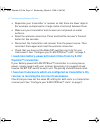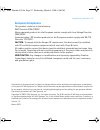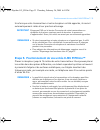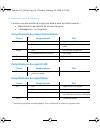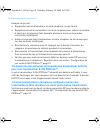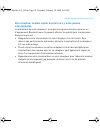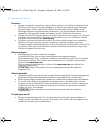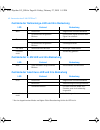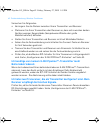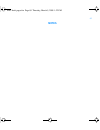- DL manuals
- E-Mu
- Receiver
- PIPEline
- User Manual
E-Mu PIPEline User Manual
Summary of PIPEline
Page 1
Pn xxxxxxxxxxxxx rev.A pipeline tm user’s guide pipeline tm.
Page 2
1 2 3.
Page 3
English ....................................... 1 français .................................... 25 deutsch ..................................... 49 emu contents.Fm page 0 thursday, march 5, 2009 12:00 pm.
Page 4: English
English congratulations! Your versatile e-mu pipeline™ can be configured as a wireless transmitter or a receiver. Because it is battery-powered, it can also be used as a portable wireless device! Purchase additional units to enjoy wireless networking of your audio equipment and musical instruments a...
Page 5: About Your E-Mu Pipeline™
2 about your e-mu pipeline™ about your e-mu pipeline™ 4 3 6 5 9 8 7 1 2 pipeline tm pipeline tm dig ital or an alo g flexi jac ks ch r/t d/a b/p 1 power/mute button press and hold to turn on. When turned on, press to mute or unmute. 2 volume buttons see “adjusting volume” on page 11. 3 e-mu led 4 po...
Page 6
Broadcasting and paired modes 3 broadcasting and paired modes you need at least two e-mu pipeline™ units to form a basic transmitter- receiver group. With more units, you can configure more complex multiple wireless groups as shown below. By setting the mode dip switches located at the back of the u...
Page 7: Analog and Digital Modes
4 analog and digital modes analog and digital modes your e-mu pipeline™ can be configured to operate in either analog or digital (s/pdif 48 khz) mode by setting the mode dip switches. Here are some things to note when using digital mode: • for a transmitter in digital mode, ensure that the e-mu pipe...
Page 8: Note
Setting up your e-mu pipeline™ 5 setting up your e-mu pipeline™ you may find it easier to configure and pair your e-mu pipeline™ units at one location before placing each unit at its final location. Step 1: configure your e-mu pipeline™ units set the mode dip switches for your transmitter and receiv...
Page 9
6 connect your e-mu pipeline™ units step 2: connect your e-mu pipeline™ units connecting a unit as a transmitter 1a or 2a 2b 1b 1c 1d ch b/p r/t d/a fiexi jacks 1a electric guitar with active preamp, synthesizer, mixer or other audio input source 1b stereo/mono to rca cable (analog connection) 1c st...
Page 10: Note
Connect your e-mu pipeline™ units 7 connecting a unit as a receiver note when e-mu pipeline™ is set as a receiver, you can engage a limiter when in analog output mode to minimize the effects of clipping. Set the d/a switch to the middle position as indicated in the table found on page 5. Or 2a 2b 1b...
Page 11: For Broadcasting Mode
8 turn on the receiver step 3: turn on the receiver press the connect button at the back of the receiver. For paired mode, the link led flashes as it searches for a transmitter to pair with. Step 4: turn on the transmitter next, press the connect button of the transmitter. For broadcasting mode when...
Page 12: Important
Position your e-mu pipeline™ units 9 once your transmitter and receiver have been paired, they will be linked automatically when turned on subsequently. Step 5: position your e-mu pipeline™ units place the receiver up to 15 meters (approximately 49 feet) away from the transmitter. You may place the ...
Page 13
10 play and stream music into the transmitter step 6: play and stream music into the transmitter play music into your transmitter and broadcast music to your receiver. Pipeline tm pipeline tm emu pipeline ug.Fm page 10 wednesday, march 4, 2009 5:56 pm.
Page 14: Using Your E-Mu Pipeline™
Using your e-mu pipeline™ 11 using your e-mu pipeline™ adjusting volume when e-mu pipeline™ is configured as a transmitter, the volume buttons on the transmitter function as attenuation buttons. To decrease the volume of the audio being streamed to the receiver, press the “+” button to increase atte...
Page 15: Understanding The Power Led
12 using your e-mu pipeline™ understanding the power led understanding the e-mu led understanding the link led * only applicable to paired mode. For broadcasting, led will not flash. Led behavior status white stable paired and ready for use continuous slow flashing not detecting any signal or signal...
Page 16
Troubleshooting wireless features 13 troubleshooting wireless features there is no sound from my receiver. Check that: • the signal source is working properly. If your transmitter is set to digital mode, ensure that the source is set to stream 48 khz s/pdif. • the transmitter is connected to the pow...
Page 17: Pipeline™ Transmitter.
14 troubleshooting wireless features • reposition your transmitter or receiver so that there are fewer objects (for example, multiple walls or large metal structures) between them. • make sure your transmitter and receiver are not placed on metal surfaces. • reset the wireless connection. Press and ...
Page 18: Intermittent Pauses.
Troubleshooting wireless features 15 my receiver seems to be picking up extra noise, or there are intermittent pauses. The placement of your receiver as well as the signals from other wireless routers or bluetooth equipment may affect the quality of the transmission. Try the following: • move your t...
Page 19: General Specifications
16 general specifications general specifications audio performance • signal-to-noise ratio (snr): 96 db (typical) • latency: 5.5 ms (paired) / 10 ms (broadcast) connectivity • 3.5 mm (1/8") stereo jack - analog line input/output depending on mode • rca jacks - analog or s/pdif 48 khz input/output de...
Page 20: Safety Information
Safety information 17 safety information refer to the following information to use your product safely, and to reduce the chance of electric shock, short-circuiting, damage, fire, hearing impairment or other hazards. Improper handling may void the warranty for your product. For more information, rea...
Page 21
18 safety information • warning: to reduce the risk of fire or electric shock, do not expose your product to water or moisture. If your product is moisture-resistant, take care not to immerse your product in water or expose it to rain. Earphones • when a conductive apparatus, such as earphones, is u...
Page 22: Weee Directive 2002/96/eq
Safety information 19 weee directive 2002/96/eq batteries directive 2002/66/eq the use of the weee symbol indicates that this product may not be treated as household waste. By ensuring this product is disposed of correctly, you will help protect the environment. For more detailed information about t...
Page 23: Regulatory Information
20 regulatory information regulatory information notice for the usa fcc part 15: this equipment has been tested and found to comply with the limits for a class b digital device, pursuant to part 15 of the fcc rules. These limits are designed to provide reasonable protection against harmful interfere...
Page 24
Regulatory information 21 to ensure compliance, operations at closer than this distance is not recommended. The antenna used for this transmitter must not be co-located in conjunction with any other antenna or transmitter. California proposition 65 statement warning: handling this product may expose...
Page 25: Notice For Canada
22 regulatory information notice for canada this class b digital apparatus complies with canadian ices-003. Cet appareil numérique de la classe b est conforme à la norme nmb-003 du canada. Operation is subject to the following two conditions: (1) this device may not cause harmful interference, and (...
Page 26: European Compliance
Regulatory information 23 european compliance this product conforms to the following: emc directive 2004/108/ec. Mains operated products for the european market comply with low voltage directive 2006/95/ec. Communication / rf wireless products for the european market comply with r&tte directive 1999...
Page 27
Emu pipeline ug.Fm page 24 wednesday, march 4, 2009 5:56 pm.
Page 28: Français
Français félicitations ! Votre e-mu pipeline™ polyvalent peut être configuré comme un transmetteur ou un récepteur sans fil. Alimenté par une batterie, il peut également être utilisé comme un périphérique portable sans fil ! Achetez des unités supplémentaires pour profiter d’un réseau sans fil pour ...
Page 29
26 À propos de votre e-mu pipeline™ À propos de votre e-mu pipeline™ 4 3 6 5 9 8 7 1 2 pipeline tm pipeline tm dig ital or an alo g flex i jack s ch r/t d/a b/p 1 bouton alimentation/ sourdine appuyez sur le bouton et maintenez- le enfoncé pour l’allumer. Une fois allumé, appuyez dessus pour activer...
Page 30: Modes Diffusion Et Apparié
Modes diffusion et apparié 27 modes diffusion et apparié vous avez besoin d’au moins deux unités e-mu pipeline™ pour former un groupe transmetteur-récepteur de base. Avec plus d’unités, vous pouvez configurer de multiples groupes sans fil plus complexes, comme montré ci- dessous. En définissant les ...
Page 31
28 modes analogique et numérique modes analogique et numérique votre e-mu pipeline™ peut être configuré pour fonctionner en mode analogique ou numérique (s/pdif 48 khz) en définissant les boutons mode dip. Veuillez noter les éléments suivants lorsque vous utilisez le mode numérique : • pour un trans...
Page 32
Configuration de votre e-mu pipeline™ 29 configuration de votre e-mu pipeline™ il vous sera peut-être plus facile de configurer et d’apparier vos unités e-mu pipeline™ à un endroit avant de placer chacune d’entre elles à leur emplacement final. Etape 1: configuration de vos unités e-mu pipeline™ déf...
Page 33
30 connexion de vos unités e-mu pipeline™ etape 2: connexion de vos unités e-mu pipeline™ connexion d’une unité comme un transmetteur 1a or 2a 2b 1b 1c 1d ch b/p r/t d/a fiexi jacks 1a guitare électrique avec un préamp. Actif, un synthétiseur, un mixeur ou une autre source d'entrée audio 1b câble st...
Page 34
Connexion de vos unités e-mu pipeline™ 31 connexion d’une unité comme un récepteur remarque lorsque e-mu pipeline™ est configuré comme un récepteur, vous pouvez engager une limitation, en mode de sortie analogique, pour minimiser les effets d'écrêtage. Mettez le bouton d/a au milieu, comme indiqué d...
Page 35: Pour Le Mode Diffusion
32 allumez le récepteur etape 3: allumez le récepteur appuyez sur le bouton connecter situé à l’arrière du récepteur. Pour le mode apparié, le voyant relier clignote lors de sa recherche d’un transmetteur à apparier. Etape 4: allumez le transmetteur puis, appuyez sur le bouton connecter du transmett...
Page 36
Positionnement de vos unités e-mu pipeline™ 33 une fois que votre transmetteur et votre récepteur ont été appariés, ils seront automatiquement reliés à leur prochain allumage. Etape 5: positionnement de vos unités e-mu pipeline™ placez le récepteur jusqu’à 15 mètres de votre transmetteur. Vous pouve...
Page 37: Transmetteur
34 lisez et diffusez de la musique dans votre transmetteur etape 6: lisez et diffusez de la musique dans votre transmetteur lisez de la musique dans votre transmetteur et diffusez de la musique vers votre récepteur. Pi pe lin e tm pi pe lin e tm emu pipeline ug_fr.Fm page 34 thursday, february 26, 2...
Page 38: Réglage Du Volume
Utilisation de votre e-mu pipeline™ 35 utilisation de votre e-mu pipeline™ réglage du volume lorsque e-mu pipeline™ est configuré comme un transmetteur, les boutons de volume du transmetteur fonctionnent comme des boutons d’atténuation. Pour diminuer le volume du son diffusé vers le récepteur, appuy...
Page 39
36 utilisation de votre e-mu pipeline™ le retour aux paramètres d’origine par défaut aura les effets suivants : • réinitialiser le paramètre de volume d’origine, • « désapparier » un récepteur. Compréhension du voyant d’alimentation compréhension du voyant e-mu compréhension du voyant relier * seule...
Page 40
Dépannage des fonctions sans fil 37 dépannage des fonctions sans fil aucun son ne sort de mon récepteur. Vérifiez que : • la source du signal fonctionne correctement. Si votre transmetteur est défini en mode numérique, assurez-vous que la source est configurée pour diffuser un signal s/pdif de 48 kh...
Page 41
38 dépannage des fonctions sans fil essayez ce qui suit : • rapprochez votre transmetteur et votre récepteur l’un de l’autre. • repositionnez votre transmetteur ou votre récepteur pour réduire le nombre d’objets qui les séparent (par exemple, plusieurs murs ou de grandes structures métalliques). • a...
Page 42: Intermittentes.
Dépannage des fonctions sans fil 39 mon récepteur semble capter du bruit ou il y a des pauses intermittentes. Le placement de votre récepteur, ainsi que les signaux d’autres routeurs ou d’équipement bluetooth sans fil peuvent affecter la qualité de la transmission. Essayez ce qui suit : • rapprochez...
Page 43: Performances Audio
40 caractéristiques générales caractéristiques générales performances audio • rapport signal sur bruit (snr) : 96 db (standard) • latence : 5,5 ms (apparié) / 10 ms (diffusion) connectivité • prise stéréo 3,5 mm – entrée/sortie ligne analogique en fonction du mode • prises rca – entrée/sortie analog...
Page 44: Informations De Sécurité
Informations de sécurité 41 informations de sécurité consultez les informations suivantes pour utiliser votre produit en toute sécurité et pour réduire les risques de choc électrique, mise en court-circuit, dégât, incendie, perte auditive ou tout autre danger. Toute mauvaise utilisation peut annuler...
Page 45
42 informations de sécurité Écouteurs • lorsqu'un appareil conducteur, comme des écouteurs, est utilisé à proximité d'une télévision ou d'un écran à tube cathodique, ce dernier peut émettre une décharge électrostatique. Celle-ci peut faire l'effet d'une décharge statique. Même si une décharge statiq...
Page 46: Directive Weee 2002/96/eq
Informations de sécurité 43 directive weee 2002/96/eq directive batteries 2002/66/eq l’utilisation du symbole weee indique que ce produit ne doit pas être traité comme un déchet ménager. En vous assurant que ce produit est mis au rebut convenablement, vous aidez à protéger l’environnement. Pour plus...
Page 47: Informations Réglementaires
44 informations réglementaires informations réglementaires avis pour les etats-unis réglementation fcc, section 15 : cet équipement a été testé et déclaré conforme aux limites d'un appareil numérique de classe b, conformément à la section 15 de la réglementation fcc. Ces limites permettent de défini...
Page 48
Informations réglementaires 45 pour garantir la conformité, le fonctionnement de ce périphérique à une distance inférieure n’est pas recommandé. L’antenne utilisée pour ce transmetteur ne doit pas être positionnée à côté d’une autre antenne ou d’un autre transmetteur. California proposition 65 state...
Page 49: Notice For Canada
46 informations réglementaires notice for canada this class b digital apparatus complies with canadian ices-003. Cet appareil numérique de la classe b est conforme à la norme nmb-003 du canada. Operation is subject to the following two conditions: (1) this device may not cause harmful interference, ...
Page 50: Conformité Européenne
Informations réglementaires 47 conformité européenne ce produit est conforme aux réglementations suivantes : directive emc 2004/108/ec. Les produits alimentés sur secteur destinés au marché européen sont conformes à la directive basse tension 2006/95/ce. Les produits sans fil radiofréquences/de comm...
Page 51
Emu pipeline ug_fr.Fm page 48 thursday, february 26, 2009 6:01 pm.
Page 52: Deutsch
Deutsch herzlichen glückwunsch! Ihr vielseitiger e-mu pipeline™ lässt sich als wireless-transmitter oder als - receiver konfigurieren. Da das gerät batteriebetrieben ist, lässt es sich auch als tragbares wireless-geräte nutzen! Durch hinzukaufen zusätzlicher einheiten können sie ihre audiogeräte und...
Page 53
50 informationen über ihren e-mu pipeline™ informationen über ihren e-mu pipeline™ 4 3 6 5 9 8 7 1 2 pipeline tm pipeline tm dig ital or an alo g flex i jack s ch r/t d/a b/p 1 taste „ein/aus/stumm“ zum einschalten gedrückt halten. Drücken sie im eingeschalteten zustand auf , um die stummschaltung z...
Page 54
Broadcasting und abgestimmte modi 51 broadcasting und abgestimmte modi mindestens zwei e-mu pipeline™ einheiten sind nötig, um eine einfache transmitter-receiver-gruppe aufzubauen. Mit einer größeren anzahl von einheiten lassen sich komplexere wireless-gruppen konfigurieren, wie im folgenden gezeigt...
Page 55: Analoge Und Digitale Modi
52 analoge und digitale modi analoge und digitale modi der e-mu pipeline™ lässt sich mithilfe der modus-dip-schalter entweder für den analogen oder den digitalen (s/pdif 48 khz-) modus konfigurieren. Folgende dinge sollten sie bei der nutzung des digitalen modus beachten: • achten sie bei einem tran...
Page 56
Einrichten ihres e-mu pipeline™ 53 einrichten ihres e-mu pipeline™ es ist möglicherweise einfacher, das konfigurieren und abstimmen ihrer e-mu pipeline™-geräte an einem ort durchzuführen, bevor die einzelnen geräte an ihren bestimmungsort gebracht werden. Schritt 1: konfigurieren der e-mu pipeline™-...
Page 57
54 anschließen der e-mu pipeline™-einheiten schritt 2: anschließen der e-mu pipeline™-einheiten anschließen einer einheit als transmitter 1a or 2a 2b 1b 1c 1d ch b/p r/t d/a fiexi jacks 1a e-gitarre mit aktivem vorverstärker, synthesizer, mixer oder anderen audio-eingabequellen 1b stereo/mono-auf-ci...
Page 58
Anschließen der e-mu pipeline™-einheiten 55 anschließen einer einheit als receiver hinweis wenn e-mu pipeline™ als receiver eingestellt ist, lässt sich im analogen modus ein begrenzer einsetzen, um clipping-effekte zu mindern. Schieben sie den schalter d/a auf die mittlere position, wie in der tabel...
Page 59: Broadcasting-Modus
56 schalten sie den receiver ein. Schritt 3: schalten sie den receiver ein. Drücken sie die connect-taste auf der rückseite des receivers. Im abgestimmten modus blinkt die verbindungs-led bei der suche nach transmittern zur abstimmung. Schritt 4: schalten sie ihren transmitter ein drücken sie als nä...
Page 60
Aufstellen der e-mu pipeline™-einheiten 57 nachdem ihre transmitter und der receiver abgestimmt wurden, werden sie nach dem einschalten automatisch miteinander verbunden. Schritt 5: aufstellen der e-mu pipeline™-einheiten stellen sie den receiver bis zu 15 metern entfernt vom transmitters auf. Die b...
Page 61: Transmitter
58 wiedergabe und streaming von musik über den transmitter schritt 6: wiedergabe und streaming von musik über den transmitter spielen sie musik auf ihrem transmitter ab und übertragen sie musik auf ihren receiver. Pi pe lin e tm pi pe lin e tm emu pipeline ug_de.Fm page 58 friday, february 27, 2009 ...
Page 62: Lautstärke Regeln
Verwenden des e-mu pipeline™ 59 verwenden des e-mu pipeline™ lautstärke regeln wenn e-mu pipeline™ als transmitter konfiguriert ist, funktionieren die lautstärketasten des transmitters als abschwächer. Drücken sie die taste „+“, um die abschwächung zu erhöhen bzw. Die lautstärke des übertragenen aud...
Page 63
60 verwenden des e-mu pipeline™ zustände der netzanzeige-led und ihre bedeutung zustände der e-mu led und ihre bedeutung zustände der anschluss-led und ihre bedeutung * nur im abgestimmten modus verfügbar. Beim broadcasting blinkt die led nicht. Led zustand bedeutung weiß dauerlicht abgestimmt und b...
Page 64
Problembehebung: wireless-funktionen 61 problembehebung: wireless-funktionen es erfolgt keine audioausgabe auf dem receiver. Folgendes prüfen: • die signalquelle arbeitet einwandfrei. Falls sich ihr transmitter im digitalen modus befindet, darauf achten, dass das quellsignal auf 48 khz s/pdif einges...
Page 65: Batteriebetriebszeit.
62 problembehebung: wireless-funktionen versuchen sie folgendes: • verringern sie die distanz zwischen ihrem transmitter und receiver. • platzieren sie ihren transmitter oder receiver so, dass sich zwischen beiden geräten weniger gegenstände (beispielweise wände oder große metallstrukturen) befinden...
Page 66: Vorübergehende Pausen Auf.
Problembehebung: wireless-funktionen 63 mein receiver scheint störungen aufzufangen oder es treten vorübergehende pausen auf. Der aufstellort ihres receiver und auch signale anderer wireless-geräte wie router oder bluetooth-geräte können die Übertragungsqualität beeinflussen. Versuchen sie folgendes...
Page 67: Allgemeine Technische Daten
64 allgemeine technische daten allgemeine technische daten audioleistung • rauschabstand (snr): 96 db (typisch) • latenz: 5.5 ms (abgestimmt) / 10 ms (broadcast) anschlüsse • 3,5 mm-stereobuchse - analoger audio-ein/ausgang je nach modus • cinch-buchsen - analoger oder s/pdif-48 khz-ein/ausgang je n...
Page 68: Sicherheitshinweise
Sicherheitshinweise 65 sicherheitshinweise lesen sie die folgenden hinweise, um ihr produkt sicher anzuwenden und die risiken von elektrischen schlägen, kurzschlüssen, beschädigungen, bränden, gehörschäden oder anderen gefahren zu reduzieren. Unsachgemäße handhabung kann zum erlöschen der gewährleis...
Page 69
66 sicherheitshinweise • warnung : um einen elektroschock zu vermeiden, das produkt nicht wasser oder feuchtigkeit aussetzen. Auch wenn ihr produkt feuchtigkeitsbeständig ist, darf es nicht in wasser getaucht oder regen ausgesetzt werden. Kopfhörer • ein in der nähe von röhrenbildschirmen befindlich...
Page 70: Weee-Direktive 2002/96/eq
Sicherheitshinweise 67 weee-direktive 2002/96/eq batterie-direktive 2002/66/eq die verwendung des weee-symbols gibt an, dass dieses produkt nicht als haushaltsmüll betrachtet werden kann. Durch die korrekte entsorgung dieses produktes tragen sie zum schutz der umwelt bei. Weitere informationen zum r...
Page 71: Ordnungsbestimmungen
68 ordnungsbestimmungen ordnungsbestimmungen europäische richtlinien dieses produkt entspricht folgendem: emv-richtlinie 2004/108/eq. Netzbetriebene produkte für den europäischen markt entsprechen der niederspannungsrichtlinie 2006/95/ec. Kommunikationsprodukte bzw. Rf wireless-produkte für den euro...
Page 72: Notes
69 notes emu back pages.Fm page 69 thursday, march 5, 2009 1:22 pm.
Page 73: Notes
70 notes emu back pages.Fm page 70 thursday, march 5, 2009 1:22 pm.