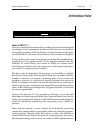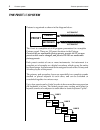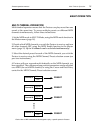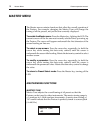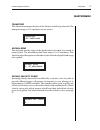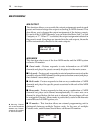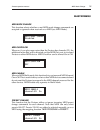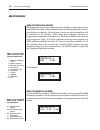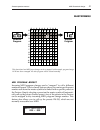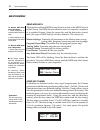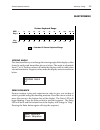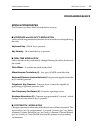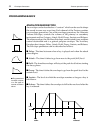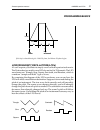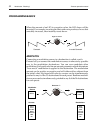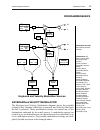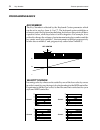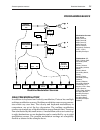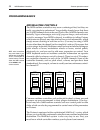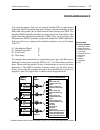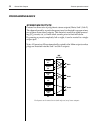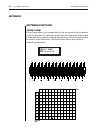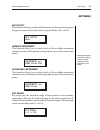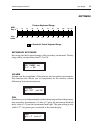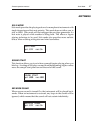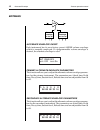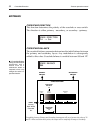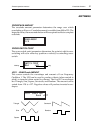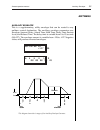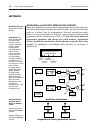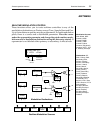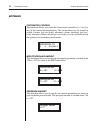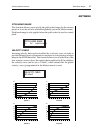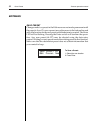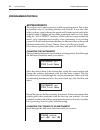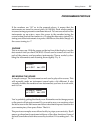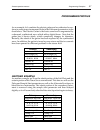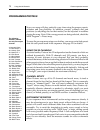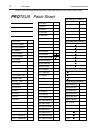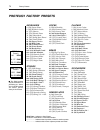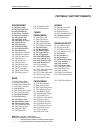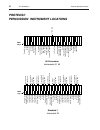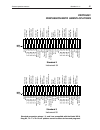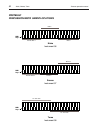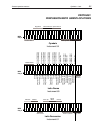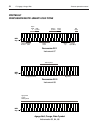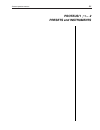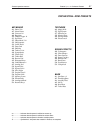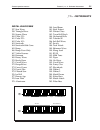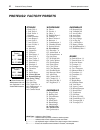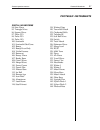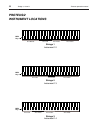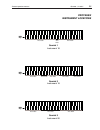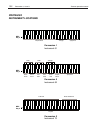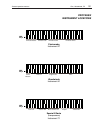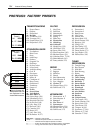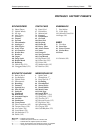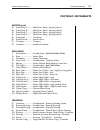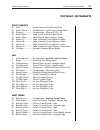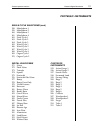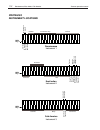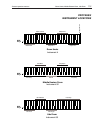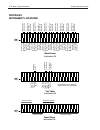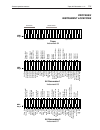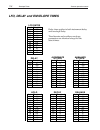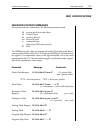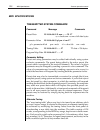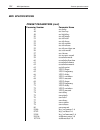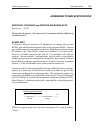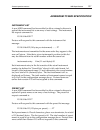- DL manuals
- E-Mu
- Music Equipment
- Proteus
- Operation Manual
E-Mu Proteus Operation Manual
Summary of Proteus
Page 3: Contents
Proteus operation manual 3 contents introduction 3 proteus system ....................................................................................................................... 6 connection instructions 7 basic setup .............................................................................
Page 4: Contents
Proteus operation manual 4 contents sound start ........................................................................................................................... 47 reverse sound ..................................................................................................................
Page 5: Introduction
Proteus operation manual 5 introduction introduction.
Page 6
Proteus operation manual 6.
Page 7: Introduction
Proteus operation manual 7 power master edit data volume c01 vol127 pan+0 000 preset name cursor enter introduction introduction what is proteus? Proteus is a musical instrument whose sounds are based on actual digital recordings of "real" instruments. In this way the proteus is very similar to a sa...
Page 8: Preset
Proteus operation manual 8 i n s t r u m e n t i n s t r u m e n t preset primary secondary proteus is organized as shown in the diagram below. The proteus system preset primary secondary link 1 preset primary secondary preset primary secondary preset primary secondary link 2 link 3 proteus system t...
Page 9: Setup #1 Basic Setup
Proteus operation manual 9 setup #1 basic setup connection instructions connection instructions - basic setup midi in - proteus is controlled by midi messages received at the midi in connector. Connect the midi in of the proteus to the midi out connector of a midi controller such as a midi keyboard,...
Page 10: Setup #2 Studio Setup
Proteus operation manual 10 sub 2 sub 1 main in out thru l l l r stereo mono midi outputs power r r sub 2 outputs sub 1 outputs main outputs midi out midi controller (midi keyboard, sequencer, etc.) computer midi in midi in additional midi devices midi switcher midi out out in out out in in connecti...
Page 11
Proteus operation manual 11 sub 2 sub 1 main in out thru l l l r stereo mono midi outputs power r r sub output return (to main output) tip ring to effect from effect send/return cables send/return effect device send/return effect device main outputs additional midi devices midi controller (midi keyb...
Page 12: Power Up!
Proteus operation manual 12 if a stereo plug is inserted, the ring of the stereo plug serves as a signal return which sums into the main outputs. Therefore, the sub 1 and sub 2 jacks can serve as effect sends and returns in order to further process selected instruments and then return them to the ma...
Page 13: Basic Operation
11 proteus operation manual basic operation basic operation.
Page 14
12 proteus operation manual.
Page 15: Basic Operation
13 proteus operation manual basic operation main controls main controls ■ power switch - switches ac power to the proteus on and off. ■ midi activity led - indicates that midi data is being received. ■ master menu select button - the master menu contains parameters that affect the entire machine, no...
Page 16: Basic Operation
14 proteus operation manual basic operation preset selection midi channel selection press the cursor key repeatedly until the cursor is underneath the channel number. (the cursor is a little flashing line underneath one of the parameters in the display.) rotate the data entry control to select midi ...
Page 17: Basic Operation
15 proteus operation manual basic operation multi-timbral operation multi-timbral operation multi-timbral operation means that the proteus can play more than one sound at the same time. To access multiple presets on different midi channels simultaneously, follow these instructions: 1. Set the midi m...
Page 18: Master Menu Functions
16 proteus operation manual the master menu contains functions that affect the overall operation of the proteus. For example, changing the master tune will change the tuning of all the presets, not just the one currently displayed. To enable the master menu: press the master key, lighting the led. T...
Page 19: Master Menu
17 proteus operation manual master menu transpose transpose this function transposes the key of the proteus in half-step intervals. The transpose range is ± 12 semitones or one octave. Transpose +12 semitones global bend this function sets the range of the pitch wheel only when it is routed to contr...
Page 20: Master Menu
18 proteus operation manual mix output this function allows you override the output assignments made in each preset and instead assign the outputs according to midi channel. This also allows you to change the output assignment of the factory presets. For each of the 16 midi channels, you can select ...
Page 21: Master Menu
19 proteus operation manual master menu midi mode change midi mode change this function selects whether or not midi mode change commands are accepted or ignored when received over midi (see midi mode). Midi mode change disabled midi overflow when on, if you play more notes than the proteus has chann...
Page 22: Master Menu
20 proteus operation manual midi controller assign the proteus allows you to assign up to four realtime control sources from your midi controller. These control sources could be modulation wheels, data sliders or whatever. In this screen, you set up which controllers will be received by the proteus....
Page 23: Master Menu
21 proteus operation manual master menu midi footswitch assign selected program mapped program 0 1 2 3 4 5 6 7 8 9 0 1 2 3 4 5 6 7 8 9 10 11 12 00 01 02 03 04 05 06 07 08 09 30 31 32 33 34 35 36 37 38 39 40 41 42 43 44 45 46 47 48 49 50 51 52 53 54 55 56 57 58 59 60 61 62 63 64 65 66 67 68 69 70 71 ...
Page 24: Master Menu
22 proteus operation manual send midi data this function will send midi system exclusive data to the midi out port of the proteus. The midi data can either be sent to a computer/sequencer or to another proteus. Using the cursor key and the data entry control, select the type of midi data you wish to...
Page 25: Master Menu
23 proteus operation manual master menu user key tuning viewing angle this function allows you to change the viewing angle of the display so that it may be easily read from either above or below. The angle is adjustable from +7 to -8. Positive values will make the display easier to read when viewed ...
Page 26: Basic Sampling System
24 proteus operation manual memory 10100101001 01010010100 10101010100 10101001010 digital/analog converter 1011001 amplifier basic sampling system analog/digital converter 1011001 1011001 -1v -2v 3v -1v -2v 3v 1v 0v 3v -3v about proteus proteus, unlike most synthesizers, utilizes digital recordings...
Page 27: Programming Basics
Programming basics 25 proteus operation manual programming basics programming basics.
Page 28: Programming Basics
Programming basics 26 proteus operation manual.
Page 29: Programming Basics
Programming basics 27 proteus operation manual your initial involvement with the proteus will most likely consist of using the existing presets and selecting midi channels. While the factory presets are very good, there are probably some things you would like to change, perhaps the lfo speed, or the...
Page 30: Programming Basics
Programming basics 28 proteus operation manual modulation proteus has an extensive modulation implementation using two multi- wave lfo’s (low frequency oscillators), two envelope generators and the ability to respond to multiple midi controllers. You can simultane- ously route any combination of the...
Page 31: Programming Basics
Programming basics 29 proteus operation manual modulation sources modulation sources the proteus uses three kinds of modulation sources. ■ keyboard and velocity modulation values which are generated at the start of a note and do not change during the note. Keyboard key - which key is pressed. Key ve...
Page 32: Programming Basics
Programming basics 30 proteus operation manual level time key down a h d s r key released d envelope generators envelope generators an envelope can be described as a “contour” which can be used to shape the sound in some way over time. Each channel of the proteus contains two envelope generators. On...
Page 33: Programming Basics
Programming basics 31 proteus operation manual level key down key released a h r time if the key is released during the hold (h) phase, the release (r) phase begins. Low frequency oscillators (lfos) a low frequency oscillator is simply a wave which repeats at a slow rate. The proteus has two multi-w...
Page 34: Programming Basics
Programming basics 32 proteus operation manual when the amount of an lfo is a negative value, the lfo shape will be inverted. For example, inverting the sawtooth wave produces a wave that smoothly increases, then instantly resets down. Inverted sawtooth negative amount + - sawtooth midipatch connect...
Page 35: Programming Basics
Programming basics 33 proteus operation manual modulation sources: key number and key velocity destinations: off, pitch, primary pitch, secondary pitch, volume, primary volume, secondary volume, attack, primary attack, secondary attack, decay, primary decay, secondary decay, release, primary release...
Page 36: Programming Basics
Programming basics 34 proteus operation manual key number curve 1 curve 3 curve 2 curve 4 key number the key number is affected by the keyboard center parameter which can be set to any key from a-1 to c7. The keyboard center establishes a reference point for keyboard modulation; keys above this poin...
Page 37: Programming Basics
Programming basics 35 proteus operation manual lfo 1 amount freq. Lfo 2 amount freq. Auxiliary envelope (dahdsr) amt atk dec rel primary instrument pitch secondary instrument pitch pan r l r l x-fade atk dec rel level level volume ahdsr atk dec rel dca dca pan volume ahdsr lfo 2 auxiliary envelope l...
Page 38: Programming Basics
Programming basics 36 proteus operation manual midi realtime controllers common realtime controllers such as the pitch wheel, volume, pan and pressure are pre-programmed to their proper destinations. Your key- board may have other realtime controls such as a control pedal or data slider which can al...
Page 39: Programming Basics
Programming basics 37 proteus operation manual let's say for instance, that you are using a yamaha dx7 as your master keyboard. The dx has pitch and mod. Wheels, a breath controller, a data slider and a foot pedal, all of which transmit their values over midi. The standard midi controller numbers fo...
Page 40: Programming Basics
Programming basics 38 proteus operation manual stereo mix outputs stereo mix outputs proteus has three sets of polyphonic stereo outputs (main, sub 1, sub 2). The channels used by a particular preset may be directed to appear at any one of these three stereo outputs. This feature is useful for signa...
Page 41: Edit Menu
Edit menu 39 proteus operation manual edit menu edit menu.
Page 42: Edit Menu
Edit menu 40 proteus operation manual.
Page 43: Edit Menu
Edit menu 41 proteus operation manual the edit menu contains functions that can be modified by the user and then saved as preset information in one of the user presets. For example, the lfo speed or other parameter can be edited, then the preset can be saved to a user location (64-127 on standard pr...
Page 45: Edit Menu
Edit menu 43 proteus operation manual mix output mix output this function allows you to direct the channels used by a particular preset to appear at one of these three stereo outputs (main, sub 1, sub 2). Mix output main primary instrument this function allows you to select which of the available in...
Page 46: Edit Menu
Edit menu 44 proteus operation manual pri instr. Sec instr. Key range this diagram shows how instruments can be layered or "stacked" using the primary and secondary instruments. This diagram shows how a "split" keyboard can be programmed using the primary and secondary instruments. Primary instrumen...
Page 47: Edit Menu
Edit menu 45 proteus operation manual secondary key range key range sets the keyboard range of the secondary instrument. The key range can be set anywhere from c-2 to g8. Key range sec c-2 -> g8 volume volume sets the amplitude of the primary and secondary instruments. This function also allows you ...
Page 48: Edit Menu
Edit menu 46 proteus operation manual coarse tuning this function allows you to change the tuning of the primary and secondary instruments in semitone intervals. The coarse tuning range is -36 to +36 semitones. A coarse tuning setting of "00" would indicate that the instrument is tuned to concert pi...
Page 49: Edit Menu
Edit menu 47 proteus operation manual solo mode solo mode solo mode provides the playing action of a monophonic instrument with single triggering and last-note priority. This mode does not allow you to play a chord. Solo mode will not retrigger the envelope generators if a new note is played while a...
Page 50: Edit Menu
Edit menu 48 proteus operation manual alternate envelope on/off each instrument has its own factory preset ahdsr volume envelope which is normally employed. If a programmable volume envelope is desired, the alternate envelope is used. Alt envelope pri:off sec:on primary alternate envelope parameters...
Page 51: Edit Menu
Edit menu 49 proteus operation manual primary instrument key range key range secondary instrument crossfade range by overlapping the primary and secondary instruments, you can crossfade or cross-switch between the two layers. Crossfade mode crossfade mode this function determines which of the follow...
Page 52: Edit Menu
Edit menu 50 proteus operation manual crossfade direction this function determines the polarity of the crossfade or cross-switch. The direction is either primary ➝ secondary, or secondary ➝ primary. Xfade direction pri -> sec crossfade balance the crossfade balance parameter determines the initial b...
Page 53: Edit Menu
Edit menu 51 proteus operation manual crossfade amount crossfade amount the crossfade amount parameter determines the range over which crossfading will occur. Crossfade amount is variable from 000 to 255. The larger the value, the more modulation will be required to effect a complete crossfade. Xfad...
Page 54: Edit Menu
Edit menu 52 proteus operation manual lfo 1 lfo 1 - rate, delay and variation this screen controls the rate, delay and variation of lfo 1. ■ lfo rate: varies the lfo speed from 0.052 hz to 25 hz (000-127). ■ lfo delay: sets the amount of time between hitting a key and the onset of modulation. This c...
Page 55: Edit Menu
Edit menu 53 proteus operation manual this diagram shows the six stages of the auxiliary envelope generator. D e l a y level time key down a t t a c k h o l d d e c a y sustain r e l e a s e key released auxiliary envelope auxiliary envelope this is a supplementary, utility envelope that can be rout...
Page 56: Edit Menu
Edit menu 54 proteus operation manual key/velocity ctl 1 v>attack -064 modulation source modulation destination modulation amount patch number kybd/ velocity.Modulation keyboard and velocity modulation control these functions allow you to route keyboard and velocity information to any of the modulat...
Page 57: Edit Menu
Edit menu 55 proteus operation manual modulation sources: pitch wheel, midi control a, midi control b, midi control c, midi control d, mono pressure, polyphonic pressure, lfo 1, lfo 2, auxiliary envelope destinations: off, pitch, primary pitch, secondary pitch, volume, primary volume, secondary volu...
Page 58: Edit Menu
Edit menu 56 proteus operation manual footswitch control footswitch control this function allows you route the 3 footswitch controllers (1, 2 or 3) to any of the footswitch destinations. The footswitches can be routed to switch: sustain (pri/sec/both), alternate volume envelope (pri/sec/ both), alte...
Page 59: Edit Menu
Edit menu 57 proteus operation manual pitch bend range curve 1 curve 2 curve 3 curve 4 pitch bend range this function allows you to specify the pitch wheel range for the current preset or it can be set to be controlled globally (set in the master menu). Pitch bend range is only applied when the pitc...
Page 60: Edit Menu
Edit menu 58 proteus operation manual keyboard center keyboard center the keyboard center parameter establishes a reference point for key- board modulation. Keys above this point will have a positive value and keys below it will be negative. The keyboard center can be set to any key within the range...
Page 61: Edit Menu
Edit menu 59 proteus operation manual preset #1 preset #2 key range key range link creating a split keyboard preset #1 preset #2 link layering two presets key range preset links preset links presets may be linked to other presets in order to create layering or keyboard splits. The current preset can...
Page 62: Edit Menu
Edit menu 60 proteus operation manual save preset changes made to a preset in the edit menu are not made permanent until the preset is saved. To save a preset, move the cursor to the bottom line and select the location for the new preset with the data entry control. The enter led will be flashing. P...
Page 63: Programming Proteus
61 proteus operation manual programming proteus programming proteus.
Page 64
62 proteus operation manual.
Page 65: Programming Proteus
63 proteus operation manual linking presets this section is an introduction to the edit menu, explains the concept of proteus synthesis, and contains specific programming examples and tips. Linking presets linking presets is a quick and easy way to create new sounds by “layering presets” and also to...
Page 66: Programming Proteus
64 proteus operation manual editing presets programming proteus editing presets the easiest way to make a preset is to edit an existing preset. This is also an excellent way of becoming familiar with proteus. If you don’t like what you hear, simply change the preset and proteus reverts back to the o...
Page 67: Programming Proteus
65 proteus operation manual editing presets if the numbers are “00” as in the example above, it means that the instruments are tuned to concert pitch (a=440 hz). Each whole number in coarse tuning represents a semitone interval. To tune one or both of the instruments up an octave, move the cursor to...
Page 68: Proteus Synthesis
66 proteus operation manual proteus synthesis proteus synthesis oh, no! Not another form of synthesis to learn. Relax. It’s easy. Proteus synthesis is actually just a form of additive synthesis. Only, instead of building a sound from simple sine waves, proteus starts with complete sampled sounds or ...
Page 69: Programming Proteus
67 proteus operation manual programming examples programming proteus another example as another example, we'll use the attack portion of the soft flute and the sustain portion of the tenor sax as raw material. This time we will use the delay and sample start parameters as well as the alternate envel...
Page 70: Programming Proteus
68 proteus operation manual the alternate envelopes are used to "fine tune" the splice. Furthermore, the flute attack has been detuned a bit sharp so the composite sound will start sharp and fall into correct pitch. Continue your experiments using this example, but changing the primary and secondary...
Page 71: Programming Proteus
69 proteus operation manual programming proteus move the cursor down to the second line and change the mode to multi as shown. Proteus will now respond to multiple midi channels. More advanced sequencing pre-sequence setup suppose that you want to have your sequencer set up everything for you before...
Page 72: Programming Proteus
70 proteus operation manual using the 32 channels programming proteus now your song will play perfectly every time using the proper presets, volumes and pan positions. In addition, presets, volumes and pan positions (or anything else for that matter) can be adjusted in realtime during the song. Note...
Page 73: Programming Proteus
71 proteus operation manual external processing using external processing don't be afraid to use external processing on specific sounds if you feel the urge. The submix sends and returns on proteus are there for a reason. In many instances a bit of reverb or eq will be just the thing an instrument n...
Page 74: Proteus Patch Sheet
72 proteus operation manual patch sheet this patch sheet may be photocopied and used to keep written records of your favorite proteus sounds. Sec volume pri pan pri coarse tune sec coarse tune pri chorus pri delay sec delay pri solo pri sound start sec sound start pri reverse sec alt. Envelope mix o...
Page 75: Reference Section
73 proteus operation manual reference reference section.
Page 76: Proteus/1 Factory Presets
74 proteus operation manual proteus/1 factory presets factory presets bold type ... Indicates a user preset. Number in parenthesis = xr preset number * ................... Indicates that the preset is linked to another preset. ** ................. Indicates that the two adjacent presets are linked. ...
Page 77: Proteus/1 Factory Presets
75 proteus operation manual proteus/1 factory presets factory presets bold type ... Indicates a user preset. Number in parenthesis = xr preset number * ................... Indicates that the preset is linked to another preset. ** ................. Indicates that the two adjacent presets are linked. ...
Page 78: Proteus Instruments
76 proteus operation manual sampled sounds 1. Piano ........................................................................... 9 foot grand piano 2. Piano pad .......................... Piano with slow attack and sustained loop 3. Loose piano ...........................................................
Page 79: Proteus/1 Instruments
77 proteus operation manual 40. Stone/harmonics .. Combination alum. Neck bass and harmonics 41. Nose bass ................................................ Chunky, popped bass guitar 42. Bass synth 1 ......................... Classic, analog synthesizer bass sound 43. Bass synth 2 .....................
Page 80: Proteus/1 Instruments
78 proteus operation manual harmonic waveforms 70. Oct 1 (sine) 71. Oct 2 all 72. Oct 3 all 73. Oct 4 all 74. Oct 5 all 75. Oct 6 all 76. Oct 7 all 77. Oct 2 odd 78. Oct 3 odd 79. Oct 4 odd 80. Oct 5 odd 81. Oct 6 odd 82. Oct 7 odd 83. Oct 2 even 84. Oct 3 even 85. Oct 4 even 86. Oct 5 even 87. Oct ...
Page 81: Proteus/1 Instruments
79 proteus operation manual proteus/1 waveforms proteus/1 instruments single cycle waveforms 92. Synth cycle 1 93. Synth cycle 2 94. Synth cycle 3 95. Synth cycle 4 96. Fundamental gone 1 97. Fundamental gone 2 98. Bite cycle 99. Buzzy cycle 1 100. Metalphone 1 101. Metalphone 2 102. Metalphone 3 10...
Page 82: Proteus/1
80 proteus operation manual guiro down guiro up conga open slap conga timbale rimshot timbale strike snare 3 kick 3 snare 2 kick 2 10" tom tom 10" tom tom 10" tom tom 14" tom tom 14" tom tom reverb snare 1 reverb kick 1 14" tom tom reverb click closed hihat 1 big hihat closed hihat 2 open hihat 2 ri...
Page 83: Proteus/1
81 proteus operation manual guiro down guiro up conga open slap conga timbale rimshot timbale strike snare 2 kick 2 reverb snare 1 reverb kick 1 10" tom tom 10" tom tom 10" tom tom 14" tom tom 14" tom tom snare 3 kick 3 14" tom tom reverb click closed hihat 2 open hihat 2 closed hihat 1 big hihat ri...
Page 84: Proteus/1
82 proteus operation manual toms 14" tom tom 10" tom tom midi key # 36 48 60 72 84 96 instrument 58 snares reverb snare 1 snare 2 snare 3 midi key # 36 48 60 72 84 96 instrument 57 kicks reverb kick 1 kick 2 kick 3 midi key # 36 48 60 72 84 96 instrument 56 kicks, snares, toms proteus/1 percussion i...
Page 85: Proteus/1
83 proteus operation manual latin percussion guiro down claves electro cymbal agogo bell wood block guiro up cabasa maracas midi key # 36 48 60 72 84 96 instrument 61 cymbals closed hihat 1 big hihat closed hihat 2 open hihat 2 ride cymbal rude crash midi key # 36 48 60 72 84 96 instrument 59 instru...
Page 86: Proteus/1
84 proteus operation manual fx, agogo, conga, ride percussion fx 2 conga open slap ride cymbal big hihat midi key # 36 48 60 72 84 96 instrument 68 percussion fx 1 reverb snare 1 reverb click rude crash guiro up conga open slap finger snap big hihat electro cymbal ride cymbal open hihat 2 midi key #...
Page 87: Proteus/1
85 proteus operation manual proteus/1 plus 2 presets and instruments.
Page 88: Orchestral
86 proteus operation manual orchestral rom presets strings 384. Solo cello 385. Solo viola 386. Solo violin 387. Quartet 388. Solo chamber 389. Strharmonic 391. Gamba musik 392. Cellophane 393. Vienna dream 394. Roomofstrings 395. Legato str 396. Concerto 397. Power cello 398. Devil dance 399. Just ...
Page 89: Orchestral Rom Presets
87 proteus operation manual va ................ Indicates that the preset is shifted an octave up. Vb ................ Indicates that the preset is shifted an octave down. * ................... Indicates that the preset is linked to another preset. S .................. Synthesized - the preset was c...
Page 90: Instruments
88 proteus operation manual plus instruments proteus/1 plus 2 orchestral instruments your proteus/1 plus orchestral contains a full 8 megabytes of true 16-bit pop/rock and orchestral samples. In addition, because you purchased the plus orchestral, you get an extra 128 rom presets. To make room for t...
Page 91: Instruments
89 proteus operation manual plus instruments digital waveforms 157. Sine wave 158. Triangle wave 159. Square wave 160. Pulse 33% 161. Pulse 25% 162. Pulse 10% 163. Sawtooth 164. Sawtooth odd gone 165. Ramp 166. Ramp even only 167. Violin essence 168. Buzzoon 169. Brassy wave 170. Reedy buzz 171. Gro...
Page 92
90 proteus operation manual.
Page 93
91 proteus operation manual proteus/2 presets and instruments.
Page 94: Proteus/2 Factory Presets
92 proteus operation manual proteus/2 factory presets proteus/2 factory presets bold type ... Indicates a user preset. * ................... Indicates that the preset is linked to another preset. ** ................. Indicates that the two adjacent presets are linked. † .................. The keyboa...
Page 95: Proteus/2 Factory Presets
93 proteus operation manual proteus/2 factory presets proteus/2 factory presets bold type ... Indicates a user preset. * ................... Indicates that the preset is linked to another preset. ** ................. Indicates that the two adjacent presets are linked. E .................. Ersatz - t...
Page 96: Proteus/2 Instruments
94 proteus operation manual proteus/2 instruments proteus/2 instruments sampled sounds 1. Arco basses ................................................. Bowed, 3 piece bass section 2. Arco celli .................................................... Bowed, 4 piece celli section 3. Arco violas ............
Page 97: Proteus/2 Instruments
95 proteus operation manual 41. Woodwinds .............. Contra bassoon, bassoon, english horn, oboe 42. Hi trombone ............................................................................ Trombone 43. Lo trombone ............................................. Slightly different trombone 44. Mf ...
Page 98: Proteus/2 Instruments
96 proteus operation manual proteus/2 instruments 1 2 3 4 5 6 7 8 9 10 15 1617 31 18 1 2 3 4 5 harmonic octave frequency (log) level octave-5 odd 17 19 21 23 25 27 29 31 harmonic waveforms 72. Oct 1 (sine) 73. Oct 2 all 74. Oct 3 all 75. Oct 4 all 76. Oct 5 all 77. Oct 6 all 78. Oct 7 all 79. Oct 2 ...
Page 99: Proteus/2 Instruments
97 proteus operation manual proteus/2 instruments digital waveforms 94. Sine wave 95. Triangle wave 96. Square wave 97. Pulse 33% 98. Pulse 25% 99. Pulse 10% 100. Sawtooth 101. Sawtooth odd gone 102. Ramp 103. Ramp even only 104. Violin essence 105. Buzzoon 106. Brassy wave 107. Reedy buzz 108. Grow...
Page 100: Proteus/2
98 proteus operation manual proteus/2 instrument locations strings 1 arco basses arco celli arco violas arco violins midi key # 36 48 60 72 84 96 instrument 12 arco violas arco violins arco celli strings 2 midi key # 36 48 60 72 84 96 instrument 13 arco violins arco celli strings 3 midi key # 36 48 ...
Page 101: Proteus/2
Proteus operation manual 99 arco violin arco cello quartet 3 midi key # 36 48 60 72 84 96 instrument 20 arco viola arco cello arco cello quartet 2 midi key # 36 48 60 72 84 96 instrument 19 arco viola arco viola arco violins arco violin arco cello quartet 1 midi key # 36 48 60 72 84 96 instrument 18...
Page 102: Proteus/2
Proteus operation manual 100 percussion 1 midi key # 36 48 60 72 84 96 instrument 61 temple block xylophone triangle percussion 3 midi key # 36 48 60 72 84 96 instrument 70 timpani tam tam brass tamborine rim shot bass drum percussion 2 midi key # 36 48 60 72 84 96 instrument 62 snare drum rim click...
Page 103: Proteus/2
Proteus operation manual 101 english horn contra bassoon woodwinds midi key # 36 48 60 72 84 96 instrument 41 bassoon oboe pizzicato violas pizzicato basses pizzicombo midi key # 36 48 60 72 84 96 instrument 27 pizzicato celli pizzicato violins special effects timpani tam tam tubular bell brass tamb...
Page 104
Proteus operation manual 102.
Page 105
Proteus operation manual 103 proteus/3 presets and instruments.
Page 106: Proteus/3 Factory Presets
Proteus operation manual 104 proteus/3 factory presets proteus/3 factory presets trumpets/horns 2. Desert dawn 11. Shofars 14. Didjeridu 1 91. Heralds 137. Trombone (329) 138. Trumpet (330) 139. French horn (331) 161. Didjeridu 2 (353) strings/plucked 0. Troubadour 3. Blue grass 6. Koto 10. Irish ha...
Page 107: Proteus/3 Factory Presets
Proteus operation manual 105 proteus/3 factory presets synthesizers 19. Hanoi drone 37. Hybrid winds 42. Nu age 49. Jade spring 57. Psaltines 64. Dream i 68. So dark 73. Whambambu 82. Analogue i 83. Silk & spice 90. Arctic vista 96. Air gamelan 98. Krafter bass 99. Resokeys 104. Orgon 110. Deep synt...
Page 108: Proteus/3 Instruments
Proteus operation manual 106 proteus/3 instruments proteus/3 instruments sampled sounds africa 53. Udu drum ............ Combination - see udu drum chart 56. Wood drum ......... Combination - see wood drum chart 75. Buzz/likembe .... Combination - likembe buzz, likembe 76. Likembe ................ A...
Page 109: Proteus/3 Instruments
Proteus operation manual 107 proteus/3 instruments proteus/3 instruments europe (cont) 45. Jews harp a ........ Metal jews harp - playing style a 46. Jews harp b ......... Metal jews harp - playing style b 47. Jews harp c ......... Metal jews harp - playing style c 48. Jews harp d ........ Metal jew...
Page 110: Proteus/3 Instruments
Proteus operation manual 108 proteus/3 instruments proteus/3 instruments indonesia (cont) 122. Hula stick ............. Bamboo shaker from the pacific islands 123. Log drum ............. Pitched indonesian wooden drum ireland 6. Irish harp ............. Steel string folk harp 24. Penny whistle ........
Page 111: Proteus/3 Instruments
Proteus operation manual 109 proteus/3 instruments proteus/3 harmonic waveforms south america 29. Siku ....................... South american end-blown flute 61. Surdo drum ......... Combination - surdo open/surdo mute 62. Maracas ................ Combination - maraca a/b/c/d 78. Surdo open ...........
Page 112: Proteus/3 Instruments
Proteus operation manual 110 combination 64. Traps ..................... Combination - see traps chart 65. All percussion 1... Combination - see all percussion 1 chart 66. All percussion 1p same as all percussion 1 with panning 67. All percussion 2... Combination - see all percussion 2 chart harmoni...
Page 113: Proteus/3 Instruments
Proteus operation manual 111 proteus/3 instruments proteus/3 digital waveforms single cycle waveforms (cont) 158. Metalphone 1 159. Metalphone 2 160. Metalphone 3 161. Metalphone 4 162. Duck cycle 1 163. Duck cycle 2 164. Duck cycle 3 165. Wind cycle 1 166. Wind cycle 2 167. Wind cycle 3 168. Wind c...
Page 114: Proteus/3
Proteus operation manual 112 proteus/3 instrument locations instrument 3 folk america jews harp d dulcimer midi key # jews harp a 36 48 60 72 84 96 banjo jews harp b jews harp c harmonica instrument 1 renaissance castanet crotales midi key # wood block maraca a maraca b maraca c maraca d 36 48 60 72...
Page 115: Proteus/3
Proteus operation manual 113 instrument 4 down under bull roarer midi key # clapper stick 36 48 60 72 84 96 spirit catcher didjeridu a didjeridu b didjeridu c instrument 52 middle eastern drum deff slap midi key # 36 48 60 72 84 96 deff mute bendir req open req slap instrument 53 udu drum udu tone m...
Page 116: Proteus/3
Proteus operation manual 114 bata, tabla, wood drum proteus/3 instrument locations instrument 56 wood drum rosewood bass midi key # 36 48 60 72 84 96 rosewood tick rosewood harmonic rosewood finger bata hi tone bata hi mute bata hi slap bata hi slap bata ipu tone bata enu tone bata ipu tone instrume...
Page 117: Proteus/3
Proteus operation manual 115 hula stick plexi-slap a plexi-slap c likembe buzz surdo open tanzanian shaker clapper stick instrument 67 all percussion 2 china gong midi key # nepal cymbal tibeten bowl steel drum 36 48 60 72 84 96 plexi-tone plexi-slap b likembe surdo mute deff mute req slap hi-hat cl...
Page 118
Proteus operation manual 116 lfo, delay and envelope times envelope times decay time (sec) 60 99 80 75 70 50 40 30 20 10 5 0 knob 5 40 18 12 9 3 1.5 .75 .4 .25 .125 0 hold time (sec) 60 99 80 75 70 50 40 30 20 10 5 0 knob 2.3 6.5 4.2 3.5 3.2 1.75 1.3 .8 .4 .25 .125 0 release time (sec) 50 99 80 75 6...
Page 119: Technical Specifications
Proteus operation manual 117 specifications technical specifications audio channels: 32 audio outputs: 6 submix inputs: 4 max. Output level: +4 db into 600 Ω output impedance: 100 Ω midi: in, out, thru data encoding: 16 bit linear sample playback rate: 39khz signal to noise: >90 db dynamic range: >9...
Page 120: Midi Specifications
Proteus operation manual 118 midi specifications midi specifications received channel commands channels number (n) = 0-15. Message bytes are represented in hex. All other numbers are decimal. Command message comments note off 8n kk vv release velocity is ignored note off 9n kk vv velocity 0 = note o...
Page 121: Midi Specifications
Proteus operation manual 119 midi specifications midi specifications received system commands for system exclusive commands, the following format is used: f0 system exclusive status byte 18 e-mu id byte 04 product id byte dd device id byte cc command byte ... Data bytes (256 bytes/preset) f7 eox two...
Page 122: Midi Specifications
Proteus operation manual 120 midi specifications midi specifications transmitted system commands command message comments preset data f0 18 04 dd 01 ll mm ... ... Cs f7 cs = checksum = sum of all data bytes parameter value f0 18 04 dd 03 pl pm vl vm f7 pl = parameter # lsb pm = msb vl = value lsb vm...
Page 123: Preset Parameters
Proteus operation manual 121 preset data format preset data is transmitted and received using the following format: the standard system exclusive header (described below) is followed by the preset number (lsb, msb), a 14 bit word for each preset parameter (lsb, msb) starting at parameter #0 and cont...
Page 124: Midi Specifications
Proteus operation manual 122 parameter number parameter name 47 sec delay 48 sec low key 49 sec high key 50 sec alt attack 51 sec alt hold 52 sec alt decay 53 sec alt sustain 54 sec alt release 55 sec alt envelope on 56 sec solo mode 57 sec chorus 58 sec reverse sound 59 crossfade mode 60 crossfade ...
Page 125: Midi Specifications
Proteus operation manual 123 midi specifications midi specifications parameter number parameter name 115-117 footswitch dest 1-3 118-121 controller amount a-d 122 pressure amount 123 pitch bend range 124 velocity curve 125 keyboard center 126 submix 127 keyboard tuning global/setup parameters parame...
Page 126: Midi Specifications
Proteus operation manual 124 midi specifications midi specifications proteus xr several commands have been added to support external control of the proteus xr. Preset data request proteus presets are organized into banks. Each bank consists of 64 presets. Proteus xr has six banks of presets (0-383),...
Page 127
Proteus operation manual 125 proteus/2, proteus/3 and proteus expansion sets revision 4 3-4-92 please note changes to “instrument list” command and the addition of variable chorus. Sound sets a proteus sound set consists of 4 megabytes of sample data (sound roms), plus additional instrument data in ...
Page 128
Proteus operation manual 126 expanded presets an expanded proteus/1 will contain additional factory presets in rom. The additional presets can be uploaded using the “preset/bank request” command. The new presets will be in bank #3 (0x403) for non-xr, and bank #6 (0x406) for xr versions. Product id t...
Page 129
Proteus operation manual 127 midi specifications addendum to midi specification instrument list a new midi command has been added to allow external software to upload the instrument list as an array of ascii strings. The instrument list request command is: f0 18 04 dd 0e f7 proteus will respond to t...
Page 130
Proteus operation manual 128 variable chorus proteus firmware starting with version 2.10 features a variable chorus depth. The range of values is now 0 (off) through 15, with a value of 7 corresponding to 1 (on) in proteus/1. The midi parameter number is unchanged. Bulk tuning dump proteus/3 and abo...
Page 131: Index
Proteus operation manual 129 index index a aftertouch see pressure alternate envelope 48 see also envelope generator attack 30 auxiliary envelope 53 see also envelope generator c chorus 46, 65 connections 7-9 contour see envelope generator controls 13 crossfade mode 49-51 cursor 13 d decay30 delay e...
Page 132: Index
Proteus operation manual 130 index m (cont.) midi system exclusives 119-128 id number 18 midi volume control 14, 45 mix outputs 7-10, 38, 43, 71 modulation description 28 keyboard and velocity chart 33, 54 footswitch 21, 29, 56 realtime modulation chart 35, 55 sources 29 mono see midi modes multi-ti...